In today’s busy corporate and startup environments, managing a team often means spending several hours in meetings and overworking. It can be hard to take the time to focus on strategy or to give subordinates the guidance they need.
Among the many time management methodologies a manager can use, time blocking proves itself to be one of the most comprehensive ones. With time blocking, a manager can:
- Find a balance between operational, strategic, and management tasks.
- Attend all relevant meetings without compromising their whole schedule.
- Make time to guide and follow up with their subordinates.
- Reduce overworking and avoid burning out.
This introductory guide will discuss how this technique works and the several benefits of time blocking for managers.
Learn more: An Introduction To Time Blocking
What is the time blocking methodology?
Time blocking means literally breaking your schedule into slots and planning which tasks will be executed in each time block. You’ll never waste time figuring out what to do next, as your day will be planned beforehand.
Instead of an endless to-do list that mixes priority and non-relevant tasks, the time blocking technique makes you curate your task backlog and nail it down to the things that are urgent or will have a higher impact on your goals. It helps you prioritize and make time for everything.
At first, a full calendar can cause a little desperation. But in reality, it’s the opposite: a schedule organized into slots can help you stay focused, avoid procrastination, and function as a boundary to prevent other people from using too much of your time.
You should try time blocking if:
- You regularly engage in multitasking.
- Meetings are consuming your days.
- You have the habit of overworking.
- You feel like you work too much but never get enough done.
- You never have time to focus deeply on a task.
How time blocking can be beneficial for managers
Time blocking can become an indispensable time management tool if you are willing to reassess your priorities and create some boundaries within your workspace. As a manager, it can be a game changer to your management strategy.
Here is how time blocking can be especially beneficial for those in a management position:
Make time for tasks and meetings
Meetings usually take up a lot of space in a manager’s schedule. They have to make calls with the c-levels, stakeholders, other managers, external partners, subordinates, and so on. In a remote setup, it can get even worse: every topic can become a meeting.
When adopting the time blocking methodology, you can dedicate a few time slots for meetings and have people work their way around it. For example, you can save three hours for meetings every afternoon or two whole days weekly.
By reducing the amount of time spent in meetings, you’ll soon find out that most of them could’ve been solved via emails and messages. You’ll also have more control over your schedule and will be able to use the remaining time to focus on other tasks, such as strategic planning, project reviews, feedback for team members, etc.
Pay more attention to your subordinates
A management position is a mix of managing processes and people. While process management can rely on automation and digital tools, people management often needs a closer one-to-one contact.
A single manager might deal with interns, juniors, and seniors in the same team, all with different needs for guidance and supervision. The more time a manager has to observe and attend to their subordinates’ needs, the better the team will grow in quality and productivity.
With the time blocking technique, managers can invest more time in people management and optimize their team’s growth. Even if you can only lock one hour per day to focus on your team, it will make a difference in the long run.
Get work done without burning out
It is a common practice among managers to overwork themselves. With so much work and so little time, working extra hours daily and not taking weekends off may seem like an obvious decision.
Such habit, however, can do more harm than good. Working non-stop can lead to excessive tiredness and burnout. If that happens, all those extra hours working will go to waste if you have to get extended time off to heal your mind and body.
The time blocking method can be a great ally to managers in this aspect. By planning each time slot of your day, you’ll soon observe that it is possible to fit all your work responsibilities in a smaller time period. You might even be able to squeeze in those often neglected personal habits that help you relax and take better care of your health.
Time blocking tips for managers
Although the traditional time blocking method requires you to plan every hour of your day, the concept is flexible and adaptable to different contexts and preferences.
Here are some time blocking variations you may want to try out:
Macro Blocking
Instead of locking every single hour of your day, you can block larger slots of time for a broader purpose with macro blocking. This variation of time blocking dismisses the little individual tasks to consider the wider results and goals.
For example, rather than blocking 30 minutes to each daily social media-related task, I can block four hours or the whole morning and call it “the social media block”.
You can go further and block entire days, weeks, and months to focus on one project. In this case, it doesn’t mean that it will be the only thing you’ll be working on. It just symbolizes your focus at that period.
Micro Blocking
The opposite of macro blocking, micro blocking makes you split your day into hours and minutes. Even if one task takes five minutes to get done, you put it on your schedule.
Such strict time allocation demands much more discipline and precision to follow it. But when done correctly, it can help you get a much more accurate sense of your time expenditure and how to optimize it.
Day Blocking
The day blocking approach is a great way to efficiently separate work time from personal time and avoid burnout.
In this variation, you’ll divide your days into work, personal, study, etc., so you know that tasks related to each aspect of your life have their specific time slot in your calendar.
For example, you can set your working hours between 9 a.m. to 6 p.m. with a one-hour lunch break. You can’t allocate work-related tasks before and after that because those time slots will have other purposes.
Keep reading: 3 Time Management Techniques To Try Today
Time blocking app for managers
While you can execute the time blocking technique in paper planners and calendars, it can be much more efficient when done in an app that was made for it.
Akiflow is a time blocking app that combines time and task management in one platform. Clever integrations with several external tools, such as email providers and project management apps, make it possible to centralize all your tasks in one place.
Akiflow focuses on making daily planning and task execution more practical. A few things you can do in the app:
- Pull tasks from external tools, such as Gmail and Asana.
- Organize your tasks with labels and priority tags.
- Create time blocks in your schedule by dragging and dropping tasks from the inbox onto the calendar.
- Schedule meetings and share your availability.
- Turn anything into tasks with the command bar and the capture feature.
We know that time is a valuable resource for managers. With Akiflow, you won’t need to juggle between apps to search for tasks. Never miss another assignment and make the most of your time with Akiflow.
Start the free trial here!
Wrapping up
Time blocking is a great tool for anyone and everyone who wants to get a better hold of their time. It can be especially good for managers as they can use their time blocks to improve their work performance and spare some time for their personal life and health.
Learn more about how time blocking works in action with Akiflow. Download it here.
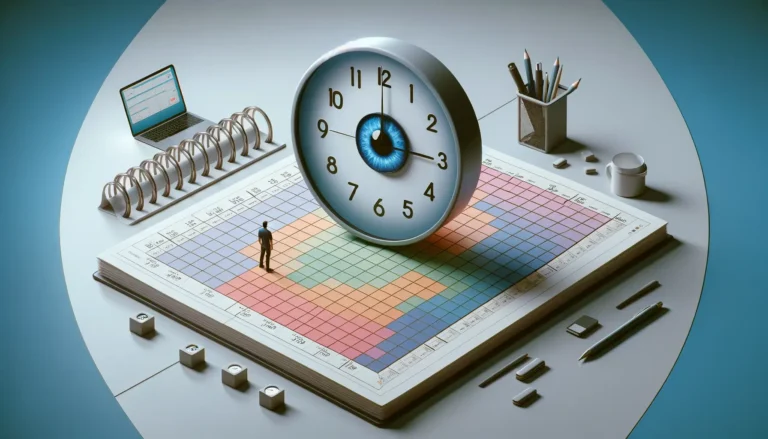
How To Manage Time Blindness
Explore five effective tactics to conquer time blindness, a common challenge affecting time perception and management. Learn practical strategies for enhancing productivity and achieving a more organized, time-conscious lifestyle.
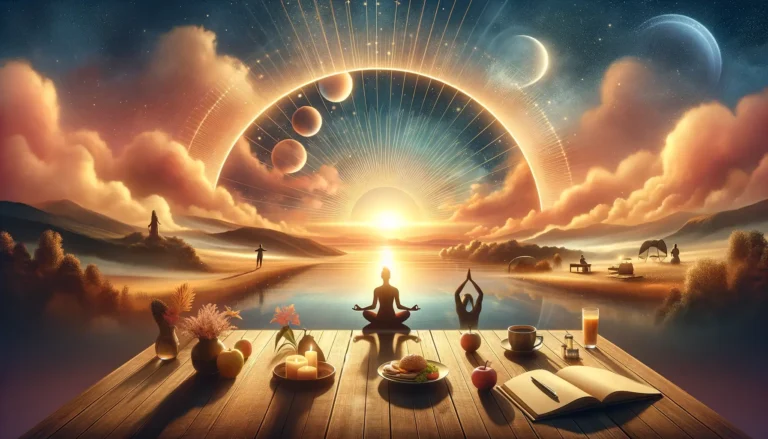
Dawn of Success: Crafting Effective Morning Rituals
Explore the transformative power of morning rituals in ‘Dawn of Success., and discover how effective morning routines can boost productivity, enhance well-being, and set the stage for daily achievements
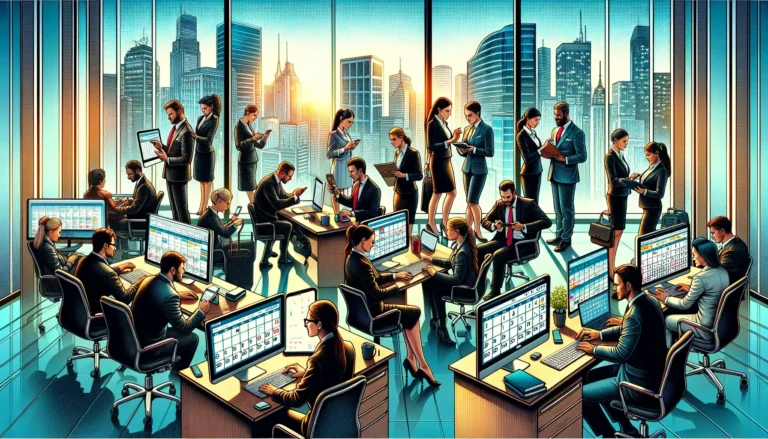
12 Best Google Calendar Alternatives
Explore the top 12 Google Calendar alternatives to boost your productivity and streamline your scheduling. Check the diverse options catering to different needs and find the perfect calendar app for you.

