Command Bar
The Command Bar is the fastest way to create, edit, and time block tasks and events in Akiflow.
You can open it from anywhere on your laptop by hitting CTRL /CMD S
7-day free trial
Available for:
Turn anything into a task
Use the capture feature to save links and access them again with one click. Copy the desired URL or heading to the clipboard and open the command bar to turn the content into a task.
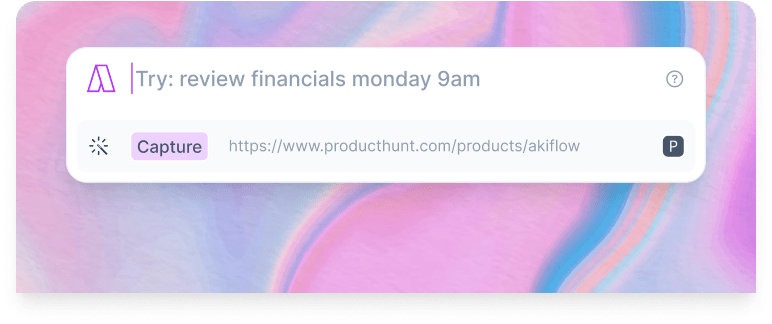
Be more agile with special characters
Forget about your mouse when creating a task. Use special characters in the command bar to schedule the date, time, duration and categorize the task with projects and priority.
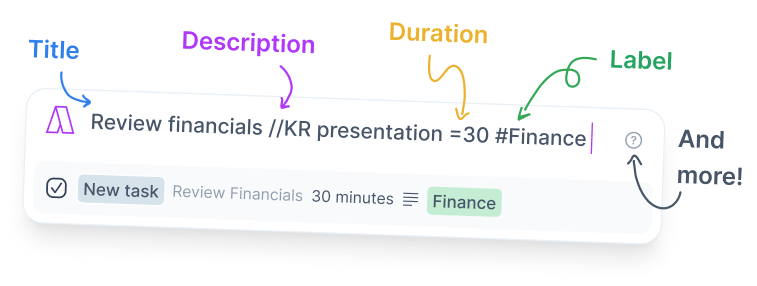
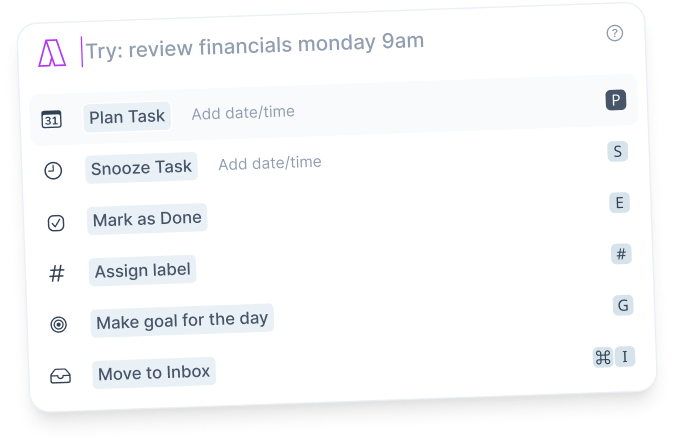
Easy access to all the commands
When you open the command bar in Akiflow, you can access a list of all commands. You can schedule a task, snooze it, delete it and much more - all from your keyboard.