Most people struggle to get a hold of their time. Twenty-four hours often seem far from enough when you have an endless list of errands and assignments to take care of.
However, this challenge has more to do with poor time management skills than an actual lack of time. Luckily, a good time blocking calendar can improve this scenario.
Instead of continuously wasting time looking for the next task, you can schedule them on your calendar using the time blocking technique. It allows you to plan your day or week around your priorities, making time for what’s really important.
Next, we’ll show you how time blocking works, the best time blocking calendars available and how to use them smartly to make the most out of your time.
Learn more: 3 Time Management Techniques To Try Today
What is time blocking?
Time blocking is about managing how you will spend your time throughout the day.
This concept gained significant recognition in productivity discussions after Cal Newport’s Deep Work, where he shows the ropes for his personal time blocking technique and routine.
Rather than just scheduling meetings and occasional events, you’ll assign a slot on your calendar for every activity you must complete that day. By doing so, you can avoid procrastination and distractions as you’ll know beforehand the next task you have to tackle.
Even so, the rules of time blocking are personal.
While the traditional time blocking enthusiasts say you should schedule every minute of your day, you may prefer a more flexible approach and only block time for the essential tasks.
You may also find it helpful to plan a whole week at once or plan the next day every evening. Regardless of how you shape your own time blocking strategy and routine, the key is to make sure you’ll have time to finish everything on your to-do list.
Benefits Of Time Blocking
Time blocking gives you more control over your schedule.
For example, it is common to accept meeting invitations immediately and fit other tasks around them later. However, such a habit can become quite stressful as our overdue tasks increase while we make space for more meetings.
When time blocking, you’ll keep your daily plan in mind and become more willing to say no to some meetings or suggest a better timing. You can even plan a day or two in the week to dedicate solely to meetings.
Likewise, time blocking helps you understand better the task complexity and how much time you actually need to execute some of them. We hardly keep track of such valuable information when completing random assignments out of the blue.
This method can be also beneficial for:
- Avoid interruptions and distractions, as you can share your time blocked schedule with your teammates.
- Improve your ability to fulfill deadlines with more precise time estimates.
- Learn how to prioritize tasks and improve productivity.
Keep reading: Building An Effective Routine And Sticking To It
How to choose a time blocking calendar?
The calendar you choose to schedule your time blocks plays a central part in the method’s success. While you could simply write down your tasks hour by hour, some features can make planning much more convenient.
Here are a few attributes you may want to look for in a time blocking calendar:
Display a calendar and a task list
To create time blocks effectively, you must have a clear view of all your appointments and assignments. The best way to do so is by using a calendar that also presents a task list, so you have both views in one place.
Drag-and-drop feature
Besides having a task list, a good time blocking calendar allows you to drag and drop tasks onto the calendar. This feature makes planning much easier and faster.
Add tasks quickly
Time blocking is all about saving time by planning your day in advance. So, you want a tool that allows you to add and edit tasks quickly, such as through keyboard shortcuts or a command bar.
Integrate with other platforms
We are constantly receiving tasks through many sources: email, instant messager, project management tools, etc. The best way to get a hold of everything is with a time blocking calendar that integrates with all those tools and pulls the tasks from them.
Organization features
Before scheduling your tasks on your calendar, you may want to organize them into different priorities, categories, or projects. Look for a time blocking calendar app that offers features such as color coding, priority labels, and project folders or tags.
Top 3 Calendars For Time Blocking
Considering the proposed features as essential for a time blocking calendar, we’ve gathered three calendars that might help you start using your time wisely. Check them out!
Source: Akiflow
Akiflow is a time blocking calendar and task management app that boosts users’ productivity and optimizes their time.
It is an all-in-one solution as it integrates with many other tools, such as Gmail, Slack, Notion, Asana, and much more. Its clean and user-friendly interface keeps distractions away by facilitating task creation and ending the juggling between different apps.
Akiflow’s primary goal is to help users achieve inbox zero, clearing all their tasks daily as they learn to plan and organize their routines and schedules.
About Akiflow:
- It offers all the features mentioned in the previous section, plus Focus Mode for every task, a Share Availability feature, alongside Daily Planning and Shutdown rituals to help users plan their days and wrap up their work.
- It is available for Windows and macOS, and the mobile and iPad apps are coming soon.
- You can start using Akiflow for free during a free trial and continue using it for only $15/month.
Source: Outlook Calendar
Outlook is the Microsoft email and calendar service, replacing the former Hotmail. It is one of the most famous email providers available.
Its calendar is meant primarily for scheduling events and arranging meetings. Although it comes with a task list feature, but you can’t drag and drop the tasks onto the calendar.
Outlook offers a few integrations, but mainly for the users to receive reminders and notifications from other tools, so it doesn’t pull tasks from them.
About Outlook Calendar:
- It offers some of the essential attributes for time blocking, such as event creation, and many organization features, like color coding and priority labels. Outlook users can also have access to online Office tools for free.
- It is available for all operating systems, browsers, and mobile devices.
- The standard plan is free. The premium version, Microsoft 365, starts at $6.99/month for the personal plan.
Source: Google Calendar
Google Calendar is a service synced with Gmail and Google Drive. Like Outlook, it is one of the most used email providers.
This app comes with some organization features, such as creating different calendars for different purposes, color coding, and note taking. There is a task list available, and you can enable it on the calendar to use the drag and drop feature.
Google Calendar offers a plethora of integrations, but, similar to Outlook, they import mainly events rather than tasks.
About Google Calendar:
- It has most of the features needed for time blocking and more, such as analytics for focus and meetings time, and the Meet With the tool, to see other people’s calendars.
- It is available for all operating systems, browsers, and mobile devices.
- The standard plan is free. Companies can subscribe to Google Workspace for premium access, starting at $6/user/month.
Takeaway
The time blocking technique can become an excellent ally for time management. By planning each hour of your day in advance, you can make time for all your priorities.
The method can get even more efficient when paired with a well-structured time blocking calendar with essential features for proper time blocking. A functional task list combined with some organization tools and useful integrations can make a huge difference in your daily planning.
Akiflow is the go-to choice when it comes to time blocking. Start your free trial today and turn yourself into a pro time and task manager.
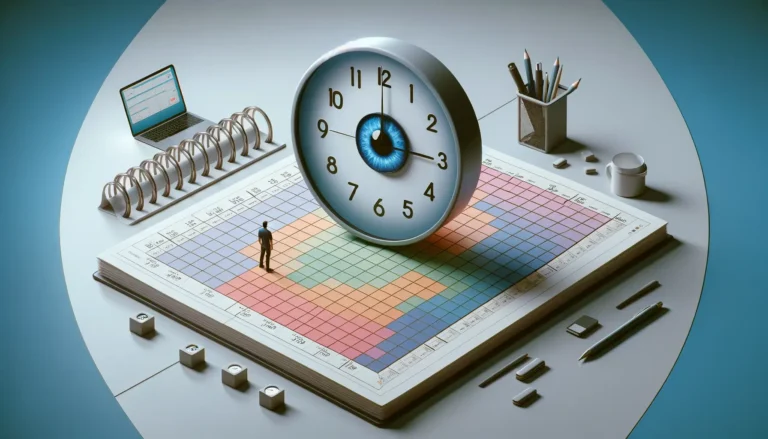
How To Manage Time Blindness
Explore five effective tactics to conquer time blindness, a common challenge affecting time perception and management. Learn practical strategies for enhancing productivity and achieving a more organized, time-conscious lifestyle.
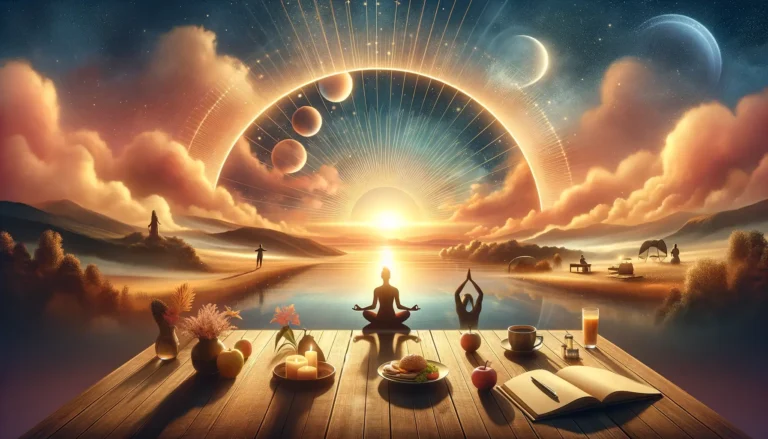
Dawn of Success: Crafting Effective Morning Rituals
Explore the transformative power of morning rituals in ‘Dawn of Success., and discover how effective morning routines can boost productivity, enhance well-being, and set the stage for daily achievements
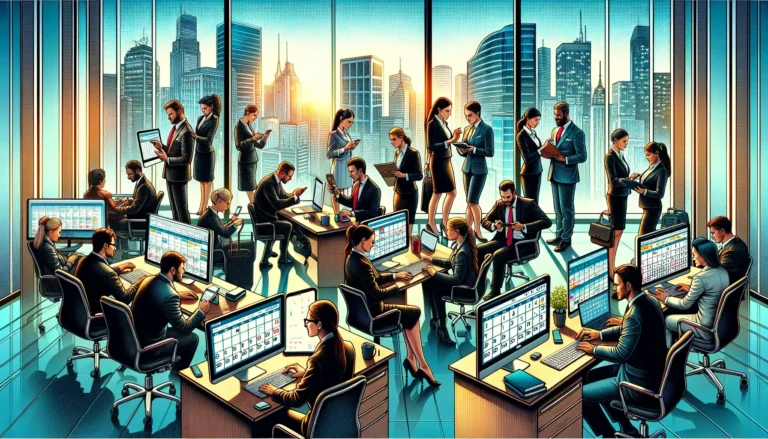
12 Best Google Calendar Alternatives
Explore the top 12 Google Calendar alternatives to boost your productivity and streamline your scheduling. Check the diverse options catering to different needs and find the perfect calendar app for you.

