One of the biggest draws of freelancing is the freedom that it affords you from micromanagement or following other people’s schedules. But as much as that’s a blessing, it can also be a curse.
With nobody managing your time for you, assigning tasks, or checking up on you, keeping motivated and productive falls on your own shoulders.
So, if you’re wondering how to manage your time as a freelancer, particularly if you’re new to the game, we’ve collated some tips below.
A Guide to Managing Your Time as a Freelancer
Looking to boost your productivity as a freelancer? Here are our five key tips for doing so:
1. Take time to build your schedule around your productivity
One of the best things about freelancing is that you get to define your own schedule and working hours. Don’t want to work the traditional 9-5 pattern? You can work any hours that you choose, assuming your clients or potential colleagues know when you’ll be available.
Unfortunately, this can be a real challenge, too. Suppose you try to start a freelancing career without actually thinking about your availability and preferred working pattern. In that case, you can quickly slide into distracted behavior and non-work-related tasks that constantly interrupt your day.
But for your freelance career to succeed, you’ll need to put the hours in, just like a traditional role. That’s why we recommend building a schedule around your most productive times of the day. If you take time to wake up in the morning, start a little later. Similarly, if you’re a night owl, take the mornings to yourself before getting started around midday. Then:
- Use a scheduling assistant or calendar to plan your day ahead.
- Communicate your available working hours with those who need to know.
- Make sure that you avoid distractions during these hours as if you were “at work.”
2. Make use of to-do lists to boost your output
As a freelancer, you’ll have no manager performing regular 1-to-1s or checking up on you in general, so you’re accountable for your own output. You need a way of ensuring that you get through that endless list of tasks that you need to deliver.
Experts suggest that physical to-do lists can lead to greater productivity and output. When you’ve worked out where you’re going to set up your workstation, you can quickly create a physical to-do list using Post-it notes stuck onto the wall. You could even use something as simplistic and traditional as a notepad.
Of course, it doesn’t necessarily have to be a physical to-do list. Simply having a list of tasks laid out in front of you can help you to prioritize and work through them more effectively. Humans can typically remember between 5 and 9 items at once, so don’t rely on remembering what you’re supposed to do next; clearly lay it out in front of you instead.
Time blocking software is an extremely efficient way to create to-do lists directly into your daily work calendar, ensuring you’re accountable and always know what’s up next. There’s more on this below.
3. Understand where your time is being used
When you’re a salaried employee, you’re generally being paid a fixed sum at the end of every month, regardless of the amount of work you complete. However, as a freelancer, your time is often directly linked to your earnings. If you waste time on unnecessary tasks, every minute wasted could be eaten into your profit.
Let’s take the traditional 8-hour working day as an example. If you’re a freelance copywriter who can churn out three articles in a day, and each piece pays $100, you can generally work out how much you will make from your freelancing career daily ($300).
But if you veer off-task and start producing just two articles on any given day, you’ve already eaten into a third of your earnings; you’re now earning just $200 per day. This is why time management is so critical as a freelancer, and understanding where your time is going can positively impact your income.
Tracking your time expenditure can also help you to plan ahead with new clients. If you’re asked to provide an estimate for a piece of work or project, you should have a good idea of how long it will take based on past projects, and you can charge accordingly to ensure that you’re not under or overcharging.
4. Don’t sacrifice your downtime
As a salaried employee, you get used to knowing where and when you’re allowed to break from work for food, some fresh air, or anything else. But as a freelancer, particularly one who works from home, you’re the boss. This can rapidly descend into bathroom breaks, trips to the fridge or cupboards, an overly-long stroll outside, or time scrolling social media.
You need to strike the right balance. Having a set schedule, as we’ve outlined above, will help you to avoid distractions, but that doesn’t mean that you should work relentlessly without any breaks.
Research has shown that as little as 30 minutes of fresh air can boost your productivity at work. Not to mention, remaining sedentary all day long, as many freelancers do, is bad for your long-term health and could lead to a whole range of health complications. So, to remain productive – and healthy – be sure to take regular breaks away from your computer.
5. Achieve all of the above and more with time blocking techniques
Time management isn’t always easy, but like with anything in our modern world, there’s technology, software, and techniques that can help you implement the above steps quickly.
One of the most popular time management techniques is time blocking, which involves segmenting your working day into clearly defined blocks of time, just as the name suggests. Each block of time is assigned to a task, and similar tasks are grouped together to maximize the momentum you gain from working on similar things.
At a high level, the process involves the following:
- Take time to work out your recurring tasks. Look at what you spend your time doing each day. Whether that’s an outreach for new clients, working on project work, or filing taxes, make a note of everything.
- Group your tasks where it makes sense. This could be done on a per-client basis or where tasks are similar – for example, creating and sending out or following up on invoices, new client outreach, emails, and so on.
- Figure out when you’re most productive. Are you a morning or a night person? When do you do your best work? There’s no sense in trying to complete large pieces of work if you’re unmotivated – focus on quick wins instead.
- Schedule your day with time blocking. Now that you know your most regular tasks and their importance, you can block out time in your calendar on a daily and weekly basis to ensure that you always know what’s up next. Rather than using a physical to-do list, this will ensure that your workspace remains tidy and nothing gets lost.
In other words, time blocking can achieve all of the steps that we’ve laid out above:
- It’ll let you build your schedule around your most productive time slots.
- It’ll allow you to create to-do lists directly into your work calendar for visibility or sharing.
- You can easily see a past breakdown of your time expenditure and how you’re using your workdays.
- You can easily block out time for your breaks, ensuring that you don’t get swept away with work and forget to reset.
All you need to get started with time blocking is your existing work calendar; you can simply start by creating blocks of time for the week ahead before setting repeating blocks in your calendar once you’re sure that it’s working for you.
Akiflow: Time Blocking Made Easy
Time blocking is just the starting point for effectively managing your time as a freelancer, and for more information, you can check out our full guide to time blocking. But if you really want to make the most of your workday and start seeing real results in terms of your output, you could benefit from a time management app like Akiflow.
Akiflow combines time blocking with multi-app integration, allowing you to streamline your work across common productivity apps, including Outlook, Google Calendar, and countless more. You’ll also be able to:
- Drag and drop chats into task list items
- Manage your emails in a single, central inbox
- Drag tasks directly into your calendar for more rapid time blocking
Our users have saved as much as 2 hours within each workday by adopting Akiflow as their time blocking tool. Get started today for a free look at how Akiflow works to boost your productivity as a freelancer.
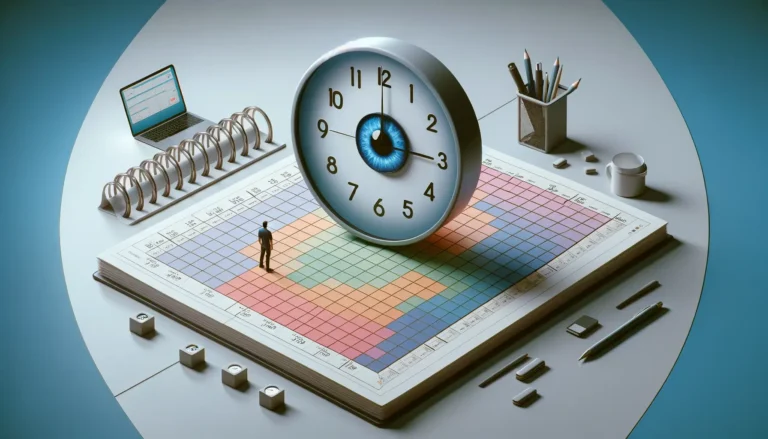
How To Manage Time Blindness
Explore five effective tactics to conquer time blindness, a common challenge affecting time perception and management. Learn practical strategies for enhancing productivity and achieving a more organized, time-conscious lifestyle.
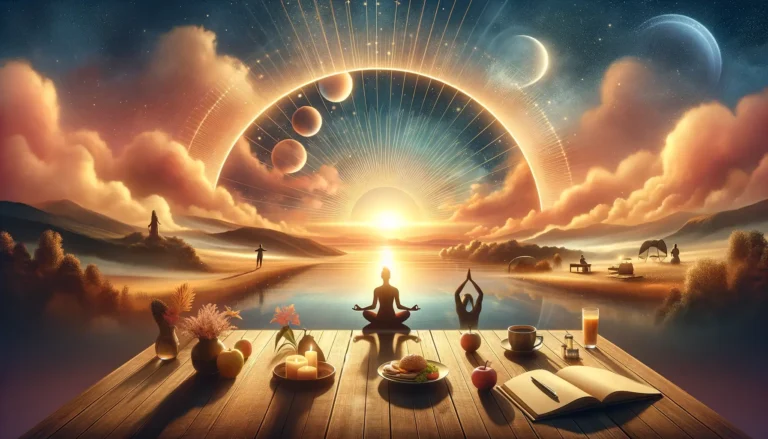
Dawn of Success: Crafting Effective Morning Rituals
Explore the transformative power of morning rituals in ‘Dawn of Success., and discover how effective morning routines can boost productivity, enhance well-being, and set the stage for daily achievements
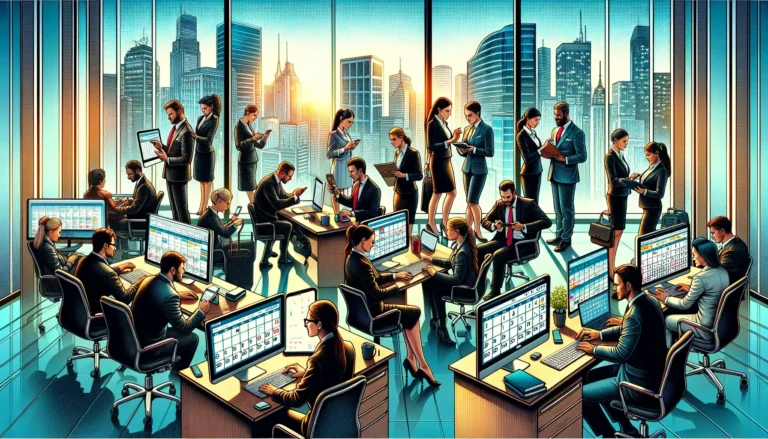
12 Best Google Calendar Alternatives
Explore the top 12 Google Calendar alternatives to boost your productivity and streamline your scheduling. Check the diverse options catering to different needs and find the perfect calendar app for you.

