What is Trello
It’s known for its easy-to-use Kanban board approach but also offers other views like timelines and calendars. Trello is great for visual organization and team collaboration, with features like customizable cards, labels, and notifications. However, it may be less feature-rich compared to some alternatives like ClickUp or Monday.com, particularly in areas like advanced reporting or analytics. Trello’s simplicity makes it accessible but might not suffice for complex project management needs.
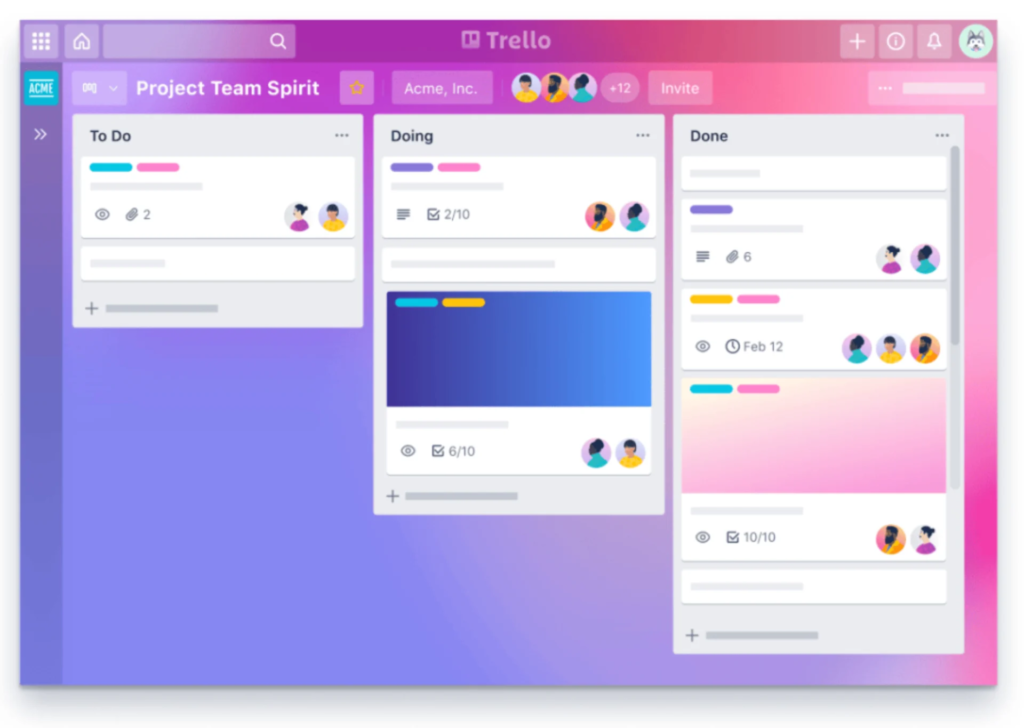
Key Features of Trello
- Board Organization: Trello’s boards enable visual management of projects using lists and cards, enhancing visibility and tracking.
- Customizable Cards: Cards can be enhanced with descriptions, checklists, labels, and attachments, providing essential task details in one place.
- Team Collaboration: The platform supports real-time team collaboration, ensuring everyone is updated and in sync.
- Drag-and-Drop Interface: Its intuitive interface allows easy movement of cards between lists for updating priorities and workflow.
- Labels and Filters: These help in categorizing and organizing tasks, with customizable label colors and names.
- Notifications and Reminders: They keep users informed about due dates and important updates, ensuring task deadlines are met.
What is Sunsama
Sunsama is a distinctive task and calendar management tool that stands out for its holistic approach to planning and productivity. Designed for professionals and teams, it combines the elements of a daily planner, task manager, and calendar into one integrated platform. Sunsama’s unique feature is its ability to help users plan their day by dragging tasks into a daily schedule, encouraging a more mindful and intentional approach to work. This integration of tasks with calendar events allows for a clear visualization of the day ahead, fostering better time management and focus. Sunsama’s emphasis on daily planning and reflection makes it particularly appealing for those who seek a more structured and balanced approach to their professional life.
Key Features of Sunsama
- Task Dashboard: Consolidates tasks from various apps like ClickUp, Notion, and Gmail into one view, reducing the need to switch contexts frequently.
- Guided Planning & Hand Holding: This feature assists in planning by helping refine tasks, align them with weekly objectives, and prevent overloading of the to-do list.
- Focus Mode & Meeting Notes: Offers a clean design and functionality for focused work, including a timer and space for making notes during meetings.
- Integration with Multiple Tools: Sunsama can connect with tools like Todoist, Trello, Asana, ClickUp, Notion, Jira, GitHub, Gmail, Outlook, and Slack.
- Efficient Task Management: The app allows effective management of tasks with features like time-blocking and linking back to the original task for completion tracking.
- User-Friendly Interface: The app’s design emphasizes ease of use and minimalism, contributing to a more mindful and focused task management experience.
Trello vs Sunsama: Features
| Features | Trello | Sunsama |
|---|---|---|
| Integrations | Trello integrates with several apps including Google Drive, Google Chat, Google Hangouts, Google Slides, Jira, Slack, GitHub, Dropbox, and Zendesk | Includes Zoom, Notion, Jira, ClickUp, Trello, Asana, Todoist, Outlook, Gmail, Github, and Slack. |
| Calendar | Yes. Trello offers a Calendar view which is available for Premium and Enterprise plans. | Offers various calendar views including day, three days, weekdays, week, and month views. |
| Platforms | macOS, iOS, Android, Web, and Windows | Available as a desktop app, mobile app (iOS and Android), and web app. |
| Task Management | Trello provides features like advanced checklists, labels for prioritization, and the ability to manage recurring tasks | Features task types like normal daily tasks, objectives, and a backlog. Offers detailed task options such as notes, start and due dates, recurring tasks, and more. |
| Natural Language Processing | No | No |
| Time Blocking | While Trello itself does not have a native time blocking feature, it can be used in conjunction with time blocking techniques | Available |
| Analytics | Trello offers basic task analytics, particularly when integrated with tools like Zapier and Google Sheets for data analysis. | Provides weekly workload analytics based on completed tasks. |
| Meeting Scheduler | No | Yes |
| Time Zones | Yes | Yes |
| Reminders | Yes | Yes |
| Customer Support | Good | Average |
| 1:1 User Onboarding | Not mentioned on their website | No |
| Pricing | Free Plan for individuals and small teams, Standard Plan at $5 per user/month (billed annually), Premium Plan at $10 per user/month (billed annually), and an Enterprise Plan for larger organizations at $17.50 per user/month (billed annually) | $16 per month, annually. |
Trello vs Sunsama: Pricing
Trello Pricing
Trello offers several pricing plans:
(i) Free Plan: $0, suitable for individuals or small teams to organize projects.
(ii) Standard Plan: $5 per user/month (billed annually) or $6 monthly, for small teams needing work management and collaboration scaling.
(iii) Premium Plan: $10 per user/month (billed annually) or $12.50 monthly, for teams tracking multiple projects with various visualization tools.
(iv) Enterprise Plan: $17.50 per user/month (billed annually), providing connectivity, security, and controls for organizations.
Sunsama Pricing
Sunsama offers two main pricing plans. They have a yearly subscription priced at $16 per month, billed annually, and a monthly subscription priced at $20 per month. Additionally, they offer a 14-day free trial without requiring a credit card.
Trello vs Sunsama: Reviews
Trello Review
Trello is highly regarded for its visual project management capabilities, particularly its use of the Kanban system. It’s appreciated for its ease of setup and the variety of views it offers, making it a favorite among both specialist and generalist users. Trello’s array of features, including multiple views, detailed card information, and numerous integrations, contribute to its effectiveness.
However, it’s noted that Trello has been slow in developing certain features. This aspect might affect users looking for a more feature-rich experience. Trello is considered suitable for small to medium-sized teams, as well as large teams, and it provides a great individual user experience too. Its simplicity and lower learning curve compared to tools like Notion make it easy to learn and implement.
Sunsama Review
Sunsama is a task management and daily planner tool that focuses on integrating tasks from various applications into a single dashboard. Its standout features include a user-friendly interface, guided planning, and focus mode for enhanced productivity. However, it may not be suitable for those who require more advanced project management features or extensive customization options. Additionally, the pricing might be a bit steep for individual users or small teams.
Which One Should You Pick
Consider Trello if
- You need a user-friendly project management tool: Trello is great for those who prefer a simple, visual approach to task and project management with its easy-to-use Kanban boards.
- Your team requires basic project management features: Trello is suitable for teams that need straightforward project management capabilities without the complexity of more advanced tools.
- You rely on integrations but don’t need extensive features: Trello offers a range of integrations through its Power-Ups, but it may not be as comprehensive as some other tools for users requiring advanced features.
Consider Sunsama if
- You Need Integration with Existing Tools: Sunsama could be right for you if you rely on various apps for task management and seek a tool that consolidates them in one place.
- Focused Daily Planning Appeals to You: If you prefer a guided approach to daily planning, Sunsama’s features can help, although it might not be ideal for those needing in-depth project management tools.
- Minimalist Interface is Your Preference: Sunsama’s user-friendly and clean design is great for focused work, but it may not suit those looking for extensive customization options.
Best Trello and Sunsama Alternatives
- Akiflow: Akiflow is a time management app offering time blocking, task scheduling, and integrations with various tools. It focuses on productivity and organization through a unified task and appointment interface.
Akiflow Price: $19 per month, paid annually - Asana: Asana is a project management tool focused on team collaboration and work organization, offering multiple views for task management, app integrations, and AI features for efficiency. It’s suitable for various team sizes, streamlining workflows and aligning goals.
Asana Price: Asana offers three plans: the free Personal plan for basic needs, the Starter plan at $11.59 for expanded features like timeline view, and the Advanced plan at $25.69 for comprehensive project management tools including time tracking and advanced customization. - Motion: Motion uses AI to automatically plan your day, considering tasks, meetings, and personal time. Motion offers features like smart rescheduling and priority-based task management, aimed at enhancing efficiency and reducing stress.
Motion Price: $19 per month, annually

Best Time Blocking Web and Desktop Apps, 2024
Explore the best time blocking apps of 2024! Discover how Akiflow, TickTick, Usemotion, Sunsama, Sortedapp, and TimeHero revolutionize productivity, offering unique features for professionals and students to manage tasks and enhance efficiency.

Improve Focus: 5 ADHD Productivity Tools & Calendar Apps for 2023
Discover five of the best apps and tools for those with ADHD, from note-taking apps to time-blocking platforms. Get ready to stay organised, motivated and on track with Akiflow’s essential guide.
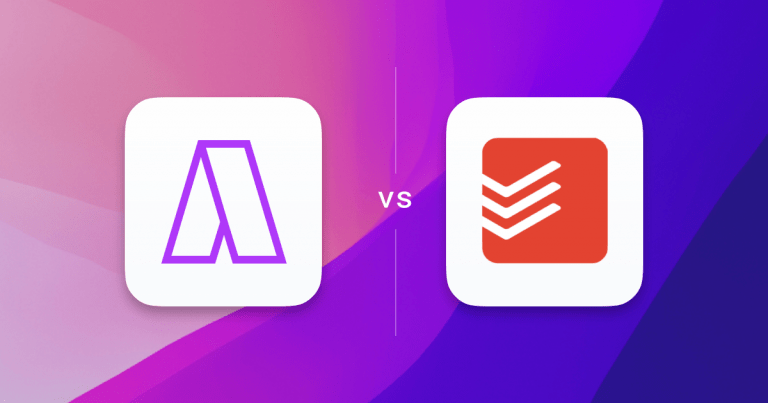
The Top 3 Todoist Alternatives (In-Depth Review)
Over 25 million people now use Todoist to stay on track and plan their day. It has expanded rapidly and is now a widely used task manager with seamless integrations into other task and calendar managers like Akiflow. While Todoist is hugely popular among its wide user base, there are now a variety of Todoist […]

