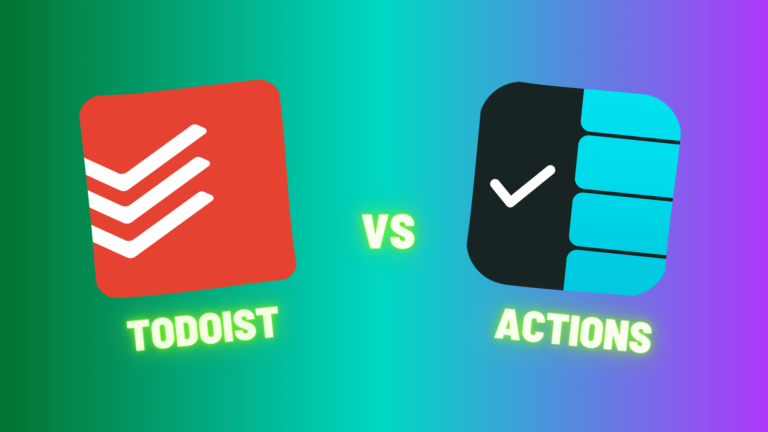What is Todoist
Todoist stands out in the productivity tool landscape with its straightforward yet powerful approach to task management. Renowned for its clean design and user-friendly interface, Todoist simplifies the process of managing daily tasks and long-term projects. It allows users to create, organize, and prioritize tasks with ease, making it an ideal choice for individuals and teams alike. With features like recurring tasks, reminders, and progress tracking, Todoist effectively helps users stay on top of their responsibilities.
Key Features of Todoist
- Task Management: Create, track, and complete tasks with Todoist. Set deadlines, priorities, and reminders for each task.
- Project Organization: Group your tasks into different projects like work, personal, or travel plans. Break them down into smaller subtasks and sections for better organization.
- Labels and Filters: Use labels to categorize your tasks. Filters help you find tasks quickly, like those due today or high-priority ones.
- Recurring Tasks: Set up tasks that repeat regularly, like daily, weekly, or monthly.
- Team Collaboration: Share projects with others, assign tasks, and work together within the app.
- Works Everywhere and Easy to Use: Use Todoist on web browsers, desktops (Windows, macOS), and mobile apps (iOS, Android). The interface is simple, making it easy to start using right away.
What is Actions by Moleskine
Actions by Moleskine is a comprehensive task management, calendar, and productivity app designed to help users plan, organize, and prioritize tasks efficiently. It features an intuitive interface with capabilities for breaking down projects, setting deadlines, tracking progress, and collaborating with team members. Key functionalities include creating to-do lists, utilizing reminders, tagging, and automatic sorting, with the added advantage of data backup. The app is lauded for its simplicity, flexibility, and effectiveness in ensuring task completion, making it suitable for anyone seeking a streamlined tool for managing tasks and lists.
Key Features of Actions by Moleskine
- Intuitive Design: Actions by Moleskine is known for its clean, user-friendly interface that simplifies task management. Users can easily navigate through the app, making task organization and prioritization straightforward and efficient.
- Task Scheduling and Reminders: The app allows users to schedule tasks with specific deadlines and set reminders. This feature ensures that important tasks are not overlooked and helps users meet their deadlines.
- Customizable Categories: Users can create custom categories and tags for their tasks, enabling them to organize their workload more effectively. This level of customization enhances productivity by making it easier to sort and prioritize tasks.
- Seamless Integration: Actions by Moleskine integrates with other tools and platforms, allowing for a seamless workflow. This feature is particularly useful for users who rely on multiple apps for their daily activities and project management.
- Collaboration Features: Although primarily designed for individual use, Actions by Moleskine offers features that facilitate collaboration, such as task sharing and progress tracking. This makes it a versatile tool for both personal and team projects.
- Cross-Platform Accessibility: The app is available on multiple devices, ensuring that users can access their tasks and schedules anytime, anywhere. This cross-platform accessibility is crucial for maintaining productivity on the go.
Todoist vs Actions by Moleskine: Features
| Features | Todoist | Actions by Moleskine |
|---|---|---|
| Integrations | IFTTT, Alexa, Google Calendar, Slack, Gmail, Zapier, Fantastical, Outlook, Chrome, Trello Power-Up | It integrates primarily with Timepage, its sister app also developed by Moleskine Studio. |
| Calendar | No Calendar View | Yes |
| Platforms | Android, iOS, iPad, macOS, Windows, Android Wear, and Apple Watch | macOS, iOS, Android, Web |
| Task Management | Labels, Filters, Priority levels, Recurring tasks | Offers labels, tags, and recurring tasks |
| Natural Language Processing | Yes | Yes |
| Time Blocking | Not Available | No |
| Analytics | Yes | No |
| Meeting Scheduler | Yes | No |
| Time Zones | Yes | No |
| Reminders | Yes | Yes |
| Customer Support | Average | Average |
| 1:1 User Onboarding | No | No |
| Pricing | Premium at $4 per month, paid annually | Monthly subscription $2.49, yearly $14.99, Studio annual covering all apps $24.99, prices vary by region |

Todoist vs Actions by Moleskine: Pricing
Todoist Pricing
(i) Free Version: Suitable for basic task management needs.
(ii) Pro Plan: Typically priced around $3 to $5 per month when billed annually.
(iii) Business Plan: Generally costs about $5 to $10 per user per month when billed annually.
Todoist offers a flexible pricing model catering to a range of users, from individuals to business teams. The free version is a major draw for users with basic requirements.
Actions by Moleskine Pricing
The pricing for Actions by Moleskine includes a monthly subscription at $2.49 USD, a yearly subscription offering a 50% savings at $14.99 USD, and an annual Moleskine Studio subscription that covers all three apps (Actions, Timepage, and Flow) for $24.99 USD, which saves a further 40%. These prices are for the US App Store and may vary based on the local currency. For detailed pricing in other regions, it’s best to check the app store or the membership page within the app.
Todoist vs Actions by Moleskine: Reviews
Todoist Review
Todoist is acclaimed for its simple interface and cross-platform availability, featuring automatic data backup, productivity reports, and customizable tasks. It’s ideal for both teams and individuals, with integrations like Outlook and Google Calendar. However, managing sub-projects and sub-tasks can be challenging, and its template feature may lack intuitiveness. The Karma feature, aiming to gamify productivity, might instead lead to excessive app usage. These aspects could deter users with specific workflow needs, making Todoist a less suitable option for them.
Actions by Moleskine Review
Actions by Moleskine is highly regarded for its elegant interface and seamless task management functionalities. It integrates well with Moleskine’s ecosystem, offering users a streamlined experience for organizing tasks and schedules. However, some users might find the subscription model and the lack of certain advanced features compared to competitors a bit limiting.
Which One Should You Pick
Consider Todoist if
- You have Basic to Moderate Task Management Needs: If your task management needs are straightforward or moderate, Todoist’s features will likely suffice.
- You Are Looking for Flexibility in Pricing: Todoist offers a free version and reasonably priced Pro and Business plans, making it accessible for a range of budgets.
- You Need a User-Friendly and Simple Interface: If you prefer simplicity and ease of use, Todoist’s straightforward and intuitive interface might be more appealing.
Consider Actions by Moleskine if
- Aesthetic Appeal Over Comprehensive Features: If you prioritize a beautifully designed interface and ease of use over a broad set of features for task management.
- Integration Within Moleskine Ecosystem: For those who value seamless integration with Moleskine’s other digital tools like Timepage, despite the limited third-party app integrations.
- Simplicity in Task Management: Ideal if you prefer straightforward task management without the complexity of advanced project management tools, acknowledging the potential need for additional solutions for complex workflows.
Best Todoist and Actions by Moleskine Alternatives
- Akiflow: Akiflow is a time management app offering time blocking, task scheduling, and integrations with various tools. It focuses on productivity and organization through a unified task and appointment interface.
Akiflow Price: $19 per month, paid annually - Things 3: Things by Cultured Code is a sleek task manager for Apple devices. It offers intuitive organization for personal tasks and projects, featuring to-do lists, schedules, and reminders, all within an elegant interface. This app is designed for seamless integration with Apple’s ecosystem.
Things 3 Price: One Time Payment at $50 - TickTick: TickTick is an all-in-one task management and reminder app, offering features like task organization, habit tracking, and calendar views. It’s designed for personal and work use, facilitating productivity with its user-friendly interface and cross-platform compatibility. TickTick also includes collaboration tools for team projects.
TickTick Price: $3 per month, paid annually

Best Time Blocking Web and Desktop Apps, 2024
Explore the best time blocking apps of 2024! Discover how Akiflow, TickTick, Usemotion, Sunsama, Sortedapp, and TimeHero revolutionize productivity, offering unique features for professionals and students to manage tasks and enhance efficiency.

Improve Focus: 5 ADHD Productivity Tools & Calendar Apps for 2023
Discover five of the best apps and tools for those with ADHD, from note-taking apps to time-blocking platforms. Get ready to stay organised, motivated and on track with Akiflow’s essential guide.
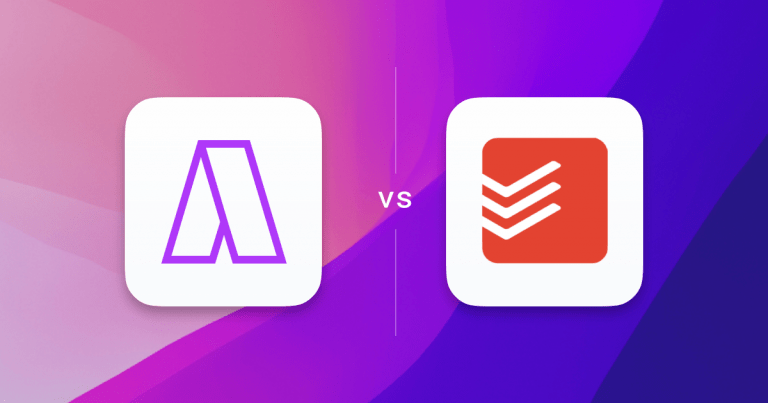
The Top 3 Todoist Alternatives (In-Depth Review)
Over 25 million people now use Todoist to stay on track and plan their day. It has expanded rapidly and is now a widely used task manager with seamless integrations into other task and calendar managers like Akiflow. While Todoist is hugely popular among its wide user base, there are now a variety of Todoist […]