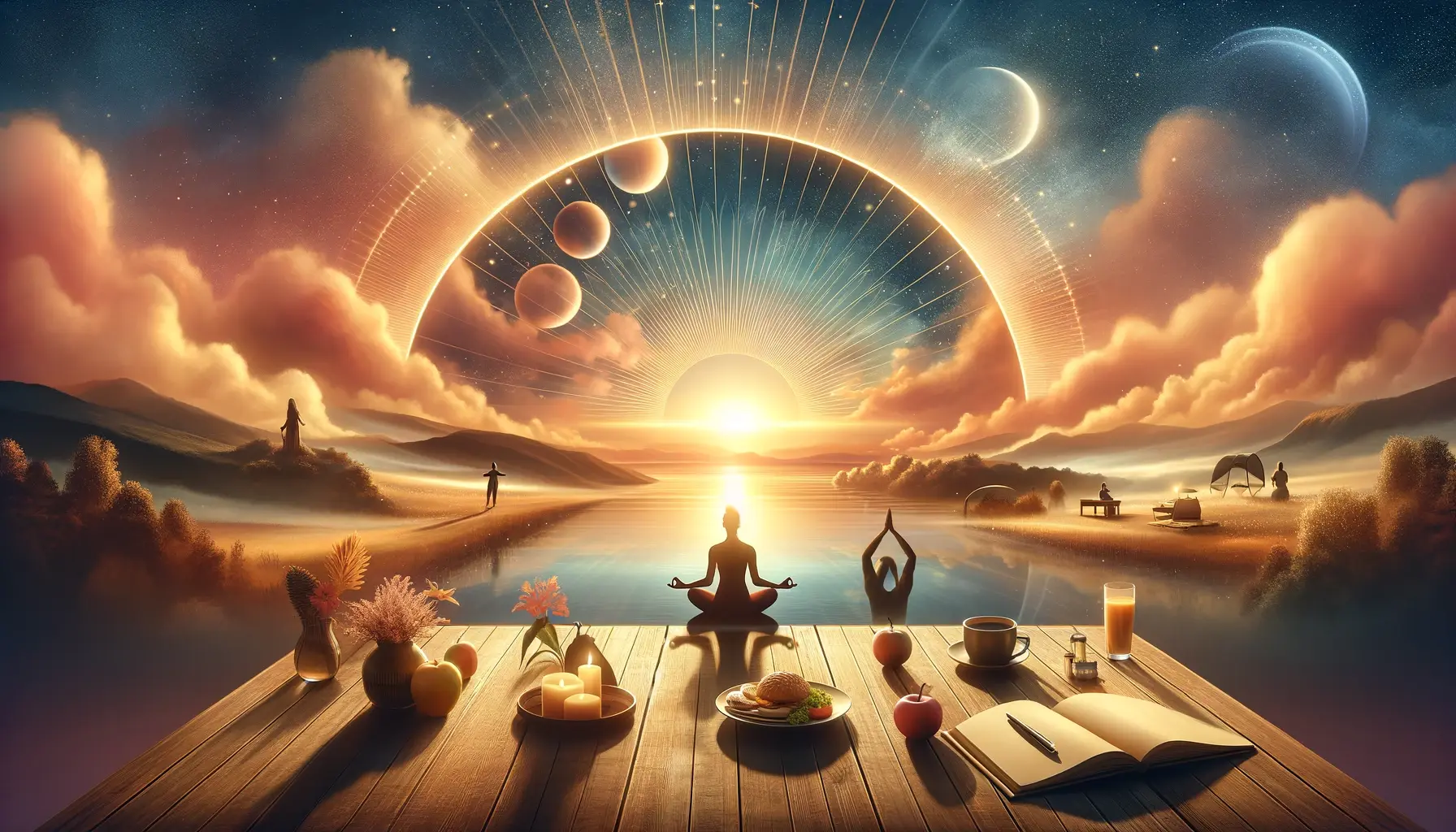A developer’s job is hardly ever solely about coding.
In a single day, a developer might face several meetings to figure out what and how to code; they might also need some time to understand and debug existing code and will constantly review and test their codes, discussing what worked and what went wrong. If working in a startup or small company, developers might also act as troubleshooters for customer and internal IT support.
Successfully balancing so many roles requires efficient daily planning and precise time management skills. Among the many time management approaches a developer can try, time blocking is one of the easiest to get the gist of and quickly implement in a busy daily routine.
With time blocking, a developer can:
- Lead optimal meetings and spend less time in them;
- Code more efficiently with deep focus sessions;
- Find a balance between coding, testing, and bug-fixing;
- Make time for troubleshooting without jeopardizing other tasks.
This introductory guide will show how this method works, the benefits of time blocking for developers, and how to implement it in 3 steps.
Learn more: The Benefits Of Time Blocking For Managers
What is time blocking?
Time blocking is about splitting your schedule into time slots and determining which chores will be completed within each time block. You’ll never lose time deciding what to do next because your day will be fully planned ahead of time.
Instead of an indefinite to-do list that mixes essential and low-impact assignments, the time blocking strategy requires you to curate your work backlog and narrow it down to the items that are critical or will significantly influence your goals. It assists you in prioritizing and making time for everything.
A full calendar might first induce an overwhelming sense of urgency. However, the reverse is true: a plan divided into slots may help you stay focused, minimize procrastination, and act as a limit to prevent others from taking up too much of your time.
Time blocking might be a fit for you if:
- You are often multitasking.
- You are used to working extra hours.
- Meetings are taking over your days.
- You have the impression that you work too hard yet never get enough done.
- You never have enough time to devote to a single task.
The benefits of time blocking for developers
Time blocking may become a valuable time management tool if you are ready to review your objectives and set some boundaries in your workspace. This is how it can help you as a developer:
Optimize the time spent in meetings
Meetings have been consuming everyone’s time in the startup and corporate environments these days. For developers, they might have to join daily standups, roadmap planning calls, troubleshooting meetings, and much more.
While it might be difficult to escape those meetings, you can optimize your schedule by using the time blocking system to set up limited slots for meetings. For example, you can set out three hours each afternoon for meetings or two entire days each week.
By doing so, your day won’t be chopped by calls. You’ll tackle all the meetings at once and save some time to focus on other tasks.
Balance coding, testing, and bug-fixing
Working as a developer often means being an all-in-one worker, tackling coding, testing and bug-fixing. It is common to have an easier time with one of those tasks and always prioritize it on top of the others.
Time blocking can help you find a balance between your developer tasks and help you avoid compromising any of them. To time block efficiently, you’ll have to choose your priorities not based on what you like to do most but on what has the most impact on your project’s goals.
Let’s say you are working on the mobile version of your company’s app, and its launch date is approaching. All tasks related to this project are higher priority than that endless bugs-to-be-fixed list you tend to gravitate toward daily.
Even if you aren’t the greatest fan of a task, it will be easier to execute it by locking a specific time slot for it every day or until it’s accomplished.
Work smarter without exhausting yourself
Working without a plan or a time-blocked schedule can lead to frequent distractions and procrastination. As a result, you’ll feel the need for additional hours often to be able to complete your work.
But overworking is harmful to our health and overall productivity, as it can decrease your efficiency and introduce you to a neverending cycle of burnout.
When time blocking and keeping your schedule to check, you’ll be able to fit all your work-related obligations into a reasonable shift. You’ll also be able to take more breaks during the day and even take more days off as you’ll learn to optimize your time and work with more focus.
Time blocking for developers in 3 steps
Working with a full calendar might seem overwhelming initially, but locking time to each one of your responsibilities will push you to get things done.
Time blocking is also a very flexible practice. Although its conventional procedures may seem excessively rigorous for some people, the essential notion of time blocking applies to every work routine and lifestyle. It can substantially benefit anybody who tries it.
Next, let’s go through a few steps that can assist you in developing your own time blocking approach.
1. Map your tasks and set the priorities
The first step to time blocking is clearly understanding the tasks and activities you must block time for and which are the priorities.
In this step, you can create a backlog or inventory of responsibilities and assignments to have a broader view of all your tasks. Make sure to include all your ongoing chores as well as forthcoming one-time jobs.
Then, do a prioritization review to determine which tasks have a higher impact on your goals and which may be delegated, automated, archived, or deleted.
2. Learn your energy patterns and peaks
Most people would like to have extra hours every day to fit in a few more activities in their schedule. Some people even put their sleep on the line to get more things done.
However, each person has unique energy patterns and peaks, significantly impacting their productivity. According to a study by the University of Pennsylvania, our circadian rhythms regulate our sleep and appetite, body temperature, and alertness, which is directly related to our performance and fatigue.
Learning which hours of the day you are most productive and which would be best for you to rest or execute lighter activities is highly important for a successful time blocking strategy.
Although there are some patterns for how circadian rhythms function in the human body, you will only learn your particular energy patterns and peaks via observation, try, and error.
3. Break your day into time slots
The last step is to actively design a schedule by breaking your day into several time slots.
Here you can try different approaches:
- You can use a micro-blocking system and create a time block for each specific task, regardless of how much time it requires.
- You can try a task batching method and create time slots for each type of task. For example, coding from 8 to 10 a.m. and meetings from 10 a.m to 12 p.m.
- You can also use a day-theming approach, in which you dedicate a whole day to a type of task. For example, Monday is for coding activities, and Tuesday is for bug-fixing activities.
Be mindful that you’ll probably need some trial and error before finding the right time blocking approach for your routine and learning how much time each task actually takes. But don’t give up! Practice makes perfect, and with time blocking, it is no different.
Time blocking made easy with Akiflow
As a developer, you’ll probably prefer a much more straightforward tool to assist your journey with time blocking rather than using paper planners and calendars.
Akiflow is your go-to tool for time blocking. Our app combines time and task management in one platform and uses practical integrations with other apps to become your single source of truth.
For example, you can connect your project management tool and email to Akiflow to pull all your tasks automatically and access all of them from the same interface. No more hopping between dozens of apps!
Akiflow’s primary goal is to make daily planning and task execution more practical and consistent with a developer’s busy routine. You’ll be able to create your backlog of tasks and design your schedule in the same app.
A few things you can do in Akiflow:
- Gather assignments from other systems like Gmail and Asana.
- Use labels and priority tags to organize your work.
- Drag and drop items from your task inbox onto the calendar to create time blocks.
- Set up meetings and communicate your availability.
- Use the command bar and the capture function to turn anything into a task.
Takeaway
Time blocking is ideal for anyone who wishes to manage their time better. It is especially beneficial for developers who need to balance many different tasks while maintaining a healthy work schedule.
Learn more about Akiflow’s time blocking functionality here!