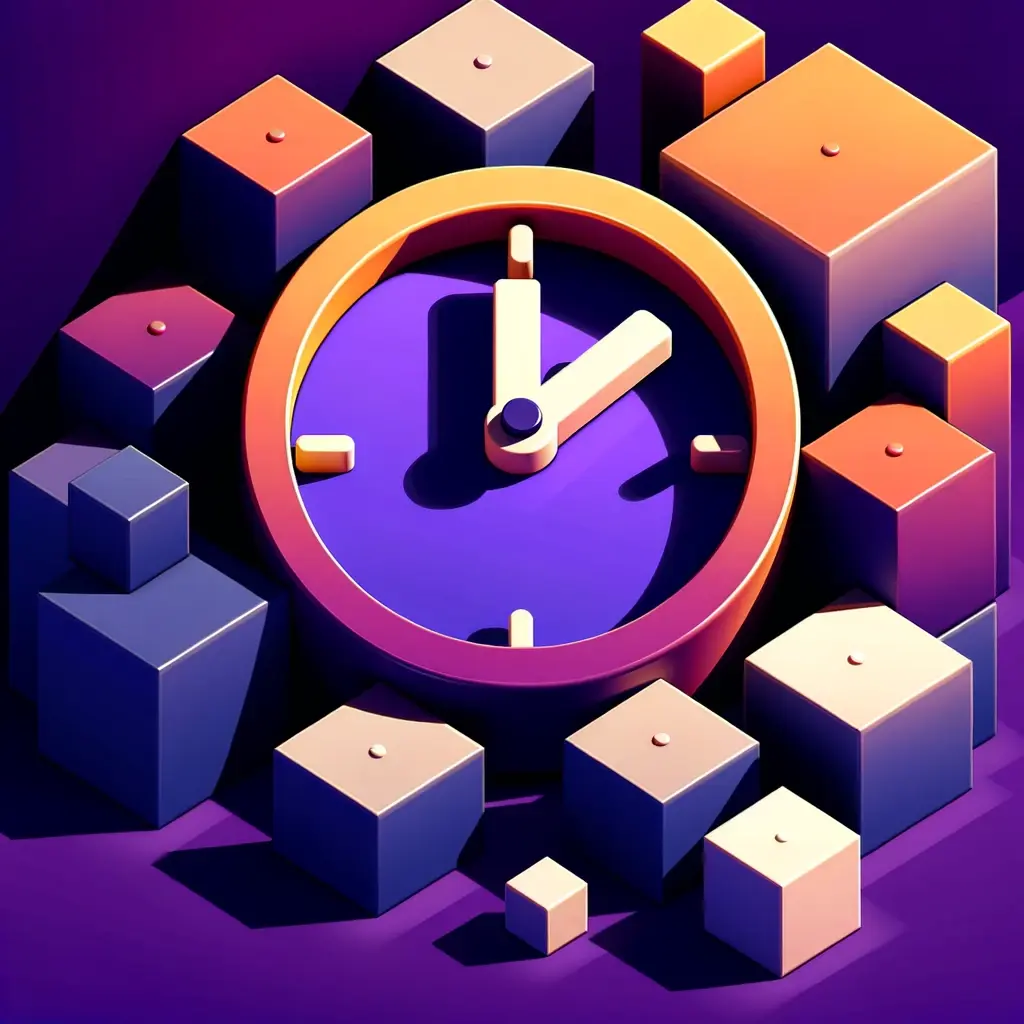If you’re a founder, or you work at a startup, you need to squeeze out every ounce of productivity you can get. Every minute wasted represents an opportunity you missed to upgrade your business. As a result, you’ve probably tried a wide range of productivity tools. Motion is a common one. But if you’re a startup founder looking for a good Motion alternative, Akiflow is great for boosting your productivity and relieving undue stress in ways that Motion isn’t able to.
At Akiflow, we designed our easy-to-use tools to help you plan and manage every aspect of your time spent at work. With our tool, many founders have seen their productivity skyrocket. They easily gain back an extra hour per day. Let’s review how Motion and Akiflow are distinct.
Motion VS Akiflow: Key Differences
When comparing Motion to Akiflow, realize that both were constructed to help you optimize your workflows. That said, Akiflow goes a step further by making your workflows a little more automated than most.
Tools for Founders
When you run a startup, not every tool is designed for you. Unfortunately, many productivity tools tailor their features toward enterprises because they think those clients will bring them the most revenue. As an alternative to Motion, Akiflow provides far more tools that are useful to founders.
For instance, you get access to several planning tools that make it easier for you to coordinate your busy workday. Indeed, you can easily join meetings by clicking a single notification. Moreover, you can unify your to-do lists into a single view to gain newfound clarity.
Keyboard Shortcuts
Motion does a pretty good job of allowing you to add to your to-do lists without interference. However, Akiflow makes it even easier by allowing you to enter commands simply by pressing alt + space. This is far more efficient because it won’t interrupt your workflow.
Smart Notifications
Each time you join a meeting, opening Zoom or Google Meetings is a hassle. Akiflow saves you time by completing this flow for you. The moment you get a notification for a meeting, you can get there just by clicking the notification. You will no longer run a few minutes late for every meeting. And you’ll certainly never miss a moment of the important ones.
Manage Multiple Time Zones
If your team is spread across the globe, it can be difficult to keep track of who can do what, and at what time of the day. Thankfully, Akiflow’s tools stand out because they let you view every team member’s time zone when you set meetings, alongside yours. Never schedule a meeting at an inconvenient time again.
Universal Inbox
Using both Akiflow and Motion, you can source tasks from all sorts of different platforms. In the case of Akiflow, you can sort through your messages in your universal inbox and turn them into tasks if they detect them. Each new task gets placed into your inbox so that you stay up to date with everything going on.
What is Motion?
Motion is a hyper-productivity app that is best suited for collaboration in large teams. This software is supposed to balance scheduling and reduce interruptions. They do this by allowing you to view others’ schedules to know who is busy and who is not.
Several larger enterprises use Motion, including Spotify and Airbnb. As a result, you know that you can trust their auto-scheduling tools to avoid typical mistakes like double-booking.
Of course, Motion offers standard features to merge all your calendars in one place. This is quite helpful, but you still need to take the time to set things like keyboard shortcuts on your own.
Motion’s Key Features
Dozens of enterprises choose Motion because of the following key features.
Quickly Capture To-do Lists
Whether you’re online or offline, the Motion app enables you to quickly capture your tasks. All you need to do to schedule them in the app is drag them to the spot you want them in on your calendar.
Motion understands that building to-do lists requires you to drill down into your tasks. To analyze each item on your to-do list properly, you can open tasks in custom windows. Another useful feature is recurring tasks, you don’t want to update the same tasks on your calendar every week.
Advanced Calendar Tools
Since you’re so busy every day, it can be quite insightful to get a sense of where you spend your time. Motion’s calendar tools allow you to toggle between tasks so you can view how much time you devote to each class of tasks. Not to mention, you can reprioritize these tasks with a couple of clicks.
Like most tools, Motion allows you to sync all your calendars so that they line up on their interface. This will prevent double booking. You can also reprioritize tasks and have them sync to your calendar.
Create and Manage Projects
Working in a team means collaborating on several different projects at once. As a result, you need to schedule and delegate tasks to the rest of your team. Motion gives you the functionality to create and manage projects claiming that this automates 90% of project planning. Furthermore, you can get alternative views of each aspect of the project such as a board view, list view, and so on.
Pricing
In the beginning, Motion offers a 7-day free trial and a 30-day money-back guarantee. You have the choice of signing up for either the Individual or the Team plan. From this, you can tell that Motion bases most of its pricing on the number of users you have. The Individual plan is $34 per month if billed monthly and $19 per month if billed yearly. Meanwhile, you get a 40% discount on each of those figures if you choose the Team plan, but you need to have more than one user.
The Individual plan includes all the features you would expect from a productivity tool. All the calendar syncing and to-do list features are included. The Team plan adds collaboration tools like project management and being able to view when other team members are busy.
Pros & Cons
Pros
- Manage your teams and projects.
- Meeting assistant to handle your scheduling automatically.
- Helpful calendar board views.
- Simple pricing plans.
Cons
- Pricey
- Doesn’t give you a universal way to create tasks.
- Can’t enter meetings very easily.
- Must program keyboard shortcuts yourself.
Motion Alternative: Akiflow
Motion does a lot to make your collaboration experience as seamless as possible when you work in a team. If you have dozens of employees, it’s difficult to synchronize your activities so Motion is quite appreciated by large enterprises like Slack and Airbnb.
That said, it might not be the optimal choice if you’re looking for a productivity tool for just a single user. After all, the monthly prices for an Individual Motion subscription are kind of steep.
If you’re a founder, you don’t have the time or resources to set up a brand-new productivity tool. Rather than struggle with another tool, Yang chose Akiflow because it “integrates seamlessly into your existing workflow”.
Akiflow Key Features
Like Motion, Akiflow prioritizes convenience. However, Akiflow achieves this differently. Typically, you don’t want your new productivity software to interfere with your daily workflow.
Notifications Turn into Meetings
Imagine, you’re immersed in another busy workday. But at 2 o’clock, you need to meet a prospect who could potentially be your biggest client if you close the deal. In this case, wouldn’t it be helpful if you got a little notification a few minutes beforehand telling you that the meeting is coming up? Moreover, you only need to click on a single notification to open a meeting.
Use Only One Inbox
When new tasks come in on Slack, Gmail, Outlook, or one of several other platforms, Akiflow will automatically place these tasks in your universal inbox. As a side effect, you won’t have to waste so much time juggling between different apps.
Turn Conversations into Tasks
Sometimes, when you’rewhen you’re having a conversation about an important task, it feels like a drag to go and set up a notification on your calendar. Inputting every little detail is a drain on your precious time.
Therefore, it’s quite helpful that Akiflow allows you to turn a conversation into a task on your to-do list with the click of a button. Whether it’s an email from a client or a Slack reply from a colleague, it will show up in your inbox for you to take care of.
One Calendar Only
When you schedule your tasks, everything gets sent to a time-blocking calendar. The best part is, that you can share insights from your calendar with your whole team if need be. All you need to do when scheduling your availability is to check your calendar and share your availability directly from there. Once again, this eliminates the need to juggle between different calendars.
Motion VS Akiflow: Feature Comparison
To get a realistic side-by-side comparison of their features, we made this table to let you know where Motion and Akiflow stand.
| Feature | Motion | AkiFlow |
| Share time slots from the calendar | – | Yes |
| Universal Inbox | – | Yes |
| Schedule tasks from the command bar | – | Yes |
| Add tasks to the To-do list | Yes | Yes |
| Turn conversations into tasks | – | Yes |
| Import conversations from other platforms | Yes | Yes |
| Import tasks from other tools | Yes | Yes |
| Meeting assistant | Yes | – |
| Join meetings with one click | – | Yes |
| Project management tools | Yes | |
| Get a view of everyone’s time zone | – | Yes |
| Pricing | $12-$34/month (Less expensive if you pay yearly and have a large team) | 12.50-$15/month (depending on the plan and what type of billing schedule you choose) |
Improve Your Workflow with Akiflow
The right productivity tool should make your workflow seem effortless. From the very beginning, you shouldn’t need to change much about your daily behavior. Perhaps you’ll need to learn a keyboard shortcut or two. That’s what Akiflow does.
Akiflow is leaner and less costly than Motion. While Motion could be quite affordable for large businesses looking to onboard several departments, founders prefer Akiflow because it’s easy to manage for a single person. The little conveniences it gives you such as joining meetings from notifications are what sets it apart.