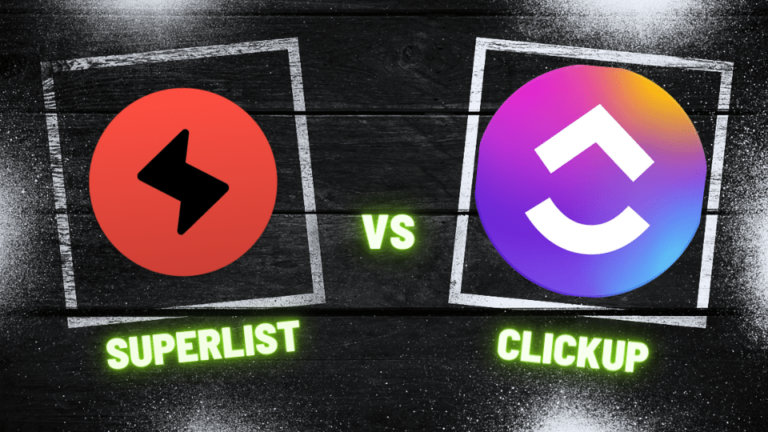What is Superlist
Superlist is a to-do list app designed for both individual and team use, currently in beta phase. It was developed by some of the creators of the successful Wunderlist app. Superlist offers features like task creation, notes, sub-tasks, list management with full text-formatting, and real-time collaboration. It integrates with popular apps like Microsoft To-Do, Google Calendar, Gmail, Slack, and Linear, among others. The app is available for iOS, Android, Web, and macOS, and offers a fast, user-friendly experience with a focus on productivity and simplicity.
Key Features of Superlist
- Task Creation and Management: Superlist provides a streamlined interface for creating and managing tasks. Users can easily add, modify, and organize tasks, making it a versatile tool for personal and professional task management.
- Note-taking and Sub-tasks: Alongside task management, Superlist allows users to add detailed notes and create sub-tasks. This feature is particularly useful for breaking down complex tasks into manageable parts and keeping all related information in one place.
- Full Text Formatting in Lists: Superlist stands out with its full text formatting capabilities within lists. This feature enhances readability and organization, allowing users to customize the appearance of their tasks and notes for better clarity.
- Real-time Collaboration: The app facilitates real-time collaboration, enabling teams to work together on tasks and projects seamlessly. This feature is vital for coordinating team efforts and ensuring everyone is on the same page.
- Integration with Other Apps: Superlist integrates with several popular applications, such as Microsoft To-Do, Google Calendar, Gmail, Slack, and Linear. This connectivity ensures a smooth workflow and allows users to sync their tasks across different platforms.
- Cross-platform Availability: The app is available across multiple platforms, including iOS, Android, Web, and macOS. This wide availability ensures users can access and manage their tasks from any device, enhancing flexibility and accessibility.
What is Clickup
ClickUp is a project management software that stands out for its customizability and flexibility. It’s designed to accommodate both small and large teams, offering an all-in-one productivity tool for effective collaboration and time management. ClickUp is praised for its hierarchy system that includes spaces, folders, and lists, enhancing task organization and real-time communication through comments and chats. It offers a variety of views like Calendar, Board, and Box, along with real-time collaboration features, task automation, and an extensive range of ClickApps for customization.
Key Features of Clickup
- Real-time Collaboration: ClickUp supports team collaboration with features like a whiteboard, comments, chat, and more, enabling efficient real-time communication and idea sharing.
- Customizable Task Management (ClickApps): The platform offers a wide range of ClickApps, similar to add-ons, that allow users to tailor the task management experience to their specific needs, enhancing flexibility and organization.
- Diverse Viewing Options: Users can choose from various views like Calendar, Board, and Box, providing multiple perspectives for managing workspaces and tasks, ensuring that teams can work in the way that suits them best.
- Task Automation: Regular tasks can be automated in ClickUp, saving time and boosting productivity. This feature is especially beneficial for repetitive or routine tasks, streamlining workflow efficiency.
- Comprehensive Dashboard: ClickUp’s dashboard provides a clear overview of projects, including task tracking, goal setting, and team performance insights, helping in effective project management and decision-making.
- Time Tracking Tools: The platform includes time tracking tools that allow for setting estimated times for tasks, aiding in better time management and resource allocation within teams.
Superlist vs Clickup: Features
| Features | Superlist | Clickup |
|---|---|---|
| Integrations | Microsoft To Do, Google Calendar, Gmail, Slack, Linear, Apple | Gmail, Zoom, Harvest Time Tracking, Unito, Slack, Make, PomoDone, TimeCamp, Time Doctor, LambdaTest, DueFocus, and Twilio |
| Calendar | No | Yes |
| Platforms | Available on macOS, iOS, Android, and Web | macOS, iOS, Android, Web, Windows |
| Task Management | Task creation and management, subtasks, collaboration tools, cross-device functionality, and reminders | Labels, tags, recurring tasks, checklists, and task dependencies |
| Natural Language Processing | No | Not mentioned |
| Time Blocking | No | No |
| Analytics | Yes | Yes |
| Meeting Scheduler | No | ClickUp integrates with scheduling tools like Google Calendar but does not have a native meeting scheduler. |
| Time Zones | No | Yes |
| Reminders | Yes | Yes |
| Customer Support | Average | Average |
| 1:1 User Onboarding | No | No |
| Pricing | Superlist offers a Free, Pro ($8/month), Free Team, and Pro Team ($10/member/month) plans | Free Plan with basic features, Unlimited at $5/member/month, Business at $12, Business Plus at $19, and a custom-priced Enterprise Plan, each progressively offering more advanced features and functionalities |
Superlist vs Clickup: Pricing
Superlist Pricing
Superlist offers the following pricing plans:
(i) Free Plan: This plan includes unlimited tasks, notes, reminders, private lists, and up to 5 shared lists with 5 people. It supports Gmail, Google Calendar, email forwarding, and imports from Microsoft To Do, along with email task summarization. The file storage limit is up to 10MB for uploads and 500MB in total.
(ii) Pro Plan: Priced at $8 per month, this plan includes everything in the Free plan, plus unlimited shared lists with up to 25 people, integrations with Slack, Github, Linear, Figma, unlimited AI features, and increased storage (500MB for uploads and 25GB total).
(iii) Free Team Plan: Aimed at smaller teams, this plan is free per member per month and includes everything in the Free plan, along with 15 shared lists between team members and a limit of up to 5 team members.
(iv) Pro Team Plan: At $10 per member per month, this plan includes everything in the Pro plan, with the addition of unlimited shared lists with team members and guests, no limit on the number of team members, and an upgrade for every team member to personal Pro.
Clickup Pricing
ClickUp’s pricing plans include:
(i) Free Plan: Offers essential features for simple task management.
(ii) Unlimited Plan: $5 per member/month, billed annually, for unlimited tasks, integrations, and dashboards.
(iii) Business Plan: $12 per member/month, billed annually, includes advanced features for mid-sized teams.
(iv) Business Plus Plan: $19 per member/month, billed annually, ideal for multiple teams.
(v) Enterprise Plan: Custom pricing, offering advanced security and control for large organizations.
Superlist vs Clickup: Reviews
Superlist Review
Superlist is highly appreciated for its ease of use, offering efficient task creation, management, and collaboration features. It integrates well with tools like Google Calendar and Slack, enhancing productivity. Available on multiple platforms, it’s ideal for both individual and team use. However, some users find the note-taking feature within lists a bit cumbersome as important notes can get lost in extensive lists. The task assignment process can also be tedious, especially for solo users who need to assign tasks to themselves repeatedly.
Clickup Review
ClickUp is recognized for its customization and flexibility, catering to both small and large teams. It offers a structured workspace with a variety of tools for project management, task management, and real-time collaboration. ClickUp is also appreciated for its dashboard overview and time tracking tools. However, ClickUp can be overwhelming for beginners due to its extensive features and options. Users would need some time to explore and fully utilize all the functionalities ClickUp offers. It’s best suited for teams that require comprehensive project management tools and are willing to invest time in learning the system.
Which One Should You Pick
Consider Superlist if
- You Value Simplicity in Task Management: Superlist is a good choice if you prefer a straightforward, user-friendly interface for managing tasks and notes, without too many complex features.
- Collaboration Is Key for You: It’s suitable for teams who need real-time collaboration on projects and tasks, though it might not offer advanced project management features like some competitors.
- You Use Integrations Regularly: Superlist integrates with popular tools like Google Calendar and Slack, making it a practical option if these integrations align with your workflow needs. However, its integration options might be limited compared to more comprehensive tools.
Consider Clickup if
- You need a customizable tool: ClickUp is suitable for those who value customization in task management but be prepared for a steeper learning curve.
- You seek variety in task views: ClickUp’s multiple views like Board and Calendar are handy, yet they may initially overwhelm new users.
- You prefer integrating with other apps: While ClickUp offers numerous integrations, it might not be as extensive as some other tools, making it suitable for moderate integration needs.
Best Superlist and Clickup Alternatives
- Akiflow: Akiflow is a time management app offering time blocking, task scheduling, and integrations with various tools. It focuses on productivity and organization through a unified task and appointment interface.
Akiflow Price: $19 per month, paid annually - Things 3: Things by Cultured Code is a sleek task manager for Apple devices. It offers intuitive organization for personal tasks and projects, featuring to-do lists, schedules, and reminders, all within an elegant interface. This app is designed for seamless integration with Apple’s ecosystem.
Things 3 Price: One Time Payment at $50 - Motion: Motion uses AI to automatically plan your day, considering tasks, meetings, and personal time. Motion offers features like smart rescheduling and priority-based task management, aimed at enhancing efficiency and reducing stress.
Motion Price: $19 per month, annually

Best Time Blocking Web and Desktop Apps, 2024
Explore the best time blocking apps of 2024! Discover how Akiflow, TickTick, Usemotion, Sunsama, Sortedapp, and TimeHero revolutionize productivity, offering unique features for professionals and students to manage tasks and enhance efficiency.

Improve Focus: 5 ADHD Productivity Tools & Calendar Apps for 2023
Discover five of the best apps and tools for those with ADHD, from note-taking apps to time-blocking platforms. Get ready to stay organised, motivated and on track with Akiflow’s essential guide.
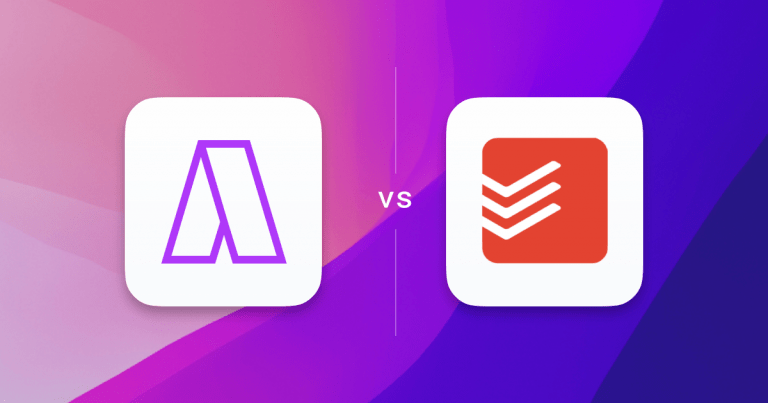
The Top 3 Todoist Alternatives (In-Depth Review)
Over 25 million people now use Todoist to stay on track and plan their day. It has expanded rapidly and is now a widely used task manager with seamless integrations into other task and calendar managers like Akiflow. While Todoist is hugely popular among its wide user base, there are now a variety of Todoist […]