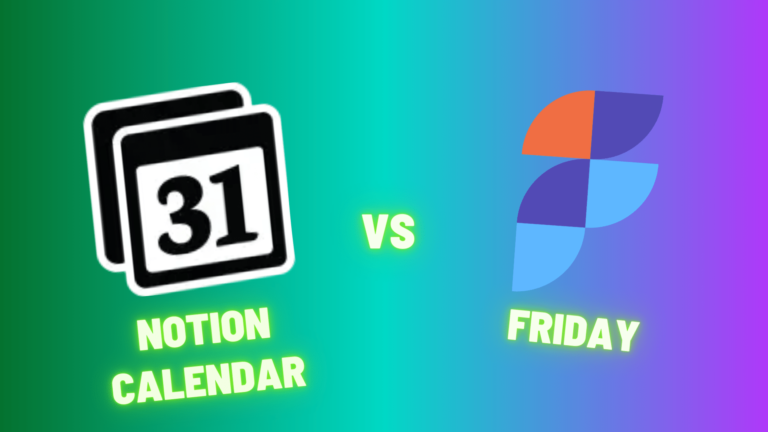What is Notion Calendar
The Notion Calendar, previously known as Cron Calendar, is a calendar application designed for managing meetings and events. It integrates closely with Notion documents, allowing users to connect their Google calendars, schedule meetings, manage events, and collaborate on upcoming events. It supports video conferencing links for platforms like Zoom and Google Meet, offers color coding for time blocking, and has deep integrations with Notion databases.
Key Features of Notion Calendar
- Google Calendar Integration: This feature allows users to seamlessly connect their Google Calendar with Notion, enabling efficient management of events and meetings within a unified interface. It simplifies scheduling and updating events across platforms.
- Meeting Booking Functionality: Notion Calendar offers a user-friendly interface for scheduling meetings. This includes options for setting up recurring meetings, sending invitations, and managing RSVPs, streamlining the meeting planning process.
- Notion Page Connectivity: Users can link calendar events to specific Notion pages, facilitating better organization and access to related notes, tasks, or documents associated with an event. This integration enhances productivity and project management.
- Video Conferencing Integration: The calendar supports adding video conferencing links from popular platforms like Zoom and Google Meet directly into event details. This feature is particularly useful for remote teams and virtual meetings, offering convenience and efficiency.
- Color Coding and Time Blocking: Notion Calendar allows users to color code their events for better visual organization. The time blocking feature helps in allocating specific time slots for tasks, aiding in time management and daily planning.
- Cross-Platform Availability: It is accessible on various platforms including iOS, Windows, Mac, and the web. This cross-platform availability ensures users can manage their calendars and stay organized regardless of the device they are using.
What is Friday
Friday.app is a digital workplace platform designed to enhance productivity and organization for teams. It offers features like customizable homepages, task management, goal tracking, and asynchronous communication tools, aiming to streamline workflows for small to medium-sized teams.
Key Features of Friday
- Customizable Dashboard: Friday allows users to personalize their dashboard with widgets that show tasks, calendars, and other important information at a glance. This customization ensures that every team member can quickly access what’s most important to them, enhancing productivity and focus.
- Integrated Task Management: With task management features, Friday helps teams organize, prioritize, and track work progress. This integration means tasks and projects are easily accessible, facilitating better planning and execution.
- Goal Setting and Tracking: Goal tracking functionality enables teams and individuals to set objectives, monitor progress, and adjust strategies. This feature supports accountability and ensures alignment with broader organizational goals.
- Asynchronous Communication Tools: Recognizing the importance of communication, Friday includes tools that support asynchronous updates and check-ins. This reduces the need for constant meetings, making communication more efficient.
- Team Directory: A centralized team directory in Friday aids in keeping everyone connected. This feature makes it easier to find contact information and understand team structures, fostering better collaboration.
- Analytics and Reporting: Friday offers analytics and reporting tools that provide insights into team performance and work habits. This data can inform decision-making, helping to optimize workflows and productivity.
Notion Calendar vs Friday: Features
| Features | Notion Calendar | Friday |
|---|---|---|
| Integrations | Notion, Zoom, Google Calendar | The top integrations include ClickUp, Microsoft Teams, Google Drive, Slack, Salesforce, and Figma |
| Calendar | Yes | Yes |
| Platforms | macOS, iOS, Android, Web, Windows | Browser |
| Task Management | No | Workflow management, Progress tracking |
| Natural Language Processing | No | No |
| Time Blocking | Yes | Yes |
| Analytics | No | Yes |
| Meeting Scheduler | Yes | Yes |
| Time Zones | Yes | Yes |
| Reminders | Yes | Yes |
| Customer Support | Average | Good |
| 1:1 User Onboarding | Yes | No |
| Pricing | Free | Free, Individual $4/mo, Team $6/mo, Company $100/mo |
Notion Calendar vs Friday: Pricing
Notion Calendar Pricing
Notion Calendar is free to use for Notion users
Friday Pricing
Free: Core features, unlimited core access. Individual: $4/mo, planner, goals. Team: $6/mo, collaboration, reporting. Company: $100/mo, advanced features.
Notion Calendar vs Friday: Reviews
Notion Calendar Review
The Notion Calendar, previously known as Cron Calendar, is appreciated for its seamless integration with Google Calendar and its ability to manage events alongside Notion project timelines. It’s praised for its intuitive scheduling features, support for different time zones, and a modern, clean design. However, some users might find limitations in advanced features like detailed task analytics or the lack of more diverse integrations beyond Google services. It’s suitable for both personal and professional use but might require additional tools for more complex task management needs.
Friday Review
Friday is praised for its well-executed design, serving as a comprehensive work hub rather than a full WorkOS, ideal for aligning team goals and communications. It’s particularly suited for small, high-performance teams, offering features like check-ins, goals, and a planner. Its customizable homepage and streamlined status updates enhance team efficiency, reflecting a solution built by a distributed team for their own challenges, offering a unique approach to work collaboration.
Which One Should You Pick
Consider Notion Calendar if
- You Value Google Calendar Integration: If syncing with Google Calendar is central to your workflow, Notion Calendar’s integration can streamline your scheduling process, although it may lack variety in other third-party integrations.
- You Utilize Notion for Project Management: The calendar is beneficial for those already using Notion for project management, but it might not offer the depth required for more complex task management outside the Notion ecosystem.
- You Prefer a Clean, Minimalist Design: Its straightforward and clean design is ideal for users seeking simplicity, but it may not satisfy those needing more intricate or customizable scheduling features.
Consider Friday if
- You Seek a Centralized Work Hub: Friday could be a match if you’re looking for a single platform to manage tasks, meetings, and goals. However, if your needs extend to highly specialized tools for project management or creative work, you might find Friday’s functionalities a bit generic.
- Integration Matters, But Not Deeply: If integrating with commonly used apps like Google Calendar, Slack, or Microsoft Teams is important, Friday offers these capabilities. Still, for more niche or industry-specific integrations, it may not fully meet your expectations.
- Balanced Approach to Task and Time Management: Friday supports task and time management, which could benefit those with straightforward scheduling needs. However, if you’re in search of advanced time tracking or detailed analytical insights into productivity, Friday’s offerings might seem somewhat basic.
Best Notion Calendar and Friday Alternative
Akiflow: Akiflow is a time management app offering time blocking, task scheduling, and integrations with various tools. It focuses on productivity and organization through a unified task and appointment interface.
Akiflow Price: $19 per month, paid annually


Best Time Blocking Web and Desktop Apps, 2024
Explore the best time blocking apps of 2024! Discover how Akiflow, TickTick, Usemotion, Sunsama, Sortedapp, and TimeHero revolutionize productivity, offering unique features for professionals and students to manage tasks and enhance efficiency.

Improve Focus: 5 ADHD Productivity Tools & Calendar Apps for 2023
Discover five of the best apps and tools for those with ADHD, from note-taking apps to time-blocking platforms. Get ready to stay organised, motivated and on track with Akiflow’s essential guide.
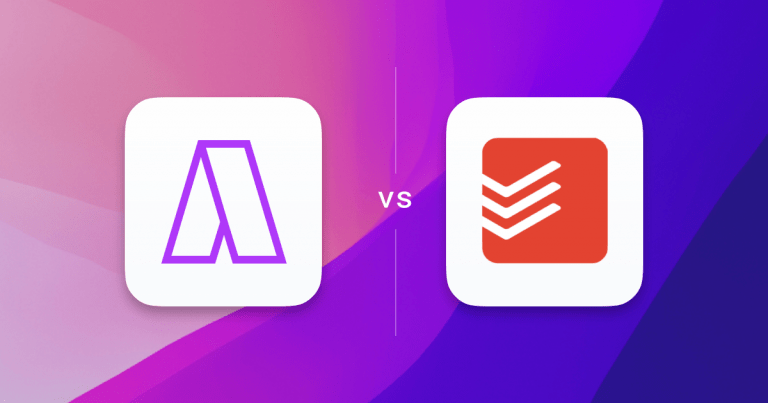
The Top 3 Todoist Alternatives (In-Depth Review)
Over 25 million people now use Todoist to stay on track and plan their day. It has expanded rapidly and is now a widely used task manager with seamless integrations into other task and calendar managers like Akiflow. While Todoist is hugely popular among its wide user base, there are now a variety of Todoist […]