There’s a deadline looming, and you’re working your fingers to the bone to get it done in time. You’ve had weeks to work on it, but you didn’t start until the deadline was nearly on top of you. And now, you’re stressed, panicking about delivering your work late or incomplete, and likely to deliver a worse quality of work.
So, why did you leave the task until the last possible minute? The culprit is procrastination, and it’s something we’ve all been guilty of at one time or another – some people more than others.
But what is procrastination, and to what extent can procrastination affect our day-to-day lives? Better yet, how can you stop procrastinating? We’ll cover some useful techniques for improved time management below.
What is Procrastination?
According to Psychology Today, procrastinators represent around 20 percent of the population. These are people that chronically avoid difficult tasks, often seeking out distractions on purpose, simply because they “don’t feel like doing it.”
While that sounds like a fairly weak excuse for putting off a task, the power behind that emotion is astonishing. It can cause us to delay a deadline or project, even when we know, deep down, that we’ll struggle to hit a deadline if we don’t get started sooner.
That’s why Psychology Today also points to these people using a degree of self-deception and lacking in self-control. People who procrastinate are aware that their actions can lead to unpleasant consequences, but the mental barriers and organization required to make a behavioral change can appear bigger than the task itself.
The good news? Putting a simple system in place to help you become more organized isn’t difficult. All you need is something called “time blocking,” which we’ll discuss in a moment. But first, let’s look at the science and facts behind procrastination.
Facts Behind Procrastination: What Research Says
Curious whether your procrastination is truly a bad thing? Perhaps you feel as though you’ve got everything under control, even when you delay a deadline or task.
Like with anything else, researchers have delved into this habit to find out just what impact it can have, and the facts behind procrastination might surprise you.
- One of the earliest studies into procrastination, published in 1997, found that procrastination had the genuine benefit of lowering stress. However, the negatives were far more costly; students who procrastinated achieved poorer grades and reported even higher levels of cumulative stress, and even illness.
- Procrastination is an increasing problem in the modern world, as there are so many more potential distractions available to us with evolving technology. What’s more, the instant gratification offered by such distractions (like social media) make us more likely to succumb to procrastination.
- People who have good time management skills are far less likely to engage in procrastination behaviors, making a good case for these people to learn more about time management.
The message is clear: procrastination may offer benefits in the short-term, reducing stress. But in the long-term, people who procrastinate are far more exposed to higher levels of cumulative stress and illness. It’s a trade-off that most of us probably wouldn’t make if we understood the costs.
Fortunately, there’s one time management technique that’s really simple to implement. With this technique, you can immediately take control of your schedule and stop putting things off until the last minute.
We’re talking about time blocking.
Time Blocking: Stop Procrastinating and Start Planning
If you tend to put tasks off until later, chances are that you don’t engage in much organization or use a calendar to plan your schedule.
Much research has been done into planning and organization, and the benefits of such behaviors are well supported. One paper has reported on how guiding people to specify the when, where, and how of completing a goal can increase their chance of achieving it.
And this is where time blocking comes in; on the basis of the research above, time blocking is procrastination’s worst nightmare. With this technique, you’ll break down your day into manageable “blocks” of time that are ring-fenced for completing a specific task. You’ll specify the when, where, and how before you ever have to pick up the task.
How Does Time Blocking Work?
With time blocking, you can block out time in your calendar one day at a time, or for the entire week – or month – beyond. But since procrastination can rear its head at any time, let’s focus on a single day for now.
Below, we’ve highlighted how you can start time blocking in just a few simple steps. Set aside an hour in the morning, before your workday begins, and run through the steps below to start taking back control of your day.
1. Carve out time to list your key tasks
Your planning session could take place days ahead of your working week, or you can use an hour on a Monday morning. But you’ll need time to set your calendar up, creating those time blocks and assigning tasks to them.
Before you get into setting up your calendar though, you’ll need to work out a list of tasks. These are the immediate goals you need to reach, such as project milestones or other ad-hoc tasks, plus your day-to-day, recurring responsibilities. This is why you’ll need some distraction-free time to get started with your planning.
2. Look for natural groupings in your tasks
Once you’ve noted down all of the tasks you might complete in a typical week, in addition to your ongoing project work, you should see where tasks align. Most activities in the workplace have natural groups, for example:
- Reviewing various personal and team email inboxes
- Conducting new hire interviews and reviewing resumes
- Running reports for team productivity, sales, and so on
It’s important to find these groupings, as working on semantically different things close together or at the same time can reduce productivity.
3. Determine when you’re most productive
We all work differently and perform at our best at different times of the day. If you’ve read into this topic, then you’ll know that there are different chronotypes, which define whether we’re night owls or early birds.
That’s a lengthier discussion for another time, but the point remains important: you should work out your own optimal productivity window – the time of day when you’re most productive and least likely to be distracted.
Why? You’ll schedule your most intensive, difficult tasks during these times, ensuring that they benefit from that productivity and concentration boost. Equally, you can complete simpler tasks in periods where you have less natural energy, such as responding to colleagues’ emails or Teams/Slack messages.
4. Start setting up your calendar
Now that you know when you’re most productive and you have a list of tasks, you can get started slotting them into your calendar. As mentioned, try this for one day first; it’ll be less daunting than committing to an all-new weekly schedule.
- Open your calendar.
- Look at your task list and figure out where to schedule them. For example, reviewing emails can be first-thing in the morning if you’re a night owl who needs time to build up steam and get going in the morning.
- Remember to schedule similar tasks closely together in the calendar.
- Leave buffer time on either side of your tasks in case you need to use the bathroom, make notes, and generally prepare to move onto the next one.
- Save the task(s) in your calendar and continue until your whole day is blocked out.
Akiflow is the Enemy of Procrastination
By the end of your first day using time blocking, we’re sure you’ll see the difference that it can make. You’ll be visualizing and completing your goals consecutively, which can be a real motivator to keep going.
And if you do want to keep going with time blocking, we recommend turning to a professional tool that makes it even easier.
After all, one of the biggest draws on time during the day is constantly swapping from Microsoft Teams to Outlook, then to Clickup or Asana, before diving into your inbox. All of this is far simpler when you use a tool like Akiflow.
Akiflow integrates with thousands of business applications, including those mentioned above, plus countless others. Your day-to-day role won’t change, but you’ll benefit from increased productivity – up to 2 hours saved, according to our users! – due to:
- Notifications for important upcoming events
- Management of a single, universal task list
- The ability to create tasks by dragging emails into your task list
- A single, powerful command bar and keyboard shortcuts
Don’t believe us? Try Akiflow for free.

Is Multitasking Productive? What Science Has To Say
Multitasking is human nature. We’ve all listened to music while driving to work or while cooking. We’re all likely guilty of browsing through our phones while chatting with a friend. But what about when it comes to multitasking at work? With so many demands on our time, you’re probably familiar with the idea of multitasking […]

9 Strategies To Avoid Procrastination In The Workplace
Have you ever experienced situations where you feel overwhelmed due to large projects? Or do you feel like it’s better to do the tasks after some time? This is what procrastination feels like. In simple words, procrastination is the act of delaying the tasks of one’s own will and completing other unimportant tasks in the […]
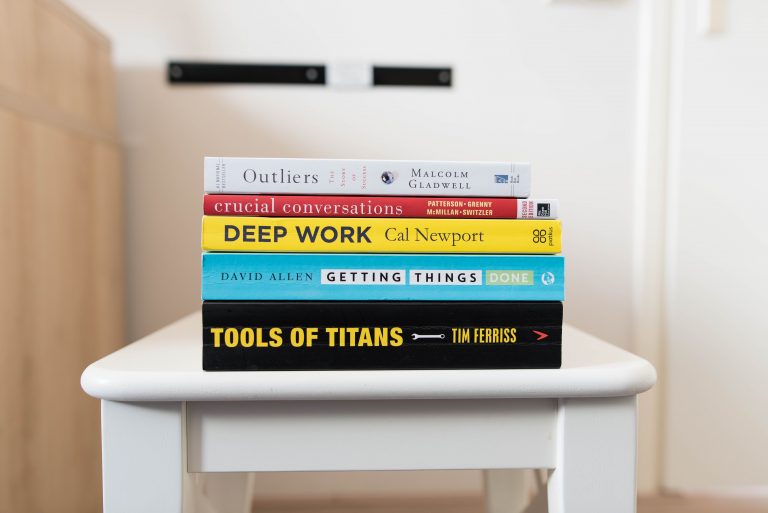
Time Blocking: Cal Newport’s Deep Work Explained
Have you ever felt like you work too much but never get enough done? Or that the things you do get done are not as impactful as what you did not tackle? Such feeling is a direct consequence of replacing deep work with easy, low-impact tasks. In his book Deep Work: Rules For Focused Success […]

