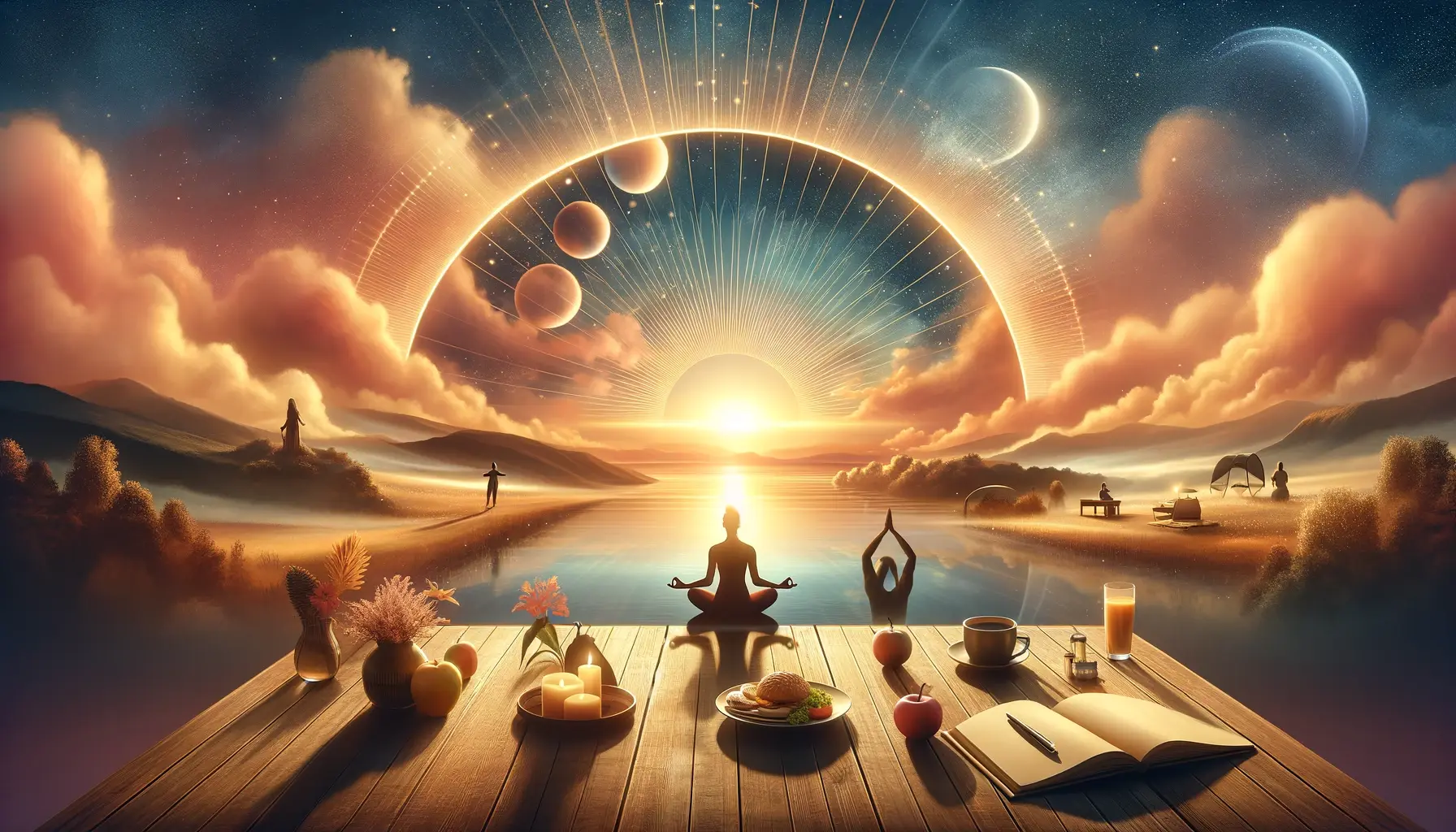The way that people work has shifted a good deal in recent years. Especially in the tech scene, employees don’t lead the traditional 9-to-5 plus commuting as they did before. While working a lot more, they also have more flexibility in choosing how to organize their workday and how to spend their spare time.
When we think about a team, it’s easy to idealize that every member will manage their time in the same way or execute their activities like everyone else. However, each individual is different, and measuring their productivity with the same bar is ineffective.
Luckily, there is one time management technique that is versatile enough to adapt to every person’s routine: time blocking. This productivity framework has a set of few rules that help people get a hold of their time, but it can be shaped to fit all lifestyles and maximize a team’s productivity.
I’ve not only taught my team how to time-block their schedules, but I’m also guiding them to build the ultimate time blocking software in the market. This method is an essential tool for any team, whether a small startup or a large corporation.
What is time blocking?
Time blocking is the act of planning a specific period of time to complete a task and locking that time in a schedule or calendar, so it can’t be occupied with anything else. It is simply the holy grail of time management.
This technique is so effective because it guarantees that you’ll have enough time to execute all your tasks and will always know what to tackle next. It makes it harder to procrastinate and easier to avoid distractions, as you’ll only have so much time to complete an assignment.
Differently from a standard to-do list that just registers what you need to do, a time-blocked calendar shows you when you need to do each thing. It gives you control over your time expenditure.
Let’s say your typical workday consists in checking your email inbox a couple of times, joining a few meetings, and completing some operational tasks. Without a time-blocked schedule, it’s easy to spend the whole day answering emails and not get any meaningful tasks done.
How time blocking improves team productivity
Each person on your team is different. They all work a certain way and have different times when they are most and least productive. Increasing the overall team productivity can be difficult if you don’t use a method that takes their particularities into consideration.
Time blocking can be modified in many ways to work for each individual. It not only makes the work routine easier to follow for the team members, but it also improves team management as you’ll learn exactly how much time to allocate for different projects.
Let’s say a new big project pops up, and the related tasks will demand around 20 hours per day for three months. With the knowledge acquired through the implementation of the time blocking method, you know that you’ll need at least four team members focused on that project, and you’ll know exactly when each one of them will deliver the assignments.
It’s heaven for managers. With time blocking, you will effectively use the work hours to make your team more productive. But how does that happen?
It creates a foundation for priorities.
One can only do so much in a day.
Time blocking for teams will require you to list and keep track of all projects and tasks to assign the members the appropriate priority. You won’t choose which order of execution they must follow, but highlighting the urgency and setting deadlines is vital.
Over time, time blocking also generates more awareness of how much time each task actually needs, as people often underestimate the time allotted for projects. Your subordinates will learn to manage their own time better and will also be able to decline new tasks when their to-do list is too full.
By scheduling tasks for a specific time, they become a non-negotiable activity. It helps you complete tasks on time and be more accountable for your responsibilities.
It tackles multitasking.
Multitasking may seem fun at first, but a habit couldn’t be more counterproductive than this. While trying to deal with many things at once, we often end up not completing anything or delivering low-quality work.
The loss of productivity due to multitasking is estimated to be as high as 40%. These figures were obtained by studying those who’re unable to concentrate and do less work. Being busy often doesn’t mean being productive.
Time blocking solves that problem by demanding complete focus on one task at a time. Reducing task switching is important to keep your productivity high. By blocking out time while completing tasks, your team will be more likely to focus on a specific task instead of trying to multitask several at the same time.
It promotes deep concentration.
With the constant distractions we face, it can be hard to avoid them.
As an extension of the previous concept, time blocking is a great way to ensure you and your team stay focused. You can dedicate a specific amount of time to a task and use that time without interruptions. The more your team gets used to time blocking, the easier it’ll be to stay productive when interrupted.
These time blocks can also be used to take breaks, which are essential for maintaining your focus. The Pomodoro technique is a great example of this. It consists of 25-minute work periods with five-minute break intervals. This will not only give your team members a boost of focus, but it will also allow them to rest a bit and come back to their tasks with a fresh mind.
7 time blocking strategies for teams
There are many approaches to time blocking, and each of them can be a better fit for different people. Here are a few strategies that my team and I have tried over the years and have proved effective so far:
1. Task prioritization
Move the most important tasks to the top of the priority list.
When you give projects a specific time window on your calendar, they become non-negotiable occurrences. This prevents your creatives from ignoring important duties in order to attend a meeting or an outside event. You’ll also devote the necessary hours (or days) to the job to ensure it’s done by the deadline.
Time blocking allows a creative to divide their to-do list into daily or weekly time blocks depending on their priorities. It pushes projects to the top of their priority list while everything else falls in line behind them.
2. Stop context switching
Responding to an email, developing a website, and attending a meeting are all jobs that demand distinct abilities (and brain space). Not only that, but most individuals are simply flipping between things without doing anything. We frequently confuse being busy with being productive.
Time blocking eliminates the losses caused by inefficient task switching. When you apply it in your workflow, your team focuses on certain activities rather than attempting to multitask.
3. Remove any distractions
Distractions are unavoidable in the workplace, no matter how hard you try to avoid them.
Time blocking reduces the negative influence that distractions have on your team. They have a set amount of time to complete their tasks. They notice the Slack messages waiting for them when they exit their time restriction.
He recommends turning off push notifications and, if feasible, turning off your phone and allowing calls to go to voicemail while using time blocking as a distraction-free zone. Every day, he and his colleagues set aside a “power hour.” It is a period of time during which team members may concentrate on their job with no meetings and few distractions.
4. Turn big projects into several small tasks
When you need to update a team member’s schedule, you may use Float to divide, copy, or replace jobs. If you need to duplicate the work or assign it to another team member, simply drag and drop the assignment onto the person’s calendar.
This keeps schedules on track and prevents team members from “task switching” since they have
5. Asynchronous work
Working asynchronously gives everyone breathing room, whether you’re working remotely or in the office. When your team is in the right frame of mind, they can respond to messages.
Managers can plan schedules, team members can see what to work on, and everyone is always on the same page when using time blocking. Fewer meetings are a natural byproduct of this, which is a win for everyone. Fewer meetings provide teams with long stretches of uninterrupted work time.
6. Allocate time for breaks
If you’re on time, the buffer will serve as extra time to recharge your batteries. If you’re behind schedule, it might keep you from freaking out as a deadline approaches or a project takes an unexpected turn. Because each day (and assignment) is unique, it makes sense to make time blocking work for you rather than the other way around.
7. Close any open loops.
When you have a project that has to be completed but no definite measures to keep it going ahead, it creates an open loop.
Our mental processing capability is depleted by open loops. It might tax your team’s mental resources to figure out what to focus on next and what to prioritize. Every time you accomplish a task, an open loop forces you to think actively about the next actions you need to take.
These open loops are closed via time blocking. It organizes clear, simple tasks for your team so they always know what to do next.
Bottom line
The importance of time management for your team cannot be overstated. Dividing tasks according to who can work best and when they’re most productive is critical to everyone’s success.
Time blocking gets projects that are high priority done faster. That’s because there are no more distractions, and important tasks don’t get pushed to the back of the queue. With the right time blocking tools, you can prevent your team from wasting time on projects and ensure that your company consistently delivers great results to its customers. Not only will this help you keep up with the pace of other companies, but it’ll also ensure that your team works more efficiently.
As you can see, blocking time is a simple but effective tool that helps you and your team focus on the important things. Much like a foolproof plan, it’s all about avoiding distractions and keeping everyone on track, so nothing falls through the cracks. That way, you and your team will meet deadlines and avoid adding extra work at the end of a busy day that can burn everyone out.
Time blocking tools have become very adaptable to your team, rather than the other way around, by providing you with a “product” that is flexible and time efficient. With a tool like Akiflow, you can set recurring tasks and add those scheduled tasks to your project’s schedule so that your resources are effectively planned out.