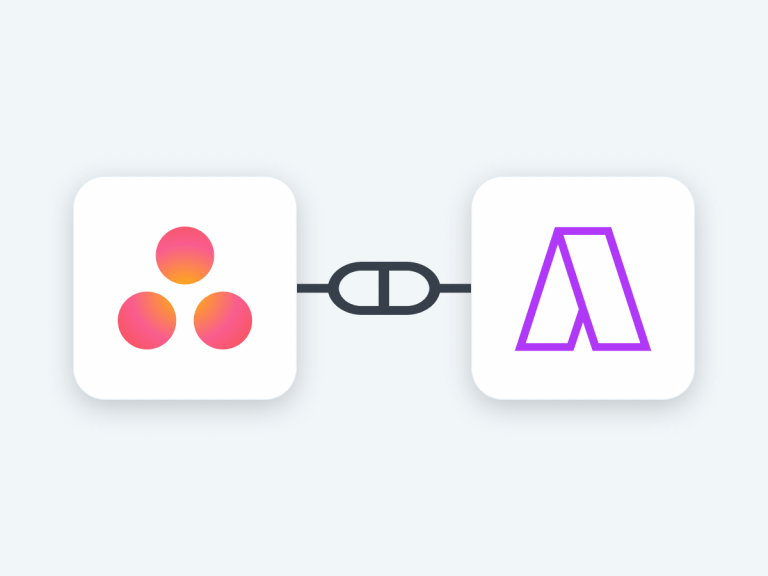How to Import Asana Tasks In Google Calendar With Akiflow
For all of you who love Asana and want to import your Asana tasks into Google calendar as events to block your time for deep work, there is a tool for that. Akiflow‘s Asana integration brings together the best of both worlds by synching your scheduled tasks in Asana with Google Calendar. In a nutshell, you’ll be able to view your Asana tasks on your Google Calendar with your meetings and events.
Here’s how you can lock tasks from Asana in Google calendar:
Step 1) Go to the Akiflow Settings, then select Integrations from several options. Choose Asana from the tool options available.
Step 2) Hit the ‘Connect’ button and authorize Akiflow from the browser pop-up window.
You can choose which projects to import, and for each of them, the import options: you can either only import the tasks assigned to you or import all of them.
All tasks automatically imported from Asana will show up in the Inbox.
If someone assigns you a task from a new Asana project, Akiflow will automatically import it so that you never have to worry about ever losing important deadlines or tasks.
How to lock these tasks in Google Calendar after the successful integration?
All of your scheduled tasks will be automatically imported and booked on the Google Calendar without any need to hit a button.
All of your unscheduled tasks are conveniently laid out to schedule, plan, and prioritize. This way you’ll be able to know what should be done and when.
Why should you use Akiflow to integrate Asana with Google Calendar?
As an Asana user, you can assign a deadline to the task assigned to you, but why limit yourself to just due dates when you can organize these tasks in the calendar? Akiflow can do that for you with its seamless integration of all your Asana tasks into one simple calendar view. Not only can you see check multiple calendars and assign those tasks, but you can also use labels and get notified when you have to work on your tasks.
It might also interest you: How To Sync Google Calendar And Notion
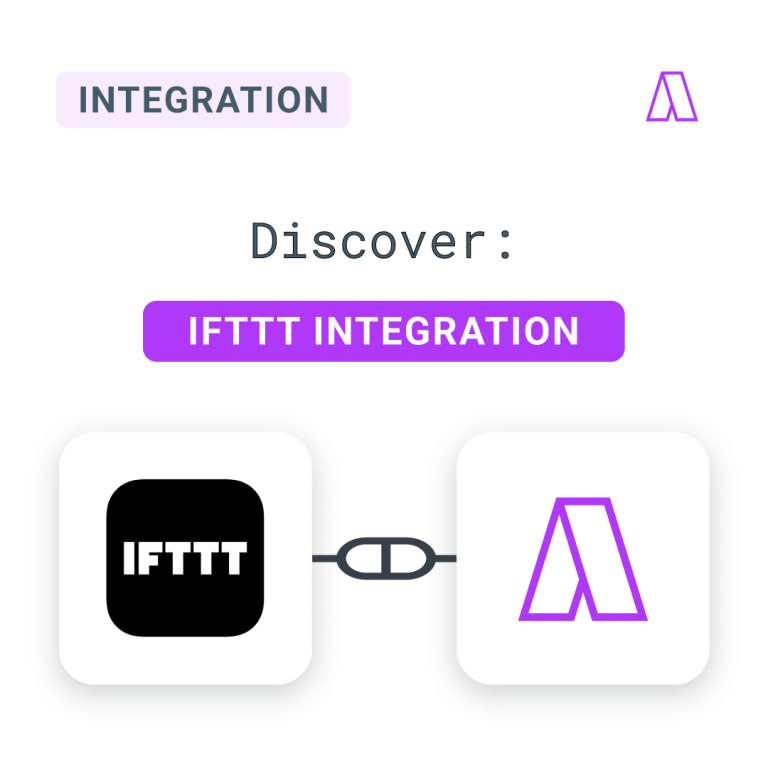
New Integration: Connect More Apps With IFTTT!
We’re always looking to better attend to our community’s demands with the best innovations and improvements for Akiflow. We’re thrilled to announce a partnership with IFTTT as a new integration in the latest release. IFTTT: Create custom automation and create tasks in Akiflow IFTTT is a solution to make your apps and devices connect and […]

Notion As A Daily Planner: Ready-To-Use Templates
The most popular planning software — Notion, comes with dynamic features that can overwhelm you. And creating your system in Notion can take time while you’re starting to test the waters and understand it completely. And this blog will help you understand how you can use Notion as you familiarize yourself with it. We’ll cover: […]

A Simple Guide To Do Time Blocking In Notion
What’s Notion? If you are here, there is a significant chance that you use and like Notion. I started using Notion to organize my life and work. We actually, run most of our operations through Notion here at Akiflow. I use it to manage this blog, write articles, prioritize activities, and more. In this post, […]