The working world has changed dramatically in just a couple of years. Many workers had to move their work online with little preparation. Even now, although people have returned to their offices, nearly 59% are still working from home by choice. In this new normal, effective and knowledgeable leaders are a must for a new work landscape.
Given the demand, this is why top universities are offering leadership courses outside the normal curricula, especially through virtual insights that help students come up with ideas on a virtual platform. In terms of leadership courses, there has also been a fundamental change in how they are taught. More universities now offer online degrees in organizational leadership to open the course to a wider range of students. This increased number of organizational leaders is needed as growth in this industry is expected to jump by 14% to 15% between 2020 and 2030. These degrees equip people with the skills needed to adapt and perform well no matter where they work, and one such skill is organization. With these new work habits, keeping things organized is essential in maintaining a good workflow, productivity, and trust between team members. Here are a few tips leaders can follow to foster organization remotely:
Establish processes and standards
Keeping track of your team’s productivity and processes is vital to creating work procedures that accommodate everyone’s tasks and workload. You can use online software or spreadsheets for employees to log their tasks for the day, the hours they’ve worked, or the progress on the current projects they’ve been assigned to. Holding regular meetings or discussions about the status of their work can also give leaders insight into how things are moving along and what areas need to be improved or addressed — with relevant parties taking note of the points brought up. Keeping all this data and information in one place that is easily accessible to all team members can keep work from getting chaotic or confusing. Using construction employee scheduling software can streamline this process, ensuring that everyone is aware of their responsibilities and deadlines. This fosters a more organized and efficient work environment, leading to better overall performance.
Keep things transparent
As a leader, making sure everyone on the team is updated and informed on the current situation and willing to give their perspective is crucial. Establishing a transparent feedback loop can allow for both leaders and team members alike to voice their concerns about particular projects, the workplace culture, or issues being faced by the team or organization. Letting others speak up can foster trust and boost morale, which can also heighten productivity at work and keep processes efficient. Without clarity, your team will be left in the dark, and progress will stagnate.
Stick to routines
Spontaneity can be fun in the right place at the right time, but not in the workplace. Not having set schedules for meetings, check-ups, or deadlines can hamper the productivity and organization of your team. If you wish to hold recurring video calls, do so at the same time on the same day of the week so everyone knows when to prepare for them. Should there be any changes in the routine, always let people know ahead of time. Consistency can put people at ease during work and give them ample time to work on both individual and team tasks.
Communicate effectively
A lot of communication— whether through tone or body language — is often lost in the online space. Things must be shared with the utmost clarity to ensure that people know exactly what needs to be done. Proper communication also prevents mishaps and problems that could have been easily avoided. When reaching out to your team, take note of how you want to discuss a particular topic; you can introduce asynchronous communication through your shared workplace messaging platforms and keep your messages precise and courteous to get your point across on the first go. Video meetings can be suitable for urgent situations but may also be more disruptive to the workflow, which is something to consider.
If you have just become a remote leader, we hope the above tips prove useful.
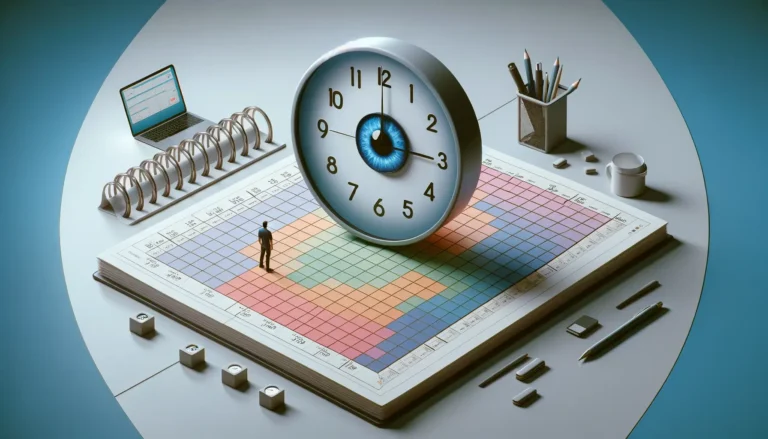
How To Manage Time Blindness
Explore five effective tactics to conquer time blindness, a common challenge affecting time perception and management. Learn practical strategies for enhancing productivity and achieving a more organized, time-conscious lifestyle.
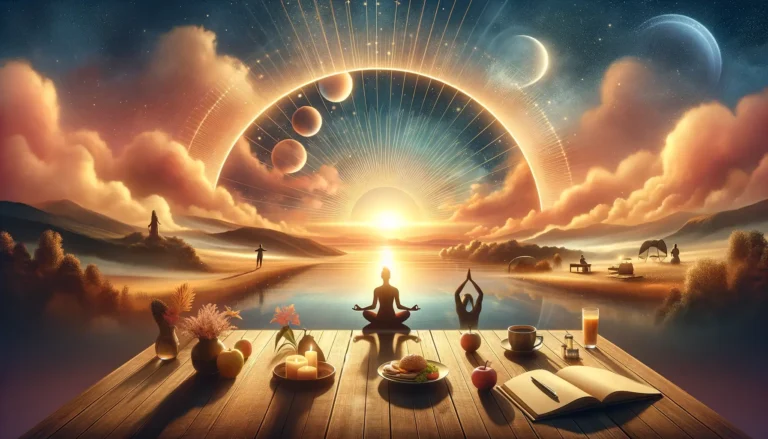
Dawn of Success: Crafting Effective Morning Rituals
Explore the transformative power of morning rituals in ‘Dawn of Success., and discover how effective morning routines can boost productivity, enhance well-being, and set the stage for daily achievements
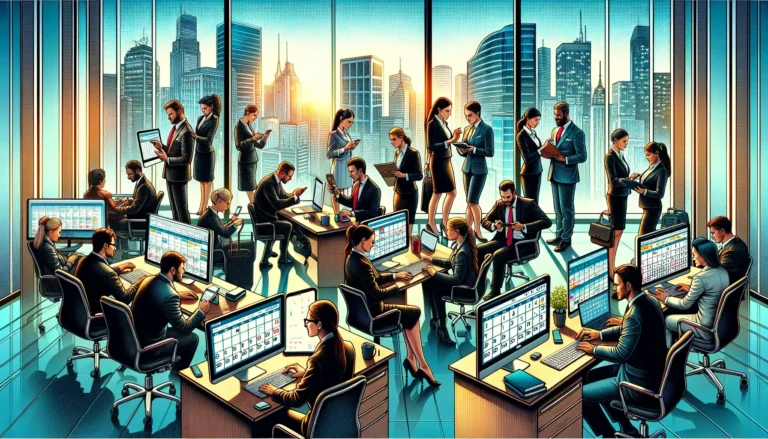
12 Best Google Calendar Alternatives
Explore the top 12 Google Calendar alternatives to boost your productivity and streamline your scheduling. Check the diverse options catering to different needs and find the perfect calendar app for you.
