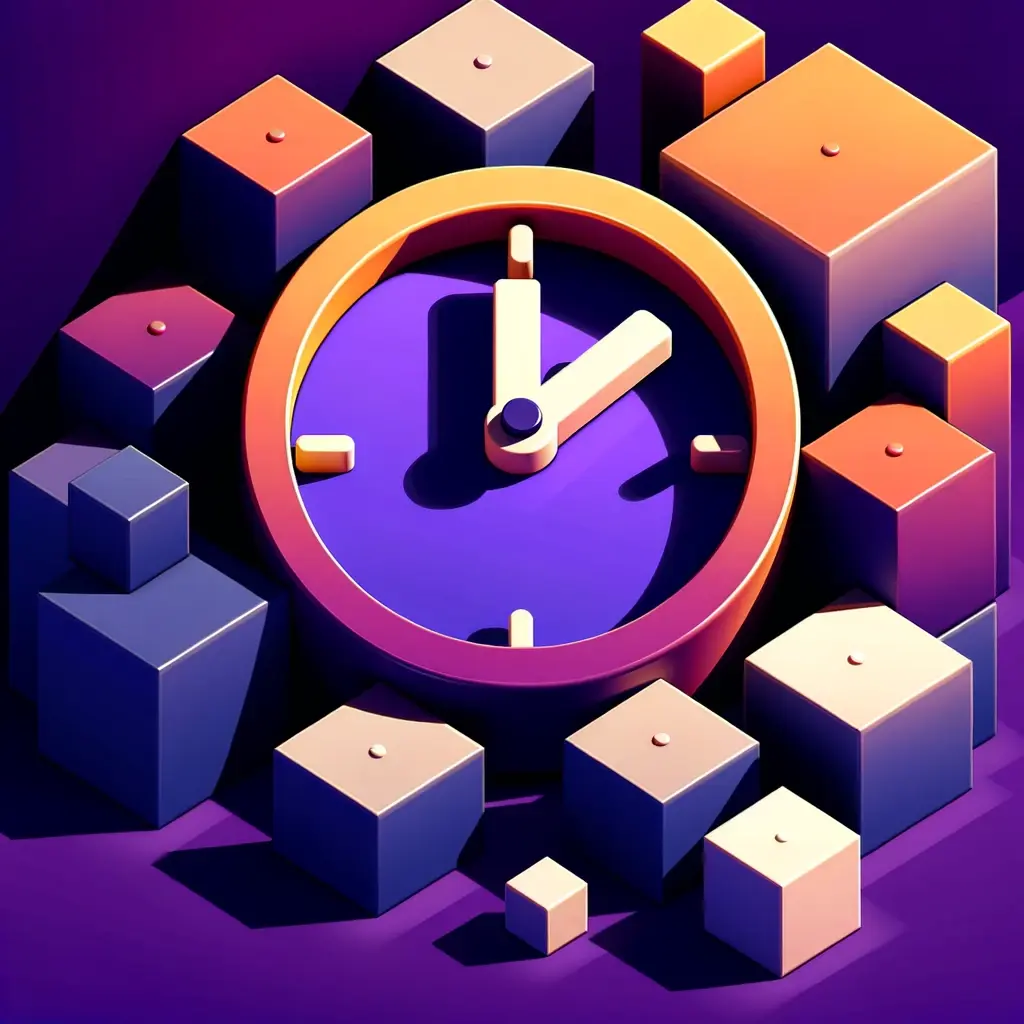On June 3rd, 2022, Friday App discontinued its services. You might be looking for an alternative to Friday App as a result. While Friday App helped organize large teams, it lacked a fair few scheduling features.
As a Friday App alternative, Akiflow provides a range of features and hotkeys to make your tasks go by faster and keep you running on a tight schedule. We’ll give you a review of Friday App’s features and then look at how Akiflow makes for a suitable replacement.
Friday App VS Akiflow: Key Differences
In general, Friday App was designed mostly with managerial types in mind. Since they give you plenty of tools to communicate with employees, managers might use Friday App to infuse a sense of togetherness in their teams.
Meanwhile, Akiflow concentrates more on helping individuals complete tasks as quickly as possible. Our shortcuts bypass typical drains on productivity.
Workflow Management
Using Akiflow, you’ll have access to a wide range of hotkeys. You can always interact with the app throughout your day using these hotkeys. This makes creating and scheduling tasks a breeze.
On the other hand, the Friday App is always sitting in the background, but it doesn’t have hotkeys for you to use the app during the day. That said, it’s nice that they have a browser plugin that lets you see your Friday App homepage every time you open a new tab.
Collaboration Tools
Friday App and Akiflow have two different approaches when it comes to collaboration. While Akiflow makes it simple for you to schedule meetings with others, Friday App makes it easier to connect with your team.
With Akiflow, you can turn conversations with your colleagues into tasks. Moreover, you can easily share availability and view other coworkers’ time zones on your calendar. This makes it easy for you to make plans that accommodate everyone.
By contrast, the Friday App gives you a directory to get to know each member of your team. Moreover, they give you the ability to make posts that you can send to colleagues. These features are quite helpful for building team spirit, but they might not help you get work done faster.
Launching Calls
One of the most significant time-savers that Akiflow offers is the ability to launch calls directly from your notifications. This is far better than having to navigate to a meeting app like Zoom every time you want to join the meeting. Better yet, Akiflow will also warn you about the meeting ahead of time.
Meanwhile, Friday App gives some tools for scheduling tasks but does little to help you complete your tasks faster.
What is Friday App?
Friday App markets itself as a productivity app. However, the best way to think of it is as a home page for your entire business. After all, its company home page is one of Friday App’s key features.
Like most productivity tools, Friday App integrates with all your other daily apps like Slack and Microsoft Teams. This makes it perfect for giving you a view of the whole company.
Friday App’s Key Features
Company Home Page
The platform’s most important feature, at the beginning of their workday, every employee will be able to see this page. To help employees stay focused, you can provide each of them with a list of tasks that you need to complete each day. Furthermore, it’s the perfect place for managers to showcase company news. Every user can customize their home page with widgets too.
If you install the Friday App browser extension, you’ll be able to view your company home page every time you open a new tab. This is extremely convenient and perfect for keeping everyone focused on the company’s goals and tasks at hand.
Company-Wide Posts
The home page makes for the perfect place for you to distribute company-wide posts. Given that it has such a prominent role in a user’s workday, it gives you an amplified voice compared to emails or slack messages. But it’s not something to abuse, you should only post important info.
Most Friday App users treat these posts like a blog. You can send posts to specific people in your organization if you want. In turn, these users can comment and react to these posts as though they were on social media. Following this social media theme, you can view engagement analytics on each post too.
Search Across Apps
While Friday App doesn’t include many direct time-saving features, its search function is probably the most efficient one. You can search across Google Drive, Confluence, Notion, and all your other apps to find the information you need. This universal search tool is incredibly convenient because you’ll no longer need to search through each app.
Pricing
When Friday App was still running, it was quite affordable. Their offerings included a free plan, and their prices were $4-$6 per person when billed yearly. For larger enterprises, you could pay upwards of 100 dollars to get access to their advanced functionality.
As you can see in the image below, the app gets more expensive as you onboard more users. This is important because many advantages of the Friday App come in the form of collaboration. The free Friday App might have been better for individual users because of its tasks and calendar integrations.
Pros & Cons of Friday App
Pros
- Gets your entire company on the same page.
- Perfect for large teams.
- Search for everything you need across apps in one place.
Cons
- No longer exists.
- Doesn’t simplify your calendar very much.
- Integrates with all your apps, but no keyboard shortcuts.
Friday App Alternative: Akiflow
If you’re running a large business, then perhaps Friday App was great for connecting with various members of your team. Moreover, it could help you boost overall productivity by keeping them focused.
That said, Friday App didn’t offer many tools that reduced an individual’s time spent on daily tasks. If you work in a startup, you probably have a small team. You might even be the only one!
Either way, you need to run things as efficiently as possible. Akiflow does this by eliminating daily annoyances such as navigating back and forth between different calendars and messaging apps.
Akiflow Key Features
Get Notifications that Matter
Video calling apps have been a major revelation. But most people lose time sitting around waiting for meetings to start. And if you’re busy, you might be the one holding things up since you forgot about the meeting. Then, you hurry to set up the app so you can join the call.
Akiflow saves everyone from this awkward time drain by sending you meeting notifications. You’ll get one notification shortly before the meeting, and another one right as it’s beginning. After clicking the notification, you’ll be able to jump straight into the meeting without any trouble.
Conversations Become Tasks
Changing different apps to schedule tasks is so 2015. Once again, Akiflow makes efficiency a priority by letting you schedule tasks directly from your messages with your colleagues. After all, most conversations that you have regard tasks that you need to complete. You might as well cut out the middle man and schedule tasks directly.
Everything Goes to Your Universal Inbox
To manage your conversations, wouldn’t it be best to send each of them to a single inbox? Akiflow provides a universal inbox where you can receive messages from Slack, Outlook, Gmail, and more. You will never need to flit in between different messaging apps, you’ll save a lot more time as a result.
All Events in One Calendar
The lynchpin of Akiflow’s functionality lies in the calendar. This allows you to forego disorganization, so you see all your events and meetings in one place.
While Friday App included a calendar, it wasn’t an integral aspect of their tools. Meanwhile, Akiflow took the calendar a step further. You’re able to share your availability directly from your Akiflow calendar, you can even view colleagues’ time zones so you can make a plan that suits everyone. Not to mention, you’ll still get a similar view of to-do lists as the Friday App.
Hotkeys for Expediency
Finally, one of the greatest ways to stay productive is to fetch Akiflow’s command bar from anywhere. Our client, Derek, describes these as “superhuman-style shortcuts”. Using these, you’ll be free to edit and manage tasks on the fly. Here are the six commands:
· Command Bar (Alt/Option + Space)
· Create Task (C)
· Plan (P)
· Mark As Done (E)
· Priority (1)
· Join Meeting (Command + J)
This will give you far more flexibility in your daily workflow than you would have gotten with Friday App.
Friday App VS Akiflow: Feature Comparison
When you compare Friday App to Akiflow, the latter stands out as an effective time-blocking calendar while still providing effective task management and productivity tools. By contrast, Friday App focuses more on collaboration.
| Feature | Friday App | AkiFlow |
| Share your availability from the calendar | – | Yes |
| Universal Inbox | – | Yes |
| Schedule your tasks from the command bar | – | Yes |
| Add tasks to your to-do list | Yes | |
| Make posts for your entire team to read | Yes | – |
| Turns into your home page for each new tab in your browser | Yes | – |
| Turn conversations into tasks | Yes | |
| See all your coworkers in a directory | Yes | – |
| Import your conversations from other platforms | – | Yes |
| Import tasks from other apps | – | Yes |
| Join meetings with one click | – | Yes |
| See everyone’s time zone | – | Yes |
| Pricing | $0-100+/month ($4-6 per team member) | 12.50-$15/month (depending on the plan and what type of billing schedule you choose) |
Get More Done with Akiflow
At the end of the day, Akiflow is best suited to startups and founders while Friday App was better for helping large organizations get to know each other. After all, when Friday App announced they were shutting down, the founder mentioned that he initially thought of the idea as a means of connecting with people in his large organization.
However, as a startup founder, you need to be focused 100% on the task at hand. You can save the company culture stuff for later. The Friday App doesn’t save you as much time as Akiflow because Akiflow designed hotkeys to integrate directly within your workflow.
Start yourfree trial with Akiflow today, and start saving several minutes out of every hour in your work day.