Have you or your team been struggling to effectively plan and deliver tasks on time? If you’re often missing key deadlines or falling short of effective collaboration, you could benefit from task management software.
Task management apps allow you to track time, manage a plethora of tasks, and collaborate efficiently with a wider team. The vast majority of successful organizations use a myriad of productivity and task management applications to deliver on small and large-scale projects.
The Benefits of Using a Task Management App
There are countless task management apps on the market now, which is a testament to their success in driving productivity within organizations. If you’re still on the fence with regards to adopting new task management software, let’s take a moment to understand the benefits of task management apps in 2023.
1. They’re a single source of truth
Whether you’re working on everyday tasks, individual projects, or multiple projects, it’s important to keep track of everything in a single, manageable place. Task management apps can benefit you, as you can manage a single backlog of items, which may be grouped together with relevant notes and other details.
For advanced knowledge management and brainstorming needs, Heptabase offers visual organisation options, providing a complementary solution for organizing complex ideas alongside features of Akiflow.
By tracking all of your project activities in one place, which is accessible to the whole team, you negate the risk of team members holding onto tasks in their heads that nobody else is aware of. This makes it easier for the team to collaborate as a whole toward key deadlines and milestones.
Task management apps also prevent you from losing track of confidential, sensitive information. With such an app, you also promote a digital-only environment in which paper isn’t wasted and doesn’t risk being misplaced.
2. They make prioritization simpler
Prioritization is key to ensuring that you’re able to meet important deadlines. Without clear priorities, people often tend to pick up smaller, more easily completed tasks first. This can quickly eat up time, leaving no work for major deliverables.
With task management apps, you can ensure that you and your team have a holistic view of all outstanding work that needs to be completed, and you can make sure that key tasks are worked on first.
3. They improve productivity within organizations
Productivity is crucial to the success of any business. To remain productive, you need all members of a team to spend their time completing tasks rather than deliberating over what needs to be done.
Task management apps help to drive productivity by clearly defining a list of organized items to be worked on. This doesn’t just help with visibility but also with other important facets of work, such as dependencies between tasks, priorities, and more.
4. They reduce your reliance on multiple applications
Nowadays, we often use a whole myriad of different applications to manage our work, like Outlook, JIRA, Confluence, Teams, and more. Tasks can originate in numerous different places, making it difficult to keep track of everything.
The best task management apps allow you to do away with the confusion and disorganization that comes from juggling all of those software applications. Instead, you can create, update, and generally manage your tasks all from within a single interface.
5. They can easily track and remind you about key deadlines
The best task management apps can keep you informed about important upcoming deadlines. Since all of your tasks are being housed and managed in a single, central location, you can get custom notifications about your next important milestone.
What Makes a Task Management App Good?
Now that you’re aware of the key benefits of using a task management app, you’ll want to know how to choose one. There are heaps of existing solutions on the market, but some are better than others. Here are some of the most important features you should look for in your new task manager.
1. Task scheduling
The point of using a task management app is to be able to set up and organize your tasks ahead of time. So, any good task management software should allow you to create, view, edit, and generally manage tasks in an easy-to-use manner.
2. Repeated tasks
The ability to create repeated or recurring tasks is another useful feature that you should look for in your app. Sometimes, you’ll need to carry out the same routine activities, such as generating daily reports or attending planning meetings. Setting up these actions as recurring task saves you from having to waste time doing the same thing over and over again within your app.
3. Integrated calendar
Direct integration between your task list and a calendar makes planning far simpler. You can easily see when you have time available for a new task, and you can often create tasks into your calendar directly from your email inbox. Without an integrated calendar, you’ll still be managing multiple clunky applications in tandem.
4. Sharing features
Your task management app should have sharing features to streamline collaboration. The best apps offer the ability to share your availability from directly inside of your calendar, negating all that tabbing between your email inbox and calendar to find slots that work for you and your team.
5. Time blocking
Time blocking is a time management technique that assists you in planning the allocation of your time each day. You’ll break your day down into numerous blocks, before designating a task for each time block. Time blocking affords you a greater degree of control over your daily schedule, allowing you to prioritize better, smash all of your deadlines, and avoid procrastination and distractions.
Akiflow: The Best Time Management App
Akiflow is the ultimate time blocking platform, allowing you to consolidate all of your tools in a single place. With Akiflow, you can quickly and easily block out time for all of your tasks directly in the integrated calendar.
Universal inbox
Akiflow brings together all of your tasks into a single place, letting you focus on what’s most important. Do away with the other numerous apps and constantly switch from one list to the next. Whenever a new task comes in, it’ll automatically drop into your task inbox so that it doesn’t clog up your view of the day at hand. You can bring it into your plan for the day or week, or you can snooze it until you’re ready to deal with it.
Conversations into tasks
Sick of all those new tasks popping up in Slack, Teams, Gmail, or some other messenger or email application? Often, people mark those emails as unread, then forget to ever return them. Why not use Akiflow instead? Akiflow allows you to directly capture meetings and other tasks from emails or Slack conversations, then convert them into tasks.
Command bar
With a single keystroke, you can summon your universal command bar, which allows you to add, edit, and manage events and tasks on the go. Predictive text supports your productivity, suggesting actions for you as you work. You can schedule events using natural wording or use special characters to perform specific functions in a flash.
Notifications
Akiflow’s non-intrusive notifications can let you know when an important meeting is coming up, allowing you to jump into the call with a single click. You can also see your plan for the day ahead at a glance so that you always know what’s coming up next.
Third-party app integrations
Of course, you’ll already be working with a host of different applications, such as Asana, ClickUp, Trello, Slack, Notion, and others. That’s why Akiflow can integrate directly with more than 2,000 apps using Zapier.
Thanks to the magic of time blocking, Akiflow reviews show that users are saving as many as two hours each day by better prioritizing their tasks and their time. There’s no need for an upfront commitment to see how the software could transform your working practices; you can give Akiflow a try yourself for free, without needing to supply any payment details.

How Strategic Planning can Affect your Productivity
Like all the other good things in the world, productivity cannot be achieved simply either. Without strategic planning, it is highly unlikely that you will employ the utmost productivity you can have at work. What is good to notice here is that you can easily level up your productivity if you know what a crucial […]

Do or plan: staying on top of things with a simple strategy
Given the number of inputs that we receive every day, both in our work and personal lives, it can be difficult to stay on top of everything. Over the years, I have developed a simple strategy that helps me to stay focused, never miss anything, and, ultimately, get things done. In short, my strategy is […]
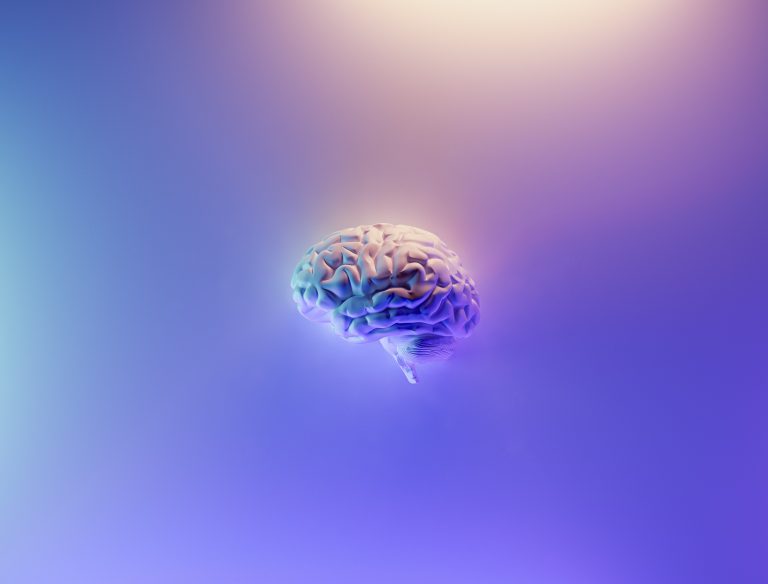
Craft An External Brain To Become More Productive
Have you ever thought about using an external brain system to streamline your productivity? Curious about what an external brain even is? If you’re constantly searching for a way to become more organized and productive, this technique could help you. What’s an External Brain? Before we explore the meaning of the external brain, let’s understand […]

