What is Asana
Asana stands out as a versatile project management tool, ideal for various team sizes. Its user-friendly interface, coupled with diverse features like task management, project visualization (including Kanban and Gantt charts), and robust team collaboration tools, makes it a top choice. Additionally, Asana’s integration capabilities with other apps enhance workflow efficiency. Offering a range of pricing plans, including a free version for smaller teams, Asana caters to a broad spectrum of organizational needs. It’s particularly recommended for its ease of use, extensive integrations, and comprehensive project management features.
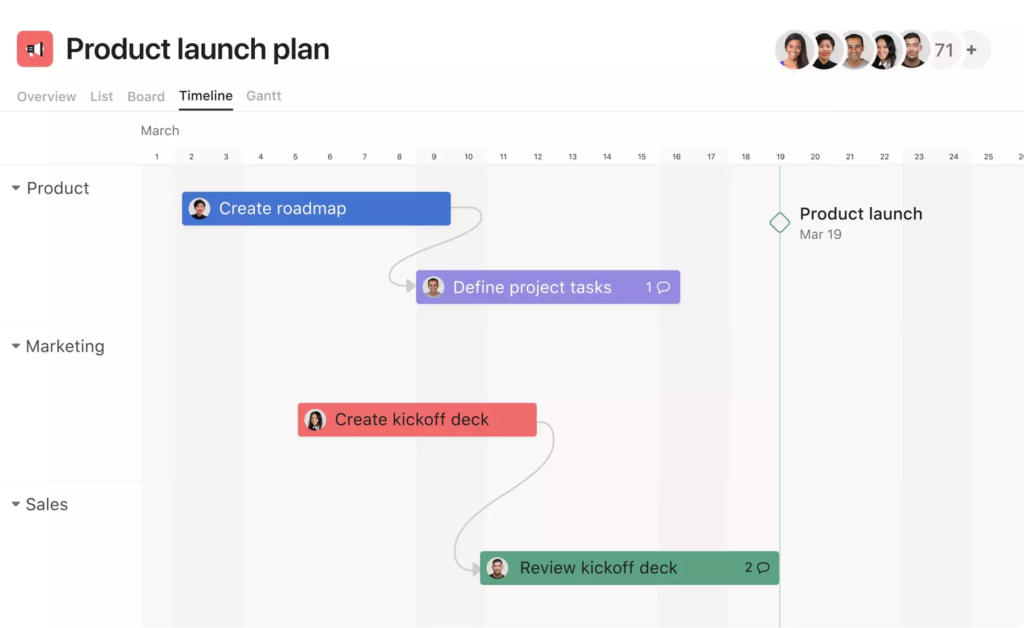
Key Features of Asana
- Task Management: Asana excels in task management, allowing users to create, assign, and track tasks efficiently. This feature ensures that team members are always aware of their responsibilities and deadlines, promoting productivity and accountability.
- Project Visualization: With options like Kanban boards and Gantt charts, Asana offers versatile visualization tools. These features aid in understanding the project flow and milestones, making it easier to manage timelines and resources.
- Team Collaboration: Asana fosters seamless team collaboration. It allows for easy communication within tasks, sharing of files, and updating progress, thus keeping everyone on the same page and enhancing teamwork.
- Integration Capabilities: The platform integrates with a wide range of other applications and tools, streamlining workflows and automating processes. This integration makes it a flexible tool that can adapt to various business ecosystems.
- Customization and Reporting: Asana offers extensive customization options, including custom fields and reporting features. These allow teams to tailor their project management experience and generate insightful reports for better decision-making.
- User-Friendly Interface: The intuitive interface of Asana is designed for ease of use, making it accessible for teams regardless of their technical expertise. This simplicity ensures a smooth onboarding process and enhances overall user experience.
What is Trello
It’s known for its easy-to-use Kanban board approach but also offers other views like timelines and calendars. Trello is great for visual organization and team collaboration, with features like customizable cards, labels, and notifications. However, it may be less feature-rich compared to some alternatives like ClickUp or Monday.com, particularly in areas like advanced reporting or analytics. Trello’s simplicity makes it accessible but might not suffice for complex project management needs.
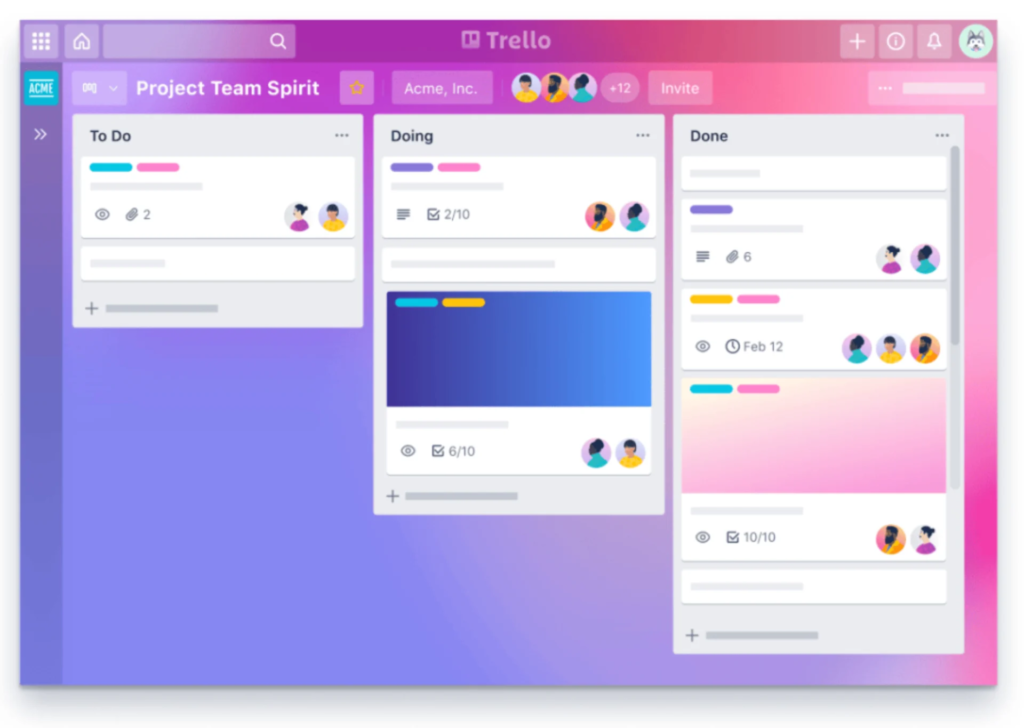
Key Features of Trello
- Board Organization: Trello’s boards enable visual management of projects using lists and cards, enhancing visibility and tracking.
- Customizable Cards: Cards can be enhanced with descriptions, checklists, labels, and attachments, providing essential task details in one place.
- Team Collaboration: The platform supports real-time team collaboration, ensuring everyone is updated and in sync.
- Drag-and-Drop Interface: Its intuitive interface allows easy movement of cards between lists for updating priorities and workflow.
- Labels and Filters: These help in categorizing and organizing tasks, with customizable label colors and names.
- Notifications and Reminders: They keep users informed about due dates and important updates, ensuring task deadlines are met.
Asana vs Trello: Features
| Features | Asana | Trello |
|---|---|---|
| Integrations | Google Drive, Slack, Zoho Cliq, Zapier, Jira, Zoom, Toggl Track, Loom, Harvest, Gmail | Trello integrates with several apps including Google Drive, Google Chat, Google Hangouts, Google Slides, Jira, Slack, GitHub, Dropbox, and Zendesk |
| Calendar | Yes | Yes. Trello offers a Calendar view which is available for Premium and Enterprise plans. |
| Platforms | macOS, iOS, Android, Web, and Windows | macOS, iOS, Android, Web, and Windows |
| Task Management | Task creation and assignment, due date setting, progress tracking, project organization, tagging, comments, file attachments, task conversations | Trello provides features like advanced checklists, labels for prioritization, and the ability to manage recurring tasks |
| Natural Language Processing | Yes | No |
| Time Blocking | No | While Trello itself does not have a native time blocking feature, it can be used in conjunction with time blocking techniques |
| Analytics | Yes | Trello offers basic task analytics, particularly when integrated with tools like Zapier and Google Sheets for data analysis. |
| Meeting Scheduler | No | No |
| Time Zones | Yes | Yes |
| Reminders | Yes | Yes |
| Customer Support | Average | Good |
| 1:1 User Onboarding | Asana offers customer success services including tailored training and consultation, which might include onboarding calls for new users, especially in enterprise plans | Not mentioned on their website |
| Pricing | Asana offers three plans: the free Personal plan for basic needs, the Starter plan at $11.59 for expanded features like timeline view, and the Advanced plan at $25.69 for comprehensive project management tools including time tracking and advanced customization. | Free Plan for individuals and small teams, Standard Plan at $5 per user/month (billed annually), Premium Plan at $10 per user/month (billed annually), and an Enterprise Plan for larger organizations at $17.50 per user/month (billed annually) |
Asana vs Trello: Pricing
Asana Pricing
Asana offers three main pricing tiers:
(i) Personal: This is a free plan, suitable for small teams or individuals. It includes basic project and task management features and supports collaboration with up to 10 team members. Users have access to unlimited tasks, projects, messages, and file storage.
(ii) Starter: Priced at $11.59 per user per month, this plan builds on the Personal plan. It allows collaboration with up to 500 teammates and introduces additional features like timeline and Gantt chart views, along with the ability to use forms and automation.
(iii) Advanced: At $25.69 per user per month, the Advanced plan includes all features from the lower tiers and adds functionalities such as goals, time tracking, proofing, approvals, and more advanced customization options.
Each tier offers a range of features to accommodate different needs, from individual use to more complex team collaboration and project management requirements.
Trello Pricing
Trello offers several pricing plans:
(i) Free Plan: $0, suitable for individuals or small teams to organize projects.
(ii) Standard Plan: $5 per user/month (billed annually) or $6 monthly, for small teams needing work management and collaboration scaling.
(iii) Premium Plan: $10 per user/month (billed annually) or $12.50 monthly, for teams tracking multiple projects with various visualization tools.
(iv) Enterprise Plan: $17.50 per user/month (billed annually), providing connectivity, security, and controls for organizations.
Asana vs Trello: Reviews
Asana Review
Asana, a popular project management tool, is praised for its intuitive interface and robust feature set, making it an excellent choice for teams of all sizes. Key strengths include versatile project views, effective task and assignment management, and smooth team collaboration. Users benefit from a variety of project views like Kanban Board, Timeline, and Gantt, alongside templates for quick project setup. Asana’s progress tracking and integration with various tools like Google Suite and Microsoft 365 further enhance its utility. However, the tool’s complexity might be overwhelming for beginners, and the cost of the Advanced package may be a concern for smaller teams or individual users.
Trello Review
Trello is highly regarded for its visual project management capabilities, particularly its use of the Kanban system. It’s appreciated for its ease of setup and the variety of views it offers, making it a favorite among both specialist and generalist users. Trello’s array of features, including multiple views, detailed card information, and numerous integrations, contribute to its effectiveness.
However, it’s noted that Trello has been slow in developing certain features. This aspect might affect users looking for a more feature-rich experience. Trello is considered suitable for small to medium-sized teams, as well as large teams, and it provides a great individual user experience too. Its simplicity and lower learning curve compared to tools like Notion make it easy to learn and implement.
Which One Should You Pick
Consider Asana if
- You’re Managing Diverse Projects: Asana is suitable for various project types, offering flexibility with multiple view options like Kanban and Gantt charts. However, it might take time to master all the features.
- You Value Integration: Asana’s integration with many tools (like Google Suite, Microsoft 365) enhances its utility. But, be mindful that depending on external apps could complicate workflows.
- You Prioritize Team Collaboration: Asana is strong in team collaboration features, making it easy to track responsibilities and updates. Still, for very small teams or individual use, the platform might offer more than needed.
Consider Trello if
- You need a user-friendly project management tool: Trello is great for those who prefer a simple, visual approach to task and project management with its easy-to-use Kanban boards.
- Your team requires basic project management features: Trello is suitable for teams that need straightforward project management capabilities without the complexity of more advanced tools.
- You rely on integrations but don’t need extensive features: Trello offers a range of integrations through its Power-Ups, but it may not be as comprehensive as some other tools for users requiring advanced features.
Best Asana and Trello Alternatives
- Akiflow: Akiflow is a time management app offering time blocking, task scheduling, and integrations with various tools. It focuses on productivity and organization through a unified task and appointment interface.
Akiflow Price: $19 per month, paid annually - Todoist: Todoist is a task management tool. It enables users to manage tasks, set priorities, and track deadlines across various devices. Its features include task categorization, reminders, and project collaboration, making it suitable for both personal and team productivity.
Todoist Price: Premium at $4 per month, paid annually

Best Time Blocking Web and Desktop Apps, 2024
Explore the best time blocking apps of 2024! Discover how Akiflow, TickTick, Usemotion, Sunsama, Sortedapp, and TimeHero revolutionize productivity, offering unique features for professionals and students to manage tasks and enhance efficiency.

Improve Focus: 5 ADHD Productivity Tools & Calendar Apps for 2023
Discover five of the best apps and tools for those with ADHD, from note-taking apps to time-blocking platforms. Get ready to stay organised, motivated and on track with Akiflow’s essential guide.
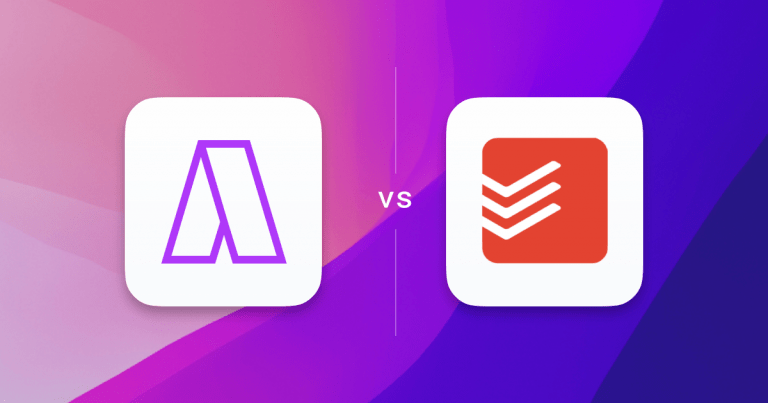
The Top 3 Todoist Alternatives (In-Depth Review)
Over 25 million people now use Todoist to stay on track and plan their day. It has expanded rapidly and is now a widely used task manager with seamless integrations into other task and calendar managers like Akiflow. While Todoist is hugely popular among its wide user base, there are now a variety of Todoist […]

