Akiflow and TickTick stand out as leading contenders in the ever-evolving world of task management tools. This article delves into a detailed comparison of these two productivity giants, offering insights into their features, usability, and overall value.
Whether you’re a busy professional, a team leader, or just someone looking to streamline your daily tasks, understanding the nuances of these tools can be pivotal. We’ll explore user reviews, pros and cons, and unique functionalities to help you decide which tool aligns best with your productivity goals and work style. Join us as we unravel the intricacies of Akiflow and TickTick, guiding you toward an informed choice for your task management needs. Let’s begin.
What Is Akiflow?
Akiflow is a task and calendar app designed to consolidate various aspects of task management and scheduling into a single platform. It integrates to-dos, lists, calendar time-blocking, meeting scheduling, and tasks from other apps through various integrations.
Akiflow is particularly popular among busy professionals due to its comprehensive features and focus on task consolidation. It facilitates the organization and management of tasks and allows users to time-block their calendars, which helps reduce context-switching and improve focus during the workday.
Key Features Of Akiflow
Being a productivity-enhancing tool, Akiflow has quite a number of key features under its belt. From Time Blocking to Sharing your availability for meetings, let’s take a look at all of its features and how they can help streamline your day.
- Time Blocking: Akiflow offers a time management system that lets you divide your time into several blocks, letting you fill every block with a task.
- Notifications: Akiflow utilizes a notification system that keeps you up-to-date with your upcoming tasks, meetings, and everything necessary. You can control these notifications through the settings.
- Navigation: Unlike many other tools, Akiflow can help streamline your day with keyboard shortcuts, making for a clean navigation system that is quite easy to operate.
- Integration: One of Akiflow’s many selling points is the supported integrations. You can connect Akiflow with your favorite tools such as Gmail, Slack, Notion, Asana, ClickUp, Zoom, and others.
- Focus Mode: Akiflow has a focus mode that hides your task lists and other distractions so you can focus on one task at a time.
- Command Bar: Aside from the keyboard shortcuts, Akiflow also provides a command bar that is easy to navigate. With it, you can quickly create, edit, or delete time blocks, tasks, and events.
- Universal Inbox: Akiflow has an inbox connected to multiple platforms, keeping everything in a single place.
- Share Availability: Akiflow lets you share your availability with your colleagues so meetings can be scheduled accordingly in your free time.
- Rituals: This helps you plan your day better by organizing and labeling yesterday’s and today’s tasks.
Now that we know all about Akiflow’s key features, let’s explore TickTick and how it compares to everything that Akiflow has to offer. Before we dive into the features, let’s first understand what TickTick is.
What Is TickTick?
TickTick is a comprehensive task management and to-do list application designed to help users organize their tasks and enhance productivity. It offers a range of features, including task creation, smart reminders, calendar integration, and collaboration tools.
TickTick is known for its user-friendly interface and versatile functionality, which includes features like voice input for task addition, smart date parsing, task duration setting, location reminders, and support for recurring tasks. It also includes productivity tools like the Pomodoro Timer and various views for task organization. TickTick can be accessed across multiple platforms, ensuring seamless synchronization and task management on the go.
Key Features of TickTick
TickTick also has quite several features under its belt. From Voice Input to an integrated Pomodoro Timer, let’s explore everything TickTick offers.
- Voice Input: Allows users to add tasks quickly using voice commands, enhancing convenience and efficiency in task management.
- Email-to-Task Conversion: Integrates with email services to enable users to convert emails directly into tasks, streamlining the workflow.
- Smart Date Parsing: Recognizes and sets reminders based on due dates and times included in task descriptions, ensuring timely task completion.
- Task Duration Setting: Facilitates the assignment of specific durations to tasks, aiding in precise time management.
- Multiple and Location-Based Reminders: Offers the flexibility of setting multiple reminders for a single task and provides location-based alerts, improving task tracking.
- Recurring Tasks: Simplifies the management of regular, repeating tasks, ideal for routine activities.
- Organizational Structure: Incorporates folders, lists, tasks, and check items for comprehensive task organization and categorization.
- Smart Lists and Filters: Features custom filters and smart lists, like “Today” and “Tomorrow”, enabling users to view tasks based on specific criteria or time frames.
- Tagging and Multi-Priority System: Enhances task management flexibility with tagging options and a multi-level priority system, allowing users to mark and sort tasks based on importance.
- Various Calendar Views: Provides a range of calendar views from daily to monthly, along with the ability to subscribe to other calendars, consolidating event and task management in one place.
- Pomodoro Timer and White Noise: Includes a Pomodoro timer for focused work sessions and white noise options for background sound, aiding concentration and productivity.
- Task Sharing and Assignment: Allows the sharing of task lists and the assignment of specific tasks to team members, facilitating collaboration and teamwork.
- Achievement Scores and Statistics: Features a system that assigns scores based on task completion and delays, along with statistical insights into work efficiency, offering a gamified approach to productivity.
- Cross-Platform Synchronization: Ensures smooth synchronization across various platforms, allowing users to access and manage their tasks from any device, maintaining continuity in task management.
With Akiflow and TickTick being great productivity-enhancing tools, it can get harder to decide which one suits you better. With that being said, let’s head into comparing both tools.
Akiflow vs. TickTick – Features
| Features | Akiflow | TickTick |
| Third Party Integration | Yes | No |
| Synced Calendars | Yes | Yes |
| Share Availability | Yes | No |
| Universal Inbox | Yes | No |
| Time Blocking | Yes | Yes |
| Tags, Labels, Priority | Yes | Yes |
| Focus Mode | Yes | Yes |
| Notifications | Yes | Yes |
| Pomodoro Timer | Yes | Yes |
| Onboarding Call | Yes | No |
Akiflow Pricing Plans
Now that we’ve taken a look at the features of both Akiflow and TickTick, let’s compare their prices and see who comes out on top, and whether the pricing is justified. For starters, here’s the Akiflow Pricing Plan.
- The monthly price plan of Akiflow stands at $24.99 per month, costing a total of $300 per year.
- The yearly price plan of Akiflow offers a 40% discount, standing at $14.99 per month and $180 per year.
- The “Believer” price plan of Akiflow stands at $8.33 per month, costing a total of $500 per 5 years.
TickTick Pricing Plans
TickTick offers a tiered pricing structure to cater to different user needs, including a free version with basic functionalities. Let’s explore TickTick’s pricing plans to compare with Akiflow.
- Free Version: TickTick’s free version provides a few task management features suitable for individual users
- Premium Plan: For features like detailed calendar views, smart reminders, and enhanced collaboration tools, TickTick offers a Premium plan. The cost of this plan is typically around $35.99 per user per annum.
Akiflow vs. TickTick – Pricing
Akiflow and TickTick both have fair pricing, where TickTick offers a free version and Akiflow offers a 5-year plan at under $9 per month. The pricing of both applications is worth it for everything that they have to offer.
While Akiflow has no free version, a free trial is available. An important thing to mention is that Akiflow offers a one-on-one onboarding call that helps you set up your time-management journey. On the other hand, TickTick does not offer an onboarding call.
Concluding, both Akiflow and TickTick seem to have their own pros and cons. Hence, what better way to figure out the best tool than to check the user reviews? Let’s dive into it and explore the hype about these tools.
Akiflow vs TickTick – User Reviews
Akiflow has been reviewed on multiple platforms, and its user reviews are also mostly positive. A full review of Akiflow can be found on ToolFinder. Akiflow also scored a good 4.9/5 on ProductHunt, with over 175 user reviews.
On the other hand, a full review of TickTick can be found on Capterra. TickTick has received a rating of 4.6/5 on ProductHunt, with around 150 user reviews. Comparing both the tools, it is clear that Akiflow is more favored and reviewed by users to be the better tool between the two. However, it is quite subjective. So, let’s understand which one would suit you the best.
Which One Should I Pick?
Choosing between Akiflow and TickTick depends on your specific needs and preferences.
Why You Should Pick Akiflow:
- Comprehensive Task Consolidation: Akiflow is ideal if you frequently use multiple platforms like Gmail, Slack, Notion, and require a tool that consolidates tasks from these into one dashboard. This reduces the need to switch between different applications, enhancing efficiency.
- Advanced Time Blocking: For those who rely heavily on calendar management and time-blocking, Akiflow offers robust features to plan and track your time meticulously.
- Focus Mode and Rituals: Akiflow includes features to help you focus on tasks at hand and engage in mindful planning, which is beneficial for maintaining productivity and work-life balance.
- Advanced Features: Extensive functionalities make Akiflow suitable investment for professionals who need comprehensive task management and integration capabilities.
Why You Should Pick TickTick:
- User-Friendly Task Management: If you are looking for an intuitive and straightforward task manager, TickTick offers a clean interface with easy-to-use features.
- Focus and Productivity Tools: The inclusion of a Pomodoro timer and white noise makes TickTick a good choice for users who want to enhance their focus and productivity during work sessions.
- Cross-Platform Compatibility: TickTick’s broad platform support and smooth synchronization across devices make it ideal if you often switch between different devices for work.
- Basic Features: While it might not offer as many integrations as Akiflow, TickTick provides task management capabilities, including voice input, smart reminders, and various organizational structures.
In conclusion, choose Akiflow if you need a comprehensive, integration-heavy tool for complex task management and time-blocking, optimal for CEOs and Founders. Opt for TickTick if you’re seeking a straightforward, cost-effective task manager with focus and productivity features, especially if you’re an individual user or part of a small team.
Conclusion
In conclusion, both Akiflow and TickTick offer compelling features for task management and productivity, each catering to different user needs and preferences. Akiflow stands out for its comprehensive task consolidation and advanced time-blocking features, making it an ideal choice for professionals who manage tasks across multiple platforms and require detailed scheduling. On the other hand, TickTick shines with its user-friendly interface, affordability, and focus-enhancing tools, appealing to individuals and small teams looking for an effective and straightforward task management solution.
Your choice between Akiflow and TickTick should be guided by your specific requirements – whether you prioritize extensive integrations and detailed planning, or simplicity, affordability, and basic productivity features. Regardless of your decision, both tools are designed to elevate your organizational skills and productivity, transforming the way you manage tasks and time. As always, consider exploring the free versions or trials of both applications to experience firsthand which tool aligns best with your workflow and meets your productivity needs.

Best Time Blocking Web and Desktop Apps, 2024
Explore the best time blocking apps of 2024! Discover how Akiflow, TickTick, Usemotion, Sunsama, Sortedapp, and TimeHero revolutionize productivity, offering unique features for professionals and students to manage tasks and enhance efficiency.

Improve Focus: 5 ADHD Productivity Tools & Calendar Apps for 2023
Discover five of the best apps and tools for those with ADHD, from note-taking apps to time-blocking platforms. Get ready to stay organised, motivated and on track with Akiflow’s essential guide.
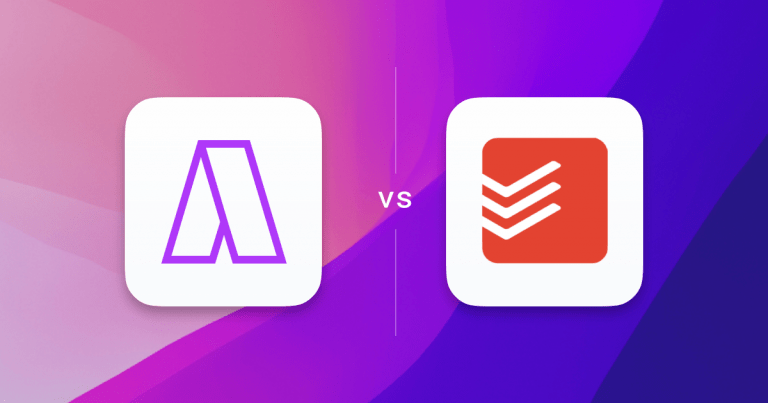
The Top 3 Todoist Alternatives (In-Depth Review)
Over 25 million people now use Todoist to stay on track and plan their day. It has expanded rapidly and is now a widely used task manager with seamless integrations into other task and calendar managers like Akiflow. While Todoist is hugely popular among its wide user base, there are now a variety of Todoist […]

