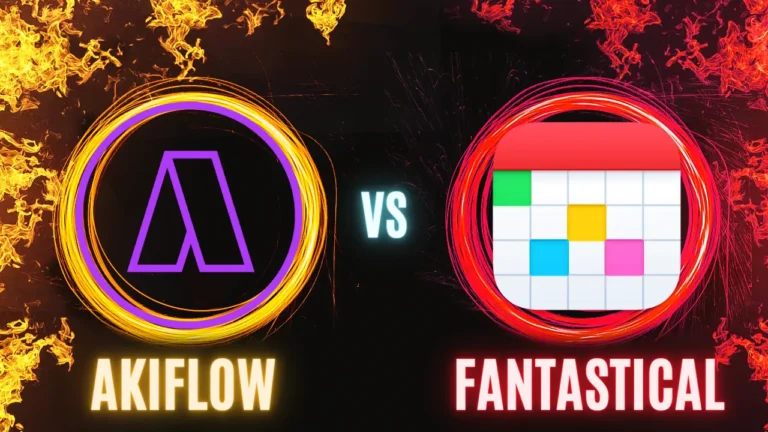In the fast-paced world of productivity tools, the quest for the ideal calendar and task management application is relentless. Enter Akiflow and Fantastical, two formidable contenders vying for the top spot in streamlining our daily schedules. While both offer impressive features, Akiflow emerges as a standout for its seamless integration and user-centric design. In this comprehensive comparison, we’ll delve into what sets Akiflow apart, and why it might be the superior choice for those seeking to enhance their productivity and organization.
Akiflow, with its intuitive interface and robust functionality, is designed for the modern professional who values efficiency and simplicity. It’s not just a calendar app; it’s a productivity powerhouse that amalgamates your tasks, meetings, and personal commitments into one streamlined flow. On the other hand, Fantastical has been a long-time favorite for many Apple users, known for its natural language processing and aesthetic design. However, as we navigate the nuances of these two platforms, you’ll see how Akiflow’s innovative approach potentially elevates it above its competitor, especially in a work-from-anywhere world.
What Is Akiflow?
Akiflow is a cutting-edge task management and calendar tool designed for the modern, efficiency-seeking individual. It stands out in the crowded field of productivity apps due to its unique blend of features and functionalities, catering to those who aspire to optimize their time and streamline their workflows.
Akiflow is more than just an application; it’s a comprehensive solution for managing your daily tasks, meetings, and personal commitments, all in one integrated platform. Let’s delve into the detailed features that make Akiflow a game-changer in personal and professional productivity.
- Integrated Task and Calendar Management: Akiflow excels in bringing together tasks and calendar events in one unified view, offering a streamlined approach to managing your schedule.
- Powerful Integrations: Seamlessly integrates with popular productivity tools and services like Google Calendar, Slack, Asana, Notion, and more, consolidating tasks and reminders from various sources into a single platform.
- Quick Task Capture: The application allows for fast and efficient entry and organization of tasks. With its natural language processing capabilities, users can easily add tasks in a conversational manner.
- Focus Mode: Akiflow aids in productivity by allowing users to focus on a single task, eliminating all distractions.
- Reminders and Notifications: The app provides notifications and reminders that can be set up in the tool. You can choose to receive a notification a certain time before your task starts, or you can disable the notifications.
- Real-Time Synchronization: Ensures that any changes or updates in Akiflow are immediately reflected across all connected platforms and devices, keeping your schedule always up-to-date.
- Advanced Task Prioritization: Users can prioritize tasks based on urgency and importance, helping to manage workload and focus on critical items first.
- User-Friendly Interface: The design of Akiflow is both sleek and intuitive, catering to ease of use without compromising on the depth of features.
- Cross-Platform Accessibility: Available on multiple platforms, Akiflow ensures that users can manage their tasks and schedule from anywhere, be it on desktop or mobile devices.
- Customizable Views and Filters: The application offers various views and filters for tasks and calendar entries, allowing users to customize the interface according to their personal workflow and preferences.
- Offline Mode: Provides the ability to access and manage tasks even without an internet connection, ensuring productivity isn’t hampered by connectivity issues.
In conclusion, Akiflow stands out with its comprehensive suite of features designed to cater to various aspects of task and calendar management. Its emphasis on integration, customization, and time-management make it a reliable tool for CEOs, founders, and professionals alike.
What Is Fantastical?
Fantastical is a renowned calendar application that has earned a strong reputation among Apple device users for its innovative features and user-friendly design. Known for its natural language processing capabilities and aesthetic interface, Fantastical offers a blend of traditional and advanced functionalities, making it a popular choice for those deeply invested in the Apple ecosystem.
This app not only excels in calendar management but also integrates several smart features to enhance the overall experience of planning and scheduling. Here’s a detailed look at the features that define Fantastical and its place in the realm of productivity tools.
- Intuitive Event Creation: Fantastical’s standout feature is its natural language input, allowing users to create events and reminders by simply typing in everyday language.
- Multilingual Support: This feature supports multiple languages, making it accessible to a diverse range of users.
- Variety of Viewing Options: Fantastical offers multiple views including daily, weekly, monthly, and yearly options, catering to different preferences for organizing schedules.
- Beautiful Interface: The app is praised for its visually appealing design, offering a more engaging experience compared to standard calendar apps.
- iCloud, Google, and Other Calendars: The app supports syncing with various calendar services, including iCloud, Google Calendar, and Exchange, among others.
- Built-In Reminders: Fantastical integrates Apple’s Reminders, allowing users to manage both their events and tasks in one place.
- Task Organization: Users can set deadlines, create to-do lists, and organize tasks efficiently within the app.
- Calendar Sets: Fantastical allows users to create custom calendar sets, useful for managing different aspects of life, such as work, home, or other projects.
- Theme Options: Users can personalize the look of the app with various themes, adapting to their visual preferences.
- Conference Call Support: Directly integrates with popular video call services, providing easy access to virtual meetings.
- Widgets and Extensions: Offers widgets and extensions for additional functionality and quick access to calendar information.
- Weather Forecast: Displays weather forecasts in the calendar view, aiding in planning for events and activities.
- Location-based Suggestions: Provides location-based event suggestions and travel time estimates.
In summary, Fantastical stands out with its natural language input, rich visual interface, and seamless integration with the Apple ecosystem. It’s particularly well-suited for users who are heavily invested in Apple’s platform and prefer an app that combines elegance with functionality. But is it better than Akiflow? Let’s get to comparing both tools to understand which one comes out on top!
Akiflow vs Fantastical: Integrations
Integrations in calendar apps are crucial as they transform a simple scheduling tool into a central hub for all productivity needs. In today’s digital age, where work and personal life often involve a variety of applications—from emails and project management tools to note-taking and communication platforms—having a calendar app that can integrate with these services streamlines workflow significantly.
These integrations enable users to consolidate tasks, meetings, reminders, and project deadlines in one place, reducing the need to switch between multiple apps and thus minimizing the risk of overlooking important commitments. By offering a unified view of one’s schedule and tasks, integrated calendar apps not only save time but also enhance overall efficiency and productivity, making them indispensable tools in managing our increasingly complex digital lives.
Akiflow Integrations
Akiflow distinguishes itself not just through its sleek task management and calendar functionalities but also through its powerful integrations with a wide array of other productivity tools. These integrations are key to its appeal, as they enable users to create a more connected and streamlined workflow, thereby enhancing overall efficiency. Below are the key integrations that Akiflow offers, each contributing to a cohesive productivity ecosystem.
- Gmail and Outlook: Akiflow allows direct integration with major email services like Gmail and Outlook. This feature enables users to convert emails into tasks directly from their inbox, ensuring important emails are immediately actionable and trackable in their task list.
- Slack: By integrating with Slack, Akiflow enables users to turn messages into tasks without leaving the chat application. This seamless connection ensures that action items from conversations are captured and scheduled effectively.
- Trello, Asana, and Jira: Akiflow integrates with popular project management tools like Trello, Asana, and Jira. This integration makes it possible to sync tasks and projects across platforms, providing a unified view of all work items.
- Google Calendar and Outlook Calendar: Akiflow syncs with both Google Calendar and Outlook Calendar, providing a comprehensive view of appointments and meetings alongside tasks, all in one interface.
- Notion: For those who rely on Notion for note-taking and knowledge management, Akiflow’s integration ensures that notes can be transformed into actionable tasks, linking ideas with execution.
- Integration with time tracking tools: This feature allows users to monitor the time spent on tasks directly within Akiflow, making it easier to manage workload and productivity. Some of the time tracking tools include Clockify, Toggl Track, and Harvest.
The strength of Akiflow lies in its ability to seamlessly blend into the user’s existing digital ecosystem. By integrating with these diverse tools, Akiflow not only simplifies task management but also creates a more fluid and interconnected work environment. This level of integration is particularly beneficial for professionals and teams looking to minimize the friction between various platforms and focus more on productive work.
Fantastical Integrations
Fantastical, known for its sleek interface and natural language processing, also excels in its ability to integrate with a variety of other tools and services. These integrations enhance the app’s functionality, making it a versatile choice for users who rely on a range of digital tools for their daily activities. Here’s an overview of key integrations available in Fantastical, which contribute to its efficiency as a comprehensive calendar and scheduling tool:
- Seamless Sync with Apple Devices: Fantastical integrates flawlessly with the entire Apple ecosystem, including macOS, iOS, iPadOS, and watchOS, ensuring a consistent and synchronized experience across all devices.
- iCloud, Google Calendar, and Exchange: Fantastical supports syncing with various calendar services like iCloud, Google Calendar, and Microsoft Exchange. This allows users to view and manage all their appointments and events from different calendars in one unified interface.
- Apple Reminders: Fantastical integrates with Apple Reminders, enabling users to see their tasks and to-do lists alongside their calendar events, providing a comprehensive view of their schedules and obligations.
- Weather Forecast: Fantastical offers built-in weather forecasts, showing conditions for up to 10 days in advance. This feature helps in planning events and meetings while considering weather conditions.
- Zoom, Google Meet, and Others: With the rise of remote work and virtual meetings, Fantastical integrates with popular video conferencing platforms like Zoom and Google Meet, allowing users to create and join video calls directly from their calendar events.
- Microsoft Office and other productivity tools: Fantastical can link with office suite tools, enabling users to attach relevant documents and notes to their calendar events for easy access and organization.
- iOS and macOS Widgets: Fantastical offers a variety of widgets for different Apple devices, providing quick access to calendar views and events without needing to open the full app.
- Maps and Travel Time Estimates: The app integrates with location services to provide travel time estimates and directions, ensuring that users can plan their schedules with geographic considerations in mind.
Fantastical’s integrations are particularly beneficial for users who are deeply integrated into the Apple ecosystem and rely on a seamless, interconnected digital experience. By integrating with these varied services, Fantastical not only enhances its core functionality as a calendar app but also becomes a more comprehensive tool for managing both personal and professional life, making it a preferred choice for many Apple users.
Conclusion
In the comparison of integrations between Akiflow and Fantastical, Akiflow distinctly stands out for its broad and versatile integration capabilities, catering to a diverse and modern workflow. While Fantastical excels within the Apple ecosystem, offering seamless synchronization and an array of features tailored for Apple users, Akiflow takes integration a step further by encompassing a wider range of popular productivity tools and services, including project management platforms, various email services, and extensive file-sharing options.
This makes Akiflow not only more adaptable to different user needs but also more inclusive for those working across multiple platforms and digital environments. Akiflow’s strength lies in its ability to create a more interconnected and efficient workflow, making it an ideal choice for professionals and teams seeking a comprehensive and flexible task management and calendar solution that transcends the boundaries of a specific operating system or device ecosystem.
Akiflow vs Fantastical: Feature Rundown
| Features | Akiflow | Fantastical |
| Cross-Platform Compatibility | Yes | Limited |
| Email Integration (Gmail, Outlook) | Yes | Yes |
| Direct Slack Integration | Yes | No |
| Integration with Project Management Tools (Trello, Asana, Jira) | Yes | Limited |
| Advanced Calendar Synchronization (Google, Outlook) | Yes | Yes |
| Focus Mode | Yes | No |
| Time Blocking Features | Yes | Yes |
| Natural Language Processing | Yes | Yes |
| Apple Ecosystem Seamless Integration | Limited | Yes |
| Weather Forecast in Calendar | No | Yes |
| Built-In Reminders Integration | Yes | Yes |
| Video Conferencing Integration (Zoom, Google Meet) | Yes | Limited |
| Mobile Accessibility | Yes | Yes |
| Customizable Views and Filters | Yes | Yes |
| Time Zone | Yes | Limited |
While Akiflow shows strengths in areas like cross-platform compatibility, direct Slack integration, and a broader range of project management tool integrations, Fantastical excels in features like, Apple ecosystem integration and built-in reminders. Now, Let’s take a look at the pricing of both tools and how it is justified.
Akiflow vs Fantastical: Pricing
When considering productivity tools like Akiflow and Fantastical, pricing emerges as a pivotal factor influencing user choice. It’s not just about affordability; it’s a matter of aligning the tool’s cost with the perceived value and the specific budget constraints of individuals or businesses. Users conduct a careful cost-benefit analysis to determine whether the features, integrations, and potential productivity gains justify the investment.
Moreover, as these applications often offer tiered pricing models, understanding how pricing affects access to different features becomes crucial in selecting the tool that best fits one’s needs and financial capabilities. Hence, pricing is a key consideration in the evaluation of productivity tools, directly impacting their adoption and usage.
Akiflow Pricing
Akiflow offers three main pricing options:
- Monthly Premium Plan: Priced at $24.99 per month. This plan includes:
- Unlimited integrations
- Unlimited calendars
- Features to protect time for tasks in the calendar
- Availability sharing
- Multiple time zone management
- Event, task, and people search functionality
- Task management with the Command Bar
- One-click join feature for calls
- Yearly Premium Plan: Costs $14.99 per month, billed annually, which allows you to save 40% compared to the monthly plan. It offers the same features as the Monthly Premium plan, including the 7-day free trial.
- Believer Plan: Costs $8.33 per month which is billed every five years, leading to a total of $500 per five years at a 67% discount.
In addition to these plans, Akiflow offers discounts for military personnel, students, and healthcare workers. You can contact Akiflow’s support team for more information on these discounts.
Fantastical Pricing
Fantastical offers both a free plan with basic features and a premium plan with additional capabilities. The pricing for the premium plan varies depending on the number of users:
- Individual Premium Plan: $4.75 per month when billed annually. This plan includes features like home screen widgets, notifications, multiple time zone scheduling, customizable templates, and Apple Watch support.
- Family Premium Plan: $7.50 per month for 5 users when billed annually. This plan offers the same features as the Individual plan but accommodates multiple users, making it suitable for family or small team usage.
Fantastical is designed for iPhones, iPads, and Macs, and it assists users in planning events, coordinating invitees, viewing contact availability, scheduling frequent events, and more. It also offers functionalities like grouping different task lists and calendars together via calendar sets, customizing templates for creating new events or text instantly, and receiving notifications about overdue tasks.
Conclusion
Between Akiflow and Fantastical, Akiflow has the upper hand when it comes to providing value for money. Here are some reasons that justify the cost of Akiflow when compared to Fantastical’s pricing plan and features.
- Integration and Collaboration: Akiflow offers seamless integration with popular tools like Zoom and Google Meet, enhancing collaboration capabilities. This integration streamlines the process of scheduling and joining meetings, improving productivity.
- Time Zone Management: For teams or individuals working across different time zones, Akiflow’s time zone management feature is invaluable. It ensures that events and meetings are scheduled accurately, avoiding scheduling conflicts and time-related misunderstandings.
- Dedicated Support: Akiflow’s pricing includes access to dedicated support, which can be crucial for users who may require assistance or have specific questions or issues. Having reliable customer support can greatly improve the user experience.
- Discounted Annual Plan: Akiflow offers a discounted annual plan at $14.99 per month (billed annually). This represents a 40% savings compared to the monthly plan, incentivizing users to commit to the platform long-term.
- All-in-One Solution: Akiflow serves as an all-in-one solution for both task and event management. Users can streamline their workflow by using a single platform, reducing the need to subscribe to multiple tools, which can ultimately result in cost savings.
- User Satisfaction: Positive user feedback and satisfaction with Akiflow’s features and usability can justify its pricing. Users who find the platform valuable and efficient are more likely to view the pricing as justified.
Overall, Akiflow’s pricing aligns with the value it offers by providing a feature-rich platform that enhances productivity, collaboration, and time management. Users who prioritize these aspects in their daily tasks and work routines may find Akiflow’s pricing to be a worthwhile investment.
Akiflow vs Fantastical: User Reviews
When comparing two software solutions like Akiflow and Fantastical, user reviews play a pivotal role in understanding the real-world experiences of individuals and businesses. These reviews provide valuable insights into the strengths and weaknesses of each platform, helping prospective users make informed decisions.
In this section, we will delve into user reviews of Akiflow and Fantastical to uncover the perspectives of those who have used these tools in their daily workflows. Let’s explore how these platforms have performed in the eyes of their users.
Akiflow Reviews
Akiflow has received significant praise from its user community, particularly for its efficient task management and calendar functionalities. Users frequently applaud the platform for its rapid and intuitive interface. While many users appreciate Akiflow’s substantial contribution to productivity, some have suggested improvements, such as the ability to assign a single task to multiple time slots. Overall, Akiflow is widely appreciated for its holistic user experience and its ability to enhance time management.
Akiflow has firmly established itself as a highly esteemed tool in the productivity market, boasting an impressive average rating of 4.9 out of 5. This remarkable rating speaks volumes about user satisfaction and the platform’s effectiveness. One standout feature that garners consistent praise from users is the one-on-one onboarding process that guides you throughout the application.
This unique aspect not only adds a personalized touch to the user experience but also underscores Akiflow’s unwavering commitment to exceptional customer service. The provision of one-on-one calls with their team, especially for new users, exemplifies this dedication to ensuring users get the most out of the platform.
Furthermore, the high user rating aligns with the perception of Akiflow as offering excellent value for money and a user-friendly interface. These attributes collectively contribute to making Akiflow the preferred choice among a plethora of productivity tools available in the market.
On the other hand, Fantastical performs well with a rating of 4 out of 5. However, it is important to note that there are only 8 submitted reviews. Comparing the user reviews of both tools, it is clear that Akiflow comes out on top due to a number of reasons.
- Overall Satisfaction: Akiflow has received consistently high user ratings, with an average of 4.9 out of 5, indicating a high level of overall satisfaction among its user base. This suggests that users are generally very pleased with their experience using Akiflow.
- Direct Interaction with Developers: The ability for users to interact directly with the developers is a unique and highly appreciated feature of Akiflow. This personalized support and engagement contribute to positive user sentiment.
- One-on-One Calls for New Users: Akiflow’s commitment to offering one-on-one calls with their team for new users is seen as a valuable service. This demonstrates a dedication to helping users get started and maximize the benefits of the platform.
- Value for Money: Users perceive Akiflow as offering good value for money. This implies that users believe they are getting a substantial return on their investment, which can positively impact their overall satisfaction.
- Consistency in User Feedback: The fact that these positive sentiments are consistently mentioned in user reviews suggests a pattern of satisfaction among Akiflow’s user base.
Next, we will delve into the customer support of both tools to figure out which tool cares most about the community and how helpful they can be.
Akiflow vs Fantastical: Customer Support
In the realm of customer support, Akiflow differentiates itself with a unique approach that tends to be more personalized and direct. Akiflow’s commitment to customer service is evident in their offering of one-on-one calls with their team for new users.
This level of direct engagement not only adds a personalized touch to the user experience but also demonstrates a deep commitment to addressing user needs and feedback. Fantastical, on the other hand, while providing effective support, does not prominently highlight a similar level of personalized interaction as part of their customer service strategy. Thus, Akiflow’s approach can be seen as more user-centric, fostering a closer connection between the service and its users.
Akiflow distinguishes itself in the realm of customer support with its extensive help center, which is replete with in-depth guides for maximizing the app’s utility. Moreover, they provide a distinctive feature that enables users to request repeat onboarding sessions or schedule new ones for additional guidance.
Accessing this service is straightforward—users can simply reach out to customer support through the website or email. This personalized and easily accessible approach to customer service enhances the overall user experience, underscoring Akiflow’s unwavering dedication to user satisfaction and its responsiveness to customer requirements.
Which One Should I Pick?
In the realm of productivity and time management, choosing the right tool can be a game-changer. We know that Akiflow and Fantastical are two prominent contenders, each with its own set of strengths and features. However, as we explore the options, it becomes clear that Akiflow offers a compelling proposition for individuals and businesses seeking a comprehensive and user-centric solution.
One of the fundamental considerations when selecting a productivity tool is its ability to handle both tasks and events seamlessly. Akiflow distinguishes itself by providing users with a unified platform that effortlessly integrates task and event management. This holistic approach means you can manage your daily to-dos while scheduling essential events, all within a single application. This unified experience streamlines your workflow, reducing the need to juggle multiple tools and enhancing overall efficiency.
User satisfaction is also a strong indicator of a tool’s effectiveness and usability. Akiflow consistently receives high user ratings, with an average of 4.9 out of 5. This remarkable level of user satisfaction highlights the platform’s ability to meet the diverse needs of its users effectively. It’s not just about meeting expectations; it’s about exceeding them.
Additionally, Navigating and using Akiflow is a breeze, thanks to its user-friendly interface. The platform’s intuitive design ensures that you can seamlessly navigate tasks, events, and schedules, making it accessible and efficient to use.
The Bottom Line
When it comes to choosing between Akiflow and Fantastical, it’s essential to prioritize your specific requirements and workflow. However, Akiflow’s comprehensive approach to task and event management, user-centric support, high user satisfaction, and overall value for money make it a compelling choice. Your journey towards enhanced productivity and streamlined time management begins with the right tool, and Akiflow is poised to be that tool for you.

Best Time Blocking Web and Desktop Apps, 2024
Explore the best time blocking apps of 2024! Discover how Akiflow, TickTick, Usemotion, Sunsama, Sortedapp, and TimeHero revolutionize productivity, offering unique features for professionals and students to manage tasks and enhance efficiency.

Improve Focus: 5 ADHD Productivity Tools & Calendar Apps for 2023
Discover five of the best apps and tools for those with ADHD, from note-taking apps to time-blocking platforms. Get ready to stay organised, motivated and on track with Akiflow’s essential guide.
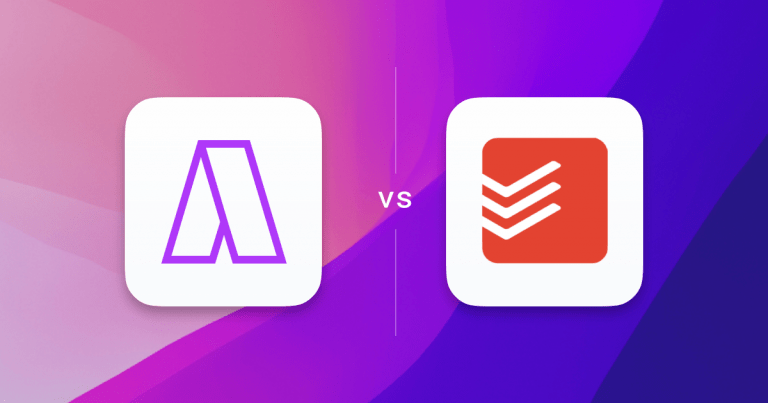
The Top 3 Todoist Alternatives (In-Depth Review)
Over 25 million people now use Todoist to stay on track and plan their day. It has expanded rapidly and is now a widely used task manager with seamless integrations into other task and calendar managers like Akiflow. While Todoist is hugely popular among its wide user base, there are now a variety of Todoist […]