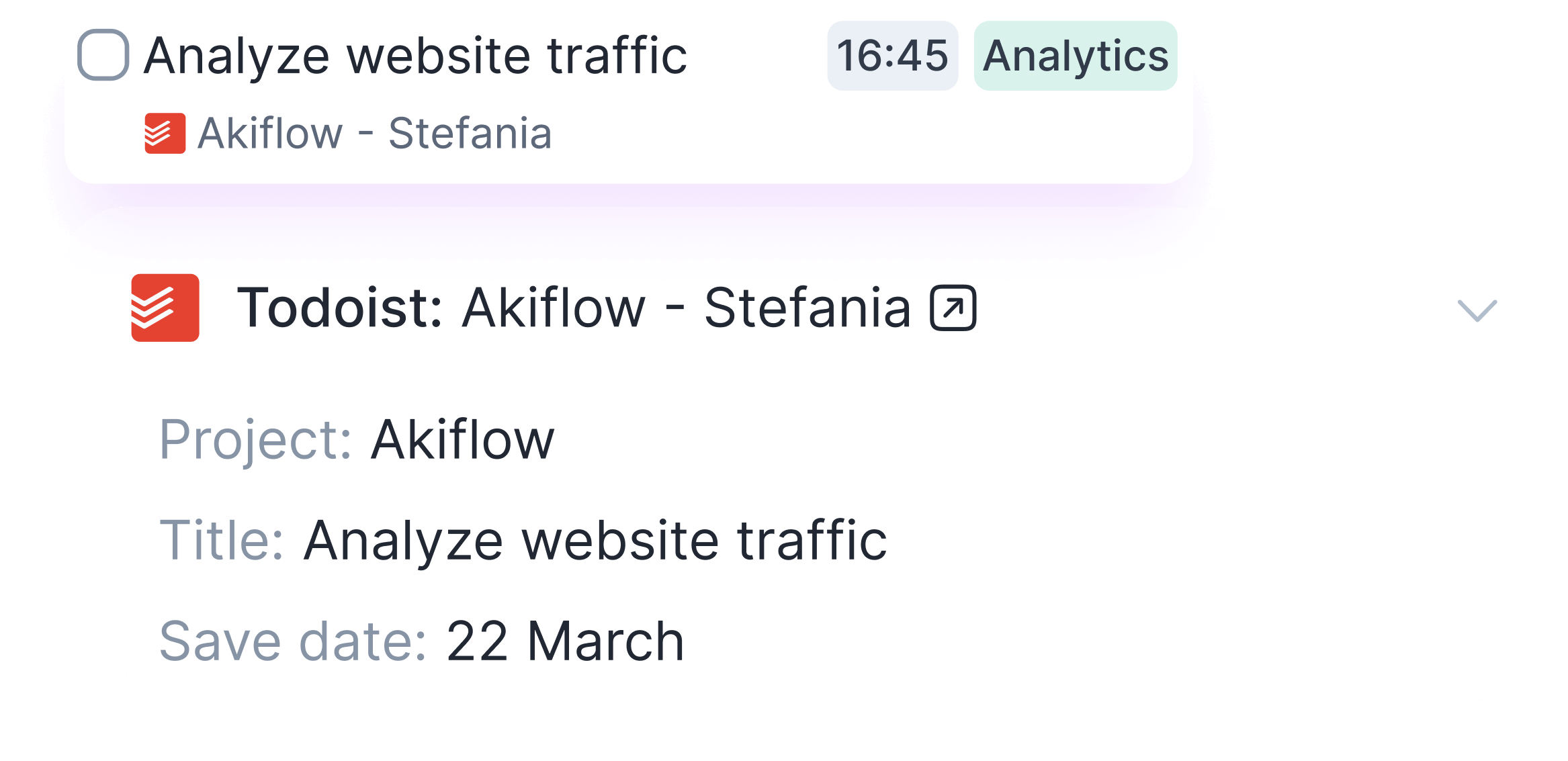
About the Todoist integration
Go to Settings in your Akiflow account, head to the Integrations page, and click on Todoist.
Tasks automatically imported from Todoist will appear:.
Tasks automatically imported from Todoist will appear:.
- in the In your Inbox, if you have not already planned them in Todoist
- in the Planned according to their due date in Todoist, if set.
Keep track of your projects with the Todoist integration
Akiflow makes planning fast and easy so you can have more time to execute your tasks. Our tool helps you focus on what’s important and get things done.
We’ve built the Todoist integration to help you consolidate all your tasks in a single view and facilitate your daily planning with time blocking. Connect your Todoist account now to skyrocket your productivity!
We’ve built the Todoist integration to help you consolidate all your tasks in a single view and facilitate your daily planning with time blocking. Connect your Todoist account now to skyrocket your productivity!
What does Akiflow import from Todoist?
Try Akiflow for free
You can choose which projects to import, and for each of them:
- To import only tasks assigned to you
- Or import all tasks-> this is the only option for personal projects
Related integrations

Unify your productivity tools
Try Akiflow today and see how our integrations can transform your workflow. Start your free 7-day trial now.



F.A.Q.
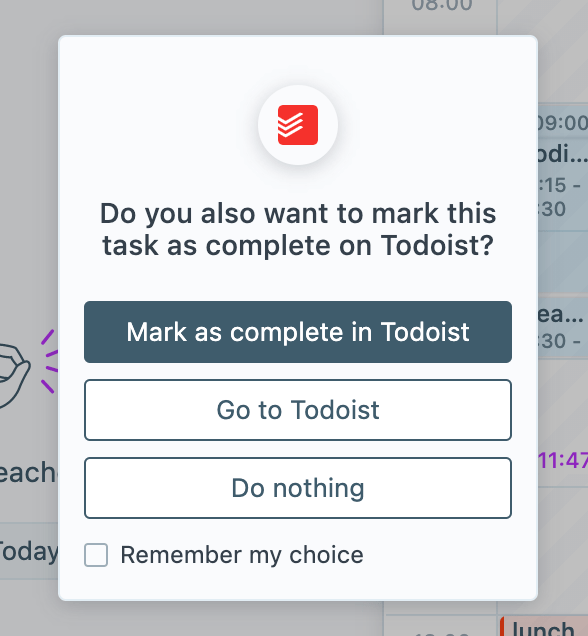
Can I connect more accounts?
You can connect as many Todoist accounts as you want!
What happens when I complete a Todoist task in Akiflow?
A popup will appear with the following options:
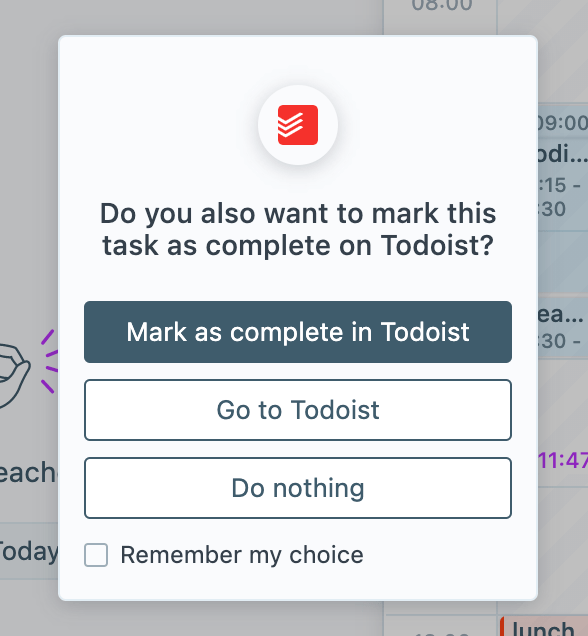
I imported too many tasks, what can I do?
-
Pick which Todoist tasks to delete::
- Multi-selecting tasks and hit BACKSPACE -> How to bulk edit tasks
-
Delete all your tasks:
- Go to Settings -> Integrations -> Connected -> Todoist
- Click on the button “Delete all tasks fetched from this account”. This action will delete all the tasks imported so far from Todoist in Akiflow. Nothing will happen to your source tasks in Todoist.
-
Start from scratch::
- Go to Settings -> Integrations -> Connected -> Todoist
- Set up your new import options
- Click on the button “Start from scratch”. This action will delete all the tasks imported so far from Todoist in Akiflow and then re-import them again according to the new import options. Nothing will happen to your source tasks in Todoist.
When I delete a task on Akiflow, what happens to my Todoist tasks?
When you delete a task on Akiflow, nothing happens to the source task in Todoist.
How does Akiflow behave with recurrent tasks from Todoist?
Whenever you mark a Todoist recurrent task as complete, Akiflow will duplicate the task and mark it as done, so you’ll be able to track your tasks in Akiflow while the "parent" task is still synched with Todoist and will be moved to the next recurrence date.
How are Todoist and Akiflow synced?
- Akiflow and Todoist are synched in real time.
- When you create a task in Todoist, it’ll be shown in your Akiflow Inbox.
- Any changes you make in Akiflow, won’t be reflected on Todoist.


