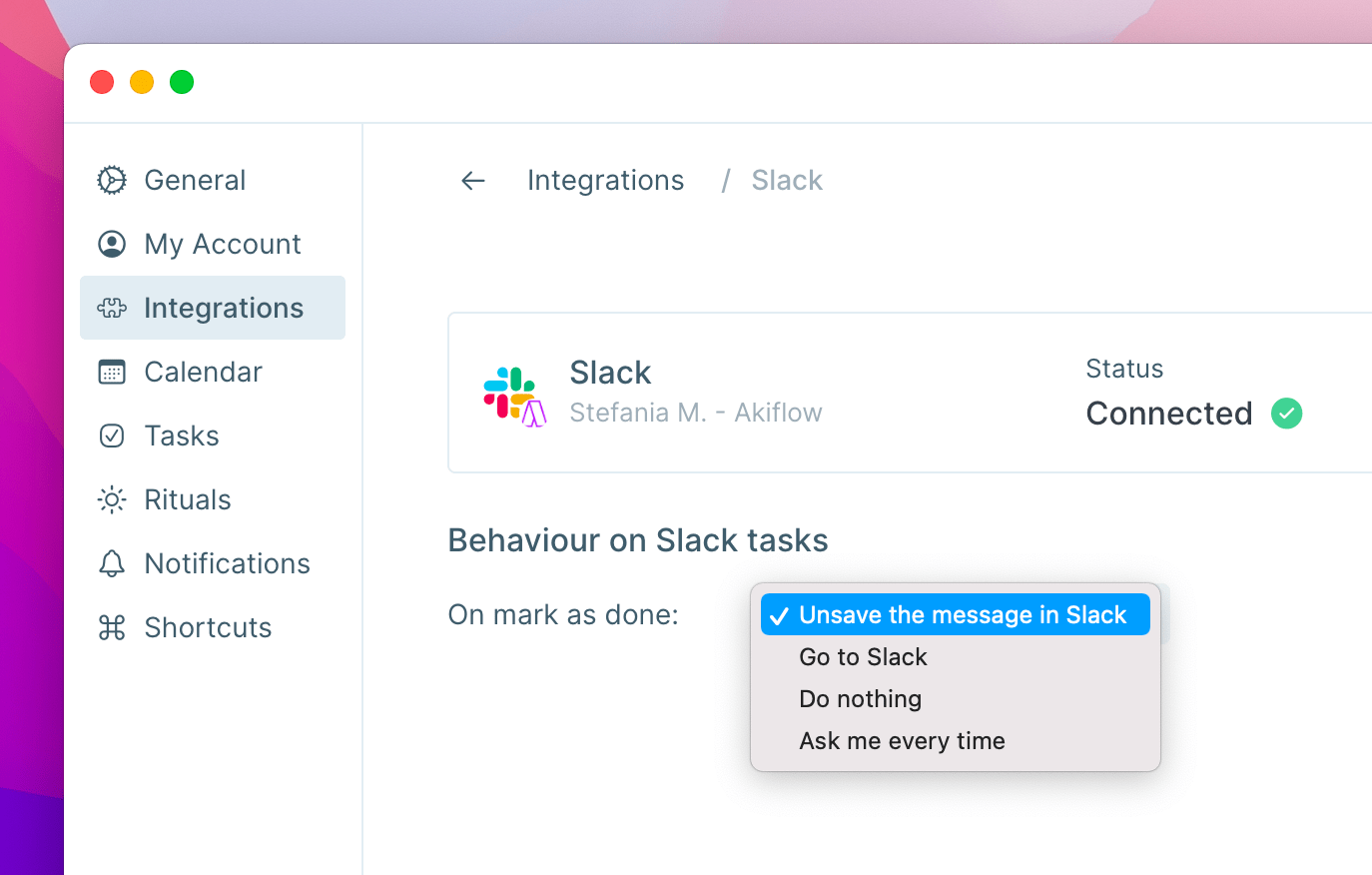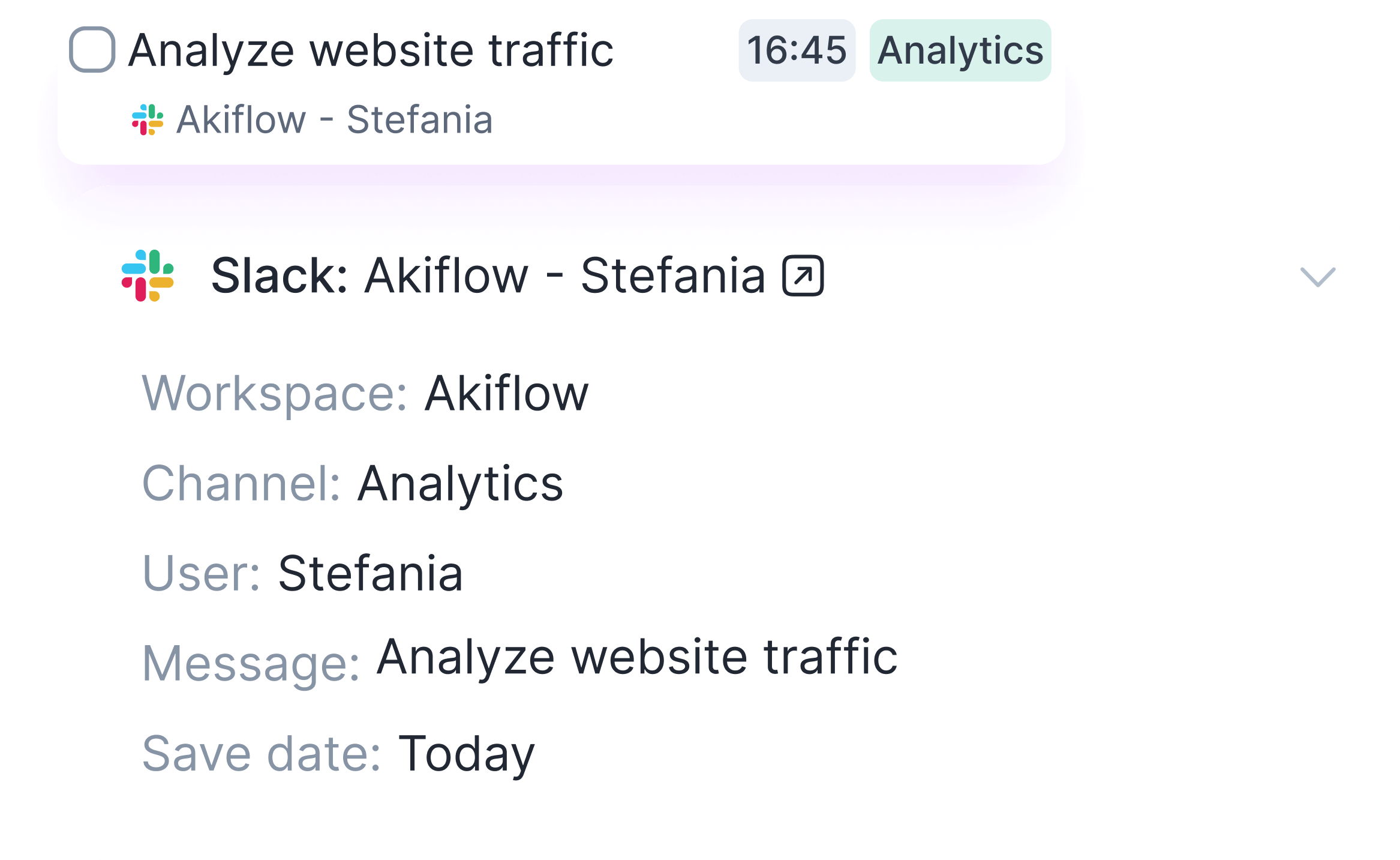
About the Slack integration
Go to Settings in your Akiflow account, head to the Integrations page, and click on Slack. Saved messages 📌 in Slack will be automatically imported as tasks into Akiflow.
Turn messages into tasks with the Slack integration
Akiflow makes planning fast and easy so you can have more time to execute your tasks.
We’ve built the Slack integration to help you turn your messages into tasks and time block their execution into your calendar. Connect your Slack account with Akiflow to manage your messages like a pro!
We’ve built the Slack integration to help you turn your messages into tasks and time block their execution into your calendar. Connect your Slack account with Akiflow to manage your messages like a pro!
Which messages should I turn into tasks?
Try Akiflow for free
When you receive a message on Slack, ask yourself:
- Can I reply to this right now? -> If not, save it!
- Does it require me an activity? -> If yes, save it!
Related integrations

Unify your productivity tools
Try Akiflow today and see how our integrations can transform your workflow. Start your free 7-day trial now.



F.A.Q.
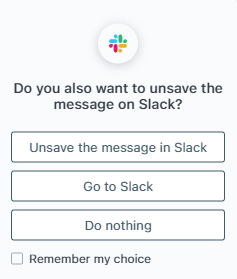
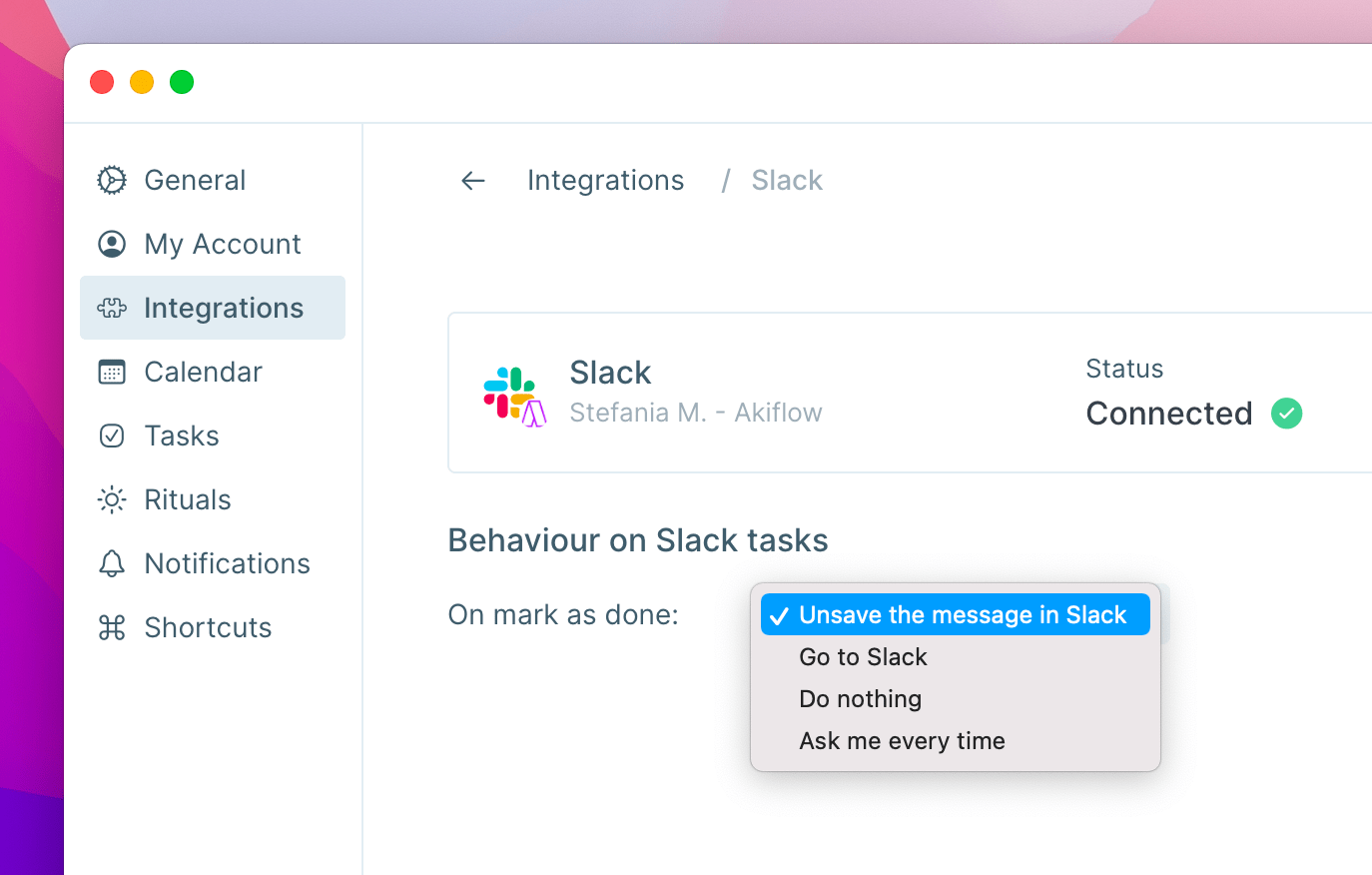
Can I connect more accounts?
You can connect as many Slack accounts as you want!
Will Akiflow import my already saved messages from Slack?
Akiflow will import only the messages you save from the moment you connect Slack to Akiflow.
What happens when I complete an imported task from Slack?
A popup will appear with the following options:
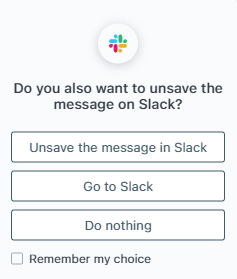
What happens when I unsave a message imported as a task?
The corresponding task will be marked as done in Akiflow.
When I delete a task on Akiflow, what happens to the original message?
When you delete a task on Akiflow, nothing happens to the source task (your Slack message).
How are Slack and Akiflow synced?
- Akiflow imports your Slack messages when you save them.
- When you mark a task imported from Slack as done in Akiflow you can decide what happens on Slack:
- When you unsave a Slack message, the related Akiflow task will be marked as done.