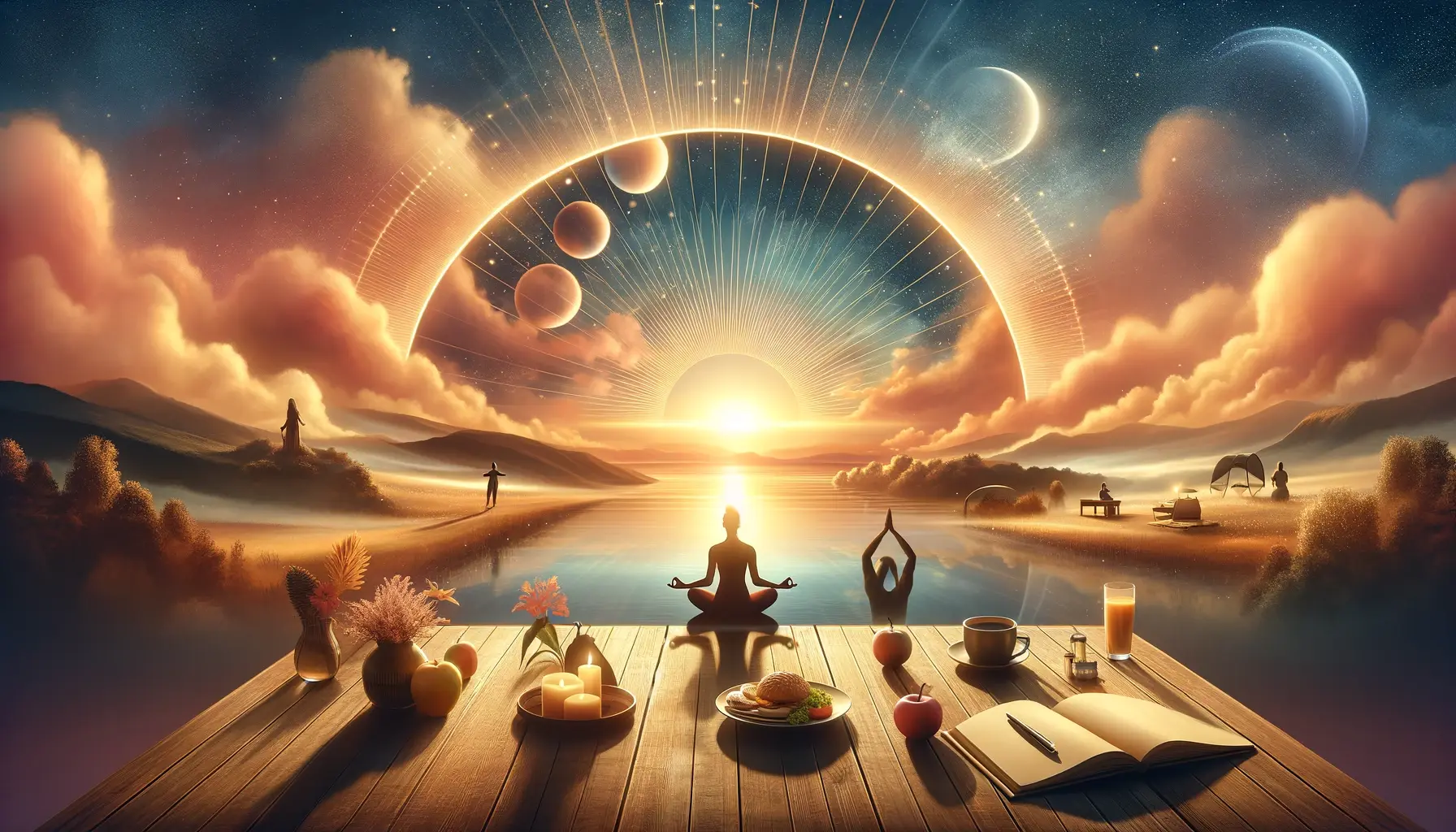It’s hard to stay on top of tasks when they pile up and deadlines loom. But procrastinators and slackers can use time-blocking apps to help them stay disciplined and productive.
To help you find the best apps, we researched and compiled a list of the most effective ones. These time blocks can help you finish your work, get some exercise, or just relax. Here are the best five time-blocking apps for 2023.
What Are The Time Blocking apps for 2023?
1) Akiflow
Availability: Win+Mac
If you are searching for a tool that brings together tasks and a calendar in a smart, clean interface look no further. Akiflow will automatically import your tasks and calendars from other tools to organize your daily schedule with ease in a slick digital planner view.
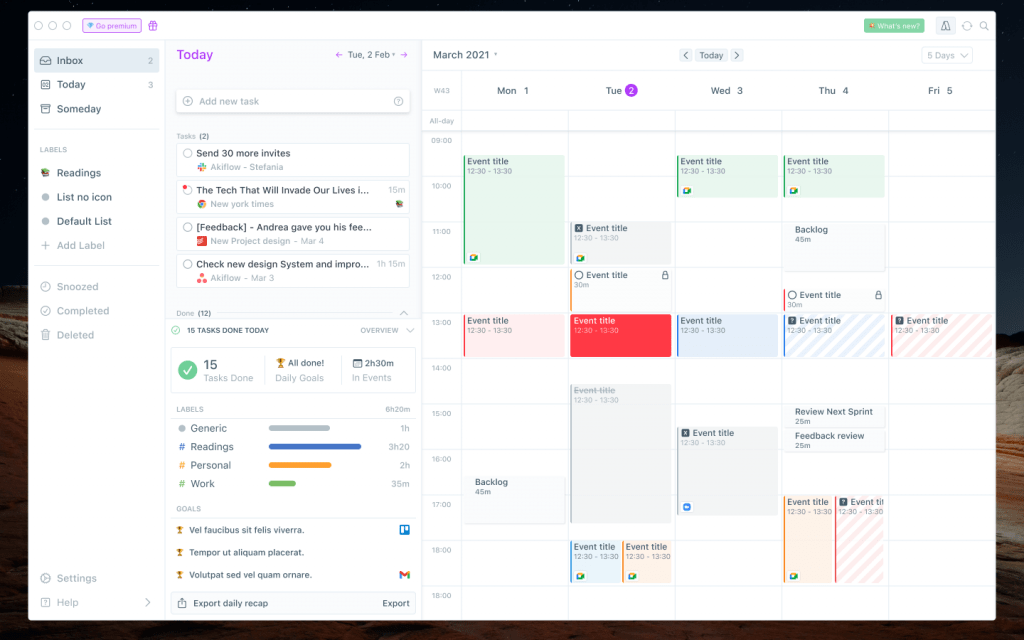
Firstly, Akiflow makes it easy to consolidate your tasks from everywhere so you can centralize your tasks and stop juggling between different apps by importing all your tasks from your favorite tools.
Secondly, you can organize your daily tasks in an integrated digital planner. Are you asking yourself: Can I drag and drop the tasks in the calendar? The answer is Yes. Finally.
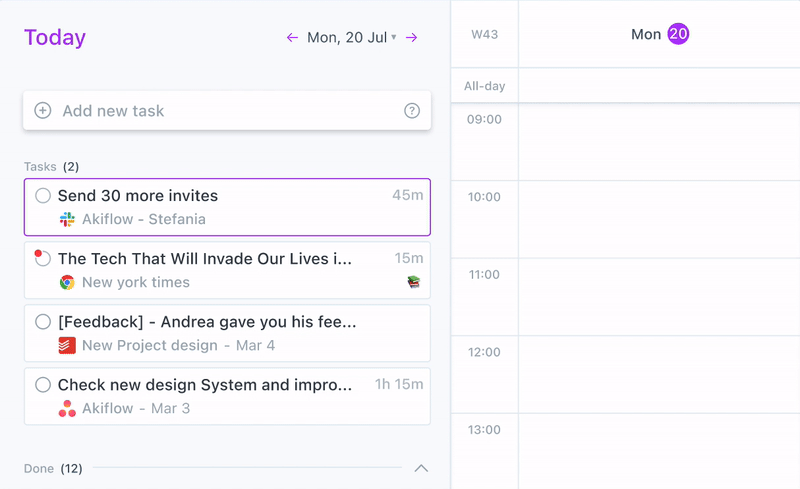
Top Features:
️✔️ Automatically import all your tasks from other tools with native integrations (Asana, Gmail, Slack, Todoist, Notion, ClickUp, Trello) and from many others with Zapier.
📅 Block time for your tasks, so you can see everything you need to get done in your calendar.
⚡️ Create tasks and calendar events in a second using keyboard shortcuts and our smart command bar.
🔔 Get alerts before an important meeting, jump on a call with one click, and see your day at a glance.
Try Akiflow for free now! No credit card is required.
Availability: Win+Mac
If you are searching for a tool that brings together tasks and a calendar in a smart, clean interface look no further. Akiflow will automatically import your tasks and calendars from other tools to organize your daily schedule with ease in a slick digital planner view.
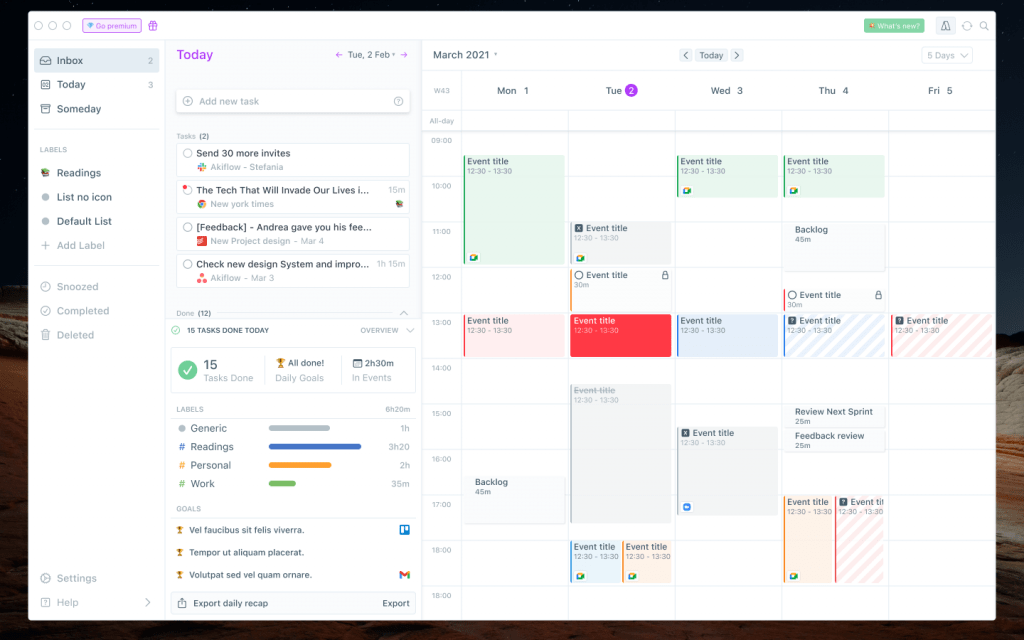
Firstly, Akiflow makes it easy to consolidate your tasks from everywhere so you can centralize your tasks and stop juggling between different apps by importing all your tasks from your favorite tools.
Secondly, you can organize your daily tasks in an integrated digital planner. Are you asking yourself: Can I drag and drop the tasks in the calendar? The answer is Yes. Finally.
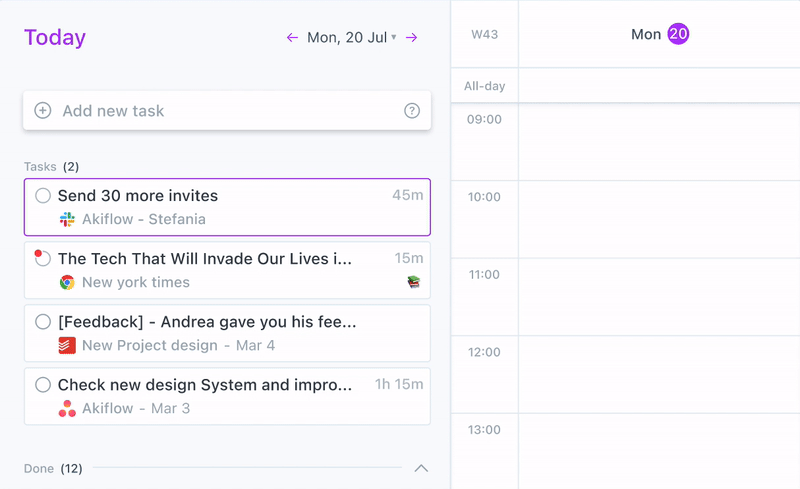
Top Features:
️✔️ Automatically import all your tasks from other tools with native integrations (Asana, Gmail, Slack, Todoist, Notion, ClickUp, Trello) and from many others with Zapier.
📅 Block time for your tasks, so you can see everything you need to get done in your calendar.
⚡️ Create tasks and calendar events in a second using keyboard shortcuts and our smart command bar.
🔔 Get alerts before an important meeting, jump on a call with one click, and see your day at a glance.
Try Akiflow for free now! No credit card is required.
1. TimeBlocker TimeBlocker offers a variety of features that make it easy to block out time for different activities in your day. You can use it as a countdown timer for anything from working out to taking a break from work. It can also track your daily habits, set reminders for important events, and even send automatic updates to your employees so they know what you’re doing at all times. 2. BlockTime BlockTime is designed specifically for people who want to get rid of distractions and focus on one thing at a time. It has an ultra-simple interface that makes setting up blocks of time easy—just drag and drop the blocks where you need them! It also includes a library of customizable timers that can be used for any activity, from working out to practicing the guitar