Modern life poses a lot of challenges to our mental health, some of which haven’t been seen before. One of those challenges, which is emerging thanks to the constant demands on our time, is known as time anxiety.
According to Healthline, time anxiety can manifest in a number of ways. One expert, Alex Lickerman, MD, explains how time anxiety can cause us to:
- Worry about lateness
- Feel a need to rush
- Feel uneasy when we don’t accomplish everything that we set out to
- Believe we’ve missed out on opportunities
So, how can you stop being anxious about time? We explore this in more detail below.
How to Stop Being Anxious About Time
There’ll always be a reason to worry about time, whether it’s panicking about an important work deadline, or figuring out how you’re going to feed the family when you have to work an overtime shift. Still, here are some tips that might help to shift that anxiety and stop you from stressing out so much.
1. Accepting what you can’t control
First, it’s time to face some hard facts. You can’t control time itself, and you can’t change things that have already happened. While these points are obvious, it helps to remind yourself of these facts when you feel time anxiety creeping in. Instead, you should focus on the future, as it’s still possible to change things that haven’t happened yet.
2. Finding time to focus on what’s most important
Work out the activities that you feel are the best use of your time, and make more room for those activities in your day-to-day life. Schedule time for those activities, as accomplishing them will help you to feel like you’ve spent your time well, which can reduce the potential for time anxiety to kick in.
3. Recording how you’ve spent your time
To keep a handle on your time anxiety, be sure to record where you’ve spent your time. Work out when time anxiety is most likely to rear its head, as this could help you make connections to the cause of your symptoms. This way, you can focus on dedicating sufficient time to those tasks, ensuring that they aren’t left until the last minute to trigger your anxieties.
4. Finding ways to better manage your time
While there are numerous ways to address time anxiety, solving the problem at its source is one of the best approaches. By finding ways to better manage your time, you can reduce those worrisome feelings of needing to rush or missing out on lost opportunities.
One such method is time blocking. Below, we’re going to highlight how time blocking can help to combat time anxiety, giving you back more of your time to use as you see fit.
What’s Time Blocking?
Time blocking is a simple time-management technique that takes all of those existing tasks and niggles you’re struggling to hold onto in your mind, and puts them into a system that manages your time for you. Rather than trying to hold onto a thousand things in your head, you’ll be able to focus on the task at hand, while always knowing what comes next.
Essentially, time blocking is about carving out time in your calendar for specific tasks, giving you uninterrupted focus time throughout the working day. By leveraging your calendar as a time-blocking and planning tool, you’ll know what you should be working on during each hour.
Time blocking could help you if you’re constantly working over your contracted hours, always struggling to finish off tasks or becoming distracted by seemingly more important things, or if you find that you’re being pulled in a hundred different directions all at once.
How Time Blocking Could Help Beat Time Anxiety
So, we’ve established that time anxiety comes from the demands of modern life that are always requesting more from you, despite there being limited hours in the day.
Fortunately, time blocking is a straightforward process and doesn’t take long to set up and try for yourself. Here’s a quick guide to time blocking.
1. Getting started with time blocking
First off, you need to create your new time blocking routine. For this, you’ll be working with your existing calendar software, creating a recurring morning session in which you’ll plan for the rest of the week.
This can be a thirty to sixty-minute session in which you work out your key tasks ahead of time, which will also be plugged into your calendar. In addition to highlighting what you should be working on at any given point, this also makes sure that nobody in your team will see a clear space and snag it for a meeting you didn’t necessarily need to attend.
2. Combining tasks for efficiency
In creating these tasks ahead of time, you’ll also want to look for opportunities to categorize tasks that are similar in nature. We all have tasks like these, such as reviewing our email inboxes and sending out regular reports to the wider business or team.
So, make a note of any tasks that are similar, and then look for opportunities in your schedule to group them together. Working on multiple tasks simultaneously, particularly when they’re not related, can tank your productivity, so you’re essentially grouping similar items together to gain a productivity boost.
3. Working with your natural productivity
Now that you’ve worked out all of your tasks, as well as how those tasks relate to one another, you’ll also want to take into account the windows during which you are most productive.
These windows, also known as chronotypes, are different for all of us; some of us work best first thing in the morning, while others are most productive after the sun goes down. While the working day is friendlier toward some chronotypes than others, working out your own natural productivity window is important.
Consider the following points:
- If you work best in the morning, tackle the bigger tasks first. Don’t waste your natural productivity rattling through simple tasks that require little brainpower. By the time you reach the afternoon, you might not have enough steam left to get through a more involved task.
- Similarly, if you work best in the evening or at night, complete simpler tasks first. When you first log in, check your emails, generate reports, and do anything else that doesn’t take a great deal of effort. By the time your natural motivation kicks in, you can start to tackle more complex tasks.
- Allow buffer time between tasks. You should include some time on either side of your planned tasks within your time blocking technique. Nobody can immediately switch from one task to another without processing time. If you don’t allow for some buffer time, you could make your time anxiety worse by starting to feel like you’re slipping behind.
4. Setting up your calendar
With all of the above taken into account, you can now start using time blocking in your calendar. Whether you set up a single day or the whole week ahead, you now have the information you need to start seeing how this technique can help you. Here’s how:
- Start with your usual calendar software.
- Take your list of tasks and priorities, and work out where to schedule them, remembering those natural groupings.
- Determine an acceptable amount of time for each task, leaving buffer space on either side of it.
- Name your tasks appropriately enough that you know what you need to do for each of them. You can also leave notes within each task as guidance.
- Set up recurring tasks where needed, for example, when it’s a task you know that you need to repeat daily or weekly.
5. Using a dedicated time-blocking app
The above tips will help you get started with time blocking, and we’re sure you’ll see the benefits in no time. You might even find yourself looking for ways to take time blocking further in managing your time anxiety.
This is where software like Akiflow comes into play. With Akiflow, you can streamline your time blocking activities, while making productivity gains in other ways.
This tool integrates with over 2,000 other productivity applications, including most major calendars, plus Slack, Teams, and other software-for-business applications. With Akiflow, you can manage everything from a single, universal command bar, in addition to:
- Creating actionable items in your calendar by dragging and dropping chats
- Managing emails from multiple inboxes and platforms in a single place
- Selecting and sharing your available time slots quickly
If you want to see how other users are already saving multiple hours in their workdays, why not try Akiflow for free?
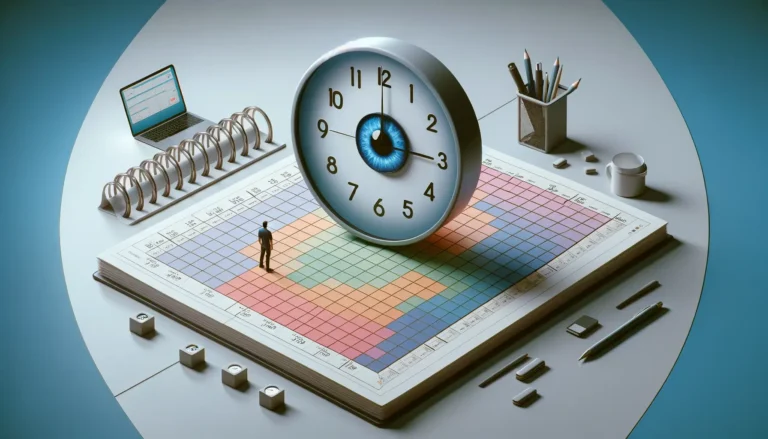
How To Manage Time Blindness
Explore five effective tactics to conquer time blindness, a common challenge affecting time perception and management. Learn practical strategies for enhancing productivity and achieving a more organized, time-conscious lifestyle.
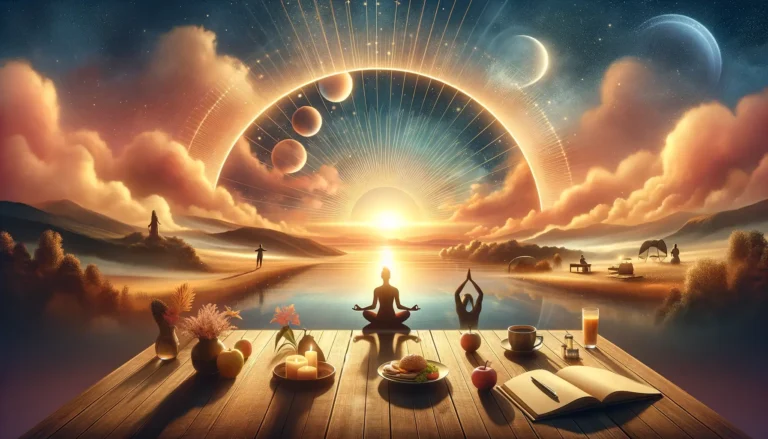
Dawn of Success: Crafting Effective Morning Rituals
Explore the transformative power of morning rituals in ‘Dawn of Success., and discover how effective morning routines can boost productivity, enhance well-being, and set the stage for daily achievements
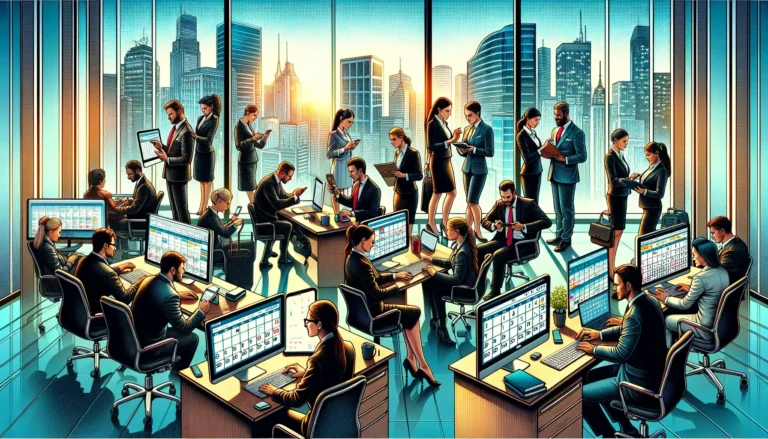
12 Best Google Calendar Alternatives
Explore the top 12 Google Calendar alternatives to boost your productivity and streamline your scheduling. Check the diverse options catering to different needs and find the perfect calendar app for you.

