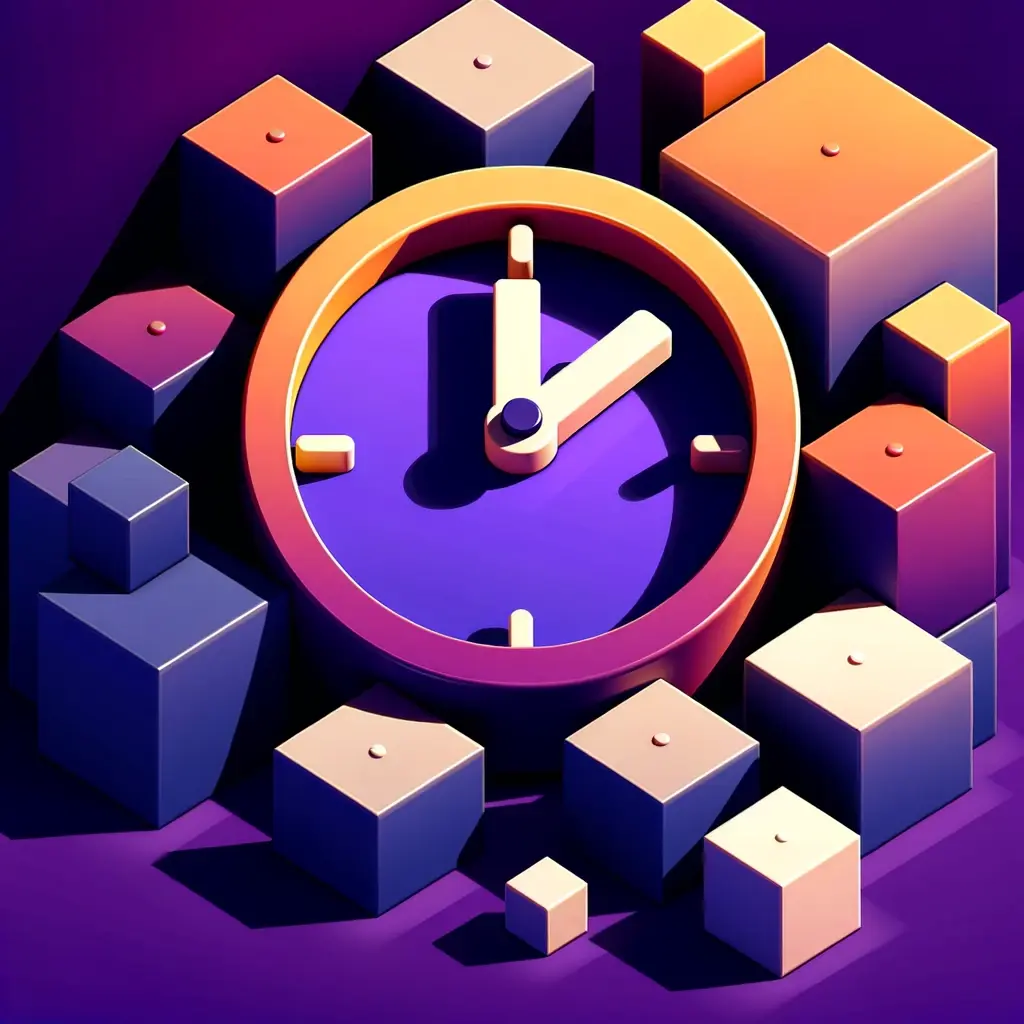What is Morgen?
Morgen is a comprehensive calendar and task management application designed to enhance personal productivity and time management. Morgen positions itself as a versatile and user-friendly tool, ideal for those looking for a simple calendar application for managing their time and tasks efficiently. Its emphasis on integration, ease of use, and privacy makes it a strong contender in the realm of productivity applications. Let’s take a look at some of the key features of Morgen.
Our review of Morgen
Morgen Calendar, while appreciated for its integration of task and event management, may not be the best choice for users requiring more robust task management features. It’s more suitable for calendar-focused activities rather than detailed project management. Some users may find its pricing starting from £5 per month a bit high, especially considering its relatively limited functionalities compared to more comprehensive tools.
6 Best Alternatives to Morgen
Best Alternative to Morgen: Akiflow
What is Akiflow
Akiflow is a cutting-edge task management and calendar tool designed for the modern, efficiency-seeking individual. It stands out in the crowded field of productivity apps due to its unique blend of features and functionalities, catering to those who aspire to optimize their time and streamline their workflows.
Akiflow is more than just an application; it’s a comprehensive solution for managing your daily tasks, meetings, and personal commitments, all in one integrated platform. Let’s delve into the detailed features that make Akiflow a game-changer in personal and professional productivity.
Key Features of Akiflow
- All-in-One Integration: Akiflow connects with tools like Gmail, Slack, Notion, Asana, and more. It keeps all your tasks and emails in one place.
- Time Blocking and Alerts: Plan your day with time blocks for different tasks. Get customizable alerts for your meetings and tasks.
- Share Your Schedule Easily: With Akiflow, you can easily share when you’re free with your team, making scheduling meetings hassle-free.
- Command Bar: Manage your tasks fast. Use the Command Bar to add, change, or remove tasks and events quickly.
- Simple Navigation, Instant Updates: Switch through the app easily with keyboard shortcuts. Changes you make are updated everywhere right away.
- Easy to Use, Everywhere, Anytime: Akiflow’s design is simple and works on both computers and mobiles. You can even use it without the internet.
Akiflow Pricing
Akiflow offers three main pricing options:
(i) Monthly Premium Plan: Priced at $34 per month
(ii) Yearly Premium Plan: Costs $19 per month, billed annually, which allows you to save 40% compared to the monthly plan.
(iii) Believer Plan: Costs $8.33 per month which is billed every five years, leading to a total of $500 per five years.
In addition to these plans, Akiflow offers discounts for military personnel, students, and healthcare workers. You can contact Akiflow’s support team for more information on these discounts.
Check our detailed comparison of Morgen vs Akiflow
Things 3
Things 3, a distinguished entrant in the productivity tools arena, is acclaimed for its elegant design and powerful organizational capabilities. It’s a task management app that combines simplicity with a rich set of features, making it a favorite among users who appreciate both aesthetics and functionality. With its intuitive interface, Things 3 allows for effortless management of to-dos, reminders, and projects, all within a visually pleasing environment. The tool stands out for its unique task categorization approach and seamless synchronization across devices, ensuring users can stay organized wherever they go.
Key Features of Things 3
- Task Management: Organize your tasks easily with deadlines, priorities, and reminders.
- Project Organization: Group tasks into projects with subtasks and sections for better management.
- Calendar Integration: See your calendar events alongside your to-dos for effective planning.
- Quick Task Entry: Add tasks quickly while working in other apps, even using Siri for hands-free entry.
- Customizable Tags: Use tags for easy categorization and searching of tasks.
- Cross-Device Syncing: Keep your tasks updated across all your Apple devices with Things Cloud.
Things 3 Pricing
Things 3 requires purchasing separate applications for different Apple devices: $49.99 for macOS, $9.99 for iPhone and Apple Watch, and $19.99 for iPad, totaling around $80 for the full suite.
Check our detailed comparison of Morgen vs Things 3
Fantastical
Fantastical is a renowned calendar application that has earned a strong reputation among Apple device users for its innovative features and user-friendly design. Known for its natural language processing capabilities and aesthetic interface, Fantastical offers a blend of traditional and advanced functionalities, making it a popular choice for those deeply invested in the Apple ecosystem.
This app not only excels in calendar management but also integrates several smart features to enhance the overall experience of planning and scheduling. Here’s a detailed look at the features that define Fantastical and its place in the realm of productivity tools.
Key Features of Fantastical
- Multilingual Support: Accessible in multiple languages for a wide range of users.
- Flexible Viewing Options: Offers daily, weekly, monthly, and yearly views for different scheduling needs.
- Attractive Interface: Known for its visually engaging design.
- Natural Language Input: Create events and reminders easily using everyday language.
- Calendar Syncing: Supports iCloud, Google Calendar, Exchange, and more for seamless integration.
- Reminders and Task Management: Integrates Apple’s Reminders for efficient event and task handling in one app.
Fantastical Pricing
Fantastical offers both a free plan with basic features and a premium plan with additional capabilities. The pricing for the premium plan varies depending on the number of users:
(i) Individual Premium Plan: $4.75 per month when billed annually. This plan includes features like home screen widgets, notifications, multiple time zone scheduling, customizable templates, and Apple Watch support.
(ii) Family Premium Plan: $7.50 per month for 5 users when billed annually. This plan offers the same features as the Individual plan but accommodates multiple users, making it suitable for family or small team usage.
Check our detailed comparison of Morgen vs Fantastical
Routine
Routine is a productivity tool that sets itself apart with its all-in-one approach, combining elements of task management, note-taking, and calendar integration into a single platform. Designed to cater to the needs of busy professionals and individuals seeking to streamline their organizational process, Routine offers a comprehensive solution for managing daily tasks, appointments, and notes. Its unique selling point is the integration of these features within an intuitive and user-friendly interface, making it easier for users to track their to-dos, schedule their days, and store important information in one place. This level of integration is particularly useful for those who prefer a unified system to manage various aspects of their work and personal life.
Key Features of Routine
- Timeline Agenda: Offers a detailed view of the day’s plan with timestamps, including meeting and event reminders, with options to time-block tasks.
- Week Calendar: Provides a 5-day, week, and month view for task planning, integrating seamlessly with Google Calendar.
- Console Capture: A desktop feature for capturing events, notes, and tasks outside the application, ideal for GTD enthusiasts.
- Centralized Workspace: Combines tasks, notes, and calendar in one space.
- Organization: Utilizes categories and tags for better event and task management.
- Daily Plan: Helps in crafting focused daily tasks and important events.
Routine Pricing
(i) Free Version: Available for students and hobbyists, though with limited features.
(ii) Professional Plan: Priced at $12 per month.
(iii) Business Plan: Costs $15 per user per month.
(iv) Believer Plan: Priced at $10 monthly or $8 per month for an annual commitment, totaling around $96 annually
Check our detailed comparison of Morgen vs Routine
Motion
Motion is a productivity tool that stands out for its innovative approach to task and time management. It’s designed to help users not just organize their tasks but also optimize their schedules in real time. Motion employs artificial intelligence to automatically plan your day, taking into account your tasks, meetings, and even preferred working hours. This level of automation and personalization sets Motion apart from traditional task managers. It’s particularly effective for professionals and teams who deal with dynamic schedules and seek to maximize their productivity without the overhead of manual planning.
Key Features of Motion
- Auto-Scheduling with AI: Motion uses AI to automatically reorganize and prioritize tasks based on various parameters such as deadlines, duration, and importance, providing an experience akin to having a personal assistant.
- Project Management Capabilities: While not as extensive as dedicated project management tools, Motion offers effective task organization in a planner-like style. It features Kanban layouts, status, workspace, label, and project categorization.
- Meeting Scheduler with AI: Motion includes a feature for booking meetings, which can be linked externally. This function allows for one-time or recurring booking links, with customizable preferences such as importance, duration, and buffer time.
- Comprehensive Task Management: The app integrates tasks, projects, notes, and team management in one place, with AI assisting in the optimal scheduling and organization of these elements.
- Enhanced Calendar Management: Motion’s calendar function is enriched with AI, which automatically rearranges events and meetings to optimize the user’s schedule.
- AI-Powered Workflow Customization: The AI within Motion continuously learns from the user’s behavior and preferences to adapt and optimize task scheduling and management.
Motion Pricing
Motion offers two pricing plans:
(i) Individual Plan: $14 per month when billed annually, or $34 billed monthly
(ii) Team Plan: $12 per user per month when billed annually, or $20 billed monthly
Check our detailed comparison of Morgen vs Motion
Any.do
Any.do is a to-do list app that integrates a calendar and to-do list, ideal for managing tasks and calendar events in one place. It’s user-friendly, designed for checklist management, task organization, and calendar integration. Any.do also experiments with AI features. The app is available on multiple platforms including Web, iOS, Android, Mac, and Windows. It’s recommended for those seeking an easy-to-use tool for task management, and it’s suitable for beginners
Key Features of Any.do
- Task Management: Any.do excels in organizing tasks. It allows users to create, categorize, and prioritize tasks, making it easy to keep track of what needs to be done. Its intuitive interface simplifies task management, even for complex projects.
- Calendar Integration: The app seamlessly integrates with calendars, providing a unified view of tasks and events. This feature is essential for planning and ensures users don’t miss important deadlines or appointments.
- Cross-Platform Accessibility: Any.do is available on multiple platforms, including iOS, Android, web, and desktop. This makes it highly accessible and ensures that users can manage their tasks and calendars from any device.
- Voice Entry and AI Features: The app supports voice entry, allowing users to add tasks hands-free. Additionally, it is experimenting with AI features to enhance user experience and task management efficiency.
- Customizable Reminders: Users can set up customizable reminders for tasks. This feature helps in ensuring that important tasks are not forgotten and aids in effective time management.
- Collaboration Tools: Any.do includes features for sharing tasks and lists with others, making it a good tool for collaborative projects. This functionality is beneficial for teams and individuals who work in collaborative environments.
Any.do Pricing
Any.do offers a free version and two paid versions: Premium and Teams.
(i) The free version allows basic task organization and syncing across devices but lacks third-party app integrations.
(ii) The Premium version, priced at $36 per year, includes features like recurring tasks, location and WhatsApp reminders, task color-tagging, and integration with over 5,000 third-party apps.
(iii) The Teams plan, at $60 per year, adds unlimited boards and team members, collaborative workspace, kanban boards, and advanced admin tools.
A 48-hour money-back guarantee is available for paid plans.
Check our detailed comparison of Morgen vs Any.do
Conclusion: The Ideal Morgen Alternative?
Among these top 6 alternatives to Morgen, you’ll find the features, and functionality you require. One standout choice is of course, Akiflow.
Why? Akiflow offers an array of powerful productivity-boosting features, including a universal inbox to centralise your tasks, time blocking for efficient schedule management, keyboard shortcuts for quick task actions, extensive integrations with your favorite tools, and a focus mode to help you complete tasks faster. Plus, Akiflow’s Command Bar, Inbox & Calendar, Share Availability, Rituals, and more are all designed to optimize your workflow and increase productivity.
Akiflow stands out by making time management easy with its beautifully organized schedule, allowing you to easily drag and drop tasks into open calendar slots, creating tasks with any recurrence, and providing a seamless integration between calendar and tasks with the use of keyboard shortcuts. This integration helps in avoiding the hassle of switching contexts, making it a one-stop solution for managing your schedule and tasks efficiently.
Sign up for Akiflow today to take your productivity to the next level.