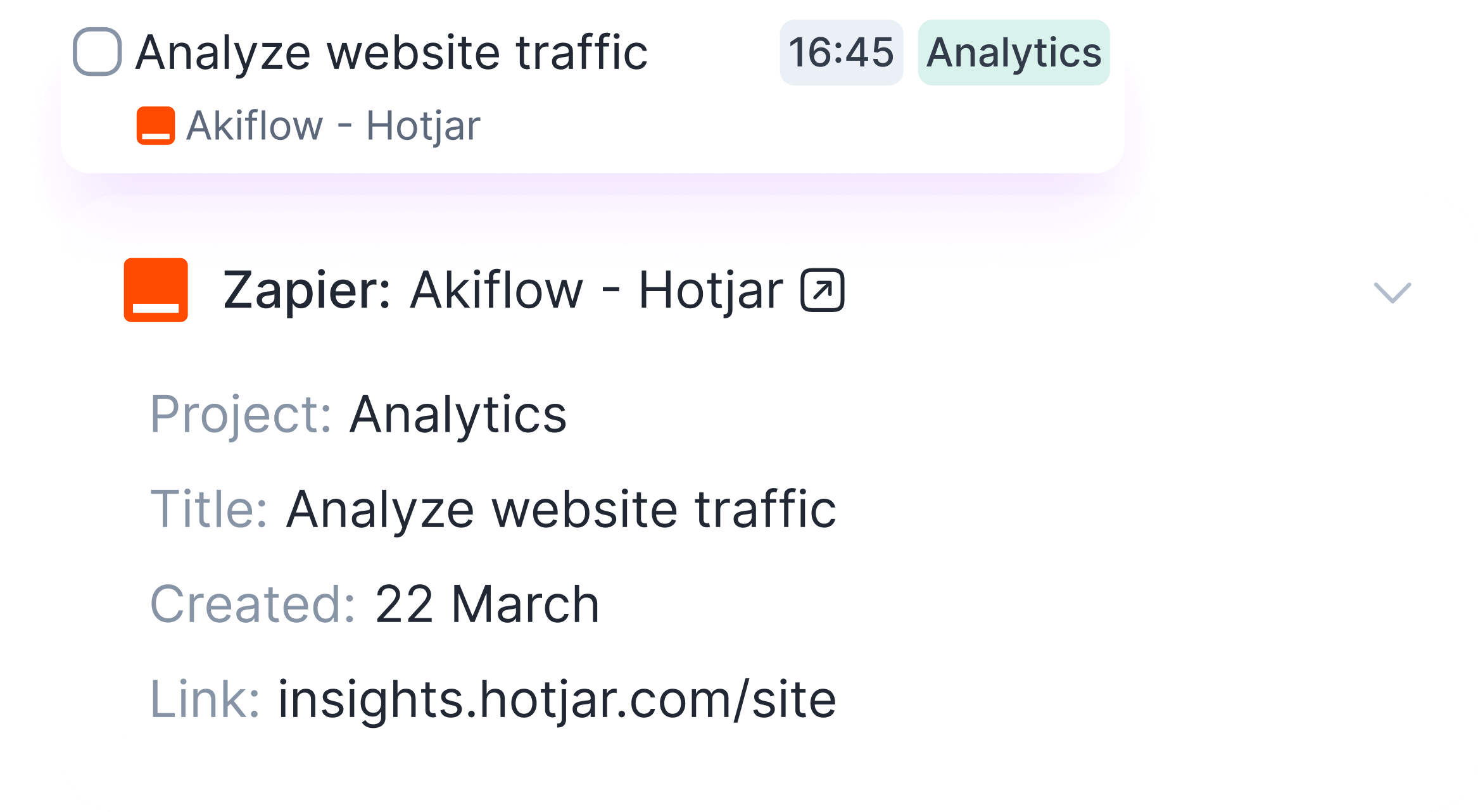
- Step 1: Go to Settings in your Akiflow account, head to the Integrations page, and click on Zapier.
- Step 2: Click on Connect to link your Zapier account with Akiflow.
- Step 3: Set up your preferred Zaps to automate the task creation process, bringing tasks into Akiflow from various apps.

Synching has taken more than 10 minutes, why?
If you are in the Free/Starter Zapier Plan, it can take up to 15 minutes to sync your tasks into Akiflow.
Which tools can I connect via Zapier?
In Settings -> Integrations -> Add via Zapier you can:
-
Choose one of the templates:
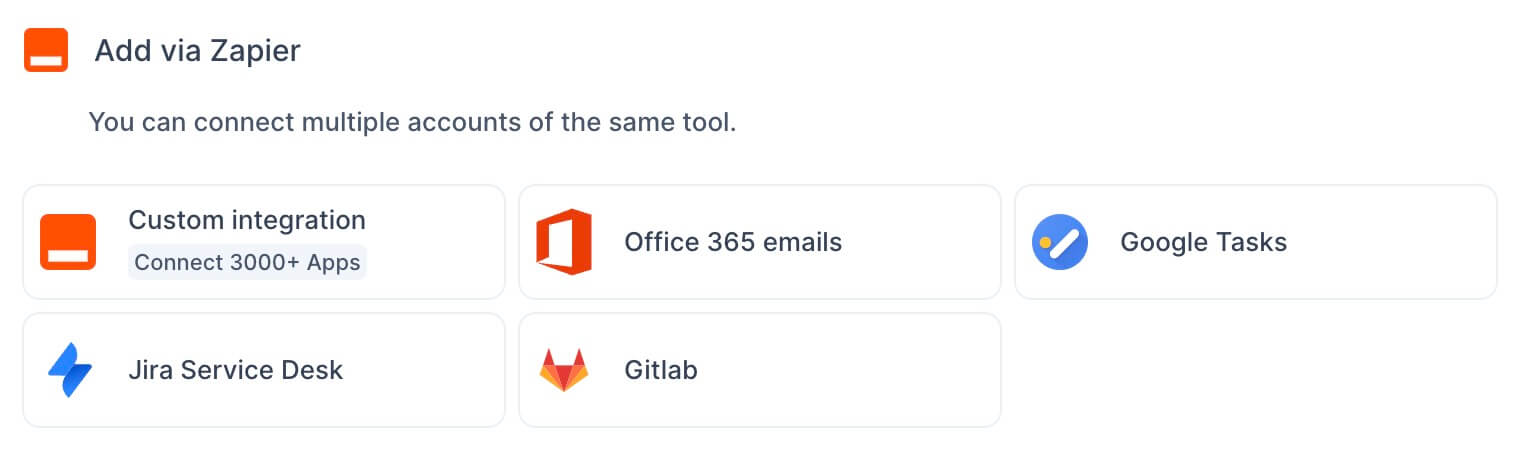
- Connect 3000+ apps directly from Zapier.
I imported too many tasks, what can I do?
Multi-select tasks from Zapier and hit BACKSPACE -> How to bulk edit tasks
How my Zap settings are reflected in Akiflow?
If a task imported in Akiflow has a title, a "plan" date, a duration (in seconds!), a description and a link to go back to the source task.
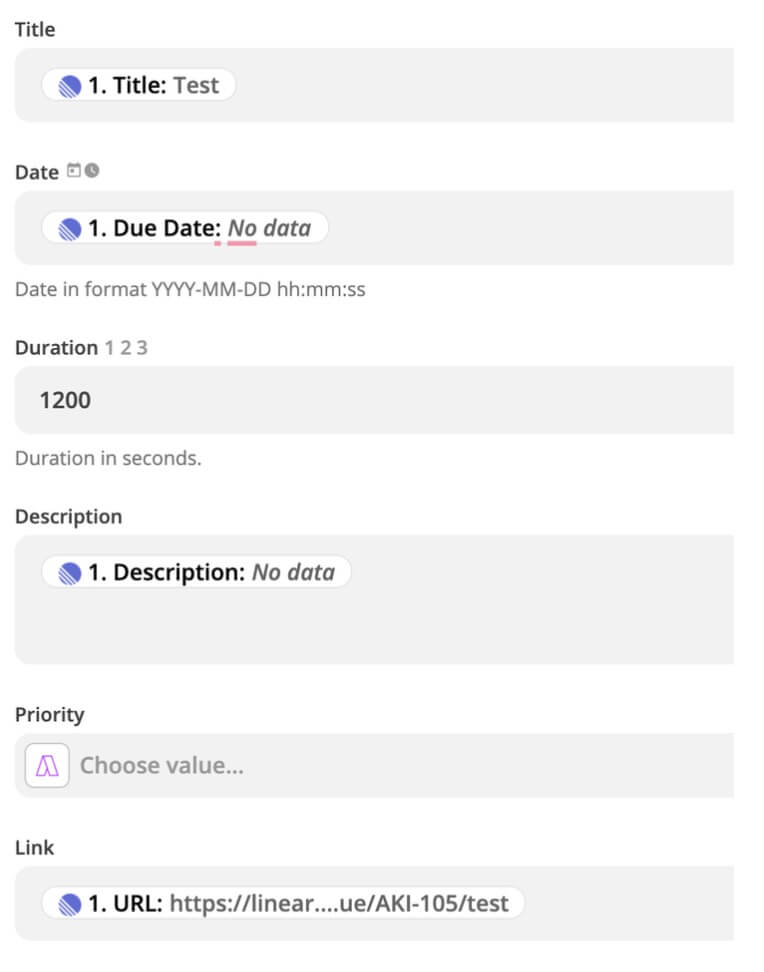
When I delete a task on Akiflow, what happens to my source tasks?
When you delete a task on Akiflow, nothing happens to the source task imported via Zapier.
How are Zapier and Akiflow synched?
It can take up to 15 minutes to import your tasks in Akiflow. When you import a task via Zapier, it’ll be shown in your Akiflow Inbox or Today pages. Any changes you make in Akiflow, won’t be reflected in the tool connected via Zapier.


