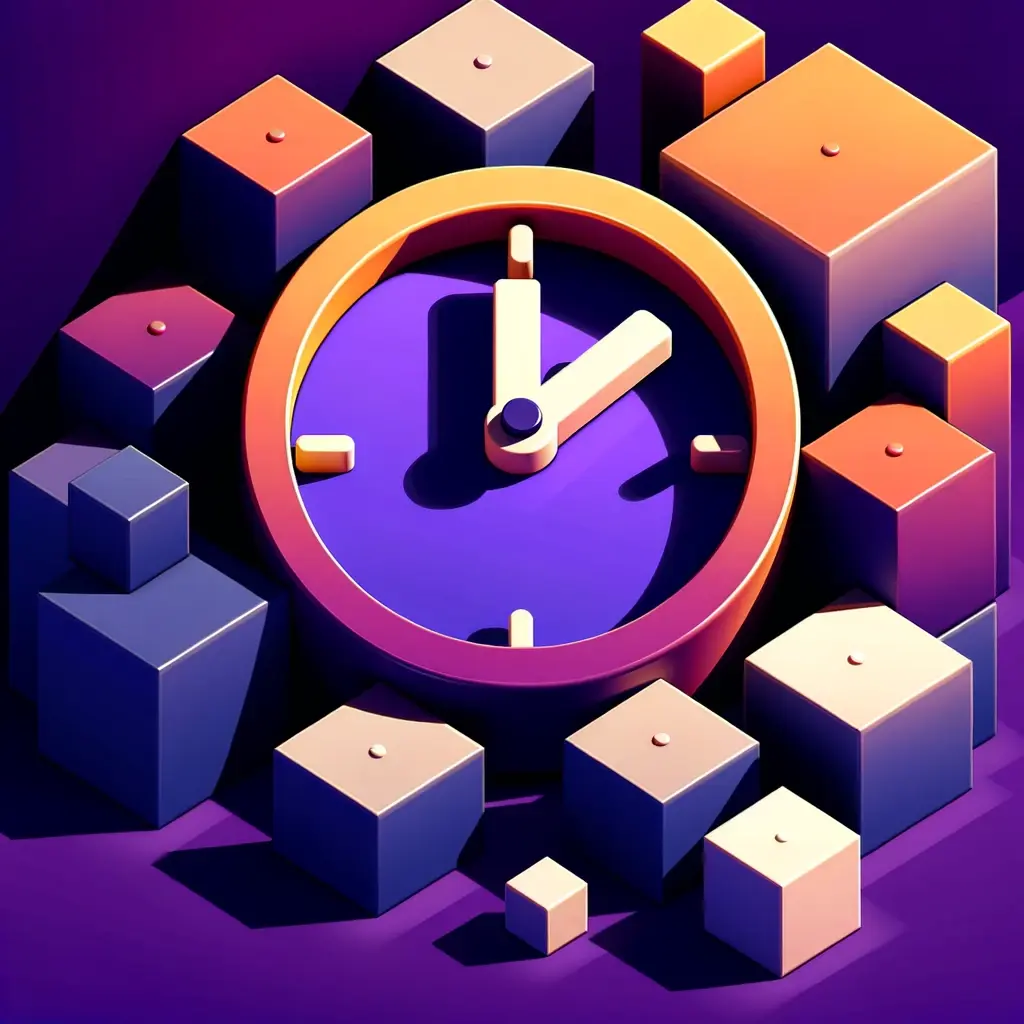What is Todoist
Todoist stands out in the productivity tool landscape with its straightforward yet powerful approach to task management. Renowned for its clean design and user-friendly interface, Todoist simplifies the process of managing daily tasks and long-term projects. It allows users to create, organize, and prioritize tasks with ease, making it an ideal choice for individuals and teams alike. With features like recurring tasks, reminders, and progress tracking, Todoist effectively helps users stay on top of their responsibilities.
Key Features of Todoist
- Task Management: Create, track, and complete tasks with Todoist. Set deadlines, priorities, and reminders for each task.
- Project Organization: Group your tasks into different projects like work, personal, or travel plans. Break them down into smaller subtasks and sections for better organization.
- Labels and Filters: Use labels to categorize your tasks. Filters help you find tasks quickly, like those due today or high-priority ones.
- Recurring Tasks: Set up tasks that repeat regularly, like daily, weekly, or monthly.
- Team Collaboration: Share projects with others, assign tasks, and work together within the app.
- Works Everywhere and Easy to Use: Use Todoist on web browsers, desktops (Windows, macOS), and mobile apps (iOS, Android). The interface is simple, making it easy to start using right away.
What is Taskade
Taskade is a versatile project management tool designed primarily for small teams, offering features for task management, video chat, mind mapping, and flexible view templates. It supports a wide range of users, from professionals managing tasks and calendars to teams needing a collaborative environment. Taskade stands out for its integration of AI, providing tools for generating tasks, notes, and more, enhancing productivity. While it excels in flexibility and AI capabilities, some users may find the information overload and occasional bugs a drawback. Taskade offers both free and paid plans, making it accessible for personal use or small to medium-sized teams looking for a cost-effective project management solution.
Key Features of Taskade
- Flexible Task Management: Ability to create, assign, and track tasks with deadlines, priorities, and progress indicators.
- Real-time Collaboration: Features that allow team members to work together simultaneously on documents, tasks, and projects.
- AI Integration: Tools that utilize artificial intelligence to automate task creation, suggest optimizations, and assist in project planning.
- User-friendly Interface: A clean and intuitive design that makes navigation and task management straightforward and efficient.
- Customization Options: The ability to tailor workspaces, templates, and workflows to fit specific project needs and preferences.
- Extensive Template Library: A wide variety of pre-made templates designed to kickstart different types of projects and workflows.
Todoist vs Taskade: Features
| Features | Todoist | Taskade |
|---|---|---|
| Integrations | IFTTT, Alexa, Google Calendar, Slack, Gmail, Zapier, Fantastical, Outlook, Chrome, Trello Power-Up | Google Calendar, Gmail, Notion, Google Sheets, Microsoft To Do, and Slack |
| Calendar | No Calendar View | Yes |
| Platforms | Android, iOS, iPad, macOS, Windows, Android Wear, and Apple Watch | macOS, iOS, Android, Web, Windows |
| Task Management | Labels, Filters, Priority levels, Recurring tasks | Taskade offers labels, tags, and recurring tasks |
| Natural Language Processing | Yes | No |
| Time Blocking | Not Available | No |
| Analytics | Yes | No |
| Meeting Scheduler | Yes | No |
| Time Zones | Yes | No |
| Reminders | Yes | Yes |
| Customer Support | Average | Good |
| 1:1 User Onboarding | No | Yes |
| Pricing | Premium at $4 per month, paid annually | Pro $19/mo, Business $8/user, Ultimate $16/user |
Todoist vs Taskade: Pricing
Todoist Pricing
(i) Free Version: Suitable for basic task management needs.
(ii) Pro Plan: Typically priced around $3 to $5 per month when billed annually.
(iii) Business Plan: Generally costs about $5 to $10 per user per month when billed annually.
Todoist offers a flexible pricing model catering to a range of users, from individuals to business teams. The free version is a major draw for users with basic requirements.
Taskade Pricing
Taskade offers several pricing plans: a Pro plan for up to 10 users at $19 per month (billed annually), a Business plan at $8 per user per month (billed annually), and an Ultimate plan for enterprise-wide AI transformation at $16 per user per month (billed annually). Each plan includes different features such as AI agents, storage limits, and collaboration tools, with specific benefits for growing teams looking to scale or for those seeking enterprise-wide AI transformation.
Todoist vs Taskade: Reviews
Todoist Review
Todoist is acclaimed for its simple interface and cross-platform availability, featuring automatic data backup, productivity reports, and customizable tasks. It’s ideal for both teams and individuals, with integrations like Outlook and Google Calendar. However, managing sub-projects and sub-tasks can be challenging, and its template feature may lack intuitiveness. The Karma feature, aiming to gamify productivity, might instead lead to excessive app usage. These aspects could deter users with specific workflow needs, making Todoist a less suitable option for them.
Taskade Review
Taskade is praised for its flexibility, encompassing task management, video chat, and AI-enhanced productivity tools. Users value its versatility for individual and team projects, emphasizing its user-friendly interface and customizable templates. However, some critique its information density and occasional bugs as areas for improvement. Overall, Taskade offers a compelling blend of features suitable for diverse workflows, though attention to usability refinements could enhance the experience further.
Which One Should You Pick
Consider Todoist if
- You have Basic to Moderate Task Management Needs: If your task management needs are straightforward or moderate, Todoist’s features will likely suffice.
- You Are Looking for Flexibility in Pricing: Todoist offers a free version and reasonably priced Pro and Business plans, making it accessible for a range of budgets.
- You Need a User-Friendly and Simple Interface: If you prefer simplicity and ease of use, Todoist’s straightforward and intuitive interface might be more appealing.
Consider Taskade if
- You seek a flexible platform for both task management and real-time collaboration. While it offers video chat and AI features, some users find the interface cluttered.
- You appreciate AI integration in your workflow tools. Taskade’s AI capabilities are promising, though they may not replace more specialized AI tools.
- You prefer tools with free and paid tiers, understanding that while Taskade is accessible, it might lack some advanced features found in premium-only tools.
Best Todoist and Taskade Alternative
Akiflow: Akiflow is a time management app offering time blocking, task scheduling, and integrations with various tools. It focuses on productivity and organization through a unified task and appointment interface.
Akiflow Price: $19 per month, paid annually