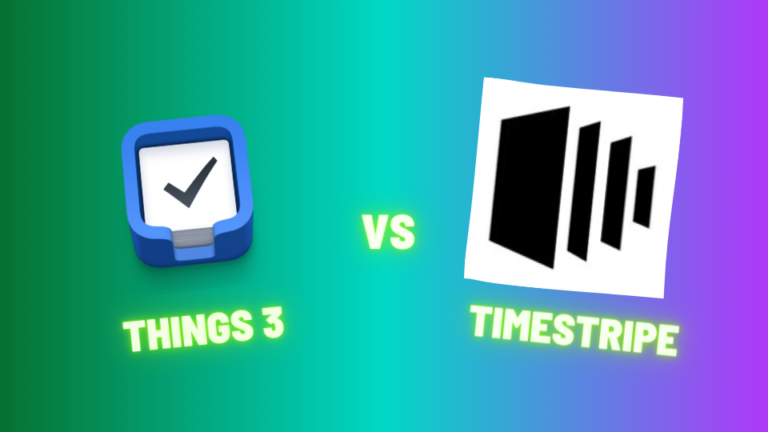What is Things 3
Things 3, a distinguished entrant in the productivity tools arena, is acclaimed for its elegant design and powerful organizational capabilities. It’s a task management app that combines simplicity with a rich set of features, making it a favorite among users who appreciate both aesthetics and functionality. With its intuitive interface, Things 3 allows for effortless management of to-dos, reminders, and projects, all within a visually pleasing environment. The tool stands out for its unique task categorization approach and seamless synchronization across devices, ensuring users can stay organized wherever they go.
Key Features of Things 3
- Task Management: Organize your tasks easily with deadlines, priorities, and reminders.
- Project Organization: Group tasks into projects with subtasks and sections for better management.
- Calendar Integration: See your calendar events alongside your to-dos for effective planning.
- Quick Task Entry: Add tasks quickly while working in other apps, even using Siri for hands-free entry.
- Customizable Tags: Use tags for easy categorization and searching of tasks.
- Cross-Device Syncing: Keep your tasks updated across all your Apple devices with Things Cloud.
What is Timestripe
Timestripe is a goal-oriented planner and calendar application that enables users to plan their lives extensively, including daily productivity and long-term goals, through a user-friendly interface. It offers unique features like horizons for planning life goals, daily plans integrated with calendars, climbs for habit formation and goal achievement, and guides for learning new skills. Despite its benefits, some may find its future-focused planning too intense, and there’s a learning curve involved. Timestripe offers a Pro version at $5 per month, billed annually, with a promotional discount available. It’s recommended for those seeking a holistic approach to goal and task management beyond traditional to-do lists.
Key Features of Timestripe
- Horizons for Life Goals: Timestripe’s Horizons feature enables users to set and visualize long-term life goals. It offers a unique perspective on goal planning, encouraging users to think about their broader life ambitions and how daily actions contribute to these goals.
- Integrated Daily Plans with Calendars: This feature allows for seamless integration of daily tasks with calendar views. It helps users to efficiently manage their time by merging to-do lists with calendar events, ensuring a holistic view of their schedule.
- Climbs for Habit Formation: Timestripe incorporates Climbs, a tool designed to help users build and track new habits or work towards specific goals. This feature supports incremental progress, making daunting tasks more manageable.
- Guides for Learning New Skills: The application offers Guides, resources that provide users with structured paths to learn new skills or knowledge areas. This feature is invaluable for personal development and continuous learning.
- Proactive Future Planning: Timestripe emphasizes forward-thinking by encouraging users to plan not just days or weeks ahead but years into the future. This long-term planning aspect is a standout feature that differentiates it from other planning tools.
- Personal Growth Tracking: Beyond task management, Timestripe offers tools for tracking personal growth and achievements, reinforcing its role as a comprehensive life management solution. This feature allows users to reflect on their progress and adjust their goals as needed.
Things 3 vs Timestripe: Features
| Features | Things 3 | Timestripe |
|---|---|---|
| Integrations | Zapier, including Slack, Gmail, Trello, Notion, Google Calendar, and Google Tasks | Nothing mentioned on their site |
| Calendar | No built-in calendar | Yes |
| Platforms | Available only on iOS platforms (iPhone, iPad, Apple Watch, and Mac). | macOS, iOS, Android, Web |
| Task Management | Offers labels, tags, and recurring tasks | Offers labels, tags, and recurring tasks |
| Natural Language Processing | No | No |
| Time Blocking | Not Available | Yes |
| Analytics | No | No |
| Meeting Scheduler | Yes | No |
| Time Zones | No | No |
| Reminders | Yes | Yes |
| Customer Support | Good | Average |
| 1:1 User Onboarding | No | No |
| Pricing | One Time Payment at $50 | Free, Pro: $5/mo, Team: Custom |

Things 3 vs Timestripe: Pricing
Things 3 Pricing
Things 3 requires purchasing separate applications for different Apple devices: $49.99 for macOS, $9.99 for iPhone and Apple Watch, and $19.99 for iPad, totaling around $80 for the full suite.
Timestripe Pricing
Timestripe offers several pricing tiers, including a free Basic plan and paid Pro and Team plans. The Pro plan, aimed at individual users seeking advanced features, is priced at $5 per month when billed annually. For teams looking for collaboration tools, the Team plan’s pricing is customized based on the team’s size and specific needs. Each tier provides different levels of access to Timestripe’s features, with the paid plans offering more comprehensive tools and functionalities.
Things 3 vs Timestripe: Reviews
Things 3 Review
Things 3 is acclaimed for its visually appealing design and efficient personal project management tools, appealing to GTD enthusiasts with features like task filtering via tags. However, its high upfront cost for Apple devices and uncertainty about shifting to a subscription model are downsides. Despite its excellent design and one-time purchase model, the lack of collaboration tools, absence of location-based reminders, and incompatibility with non-Apple products are notable limitations. These factors could be crucial in determining whether Things 3 is the right task management tool for individual needs.
Timestripe Review
Timestripe is praised for its innovative approach to goal planning, offering a visually appealing and intuitive interface for managing daily tasks and long-term objectives. Its unique features, such as life planning horizons and habit tracking, cater to individuals seeking a holistic overview of their productivity and progress. However, some users might find its focus on extensive future planning overwhelming, and there’s a learning curve to utilizing its full potential. Additionally, while the Pro version unlocks valuable features, the cost may deter some users.
Which One Should You Pick
Consider Things 3 if
- You Appreciate Minimalism in Design: Things 3 might be suitable if you prefer a simple interface, though some users might find it too basic for complex task management.
- You Need Basic Task Organization: It’s good for straightforward task organization but lacks advanced features like detailed time tracking or extensive integrations.
- You Prefer a Non-Overwhelming Approach: Things 3 is a fit if you need a task manager that’s not too complex, though it may not satisfy those needing extensive productivity tools.
Consider Timestripe if
- You seek a visually-driven planning tool: Timestripe suits those who prefer a visual approach to planning life goals and daily tasks, though it might lack the depth in analytics some users desire.
- You’re focused on long-term goals: Its unique horizons feature is great for setting far-reaching objectives, but users looking for quick, simple task management might find it overly complex.
- You value self-improvement and habit tracking: While Timestripe offers innovative features for personal growth, the Pro version’s cost and the platform’s learning curve could be deterrents for some.
Best Things 3 and Timestripe Alternative
Akiflow: Akiflow is a time management app offering time blocking, task scheduling, and integrations with various tools. It focuses on productivity and organization through a unified task and appointment interface.
Akiflow Price: $19 per month, paid annually

Best Time Blocking Web and Desktop Apps, 2024
Explore the best time blocking apps of 2024! Discover how Akiflow, TickTick, Usemotion, Sunsama, Sortedapp, and TimeHero revolutionize productivity, offering unique features for professionals and students to manage tasks and enhance efficiency.

Improve Focus: 5 ADHD Productivity Tools & Calendar Apps for 2023
Discover five of the best apps and tools for those with ADHD, from note-taking apps to time-blocking platforms. Get ready to stay organised, motivated and on track with Akiflow’s essential guide.
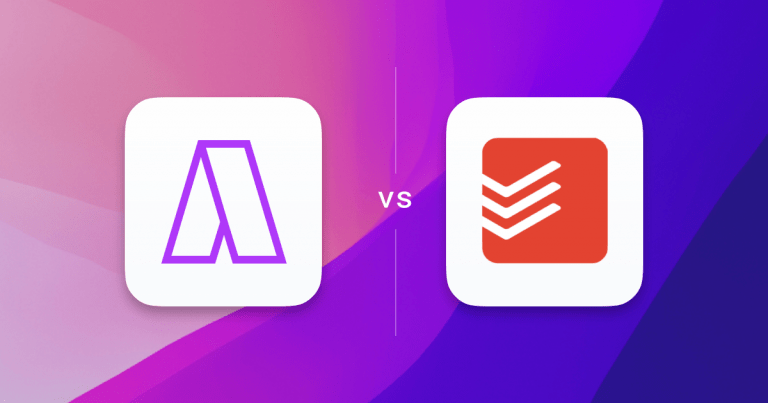
The Top 3 Todoist Alternatives (In-Depth Review)
Over 25 million people now use Todoist to stay on track and plan their day. It has expanded rapidly and is now a widely used task manager with seamless integrations into other task and calendar managers like Akiflow. While Todoist is hugely popular among its wide user base, there are now a variety of Todoist […]