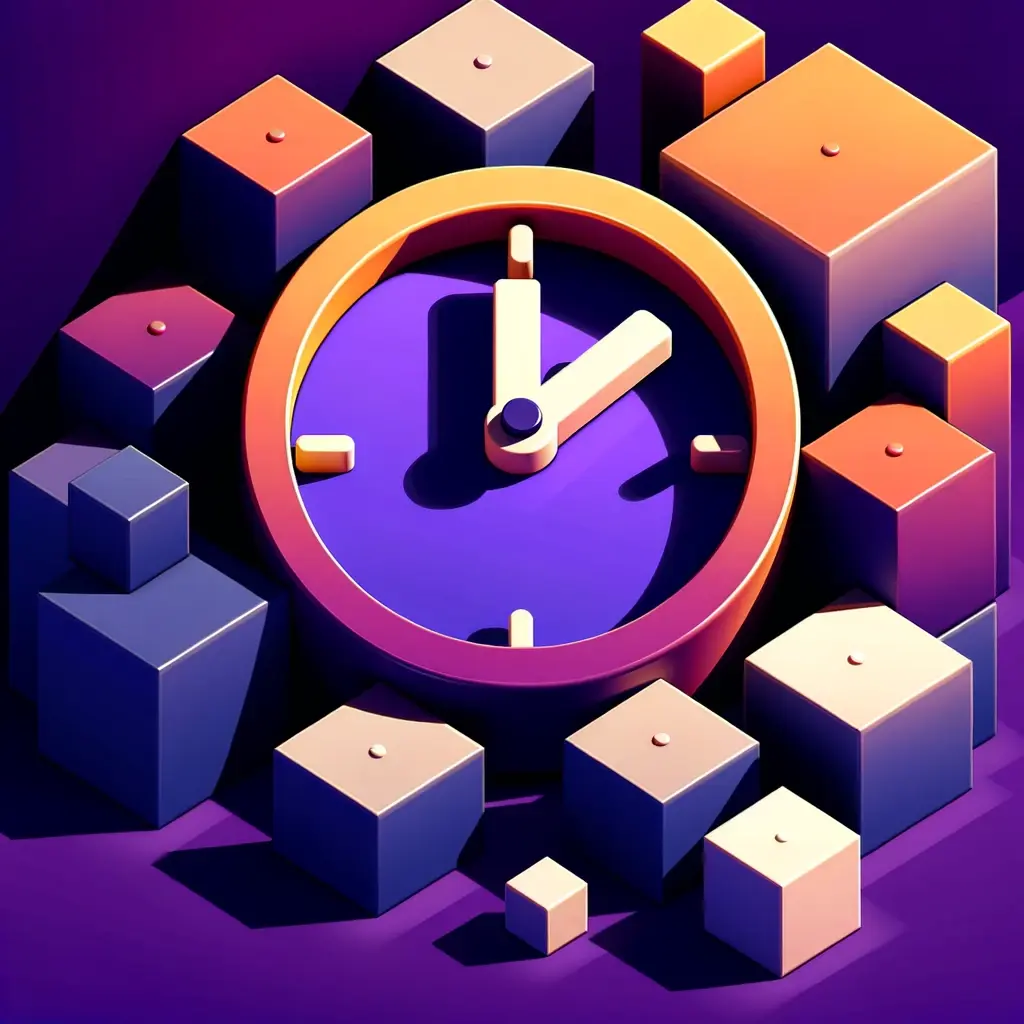What is Things 3
Things 3, a distinguished entrant in the productivity tools arena, is acclaimed for its elegant design and powerful organizational capabilities. It’s a task management app that combines simplicity with a rich set of features, making it a favorite among users who appreciate both aesthetics and functionality. With its intuitive interface, Things 3 allows for effortless management of to-dos, reminders, and projects, all within a visually pleasing environment. The tool stands out for its unique task categorization approach and seamless synchronization across devices, ensuring users can stay organized wherever they go.
Key Features of Things 3
- Task Management: Organize your tasks easily with deadlines, priorities, and reminders.
- Project Organization: Group tasks into projects with subtasks and sections for better management.
- Calendar Integration: See your calendar events alongside your to-dos for effective planning.
- Quick Task Entry: Add tasks quickly while working in other apps, even using Siri for hands-free entry.
- Customizable Tags: Use tags for easy categorization and searching of tasks.
- Cross-Device Syncing: Keep your tasks updated across all your Apple devices with Things Cloud.
What is Fantastical
Fantastical is a renowned calendar application that has earned a strong reputation among Apple device users for its innovative features and user-friendly design. Known for its natural language processing capabilities and aesthetic interface, Fantastical offers a blend of traditional and advanced functionalities, making it a popular choice for those deeply invested in the Apple ecosystem.
This app not only excels in calendar management but also integrates several smart features to enhance the overall experience of planning and scheduling. Here’s a detailed look at the features that define Fantastical and its place in the realm of productivity tools.
Key Features of Fantastical
- Multilingual Support: Accessible in multiple languages for a wide range of users.
- Flexible Viewing Options: Offers daily, weekly, monthly, and yearly views for different scheduling needs.
- Attractive Interface: Known for its visually engaging design.
- Natural Language Input: Create events and reminders easily using everyday language.
- Calendar Syncing: Supports iCloud, Google Calendar, Exchange, and more for seamless integration.
- Reminders and Task Management: Integrates Apple’s Reminders for efficient event and task handling in one app.
Things 3 vs Fantastical: Features
| Features | Things 3 | Fantastical |
|---|---|---|
| Integrations | Zapier, including Slack, Gmail, Trello, Notion, Google Calendar, and Google Tasks | Syncs with multiple calendar services and task managers like Todoist and Google Tasks. |
| Calendar | No built-in calendar | Offers customizable views and “Calendar Sets” for managing different groups of calendars. |
| Platforms | Available only on iOS platforms (iPhone, iPad, Apple Watch, and Mac). | iPhone, iPad, Mac, and Apple Watch |
| Task Management | Offers labels, tags, and recurring tasks | Integrates with task managers to display tasks within the calendar. |
| Natural Language Processing | No | Yes |
| Time Blocking | Not Available | Available |
| Analytics | No | No. |
| Meeting Scheduler | Yes | Yes |
| Time Zones | No | Yes |
| Reminders | Yes | Yes |
| Customer Support | Good | Average |
| 1:1 User Onboarding | No | No |
| Pricing | One Time Payment at $50 | $4.75 per month, paid annually |
Things 3 vs Fantastical: Pricing
Things 3 Pricing
Things 3 requires purchasing separate applications for different Apple devices: $49.99 for macOS, $9.99 for iPhone and Apple Watch, and $19.99 for iPad, totaling around $80 for the full suite.
Fantastical Pricing
Fantastical offers both a free plan with basic features and a premium plan with additional capabilities. The pricing for the premium plan varies depending on the number of users:
(i) Individual Premium Plan: $4.75 per month when billed annually. This plan includes features like home screen widgets, notifications, multiple time zone scheduling, customizable templates, and Apple Watch support.
(ii) Family Premium Plan: $7.50 per month for 5 users when billed annually. This plan offers the same features as the Individual plan but accommodates multiple users, making it suitable for family or small team usage.
Things 3 vs Fantastical: Review
Things 3 Review
Things 3 is acclaimed for its visually appealing design and efficient personal project management tools, appealing to GTD enthusiasts with features like task filtering via tags. However, its high upfront cost for Apple devices and uncertainty about shifting to a subscription model are downsides. Despite its excellent design and one-time purchase model, the lack of collaboration tools, absence of location-based reminders, and incompatibility with non-Apple products are notable limitations. These factors could be crucial in determining whether Things 3 is the right task management tool for individual needs.
Fantastical Review
Fantastical is appreciated for its user-friendly experience and robust features, including effective task and time-blocking capabilities, and natural language input for event addition. However, its premium version is required for full functionality, and it may not be as rapidly evolving as some AI-integrated calendar apps. Moreover, its focus on the Apple ecosystem limits its cross-platform utility. Despite these drawbacks, Fantastical remains a solid choice for Apple users seeking a reliable and well-designed calendar app.
Which One Should You Pick
Consider Things 3 if
- You Appreciate Minimalism in Design: Things 3 might be suitable if you prefer a simple interface, though some users might find it too basic for complex task management.
- You Need Basic Task Organization: It’s good for straightforward task organization but lacks advanced features like detailed time tracking or extensive integrations.
- You Prefer a Non-Overwhelming Approach: Things 3 is a fit if you need a task manager that’s not too complex, though it may not satisfy those needing extensive productivity tools.
Consider Fantastical if
- You Want an Intuitive Calendar Interface: Choose Fantastical if you’re seeking an easy-to-use calendar app that works seamlessly across various Apple devices.
- You Need Light Task Management: If you require basic task management integrated with your calendar, Fantastical’s ability to combine tasks with time-blocking features might suit your needs.
- You Prefer Natural Language Inputs: Fantastical is ideal for those who appreciate the convenience of adding events using natural language, making scheduling faster and more intuitive.
For an alternative daily planning app, consider Akiflow. It provides various features that Things 3 or Fantastical might not have, while maintaining an interface for efficient task management. See if Akiflow meets your planning needs and explore its unique features today.