What is Taskade
Taskade is a versatile project management tool designed primarily for small teams, offering features for task management, video chat, mind mapping, and flexible view templates. It supports a wide range of users, from professionals managing tasks and calendars to teams needing a collaborative environment. Taskade stands out for its integration of AI, providing tools for generating tasks, notes, and more, enhancing productivity. While it excels in flexibility and AI capabilities, some users may find the information overload and occasional bugs a drawback. Taskade offers both free and paid plans, making it accessible for personal use or small to medium-sized teams looking for a cost-effective project management solution.
Key Features of Taskade
- Flexible Task Management: Ability to create, assign, and track tasks with deadlines, priorities, and progress indicators.
- Real-time Collaboration: Features that allow team members to work together simultaneously on documents, tasks, and projects.
- AI Integration: Tools that utilize artificial intelligence to automate task creation, suggest optimizations, and assist in project planning.
- User-friendly Interface: A clean and intuitive design that makes navigation and task management straightforward and efficient.
- Customization Options: The ability to tailor workspaces, templates, and workflows to fit specific project needs and preferences.
- Extensive Template Library: A wide variety of pre-made templates designed to kickstart different types of projects and workflows.
What is Morgen
Morgen is a comprehensive calendar and task management application designed to enhance personal productivity and time management. Morgen positions itself as a versatile and user-friendly tool, ideal for those looking for a simple calendar application for managing their time and tasks efficiently. Its emphasis on integration, ease of use, and privacy makes it a strong contender in the realm of productivity applications. Let’s take a look at some of the key features of Morgen.
Key Features of Morgen
- Unified Calendar Management: Morgen combines multiple calendars from different platforms into one view for easy organization.
- Task Integration: Merges tasks from various management tools, albeit with some limitations compared to competitors like Akiflow.
- Wide Accessibility: Morgen works on various operating systems, providing consistent access and functionality on different devices.
- User-Friendly Interface: Features a clean, intuitive interface for efficient schedule and task management.
- Advanced Scheduling Tools: Offers time blocking and smart scheduling to improve time management and productivity.
- Offline Functionality and Reminders: Enables offline access to calendars and tasks, complemented by customizable notifications and reminders.
Taskade vs Morgen: Features
| Features | Taskade | Morgen |
|---|---|---|
| Integrations | Google Calendar, Gmail, Notion, Google Sheets, Microsoft To Do, and Slack | Google, Office 360, iCloud, RSS Calendars, Outlook, Todoist, and Google Tasks. |
| Calendar | Yes | Offers a unified calendar to manage personal and work events |
| Platforms | macOS, iOS, Android, Web, Windows | Desktop app for Mac, Windows, Linux, and mobile app for iOS and Android. |
| Task Management | Taskade offers labels, tags, and recurring tasks | Includes a task manager with the ability to create and categorize task lists. |
| Natural Language Processing | No | No |
| Time Blocking | No | Available |
| Analytics | No | Provides stats on personal scheduling patterns and time spent on activities. |
| Meeting Scheduler | No | Yes |
| Time Zones | No | Yes |
| Reminders | Yes | Yes |
| Customer Support | Good | Average |
| 1:1 User Onboarding | Yes | No |
| Pricing | Pro $19/mo, Business $8/user, Ultimate $16/user | $9 per month, paid annually |
Taskade vs Morgen: Pricing
Taskade Pricing
Taskade offers several pricing plans: a Pro plan for up to 10 users at $19 per month (billed annually), a Business plan at $8 per user per month (billed annually), and an Ultimate plan for enterprise-wide AI transformation at $16 per user per month (billed annually). Each plan includes different features such as AI agents, storage limits, and collaboration tools, with specific benefits for growing teams looking to scale or for those seeking enterprise-wide AI transformation.
Morgen Pricing
Morgen offers three pricing plans:
(i) Free Plan: Suitable for basic task management needs. This plan is free of charge and offers essential features for individual users.
(ii) Pro Plan: Typically priced around $3 to $5 per month when billed annually. This plan is designed for professional users who need more advanced features.
(iii) Business Plan: Generally costs about $5 to $10 per user per month when billed annually. Tailored for businesses and teams that require extensive collaboration and productivity tools.
Taskade vs Morgen: Reviews
Taskade Review
Taskade is praised for its flexibility, encompassing task management, video chat, and AI-enhanced productivity tools. Users value its versatility for individual and team projects, emphasizing its user-friendly interface and customizable templates. However, some critique its information density and occasional bugs as areas for improvement. Overall, Taskade offers a compelling blend of features suitable for diverse workflows, though attention to usability refinements could enhance the experience further.
Morgen Review
Morgen Calendar, while appreciated for its integration of task and event management, may not be the best choice for users requiring more robust task management features. It’s more suitable for calendar-focused activities rather than detailed project management. Some users may find its pricing starting from £5 per month a bit high, especially considering its relatively limited functionalities compared to more comprehensive tools.
Which One Should You Pick
Consider Taskade if
- You seek a flexible platform for both task management and real-time collaboration. While it offers video chat and AI features, some users find the interface cluttered.
- You appreciate AI integration in your workflow tools. Taskade’s AI capabilities are promising, though they may not replace more specialized AI tools.
- You prefer tools with free and paid tiers, understanding that while Taskade is accessible, it might lack some advanced features found in premium-only tools.
Consider Morgen if
- You Need Integrated Calendar and Task Management: Morgen is good for combining these two elements, but it may not be as comprehensive as specialized tools in either category.
- You Prefer AI-Assisted Meeting Scheduling: It offers AI features for meeting organization, but these may not be as refined as more established platforms
- You Value a Unified Interface for Scheduling: Morgen provides a streamlined experience, but could be limiting for users with complex task management needs.
Best Taskade and Morgen Alternative
Akiflow: Akiflow is a time management app offering time blocking, task scheduling, and integrations with various tools. It focuses on productivity and organization through a unified task and appointment interface.
Akiflow Price: $19 per month, paid annually


Best Time Blocking Web and Desktop Apps, 2024
Explore the best time blocking apps of 2024! Discover how Akiflow, TickTick, Usemotion, Sunsama, Sortedapp, and TimeHero revolutionize productivity, offering unique features for professionals and students to manage tasks and enhance efficiency.

Improve Focus: 5 ADHD Productivity Tools & Calendar Apps for 2023
Discover five of the best apps and tools for those with ADHD, from note-taking apps to time-blocking platforms. Get ready to stay organised, motivated and on track with Akiflow’s essential guide.
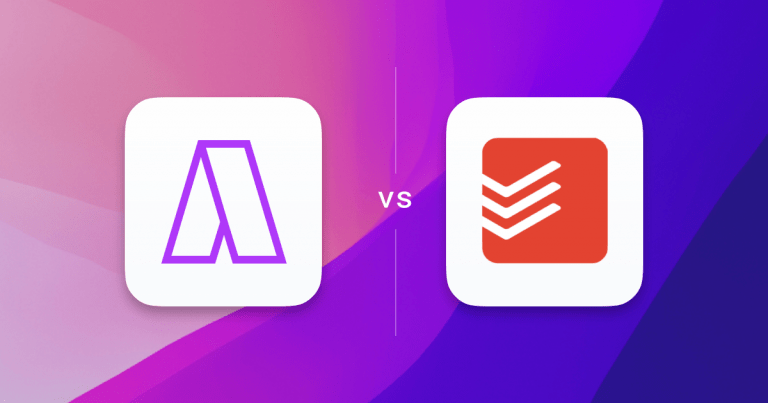
The Top 3 Todoist Alternatives (In-Depth Review)
Over 25 million people now use Todoist to stay on track and plan their day. It has expanded rapidly and is now a widely used task manager with seamless integrations into other task and calendar managers like Akiflow. While Todoist is hugely popular among its wide user base, there are now a variety of Todoist […]

