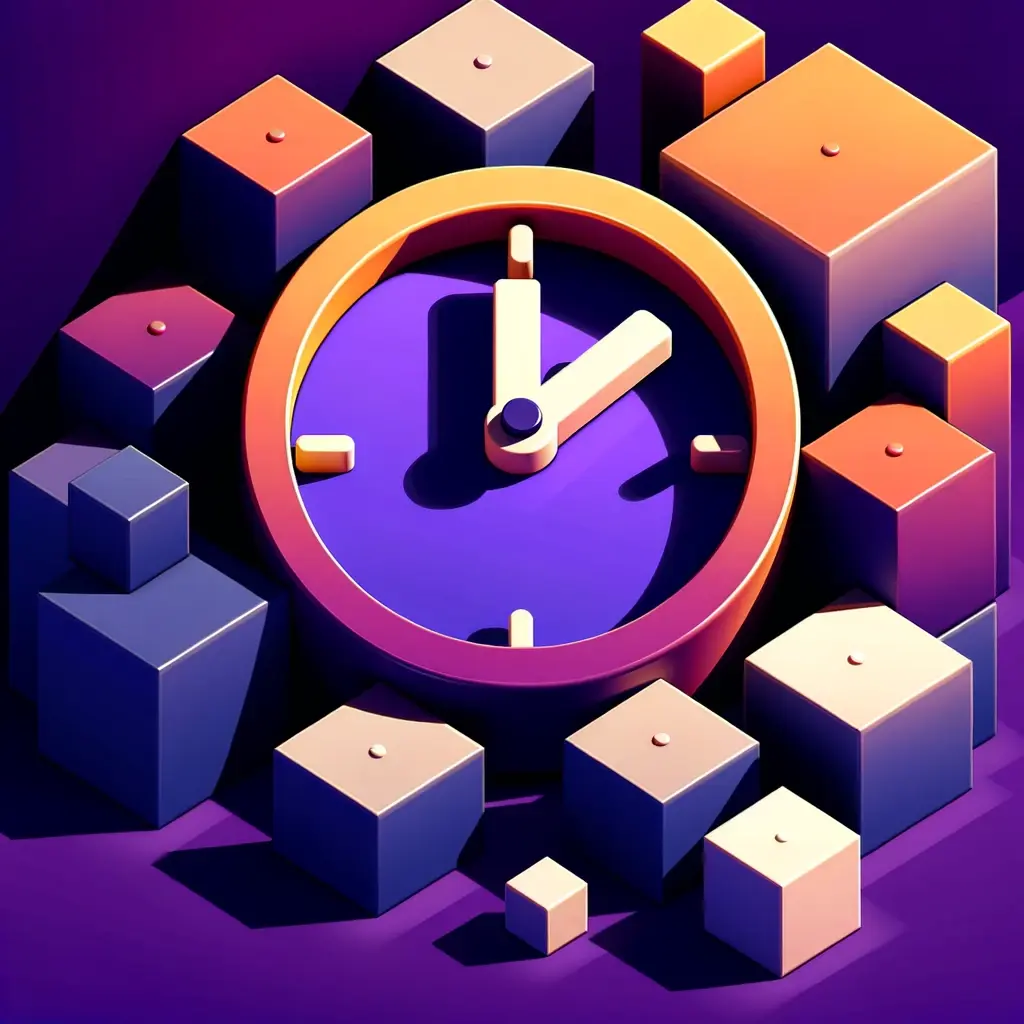What is Sunsama
Sunsama is a distinctive task and calendar management tool that stands out for its holistic approach to planning and productivity. Designed for professionals and teams, it combines the elements of a daily planner, task manager, and calendar into one integrated platform. Sunsama’s unique feature is its ability to help users plan their day by dragging tasks into a daily schedule, encouraging a more mindful and intentional approach to work. This integration of tasks with calendar events allows for a clear visualization of the day ahead, fostering better time management and focus. Sunsama’s emphasis on daily planning and reflection makes it particularly appealing for those who seek a more structured and balanced approach to their professional life.
Key Features of Sunsama
- Task Dashboard: Consolidates tasks from various apps like ClickUp, Notion, and Gmail into one view, reducing the need to switch contexts frequently.
- Guided Planning & Hand Holding: This feature assists in planning by helping refine tasks, align them with weekly objectives, and prevent overloading of the to-do list.
- Focus Mode & Meeting Notes: Offers a clean design and functionality for focused work, including a timer and space for making notes during meetings.
- Integration with Multiple Tools: Sunsama can connect with tools like Todoist, Trello, Asana, ClickUp, Notion, Jira, GitHub, Gmail, Outlook, and Slack.
- Efficient Task Management: The app allows effective management of tasks with features like time-blocking and linking back to the original task for completion tracking.
- User-Friendly Interface: The app’s design emphasizes ease of use and minimalism, contributing to a more mindful and focused task management experience.
What is Clickup
ClickUp is a project management software that stands out for its customizability and flexibility. It’s designed to accommodate both small and large teams, offering an all-in-one productivity tool for effective collaboration and time management. ClickUp is praised for its hierarchy system that includes spaces, folders, and lists, enhancing task organization and real-time communication through comments and chats. It offers a variety of views like Calendar, Board, and Box, along with real-time collaboration features, task automation, and an extensive range of ClickApps for customization.
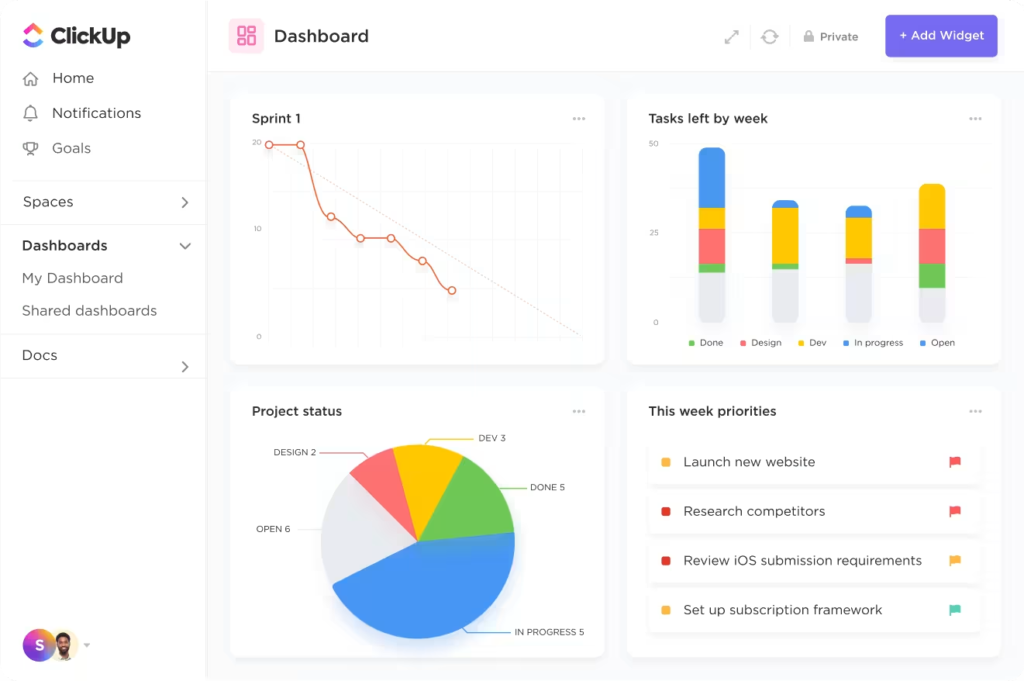
Key Features of Clickup
- Real-time Collaboration: ClickUp supports team collaboration with features like a whiteboard, comments, chat, and more, enabling efficient real-time communication and idea sharing.
- Customizable Task Management (ClickApps): The platform offers a wide range of ClickApps, similar to add-ons, that allow users to tailor the task management experience to their specific needs, enhancing flexibility and organization.
- Diverse Viewing Options: Users can choose from various views like Calendar, Board, and Box, providing multiple perspectives for managing workspaces and tasks, ensuring that teams can work in the way that suits them best.
- Task Automation: Regular tasks can be automated in ClickUp, saving time and boosting productivity. This feature is especially beneficial for repetitive or routine tasks, streamlining workflow efficiency.
- Comprehensive Dashboard: ClickUp’s dashboard provides a clear overview of projects, including task tracking, goal setting, and team performance insights, helping in effective project management and decision-making.
- Time Tracking Tools: The platform includes time tracking tools that allow for setting estimated times for tasks, aiding in better time management and resource allocation within teams.
Sunsama vs Clickup: Features
| Features | Sunsama | Clickup |
|---|---|---|
| Integrations | Includes Zoom, Notion, Jira, ClickUp, Trello, Asana, Todoist, Outlook, Gmail, Github, and Slack. | Gmail, Zoom, Harvest Time Tracking, Unito, Slack, Make, PomoDone, TimeCamp, Time Doctor, LambdaTest, DueFocus, and Twilio |
| Calendar | Offers various calendar views including day, three days, weekdays, week, and month views. | Yes |
| Platforms | Available as a desktop app, mobile app (iOS and Android), and web app. | macOS, iOS, Android, Web, Windows |
| Task Management | Features task types like normal daily tasks, objectives, and a backlog. Offers detailed task options such as notes, start and due dates, recurring tasks, and more. | Labels, tags, recurring tasks, checklists, and task dependencies |
| Natural Language Processing | No | Not mentioned |
| Time Blocking | Available | No |
| Analytics | Provides weekly workload analytics based on completed tasks. | Yes |
| Meeting Scheduler | Yes | ClickUp integrates with scheduling tools like Google Calendar but does not have a native meeting scheduler. |
| Time Zones | Yes | Yes |
| Reminders | Yes | Yes |
| Customer Support | Average | Average |
| 1:1 User Onboarding | No | No |
| Pricing | $16 per month, annually. | Free Plan with basic features, Unlimited at $5/member/month, Business at $12, Business Plus at $19, and a custom-priced Enterprise Plan, each progressively offering more advanced features and functionalities |
Sunsama vs Clickup: Pricing
Sunsama Pricing
Sunsama offers two main pricing plans. They have a yearly subscription priced at $16 per month, billed annually, and a monthly subscription priced at $20 per month. Additionally, they offer a 14-day free trial without requiring a credit card.
Clickup Pricing
ClickUp’s pricing plans include:
(i) Free Plan: Offers essential features for simple task management.
(ii) Unlimited Plan: $5 per member/month, billed annually, for unlimited tasks, integrations, and dashboards.
(iii) Business Plan: $12 per member/month, billed annually, includes advanced features for mid-sized teams.
(iv) Business Plus Plan: $19 per member/month, billed annually, ideal for multiple teams.
(v) Enterprise Plan: Custom pricing, offering advanced security and control for large organizations.
Sunsama vs Clickup: Reviews
Sunsama Review
Sunsama is a task management and daily planner tool that focuses on integrating tasks from various applications into a single dashboard. Its standout features include a user-friendly interface, guided planning, and focus mode for enhanced productivity. However, it may not be suitable for those who require more advanced project management features or extensive customization options. Additionally, the pricing might be a bit steep for individual users or small teams.
Clickup Review
ClickUp is recognized for its customization and flexibility, catering to both small and large teams. It offers a structured workspace with a variety of tools for project management, task management, and real-time collaboration. ClickUp is also appreciated for its dashboard overview and time tracking tools. However, ClickUp can be overwhelming for beginners due to its extensive features and options. Users would need some time to explore and fully utilize all the functionalities ClickUp offers. It’s best suited for teams that require comprehensive project management tools and are willing to invest time in learning the system.
Which One Should You Pick
Consider Sunsama if
- You Need Integration with Existing Tools: Sunsama could be right for you if you rely on various apps for task management and seek a tool that consolidates them in one place.
- Focused Daily Planning Appeals to You: If you prefer a guided approach to daily planning, Sunsama’s features can help, although it might not be ideal for those needing in-depth project management tools.
- Minimalist Interface is Your Preference: Sunsama’s user-friendly and clean design is great for focused work, but it may not suit those looking for extensive customization options.
Consider Clickup if
- You need a customizable tool: ClickUp is suitable for those who value customization in task management but be prepared for a steeper learning curve.
- You seek variety in task views: ClickUp’s multiple views like Board and Calendar are handy, yet they may initially overwhelm new users.
- You prefer integrating with other apps: While ClickUp offers numerous integrations, it might not be as extensive as some other tools, making it suitable for moderate integration needs.
Best Sunsama and Clickup Alternatives
- Akiflow: Akiflow is a time management app offering time blocking, task scheduling, and integrations with various tools. It focuses on productivity and organization through a unified task and appointment interface.
Akiflow Price: $19 per month, paid annually - Fantastical: Fantastical is a versatile calendar app designed for Apple devices. It integrates advanced features like natural language parsing, reminders, and weather forecasts. Known for its user-friendly interface, it allows easy scheduling and management of events and tasks.
Fantastical Price: $4.75 per month, paid annually - Routine: Routine is a productivity app combining tasks, notes, and calendar into a single interface. It’s designed to simplify task management and note-taking, offering a streamlined approach to organizing daily activities.
Routine Price: $12 per month, annually