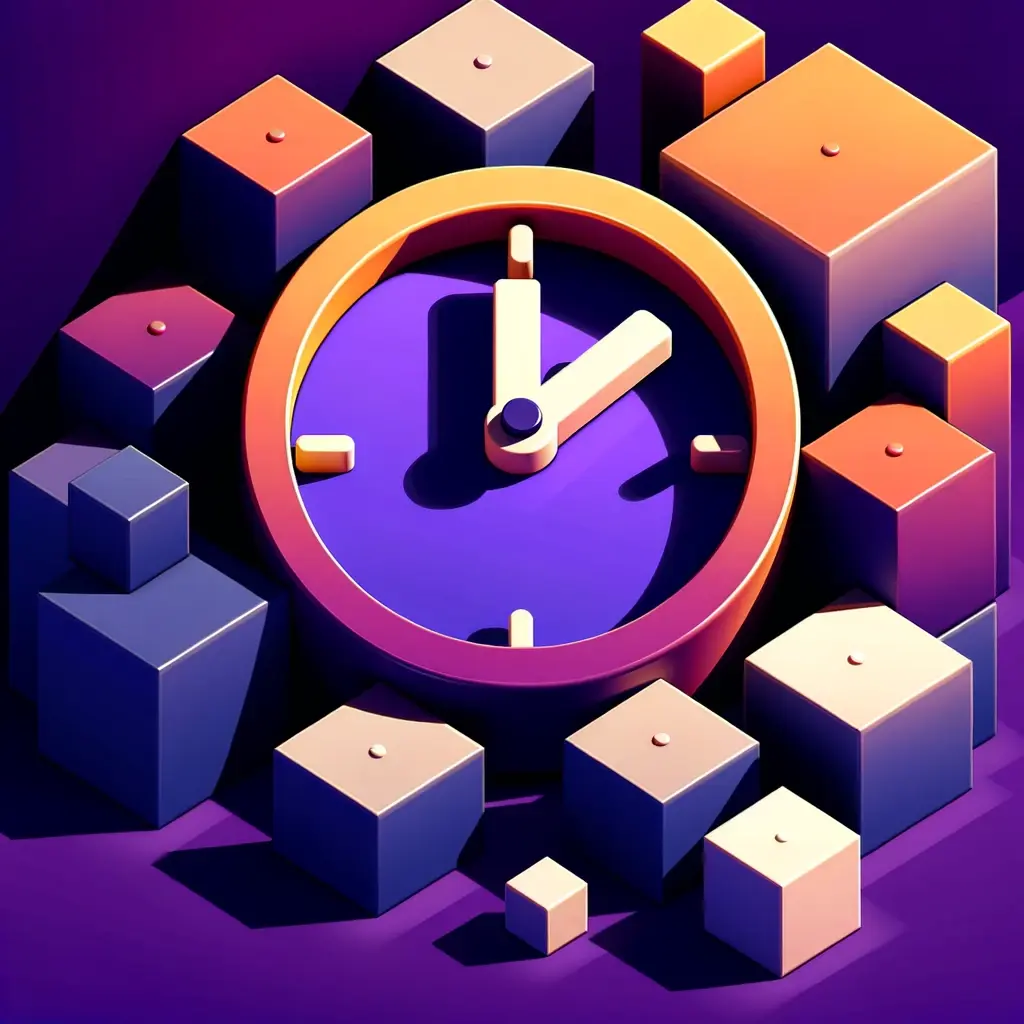What is Motion
Motion is a productivity tool that stands out for its innovative approach to task and time management. It’s designed to help users not just organize their tasks but also optimize their schedules in real time. Motion employs artificial intelligence to automatically plan your day, taking into account your tasks, meetings, and even preferred working hours. This level of automation and personalization sets Motion apart from traditional task managers. It’s particularly effective for professionals and teams who deal with dynamic schedules and seek to maximize their productivity without the overhead of manual planning.
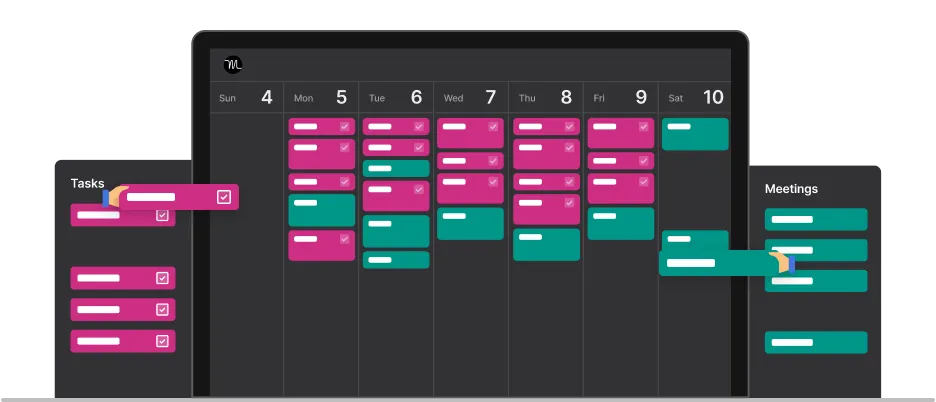
Key Features of Motion
- Auto-Scheduling with AI: Motion uses AI to automatically reorganize and prioritize tasks based on various parameters such as deadlines, duration, and importance, providing an experience akin to having a personal assistant.
- Project Management Capabilities: While not as extensive as dedicated project management tools, Motion offers effective task organization in a planner-like style. It features Kanban layouts, status, workspace, label, and project categorization.
- Meeting Scheduler with AI: Motion includes a feature for booking meetings, which can be linked externally. This function allows for one-time or recurring booking links, with customizable preferences such as importance, duration, and buffer time.
- Comprehensive Task Management: The app integrates tasks, projects, notes, and team management in one place, with AI assisting in the optimal scheduling and organization of these elements.
- Enhanced Calendar Management: Motion’s calendar function is enriched with AI, which automatically rearranges events and meetings to optimize the user’s schedule.
- AI-Powered Workflow Customization: The AI within Motion continuously learns from the user’s behavior and preferences to adapt and optimize task scheduling and management.
What is Todoist
Todoist stands out in the productivity tool landscape with its straightforward yet powerful approach to task management. Renowned for its clean design and user-friendly interface, Todoist simplifies the process of managing daily tasks and long-term projects. It allows users to create, organize, and prioritize tasks with ease, making it an ideal choice for individuals and teams alike. With features like recurring tasks, reminders, and progress tracking, Todoist effectively helps users stay on top of their responsibilities.
Key Features of Todoist
- Task Management: Create, track, and complete tasks with Todoist. Set deadlines, priorities, and reminders for each task.
- Project Organization: Group your tasks into different projects like work, personal, or travel plans. Break them down into smaller subtasks and sections for better organization.
- Labels and Filters: Use labels to categorize your tasks. Filters help you find tasks quickly, like those due today or high-priority ones.
- Recurring Tasks: Set up tasks that repeat regularly, like daily, weekly, or monthly.
- Team Collaboration: Share projects with others, assign tasks, and work together within the app.
- Works Everywhere and Easy to Use: Use Todoist on web browsers, desktops (Windows, macOS), and mobile apps (iOS, Android). The interface is simple, making it easy to start using right away.
Motion vs Todoist: Features
| Features | Motion | Todoist |
|---|---|---|
| Integrations | Google Calendar, Zoom, Zapier, and Microsoft Teams, Gmail,Outlook | IFTTT, Alexa, Google Calendar, Slack, Gmail, Zapier, Fantastical, Outlook, Chrome, Trello Power-Up |
| Calendar | Features an intelligent calendar that integrates with existing calendars | No Calendar View |
| Platforms | Available on multiple platforms, including mobile and desktop | Android, iOS, iPad, macOS, Windows, Android Wear, and Apple Watch |
| Task Management | Includes AI-driven task prioritization and dynamic scheduling adjustments | Labels, Filters, Priority levels, Recurring tasks |
| Natural Language Processing | Yes | Yes |
| Time Blocking | Available | Not Available |
| Analytics | No | Yes |
| Meeting Scheduler | Yes | Yes |
| Time Zones | Yes | Yes |
| Reminders | Yes | Yes |
| Customer Support | Average | Average |
| 1:1 User Onboarding | No | No |
| Pricing | $19 per month, annually. | Premium at $4 per month, paid annually |
Motion vs Todoist: Pricing
Motion Pricing
Motion offers two pricing plans:
(i) Individual Plan: $14 per month when billed annually, or $34 billed monthly
(ii) Team Plan: $12 per user per month when billed annually, or $20 billed monthly
Todoist Pricing
(i) Free Version: Suitable for basic task management needs.
(ii) Pro Plan: Typically priced around $3 to $5 per month when billed annually.
(iii) Business Plan: Generally costs about $5 to $10 per user per month when billed annually.
Todoist offers a flexible pricing model catering to a range of users, from individuals to business teams. The free version is a major draw for users with basic requirements.
Motion vs Todoist: Reviews
Motion Review
Motion is a comprehensive task management tool with AI-driven scheduling features. It excels in automating and prioritizing tasks, but it might not be ideal for those who prefer less manual task input, as it requires detailed information for effective task prioritization. While it offers project management capabilities, these may not be sufficient for larger teams or those needing a wide range of view options. The interface can be complex due to its numerous features, and its price point is also higher compared to some competitors, which could be a consideration for users with budget constraints.
Todoist Review
Todoist is acclaimed for its simple interface and cross-platform availability, featuring automatic data backup, productivity reports, and customizable tasks. It’s ideal for both teams and individuals, with integrations like Outlook and Google Calendar. However, managing sub-projects and sub-tasks can be challenging, and its template feature may lack intuitiveness. The Karma feature, aiming to gamify productivity, might instead lead to excessive app usage. These aspects could deter users with specific workflow needs, making Todoist a less suitable option for them.
Which One Should You Pick
Consider Motion if
- You’re Interested in AI-Assisted Scheduling: Motion’s AI auto-scheduling can be helpful, but it might be overwhelming for those new to such technology or who prefer more control.
- You Need Basic Project Management Tools: While Motion offers some project management capabilities, it may not be comprehensive enough for complex project needs.
- You Want Integrated Meeting Scheduling: Its meeting scheduling feature is convenient, but might not offer the flexibility of dedicated scheduling tools.
Consider Todoist if
- You have Basic to Moderate Task Management Needs: If your task management needs are straightforward or moderate, Todoist’s features will likely suffice.
- You Are Looking for Flexibility in Pricing: Todoist offers a free version and reasonably priced Pro and Business plans, making it accessible for a range of budgets.
- You Need a User-Friendly and Simple Interface: If you prefer simplicity and ease of use, Todoist’s straightforward and intuitive interface might be more appealing.
Best Motion and Todoist Alternatives
- Akiflow: Akiflow is a time management app offering time blocking, task scheduling, and integrations with various tools. It focuses on productivity and organization through a unified task and appointment interface.
- Akiflow Price: $19 per month, paid annually
- Reclaim: Reclaim.ai is a smart calendar assistant that automates scheduling for work and personal life. It intelligently blocks time for tasks, meetings, and personal events, ensuring a balanced schedule. The app syncs with existing calendars making it ideal for professionals looking to optimize their time.
- Reclaim Price: $8 per month, paid annually
- Sunsama: Sunsama is a daily planner that helps professionals stay focused & productive by combining tasks, calendars, & emails. It offers features like guided planning, timeboxing, & automatic syncing.
- Sunsama Price: $16 per month, annually