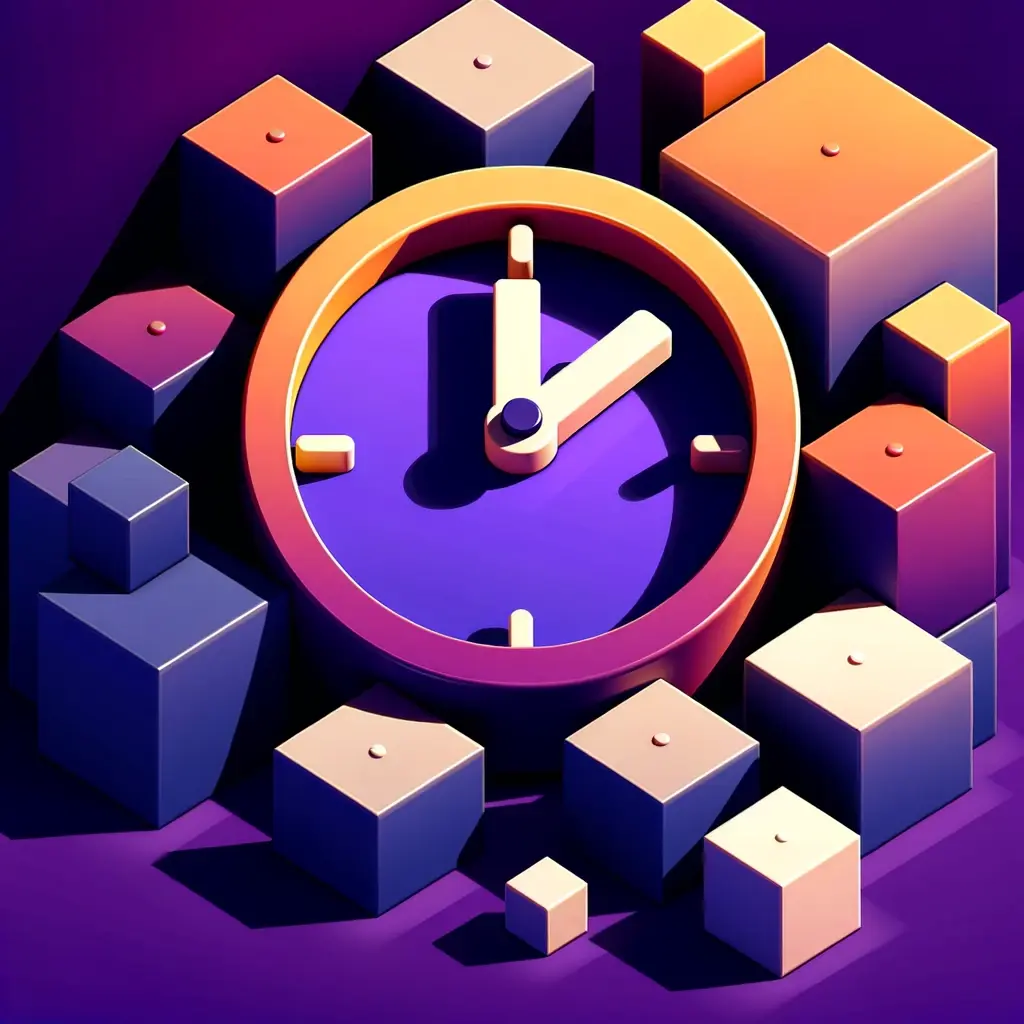What is Morgen
Morgen is a comprehensive calendar and task management application designed to enhance personal productivity and time management. Morgen positions itself as a versatile and user-friendly tool, ideal for those looking for a simple calendar application for managing their time and tasks efficiently. Its emphasis on integration, ease of use, and privacy makes it a strong contender in the realm of productivity applications. Let’s take a look at some of the key features of Morgen.
Key Features of Morgen
- Unified Calendar Management: Morgen combines multiple calendars from different platforms into one view for easy organization.
- Task Integration: Merges tasks from various management tools, albeit with some limitations compared to competitors like Akiflow.
- Wide Accessibility: Morgen works on various operating systems, providing consistent access and functionality on different devices.
- User-Friendly Interface: Features a clean, intuitive interface for efficient schedule and task management.
- Advanced Scheduling Tools: Offers time blocking and smart scheduling to improve time management and productivity.
- Offline Functionality and Reminders: Enables offline access to calendars and tasks, complemented by customizable notifications and reminders.
What is Sorted 3
Sorted 3 is a task management application known for its efficient scheduling and time management capabilities. It allows users to organize tasks and sub-tasks, set reminders, and categorize them for better management. A notable feature is its time-blocking technique, which lets users allocate specific time slots for tasks, aiding in daily planning. The app also prioritizes tasks based on urgency and importance. While Sorted 3 excels in task organization and planning, it may not offer the depth required for more complex project management. It’s available on iOS and macOS, with pricing for extra features.

Key Features of Sorted 3
- Auto-Schedule: Automatically schedules tasks based on priorities and deadlines, helping users manage their time efficiently.
- Time Blocking: Allows for allocating specific time slots to tasks, aiding in maintaining focus and productivity.
- Hyper Scheduling: Combines calendar events and tasks in one view, offering a comprehensive overview of the day’s agenda.
- Task Management: Includes features for organizing tasks, setting reminders, and creating sub-tasks, making it versatile for various needs.
- Magic Select: Facilitates easy selection and manipulation of multiple tasks at once, enhancing user experience in task management.
- Customizable Views: Offers different views like list, day, and 3-day views, catering to personal preferences in organizing and viewing tasks.
Morgen vs Sorted 3: Features
| Features | Morgen | Sorted 3 |
|---|---|---|
| Integrations | Google, Office 360, iCloud, RSS Calendars, Outlook, Todoist, and Google Tasks. | – (NA) |
| Calendar | Offers a unified calendar to manage personal and work events | Yes |
| Platforms | Desktop app for Mac, Windows, Linux, and mobile app for iOS and Android. | macOS, iOS |
| Task Management | Includes a task manager with the ability to create and categorize task lists. | Auto-scheduling, time blocking, task prioritization |
| Natural Language Processing | No | No |
| Time Blocking | Available | Yes |
| Analytics | Provides stats on personal scheduling patterns and time spent on activities. | No |
| Meeting Scheduler | Yes | No |
| Time Zones | Yes | No |
| Reminders | Yes | Yes |
| Customer Support | Average | Average |
| 1:1 User Onboarding | No | No |
| Pricing | $9 per month, paid annually | $15: iOS, and $25: MacOS |
Morgen vs Sorted 3: Pricing
Morgen Pricing
Morgen offers three pricing plans:
(i) Free Plan: Suitable for basic task management needs. This plan is free of charge and offers essential features for individual users.
(ii) Pro Plan: Typically priced around $3 to $5 per month when billed annually. This plan is designed for professional users who need more advanced features.
(iii) Business Plan: Generally costs about $5 to $10 per user per month when billed annually. Tailored for businesses and teams that require extensive collaboration and productivity tools.
Sorted 3 Pricing
Sorted 3 offers two pricing tiers:
(i) Free Version: Provides access to core features of the app.
(ii) Pro Version: Available for iOS at $14.99 and for macOS at $24.99
Morgen vs Sorted 3: Reviews
Morgen Review
Morgen Calendar, while appreciated for its integration of task and event management, may not be the best choice for users requiring more robust task management features. It’s more suitable for calendar-focused activities rather than detailed project management. Some users may find its pricing starting from £5 per month a bit high, especially considering its relatively limited functionalities compared to more comprehensive tools.
Sorted 3 Review
Sorted 3 is a task management app that excels in auto-scheduling, time-blocking, and prioritizing tasks, making it efficient for daily planning. It integrates tasks, calendar events, and notes into a unified timeline, which is helpful for managing a busy schedule. However, it may fall short for users looking for more advanced project management features or those who prefer extensive integrations with third-party apps. Available on iOS and macOS, Sorted 3’s interface is user-friendly but might not cater to all user preferences in terms of customization.
Which One Should You Pick
Consider Morgen if
- You Need Integrated Calendar and Task Management: Morgen is good for combining these two elements, but it may not be as comprehensive as specialized tools in either category.
- You Prefer AI-Assisted Meeting Scheduling: It offers AI features for meeting organization, but these may not be as refined as more established platforms
- You Value a Unified Interface for Scheduling: Morgen provides a streamlined experience, but could be limiting for users with complex task management needs.
Consider Sorted 3 if
- You Need Basic Task Management: If you’re looking for a simple tool to manage daily tasks with features like auto-scheduling and time-blocking, Sorted 3 could be suitable. However, it may not be ideal for complex project management.
- You Prefer an Integrated Calendar View: Sorted 3 is good for those who want to view tasks and calendar events together, though its calendar functionalities are basic compared to specialized calendar apps.
- You Use iOS or macOS: Sorted 3 works well for Apple device users, offering synchronization between iOS and macOS, but lacks support for other platforms like Android or Windows.
Best Morgen and Sorted 3 Alternatives
- Akiflow: Akiflow is a time management app offering time blocking, task scheduling, and integrations with various tools. It focuses on productivity and organization through a unified task and appointment interface.
Akiflow Price: $19 per month, paid annually - Fantastical: Fantastical is a versatile calendar app designed for Apple devices. It integrates advanced features like natural language parsing, reminders, and weather forecasts. Known for its user-friendly interface, it allows easy scheduling and management of events and tasks.
Fantastical Price: $4.75 per month, paid annually - Routine: Routine is a productivity app combining tasks, notes, and calendar into a single interface. It’s designed to simplify task management and note-taking, offering a streamlined approach to organizing daily activities.
Routine Price: $12 per month, annually