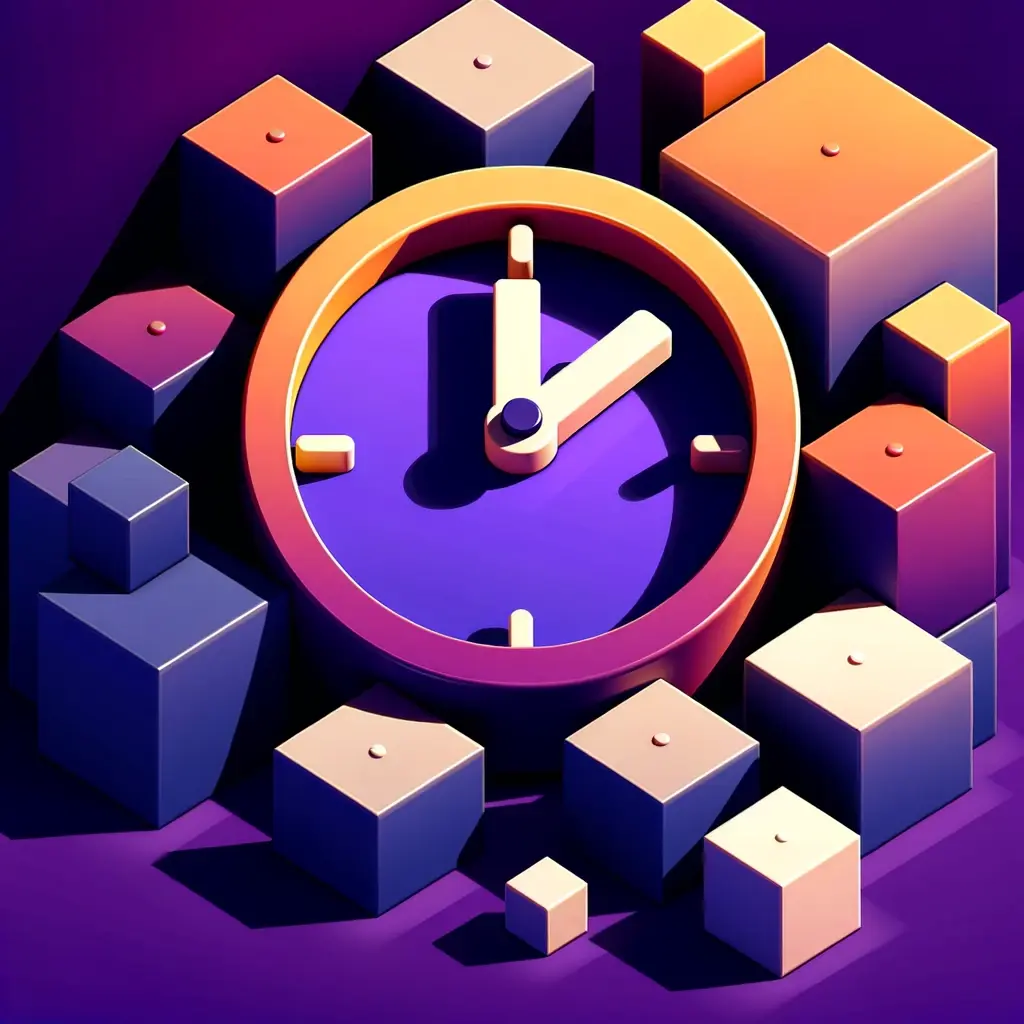What is Clickup
ClickUp is a project management software that stands out for its customizability and flexibility. It’s designed to accommodate both small and large teams, offering an all-in-one productivity tool for effective collaboration and time management. ClickUp is praised for its hierarchy system that includes spaces, folders, and lists, enhancing task organization and real-time communication through comments and chats. It offers a variety of views like Calendar, Board, and Box, along with real-time collaboration features, task automation, and an extensive range of ClickApps for customization.
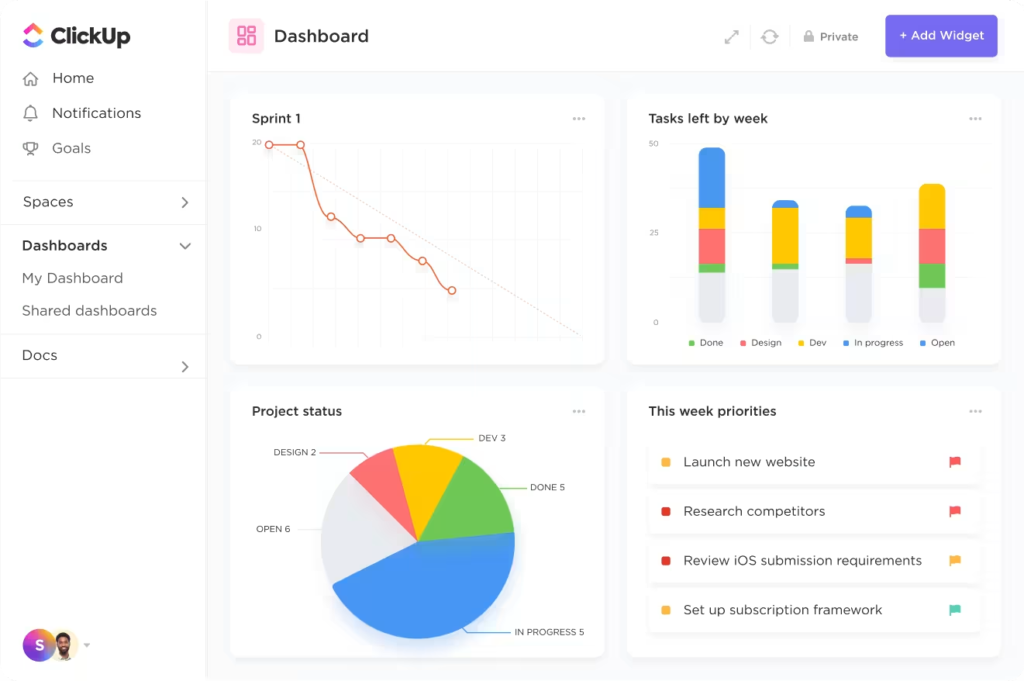
Key Features of Clickup
- Real-time Collaboration: ClickUp supports team collaboration with features like a whiteboard, comments, chat, and more, enabling efficient real-time communication and idea sharing.
- Customizable Task Management (ClickApps): The platform offers a wide range of ClickApps, similar to add-ons, that allow users to tailor the task management experience to their specific needs, enhancing flexibility and organization.
- Diverse Viewing Options: Users can choose from various views like Calendar, Board, and Box, providing multiple perspectives for managing workspaces and tasks, ensuring that teams can work in the way that suits them best.
- Task Automation: Regular tasks can be automated in ClickUp, saving time and boosting productivity. This feature is especially beneficial for repetitive or routine tasks, streamlining workflow efficiency.
- Comprehensive Dashboard: ClickUp’s dashboard provides a clear overview of projects, including task tracking, goal setting, and team performance insights, helping in effective project management and decision-making.
- Time Tracking Tools: The platform includes time tracking tools that allow for setting estimated times for tasks, aiding in better time management and resource allocation within teams.
What is Microsoft To Do
Microsoft To-Do is a streamlined and user-friendly task management application that integrates seamlessly with the Microsoft ecosystem. Designed to enhance productivity for both individual and professional use, MS To-Do stands out with its simple yet effective interface. It allows users to create lists, set reminders, and track tasks across various devices, ensuring accessibility and convenience. The app’s integration with Microsoft services like Outlook makes it a natural choice for users already embedded in the Microsoft environment. MS To-Do’s focus on simplicity and integration caters to those who need a straightforward, no-frills approach to task management while benefiting from the robustness of Microsoft’s technology.
Key Features of Microsoft To Do
- Task Addition: Easily add tasks and organize them in custom lists.
- Task Details: Add due dates, reminders, and files to tasks.
- Task Prioritization: Mark tasks as important for better focus.
- List Sharing and Collaboration: Share lists with others and assign tasks.
- Integration with Microsoft Tools: Seamlessly works with Outlook, Cortana, and other Microsoft applications.
- Customizable Themes and Backgrounds: Personalize the app with various themes and backgrounds for a unique user experience.
Clickup vs Microsoft To Do: Features
| Features | Clickup | Microsoft To Do |
|---|---|---|
| Integrations | Gmail, Zoom, Harvest Time Tracking, Unito, Slack, Make, PomoDone, TimeCamp, Time Doctor, LambdaTest, DueFocus, and Twilio | Microsoft Products such as Outlook, allows external apps to connect with their API |
| Calendar | Yes | Not Inbuilt |
| Platforms | macOS, iOS, Android, Web, Windows | Windows, macOS, iOS, Android, and as a web and desktop app. |
| Task Management | Labels, tags, recurring tasks, checklists, and task dependencies | To-do lists, Task priorities, Subtasks, and color-coding items for organization. |
| Natural Language Processing | Not mentioned | Yes |
| Time Blocking | No | No |
| Analytics | Yes | No |
| Meeting Scheduler | ClickUp integrates with scheduling tools like Google Calendar but does not have a native meeting scheduler. | No |
| Time Zones | Yes | Yes |
| Reminders | Yes | Yes |
| Customer Support | Average | Average |
| 1:1 User Onboarding | No | No |
| Pricing | Free Plan with basic features, Unlimited at $5/member/month, Business at $12, Business Plus at $19, and a custom-priced Enterprise Plan, each progressively offering more advanced features and functionalities | Free |
Clickup vs Microsoft To Do: Pricing
Clickup Pricing
ClickUp’s pricing plans include:
(i) Free Plan: Offers essential features for simple task management.
(ii) Unlimited Plan: $5 per member/month, billed annually, for unlimited tasks, integrations, and dashboards.
(iii) Business Plan: $12 per member/month, billed annually, includes advanced features for mid-sized teams.
(iv) Business Plus Plan: $19 per member/month, billed annually, ideal for multiple teams.
(v) Enterprise Plan: Custom pricing, offering advanced security and control for large organizations.
Microsoft To Do Pricing
MS To do is absolutely free.
Clickup vs Microsoft To Do: Reviews
Clickup Review
ClickUp is recognized for its customization and flexibility, catering to both small and large teams. It offers a structured workspace with a variety of tools for project management, task management, and real-time collaboration. ClickUp is also appreciated for its dashboard overview and time tracking tools. However, ClickUp can be overwhelming for beginners due to its extensive features and options. Users would need some time to explore and fully utilize all the functionalities ClickUp offers. It’s best suited for teams that require comprehensive project management tools and are willing to invest time in learning the system.
Microsoft To Do Review
Microsoft To Do, with its cloud-based task management, offers a range of benefits. The app allows for effective organization and prioritization of tasks and integrates well with other Microsoft services. Users appreciate the ability to customize lists and set recurring tasks. However, some limitations include the lack of rich text formatting for hyperlinks, inability to import task lists directly into Excel, and restrictions in copying tasks between lists. Despite these cons, the biggest advantage of Microsoft To Do is that it’s completely free to use.
Which One Should You Pick
Consider Clickup if
- You need a customizable tool: ClickUp is suitable for those who value customization in task management but be prepared for a steeper learning curve.
- You seek variety in task views: ClickUp’s multiple views like Board and Calendar are handy, yet they may initially overwhelm new users.
- You prefer integrating with other apps: While ClickUp offers numerous integrations, it might not be as extensive as some other tools, making it suitable for moderate integration needs.
Consider Microsoft To Do if
- You’re in the Microsoft Ecosystem: It integrates well with Office 365 services, but might not be the best standalone option for those not using other Microsoft products.
- You Value Simplicity in Task Management: While it’s easy to use for basic task lists and reminders, it may lack advanced features found in more comphensive task managers.
- You Prefer Free Tools: Microsoft To Do is free, making it accessible, but it might not offer the depth of paid apps in terms of features and customization.
Best Clickup and Microsoft To Do Alternatives
- Akiflow: Akiflow is a time management app offering time blocking, task scheduling, and integrations with various tools. It focuses on productivity and organization through a unified task and appointment interface.
Akiflow Price: $19 per month, paid annually - Asana: Asana is a project management tool focused on team collaboration and work organization, offering multiple views for task management, app integrations, and AI features for efficiency. It’s suitable for various team sizes, streamlining workflows and aligning goals.
Asana Price: Asana offers three plans: the free Personal plan for basic needs, the Starter plan at $11.59 for expanded features like timeline view, and the Advanced plan at $25.69 for comprehensive project management tools including time tracking and advanced customization. - Google Tasks: Google Tasks is a task management app, allowing users to create, manage, and prioritize tasks directly from their smartphone.This app is particularly useful for those already embedded in the Google ecosystem, providing a synchronized task management experience across devices.
Google Tasks Price: Free