What is Microsoft To Do?
Microsoft To-Do is a streamlined and user-friendly task management application that integrates seamlessly with the Microsoft ecosystem. Designed to enhance productivity for both individual and professional use, MS To-Do stands out with its simple yet effective interface. It allows users to create lists, set reminders, and track tasks across various devices, ensuring accessibility and convenience. The app’s integration with Microsoft services like Outlook makes it a natural choice for users already embedded in the Microsoft environment. MS To-Do’s focus on simplicity and integration caters to those who need a straightforward, no-frills approach to task management while benefiting from the robustness of Microsoft’s technology.
Our review of Microsoft To Do
Microsoft To Do, with its cloud-based task management, offers a range of benefits. The app allows for effective organization and prioritization of tasks and integrates well with other Microsoft services. Users appreciate the ability to customize lists and set recurring tasks. However, some limitations include the lack of rich text formatting for hyperlinks, inability to import task lists directly into Excel, and restrictions in copying tasks between lists. Despite these cons, the biggest advantage of Microsoft To Do is that it’s completely free to use.
6 Best Alternatives to Microsoft To Do
Best Alternative to Microsoft To Do: Akiflow
What is Akiflow
Akiflow is a cutting-edge task management and calendar tool designed for the modern, efficiency-seeking individual. It stands out in the crowded field of productivity apps due to its unique blend of features and functionalities, catering to those who aspire to optimize their time and streamline their workflows.
Akiflow is more than just an application; it’s a comprehensive solution for managing your daily tasks, meetings, and personal commitments, all in one integrated platform. Let’s delve into the detailed features that make Akiflow a game-changer in personal and professional productivity.
Key Features of Akiflow
- All-in-One Integration: Akiflow connects with tools like Gmail, Slack, Notion, Asana, and more. It keeps all your tasks and emails in one place.
- Time Blocking and Alerts: Plan your day with time blocks for different tasks. Get customizable alerts for your meetings and tasks.
- Share Your Schedule Easily: With Akiflow, you can easily share when you’re free with your team, making scheduling meetings hassle-free.
- Command Bar: Manage your tasks fast. Use the Command Bar to add, change, or remove tasks and events quickly.
- Simple Navigation, Instant Updates: Switch through the app easily with keyboard shortcuts. Changes you make are updated everywhere right away.
- Easy to Use, Everywhere, Anytime: Akiflow’s design is simple and works on both computers and mobiles. You can even use it without the internet.
Akiflow Pricing
Akiflow offers three main pricing options:
(i) Monthly Premium Plan: Priced at $34 per month
(ii) Yearly Premium Plan: Costs $19 per month, billed annually, which allows you to save 40% compared to the monthly plan.
(iii) Believer Plan: Costs $8.33 per month which is billed every five years, leading to a total of $500 per five years.
In addition to these plans, Akiflow offers discounts for military personnel, students, and healthcare workers. You can contact Akiflow’s support team for more information on these discounts.
Check our detailed comparison of Microsoft To Do vs Akiflow
Todoist
Todoist stands out in the productivity tool landscape with its straightforward yet powerful approach to task management. Renowned for its clean design and user-friendly interface, Todoist simplifies the process of managing daily tasks and long-term projects. It allows users to create, organize, and prioritize tasks with ease, making it an ideal choice for individuals and teams alike. With features like recurring tasks, reminders, and progress tracking, Todoist effectively helps users stay on top of their responsibilities.
Key Features of Todoist
- Task Management: Create, track, and complete tasks with Todoist. Set deadlines, priorities, and reminders for each task.
- Project Organization: Group your tasks into different projects like work, personal, or travel plans. Break them down into smaller subtasks and sections for better organization.
- Labels and Filters: Use labels to categorize your tasks. Filters help you find tasks quickly, like those due today or high-priority ones.
- Recurring Tasks: Set up tasks that repeat regularly, like daily, weekly, or monthly.
- Team Collaboration: Share projects with others, assign tasks, and work together within the app.
- Works Everywhere and Easy to Use: Use Todoist on web browsers, desktops (Windows, macOS), and mobile apps (iOS, Android). The interface is simple, making it easy to start using right away.
Todoist Pricing
(i) Free Version: Suitable for basic task management needs.
(ii) Pro Plan: Typically priced around $3 to $5 per month when billed annually.
(iii) Business Plan: Generally costs about $5 to $10 per user per month when billed annually.
Todoist offers a flexible pricing model catering to a range of users, from individuals to business teams. The free version is a major draw for users with basic requirements.
Check our detailed comparison of Microsoft To Do vs Todoist
Google Tasks
Google Tasks, a part of the extensive Google ecosystem, is a straightforward and efficient task management tool known for its simplicity and integration with other Google services. This app is particularly effective for those who are already using Google Workspace, as it seamlessly integrates with Gmail, Google Calendar, and other Google apps. The minimalist design of Google Tasks allows users to quickly add, organize, and track tasks without the complexity of more feature-heavy tools. Its ease of use and accessibility across devices make it a practical choice for individuals looking to manage their to-dos within the familiar Google environment.
Key Features of Google Tasks
- Simple Task Management: Easily create, edit, and manage tasks.
- Google Workspace Integration: Seamlessly works with Gmail and Google Calendar.
- Subtasks: Break tasks into smaller, manageable steps.
- Due Dates and Reminders: Set due dates and get notifications.
- Customizable Views: Organize tasks by date or priority in different views.
- Drag-and-Drop Functionality: Reorder tasks as needed with a simple drag-and-drop.
Google Tasks Pricing
Google Tasks is free to use.
Check our detailed comparison of Microsoft To Do vs Google Tasks
Superlist
Superlist is a to-do list app designed for both individual and team use, currently in beta phase. It was developed by some of the creators of the successful Wunderlist app. Superlist offers features like task creation, notes, sub-tasks, list management with full text-formatting, and real-time collaboration. It integrates with popular apps like Microsoft To-Do, Google Calendar, Gmail, Slack, and Linear, among others. The app is available for iOS, Android, Web, and macOS, and offers a fast, user-friendly experience with a focus on productivity and simplicity.
Key Features of Superlist
- Task Creation and Management: Superlist provides a streamlined interface for creating and managing tasks. Users can easily add, modify, and organize tasks, making it a versatile tool for personal and professional task management.
- Note-taking and Sub-tasks: Alongside task management, Superlist allows users to add detailed notes and create sub-tasks. This feature is particularly useful for breaking down complex tasks into manageable parts and keeping all related information in one place.
- Full Text Formatting in Lists: Superlist stands out with its full text formatting capabilities within lists. This feature enhances readability and organization, allowing users to customize the appearance of their tasks and notes for better clarity.
- Real-time Collaboration: The app facilitates real-time collaboration, enabling teams to work together on tasks and projects seamlessly. This feature is vital for coordinating team efforts and ensuring everyone is on the same page.
- Integration with Other Apps: Superlist integrates with several popular applications, such as Microsoft To-Do, Google Calendar, Gmail, Slack, and Linear. This connectivity ensures a smooth workflow and allows users to sync their tasks across different platforms.
- Cross-platform Availability: The app is available across multiple platforms, including iOS, Android, Web, and macOS. This wide availability ensures users can access and manage their tasks from any device, enhancing flexibility and accessibility.
Superlist Pricing
Superlist offers the following pricing plans:
(i) Free Plan: This plan includes unlimited tasks, notes, reminders, private lists, and up to 5 shared lists with 5 people. It supports Gmail, Google Calendar, email forwarding, and imports from Microsoft To Do, along with email task summarization. The file storage limit is up to 10MB for uploads and 500MB in total.
(ii) Pro Plan: Priced at $8 per month, this plan includes everything in the Free plan, plus unlimited shared lists with up to 25 people, integrations with Slack, Github, Linear, Figma, unlimited AI features, and increased storage (500MB for uploads and 25GB total).
(iii) Free Team Plan: Aimed at smaller teams, this plan is free per member per month and includes everything in the Free plan, along with 15 shared lists between team members and a limit of up to 5 team members.
(iv) Pro Team Plan: At $10 per member per month, this plan includes everything in the Pro plan, with the addition of unlimited shared lists with team members and guests, no limit on the number of team members, and an upgrade for every team member to personal Pro.
Check our detailed comparison of Microsoft To Do vs Superlist
Timestripe
Timestripe is a goal-oriented planner and calendar application that enables users to plan their lives extensively, including daily productivity and long-term goals, through a user-friendly interface. It offers unique features like horizons for planning life goals, daily plans integrated with calendars, climbs for habit formation and goal achievement, and guides for learning new skills. Despite its benefits, some may find its future-focused planning too intense, and there’s a learning curve involved. Timestripe offers a Pro version at $5 per month, billed annually, with a promotional discount available. It’s recommended for those seeking a holistic approach to goal and task management beyond traditional to-do lists.
Key Features of Timestripe
- Horizons for Life Goals: Timestripe’s Horizons feature enables users to set and visualize long-term life goals. It offers a unique perspective on goal planning, encouraging users to think about their broader life ambitions and how daily actions contribute to these goals.
- Integrated Daily Plans with Calendars: This feature allows for seamless integration of daily tasks with calendar views. It helps users to efficiently manage their time by merging to-do lists with calendar events, ensuring a holistic view of their schedule.
- Climbs for Habit Formation: Timestripe incorporates Climbs, a tool designed to help users build and track new habits or work towards specific goals. This feature supports incremental progress, making daunting tasks more manageable.
- Guides for Learning New Skills: The application offers Guides, resources that provide users with structured paths to learn new skills or knowledge areas. This feature is invaluable for personal development and continuous learning.
- Proactive Future Planning: Timestripe emphasizes forward-thinking by encouraging users to plan not just days or weeks ahead but years into the future. This long-term planning aspect is a standout feature that differentiates it from other planning tools.
- Personal Growth Tracking: Beyond task management, Timestripe offers tools for tracking personal growth and achievements, reinforcing its role as a comprehensive life management solution. This feature allows users to reflect on their progress and adjust their goals as needed.
Timestripe Pricing
Timestripe offers several pricing tiers, including a free Basic plan and paid Pro and Team plans. The Pro plan, aimed at individual users seeking advanced features, is priced at $5 per month when billed annually. For teams looking for collaboration tools, the Team plan’s pricing is customized based on the team’s size and specific needs. Each tier provides different levels of access to Timestripe’s features, with the paid plans offering more comprehensive tools and functionalities.
Check our detailed comparison of Microsoft To Do vs Timestripe
TickTick
TickTick emerges as a versatile and comprehensive productivity tool in the crowded task management space. Known for its multifaceted features, TickTick caters to a wide range of users, from busy professionals to students seeking a structured approach to their tasks. The app offers a robust set of functionalities including task management, reminders, habit tracking, and even a built-in Pomodoro timer, making it a multifunctional tool for personal and professional use.
Key Features of TickTick
- Voice-Enabled Task Entry: Use voice commands for adding tasks quickly.
- Direct Task Creation from Emails: Easily transform emails into actionable tasks.
- Automated Reminder Setup: Set reminders intelligently based on dates mentioned in tasks.
- Customizable Task Duration: Allocate specific lengths of time to each task.
- Diverse Reminder Options: Set up different types of reminders, including those based on your location.
- Repeating Task Functionality: Simplify the management of tasks that occur on a regular basis.
TickTick Pricing
TickTick offers a tiered pricing structure to cater to different user needs, including a free version with basic functionalities.
(i) Free Version: TickTick’s free version provides a few task management features suitable for individual users
(ii) Premium Plan: For features like detailed calendar views, smart reminders, and enhanced collaboration tools, TickTick offers a Premium plan. The cost of this plan is typically around $35.99 per user per annum.
Check our detailed comparison of Microsoft To Do vs TickTick
Conclusion: The Ideal Microsoft To Do Alternative?
Among these top 6 alternatives, you’ll find the support, features, and functionality you require. One standout choice is of course, Akiflow.
Why? Akiflow offers an array of powerful productivity-boosting features, including a universal inbox to centralise your tasks, time blocking for efficient schedule management, keyboard shortcuts for quick task actions, extensive integrations with your favorite tools, and a focus mode to help you complete tasks faster. Plus, Akiflow’s Command Bar, Inbox & Calendar, Share Availability, Rituals, and more are all designed to optimize your workflow and increase productivity.
Akiflow stands out by making time management easy with its beautifully organized schedule, allowing you to easily drag and drop tasks into open calendar slots, creating tasks with any recurrence, and providing a seamless integration between calendar and tasks with the use of keyboard shortcuts. This integration helps in avoiding the hassle of switching contexts, making it a one-stop solution for managing your schedule and tasks efficiently.
Sign up for Akiflow today to take your productivity to the next level.

Best Time Blocking Web and Desktop Apps, 2024
Explore the best time blocking apps of 2024! Discover how Akiflow, TickTick, Usemotion, Sunsama, Sortedapp, and TimeHero revolutionize productivity, offering unique features for professionals and students to manage tasks and enhance efficiency.

Improve Focus: 5 ADHD Productivity Tools & Calendar Apps for 2023
Discover five of the best apps and tools for those with ADHD, from note-taking apps to time-blocking platforms. Get ready to stay organised, motivated and on track with Akiflow’s essential guide.
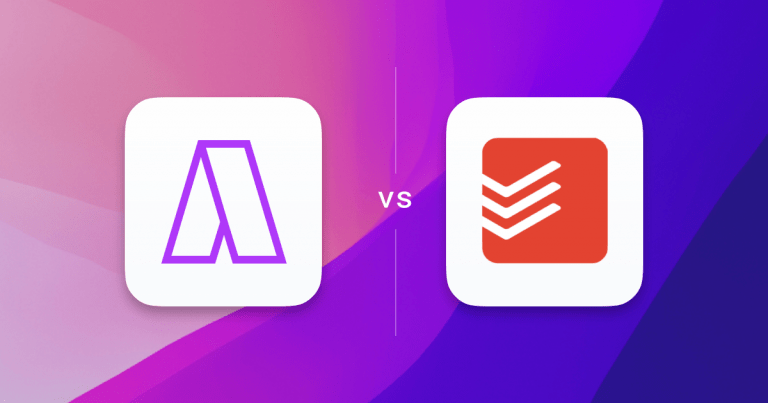
The Top 3 Todoist Alternatives (In-Depth Review)
Over 25 million people now use Todoist to stay on track and plan their day. It has expanded rapidly and is now a widely used task manager with seamless integrations into other task and calendar managers like Akiflow. While Todoist is hugely popular among its wide user base, there are now a variety of Todoist […]

