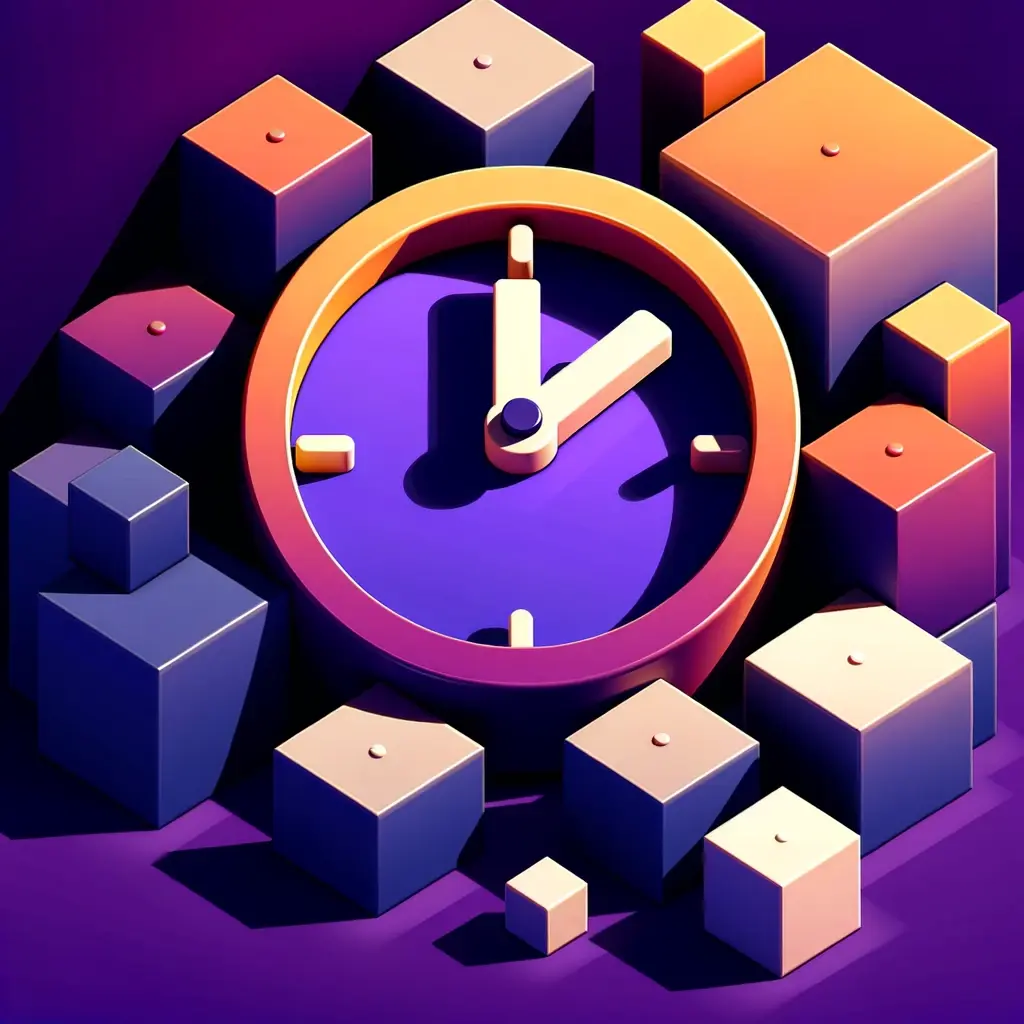What is Any.do
Any.do is a to-do list app that integrates a calendar and to-do list, ideal for managing tasks and calendar events in one place. It’s user-friendly, designed for checklist management, task organization, and calendar integration. Any.do also experiments with AI features. The app is available on multiple platforms including Web, iOS, Android, Mac, and Windows. It’s recommended for those seeking an easy-to-use tool for task management, and it’s suitable for beginners.
Key Features of Any.do
- Task Management: Any.do excels in organizing tasks. It allows users to create, categorize, and prioritize tasks, making it easy to keep track of what needs to be done. Its intuitive interface simplifies task management, even for complex projects.
- Calendar Integration: The app seamlessly integrates with calendars, providing a unified view of tasks and events. This feature is essential for planning and ensures users don’t miss important deadlines or appointments.
- Cross-Platform Accessibility: Any.do is available on multiple platforms, including iOS, Android, web, and desktop. This makes it highly accessible and ensures that users can manage their tasks and calendars from any device.
- Voice Entry and AI Features: The app supports voice entry, allowing users to add tasks hands-free. Additionally, it is experimenting with AI features to enhance user experience and task management efficiency.
- Customizable Reminders: Users can set up customizable reminders for tasks. This feature helps in ensuring that important tasks are not forgotten and aids in effective time management.
- Collaboration Tools: Any.do includes features for sharing tasks and lists with others, making it a good tool for collaborative projects. This functionality is beneficial for teams and individuals who work in collaborative environments.
What is Sunsama
Sunsama is a distinctive task and calendar management tool that stands out for its holistic approach to planning and productivity. Designed for professionals and teams, it combines the elements of a daily planner, task manager, and calendar into one integrated platform. Sunsama’s unique feature is its ability to help users plan their day by dragging tasks into a daily schedule, encouraging a more mindful and intentional approach to work. This integration of tasks with calendar events allows for a clear visualization of the day ahead, fostering better time management and focus. Sunsama’s emphasis on daily planning and reflection makes it particularly appealing for those who seek a more structured and balanced approach to their professional life.
Key Features of Sunsama
- Task Dashboard: Consolidates tasks from various apps like ClickUp, Notion, and Gmail into one view, reducing the need to switch contexts frequently.
- Guided Planning & Hand Holding: This feature assists in planning by helping refine tasks, align them with weekly objectives, and prevent overloading of the to-do list.
- Focus Mode & Meeting Notes: Offers a clean design and functionality for focused work, including a timer and space for making notes during meetings.
- Integration with Multiple Tools: Sunsama can connect with tools like Todoist, Trello, Asana, ClickUp, Notion, Jira, GitHub, Gmail, Outlook, and Slack.
- Efficient Task Management: The app allows effective management of tasks with features like time-blocking and linking back to the original task for completion tracking.
- User-Friendly Interface: The app’s design emphasizes ease of use and minimalism, contributing to a more mindful and focused task management experience.
Any.do vs Sunsama: Features
| Features | Any.do | Sunsama |
|---|---|---|
| Integrations | WhatsApp, Zapier, Gmail, Slack, Siri & Apple Reminders, and Smart Watch | Includes Zoom, Notion, Jira, ClickUp, Trello, Asana, Todoist, Outlook, Gmail, Github, and Slack. |
| Calendar | Yes | Offers various calendar views including day, three days, weekdays, week, and month views. |
| Platforms | macOS, iOS, Android, Web, Windows | Available as a desktop app, mobile app (iOS and Android), and web app. |
| Task Management | Creating tasks, setting due dates, adding reminders, organizing tasks into lists, attaching files, and sharing tasks with others | Features task types like normal daily tasks, objectives, and a backlog. Offers detailed task options such as notes, start and due dates, recurring tasks, and more. |
| Natural Language Processing | Yes | No |
| Time Blocking | No | Available |
| Analytics | No | Provides weekly workload analytics based on completed tasks. |
| Meeting Scheduler | No | Yes |
| Time Zones | Yes | Yes |
| Reminders | Yes | Yes |
| Customer Support | Average | Average |
| 1:1 User Onboarding | No | No |
| Pricing | Free version for basic task management and a Premium version at $36 per year | $16 per month, annually. |
Any.do vs Sunsama: Pricing
Any.do Pricing
Any.do offers a free version and two paid versions: Premium and Teams.
(i) The free version allows basic task organization and syncing across devices but lacks third-party app integrations.
(ii) The Premium version, priced at $36 per year, includes features like recurring tasks, location and WhatsApp reminders, task color-tagging, and integration with over 5,000 third-party apps.
(iii) The Teams plan, at $60 per year, adds unlimited boards and team members, collaborative workspace, kanban boards, and advanced admin tools.
A 48-hour money-back guarantee is available for paid plans.
Sunsama Pricing
Sunsama offers two main pricing plans. They have a yearly subscription priced at $16 per month, billed annually, and a monthly subscription priced at $20 per month. Additionally, they offer a 14-day free trial without requiring a credit card.
Any.do vs Sunsama: Reviews
Any.do Review
Any.do is praised for its intuitive interface and flexibility in managing tasks and to-do lists, making it a popular choice for personal and professional use. Its integration capabilities with other platforms and tools enhance its functionality. However, some users find its features limited compared to more robust project management tools. Additionally, the premium version might be necessary for accessing all features, which could be a consideration for those on a budget.
Sunsama Review
Sunsama is a task management and daily planner tool that focuses on integrating tasks from various applications into a single dashboard. Its standout features include a user-friendly interface, guided planning, and focus mode for enhanced productivity. However, it may not be suitable for those who require more advanced project management features or extensive customization options. Additionally, the pricing might be a bit steep for individual users or small teams.
Which One Should You Pick
Consider Any.do if
- You Seek a Simple Task Manager: Any.do is suitable for those who need a straightforward, easy-to-use task management tool without overly complex features.
- Integration with Daily Tools is Key: If integrating with everyday applications like calendars and email is crucial for your workflow, Any.do’s basic integration capabilities can be beneficial.
- You Value Cross-Platform Accessibility: Ideal for users who require a task manager accessible across various devices, although some may find its synchronization less robust compared to more advanced tools.
Consider Sunsama if
- You Need Integration with Existing Tools: Sunsama could be right for you if you rely on various apps for task management and seek a tool that consolidates them in one place.
- Focused Daily Planning Appeals to You: If you prefer a guided approach to daily planning, Sunsama’s features can help, although it might not be ideal for those needing in-depth project management tools.
- Minimalist Interface is Your Preference: Sunsama’s user-friendly and clean design is great for focused work, but it may not suit those looking for extensive customization options.
Best Any.do and Sunsama Alternatives
- Akiflow: Akiflow is a time management app offering time blocking, task scheduling, and integrations with various tools. It focuses on productivity and organization through a unified task and appointment interface.
Akiflow Price: $19 per month, paid annually - Todoist: Todoist is a task management tool. It enables users to manage tasks, set priorities, and track deadlines across various devices. Its features include task categorization, reminders, and project collaboration, making it suitable for both personal and team productivity.
Todoist Price: Premium at $4 per month, paid annually - Microsoft To Do: Microsoft To Do is a task management app integrated with Office 365. It helps organize daily tasks, set reminders, and sync across devices. Ideal for both personal and professional use, it promotes productivity with features like shared lists and task prioritization. This app is especially beneficial for users within the Microsoft ecosystem.
Microsoft To Do Price: Free