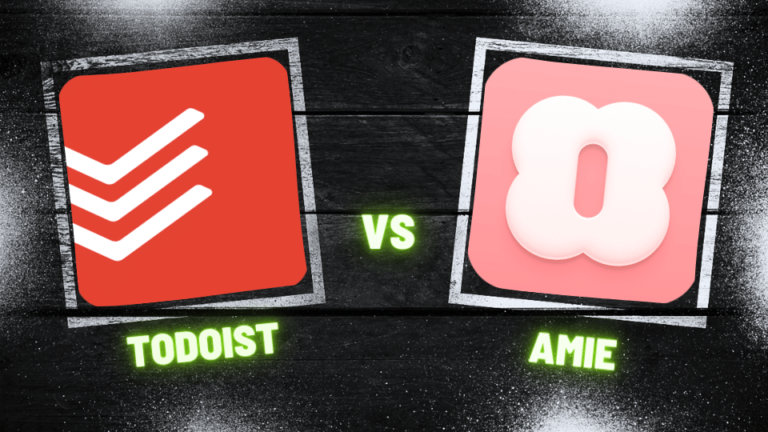What is Amie
Amie is a modern calendar app designed to blend calendar functionality with task management. It integrates task lists and subtasks into a well-designed calendar application, offering a variety of integrations with popular productivity apps like Todoist, Notion, and Linear. Amie aims to centralize all tasks into one view for easy scheduling and time management. Additionally, it includes features for booking meetings and integrations with Spotify and Apple Health. While focused on Google Calendar integration, it plans to expand to others like Apple Calendar. The app is known for its fluid and fast performance on both mobile and desktop platforms.
Key Features of Amie
- Calendar and Task Integration: Amie combines a traditional calendar with task management, allowing users to view their schedule and tasks in one unified interface.
- Integration with Popular Productivity Apps: The app integrates with tools like Todoist, Notion, and Linear, enabling users to centralize their workflow.
- Subtasks and Detailed Task Management: Users can break down tasks into subtasks, offering detailed organization and tracking capabilities.
- Meeting Booking Feature: Amie simplifies the process of scheduling meetings, integrating this function directly into the calendar interface.
- Integrations with Spotify and Apple Health: These unique integrations bring an additional layer of personalization, allowing users to connect their daily routines with music and health data.
- Performance Across Platforms: Known for its fluid and fast performance, Amie works seamlessly on both mobile and desktop platforms, ensuring a consistent user experience.
What is Todoist
Todoist stands out in the productivity tool landscape with its straightforward yet powerful approach to task management. Renowned for its clean design and user-friendly interface, Todoist simplifies the process of managing daily tasks and long-term projects. It allows users to create, organize, and prioritize tasks with ease, making it an ideal choice for individuals and teams alike. With features like recurring tasks, reminders, and progress tracking, Todoist effectively helps users stay on top of their responsibilities.
Key Features of Todoist
- Task Management: Create, track, and complete tasks with Todoist. Set deadlines, priorities, and reminders for each task.
- Project Organization: Group your tasks into different projects like work, personal, or travel plans. Break them down into smaller subtasks and sections for better organization.
- Labels and Filters: Use labels to categorize your tasks. Filters help you find tasks quickly, like those due today or high-priority ones.
- Recurring Tasks: Set up tasks that repeat regularly, like daily, weekly, or monthly.
- Team Collaboration: Share projects with others, assign tasks, and work together within the app.
- Works Everywhere and Easy to Use: Use Todoist on web browsers, desktops (Windows, macOS), and mobile apps (iOS, Android). The interface is simple, making it easy to start using right away.
Amie vs Todoist: Features
| Features | Amie | Todoist |
|---|---|---|
| Integrations | Apple Health, Spotify, Linear, Things, Todoist, Notion, Zoom, Things 3, and TickTick | IFTTT, Alexa, Google Calendar, Slack, Gmail, Zapier, Fantastical, Outlook, Chrome, Trello Power-Up |
| Calendar | Yes | No Calendar View |
| Platforms | macOS, iOS, and Web | Android, iOS, iPad, macOS, Windows, Android Wear, and Apple Watch |
| Task Management | Organizing tasks, subtasks, setting reminders, and scheduling tasks using natural language | Labels, Filters, Priority levels, Recurring tasks |
| Natural Language Processing | Yes | Yes |
| Time Blocking | Yes | Not Available |
| Analytics | No | Yes |
| Meeting Scheduler | Yes | Yes |
| Time Zones | Yes | Yes |
| Reminders | Yes | Yes |
| Customer Support | Good | Average |
| 1:1 User Onboarding | No | No |
| Pricing | $12.50/month (billed annually) or $15/month with no annual commitment, five-year plan at $500 for long-term savings | Premium at $4 per month, paid annually |
Amie vs Todoist: Pricing
Amie Pricing
Amie Calendar offers several pricing options for its Amie Pro subscription:
(i) Monthly Billing (Annual Commitment): The cost is $12.50 per month, billed annually. This means you will be billed a total of $150 for the year.
(ii) Monthly Billing (No Annual Commitment): If you prefer not to commit annually, the cost is $15 per month, billed monthly.
(iii) Five-Year Plan: For a long-term commitment, there is a five-year plan available at $500, which offers a significant saving over the monthly options.
Todoist Pricing
(i) Free Version: Suitable for basic task management needs.
(ii) Pro Plan: Typically priced around $3 to $5 per month when billed annually.
(iii) Business Plan: Generally costs about $5 to $10 per user per month when billed annually.
Todoist offers a flexible pricing model catering to a range of users, from individuals to business teams. The free version is a major draw for users with basic requirements.
Amie vs Todoist: Reviews
Amie Review
Amie is appreciated for its clean, user-friendly interface and effective integration of calendar and task management. It stands out for its seamless synchronization across devices and easy collaboration features. However, some users may find it lacks advanced customization options found in other productivity tools. Additionally, the cost of the premium version might be a consideration for budget-conscious users.
Todoist Review
Todoist is acclaimed for its simple interface and cross-platform availability, featuring automatic data backup, productivity reports, and customizable tasks. It’s ideal for both teams and individuals, with integrations like Outlook and Google Calendar. However, managing sub-projects and sub-tasks can be challenging, and its template feature may lack intuitiveness. The Karma feature, aiming to gamify productivity, might instead lead to excessive app usage. These aspects could deter users with specific workflow needs, making Todoist a less suitable option for them.
Which One Should You Pick
Consider Amie if
- You Value Integrated Calendars and Tasks: Amie is a good choice if you’re looking for a tool that combines calendar and task management in a straightforward manner, though it may lack some advanced features.
- Ease of Use is Important: If you prefer a user-friendly interface with minimal learning curve, Amie is suitable, but note that it might not offer the depth of customization some users require.
- You Need Basic Collaboration Tools: Amie works well for basic team collaboration, but may not suffice for more complex team-based project management needs.
Consider Todoist if
- You have Basic to Moderate Task Management Needs: If your task management needs are straightforward or moderate, Todoist’s features will likely suffice.
- You Are Looking for Flexibility in Pricing: Todoist offers a free version and reasonably priced Pro and Business plans, making it accessible for a range of budgets.
- You Need a User-Friendly and Simple Interface: If you prefer simplicity and ease of use, Todoist’s straightforward and intuitive interface might be more appealing.
Best Amie and Todoist Alternatives
- Akiflow: Akiflow is a time management app offering time blocking, task scheduling, and integrations with various tools. It focuses on productivity and organization through a unified task and appointment interface.
Akiflow Price: $19 per month, paid annually - Notion Calendar: Notion Calendar is a comprehensive tool for managing time and work together. It integrates seamlessly with Google Calendar, allowing you to view and manage events alongside project timelines in Notion. The calendar offers built-in scheduling, time zone support, and a modern design, making it ideal for both personal and professional use. It’s available in multiple languages and can be accessed on various platforms.
Notion Calendar Price: Free - Sorted 3: Sorted 3 is a task management app that combines tasks, events, and notes in a unified timeline for efficient scheduling. It features auto-scheduling, time blocking, and task prioritization, suitable for iOS and macOS users. The app is designed for both individual and professional use, offering a streamlined approach to daily planning and task organization.
Sorted 3 Price: $15: iOS, and $25: MacOS

Best Time Blocking Web and Desktop Apps, 2024
Explore the best time blocking apps of 2024! Discover how Akiflow, TickTick, Usemotion, Sunsama, Sortedapp, and TimeHero revolutionize productivity, offering unique features for professionals and students to manage tasks and enhance efficiency.

Improve Focus: 5 ADHD Productivity Tools & Calendar Apps for 2023
Discover five of the best apps and tools for those with ADHD, from note-taking apps to time-blocking platforms. Get ready to stay organised, motivated and on track with Akiflow’s essential guide.
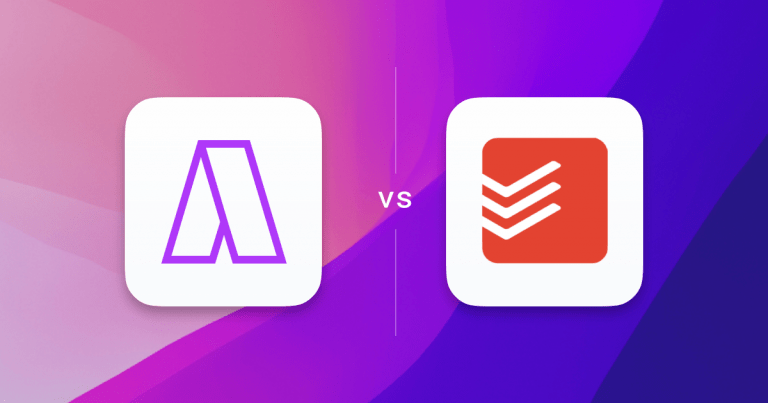
The Top 3 Todoist Alternatives (In-Depth Review)
Over 25 million people now use Todoist to stay on track and plan their day. It has expanded rapidly and is now a widely used task manager with seamless integrations into other task and calendar managers like Akiflow. While Todoist is hugely popular among its wide user base, there are now a variety of Todoist […]