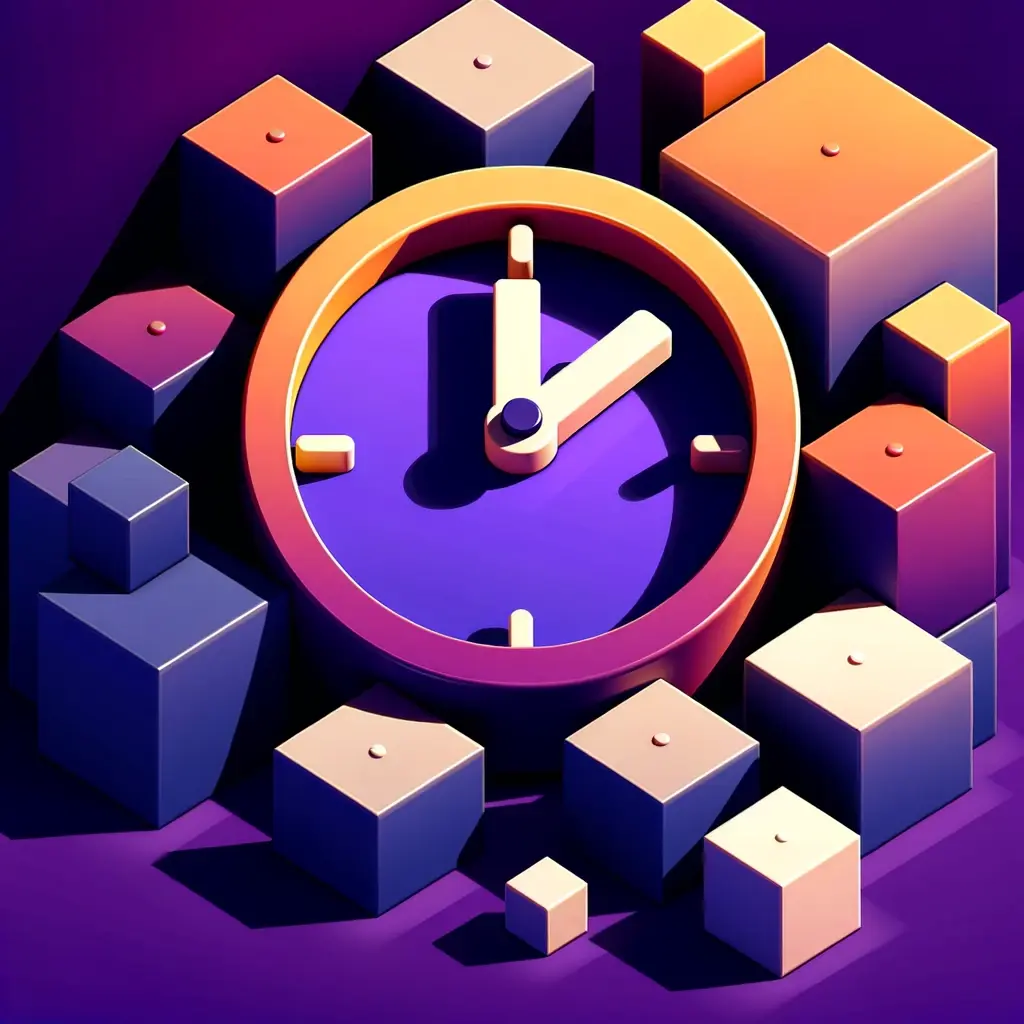What is Amie
Amie is a modern calendar app designed to blend calendar functionality with task management. It integrates task lists and subtasks into a well-designed calendar application, offering a variety of integrations with popular productivity apps like Todoist, Notion, and Linear. Amie aims to centralize all tasks into one view for easy scheduling and time management. Additionally, it includes features for booking meetings and integrations with Spotify and Apple Health. While focused on Google Calendar integration, it plans to expand to others like Apple Calendar. The app is known for its fluid and fast performance on both mobile and desktop platforms.
Key Features of Amie
- Calendar and Task Integration: Amie combines a traditional calendar with task management, allowing users to view their schedule and tasks in one unified interface.
- Integration with Popular Productivity Apps: The app integrates with tools like Todoist, Notion, and Linear, enabling users to centralize their workflow.
- Subtasks and Detailed Task Management: Users can break down tasks into subtasks, offering detailed organization and tracking capabilities.
- Meeting Booking Feature: Amie simplifies the process of scheduling meetings, integrating this function directly into the calendar interface.
- Integrations with Spotify and Apple Health: These unique integrations bring an additional layer of personalization, allowing users to connect their daily routines with music and health data.
- Performance Across Platforms: Known for its fluid and fast performance, Amie works seamlessly on both mobile and desktop platforms, ensuring a consistent user experience.
What is Fantastical
Fantastical is a renowned calendar application that has earned a strong reputation among Apple device users for its innovative features and user-friendly design. Known for its natural language processing capabilities and aesthetic interface, Fantastical offers a blend of traditional and advanced functionalities, making it a popular choice for those deeply invested in the Apple ecosystem.
This app not only excels in calendar management but also integrates several smart features to enhance the overall experience of planning and scheduling. Here’s a detailed look at the features that define Fantastical and its place in the realm of productivity tools.
Key Features of Fantastical
- Multilingual Support: Accessible in multiple languages for a wide range of users.
- Flexible Viewing Options: Offers daily, weekly, monthly, and yearly views for different scheduling needs.
- Attractive Interface: Known for its visually engaging design.
- Natural Language Input: Create events and reminders easily using everyday language.
- Calendar Syncing: Supports iCloud, Google Calendar, Exchange, and more for seamless integration.
- Reminders and Task Management: Integrates Apple’s Reminders for efficient event and task handling in one app.
Amie vs Fantastical: Features
| Features | Amie | Fantastical |
|---|---|---|
| Integrations | Apple Health, Spotify, Linear, Things, Todoist, Notion, Zoom, Things 3, and TickTick | Syncs with multiple calendar services and task managers like Todoist and Google Tasks. |
| Calendar | Yes | Offers customizable views and “Calendar Sets” for managing different groups of calendars. |
| Platforms | macOS, iOS, and Web | iPhone, iPad, Mac, and Apple Watch |
| Task Management | Organizing tasks, subtasks, setting reminders, and scheduling tasks using natural language | Integrates with task managers to display tasks within the calendar. |
| Natural Language Processing | Yes | Yes |
| Time Blocking | Yes | Available |
| Analytics | No | No |
| Meeting Scheduler | Yes | Yes |
| Time Zones | Yes | Yes |
| Reminders | Yes | Yes |
| Customer Support | Good | Average |
| 1:1 User Onboarding | No | No |
| Pricing | $12.50/month (billed annually) or $15/month with no annual commitment, five-year plan at $500 for long-term savings | $4.75 per month, paid annually |
Amie vs Fantastical: Pricing
Amie Pricing
Amie Calendar offers several pricing options for its Amie Pro subscription:
(i) Monthly Billing (Annual Commitment): The cost is $12.50 per month, billed annually. This means you will be billed a total of $150 for the year.
(ii) Monthly Billing (No Annual Commitment): If you prefer not to commit annually, the cost is $15 per month, billed monthly.
(iii) Five-Year Plan: For a long-term commitment, there is a five-year plan available at $500, which offers a significant saving over the monthly options.
Fantastical Pricing
Fantastical offers both a free plan with basic features and a premium plan with additional capabilities. The pricing for the premium plan varies depending on the number of users:
(i) Individual Premium Plan: $4.75 per month when billed annually. This plan includes features like home screen widgets, notifications, multiple time zone scheduling, customizable templates, and Apple Watch support.
(ii) Family Premium Plan: $7.50 per month for 5 users when billed annually. This plan offers the same features as the Individual plan but accommodates multiple users, making it suitable for family or small team usage.
Amie vs Fantastical: Reviews
Amie Review
Amie is appreciated for its clean, user-friendly interface and effective integration of calendar and task management. It stands out for its seamless synchronization across devices and easy collaboration features. However, some users may find it lacks advanced customization options found in other productivity tools. Additionally, the cost of the premium version might be a consideration for budget-conscious users.
Fantastical Review
Fantastical is appreciated for its user-friendly experience and robust features, including effective task and time-blocking capabilities, and natural language input for event addition. However, its premium version is required for full functionality, and it may not be as rapidly evolving as some AI-integrated calendar apps. Moreover, its focus on the Apple ecosystem limits its cross-platform utility. Despite these drawbacks, Fantastical remains a solid choice for Apple users seeking a reliable and well-designed calendar app.
Which One Should You Pick
Consider Amie if
- You Value Integrated Calendars and Tasks: Amie is a good choice if you’re looking for a tool that combines calendar and task management in a straightforward manner, though it may lack some advanced features.
- Ease of Use is Important: If you prefer a user-friendly interface with minimal learning curve, Amie is suitable, but note that it might not offer the depth of customization some users require.
- You Need Basic Collaboration Tools: Amie works well for basic team collaboration, but may not suffice for more complex team-based project management needs.
Consider Fantastical if
- You Want an Intuitive Calendar Interface: Choose Fantastical if you’re seeking an easy-to-use calendar app that works seamlessly across various Apple devices.
- You Need Light Task Management: If you require basic task management integrated with your calendar, Fantastical’s ability to combine tasks with time-blocking features might suit your needs.
- You Prefer Natural Language Inputs: Fantastical is ideal for those who appreciate the convenience of adding events using natural language, making scheduling faster and more intuitive.
Best Amie and Fantastical Alternatives
- Akiflow: Akiflow is a time management app offering time blocking, task scheduling, and integrations with various tools. It focuses on productivity and organization through a unified task and appointment interface.
Akiflow Price: $19 per month, paid annually - Notion Calendar: Notion Calendar is a comprehensive tool for managing time and work together. It integrates seamlessly with Google Calendar, allowing you to view and manage events alongside project timelines in Notion. The calendar offers built-in scheduling, time zone support, and a modern design, making it ideal for both personal and professional use. It’s available in multiple languages and can be accessed on various platforms.
Notion Calendar Price: Free - Sorted 3: Sorted 3 is a task management app that combines tasks, events, and notes in a unified timeline for efficient scheduling. It features auto-scheduling, time blocking, and task prioritization, suitable for iOS and macOS users. The app is designed for both individual and professional use, offering a streamlined approach to daily planning and task organization.
Sorted 3 Price: $15: iOS, and $25: MacOS