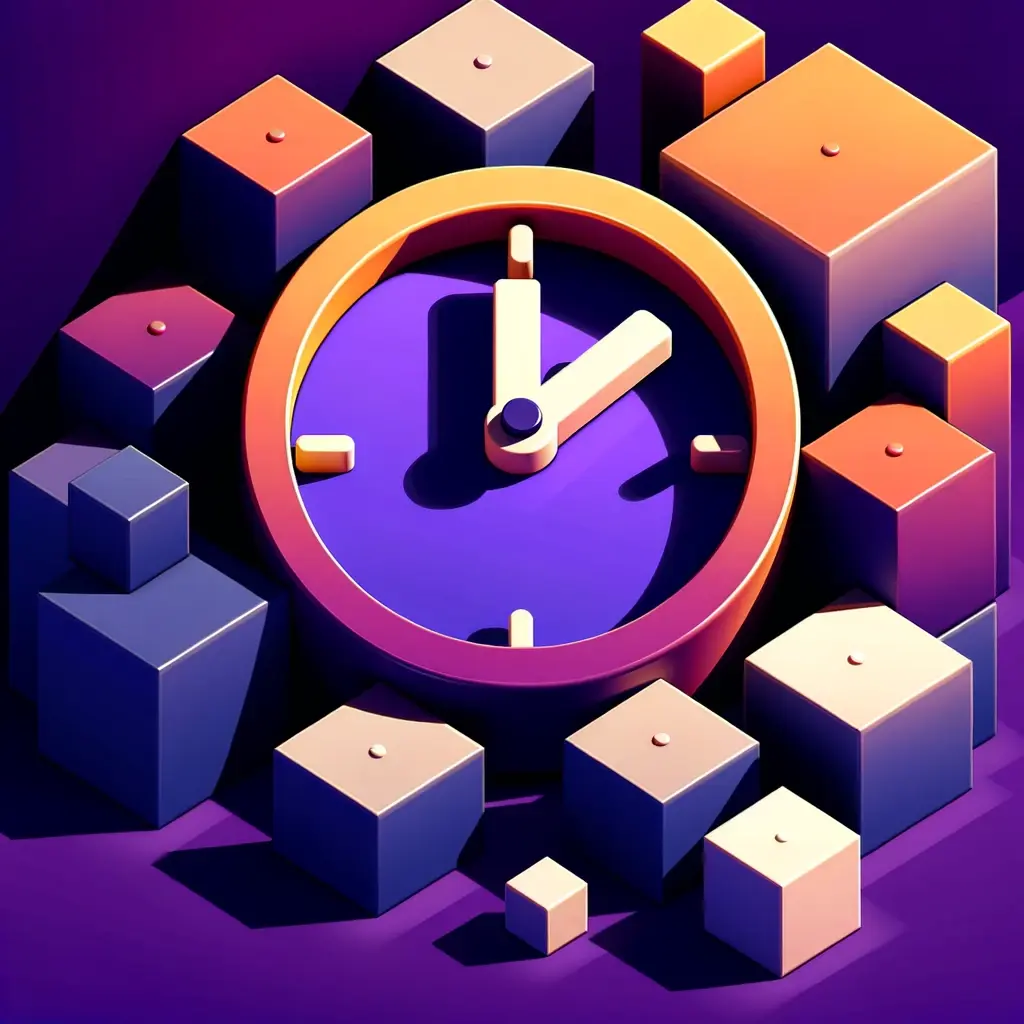In the ever-evolving landscape of productivity tools, Akiflow and Todoist stand out as prominent contenders in the realm of task management. While both tools aim to streamline the daunting task of managing daily to-dos, their approaches and features cater to different user needs and preferences. Akiflow, known for its sleek interface and deep integration with calendars, appeals to those seeking a harmonious blend of schedule and task management.
On the other hand, Todoist, celebrated for its simplicity and robust functionality, offers a more traditional yet highly flexible task management experience. This article delves into the intricacies of both platforms, exploring their unique features and overall efficiency in helping users stay organized and productive. As we dissect the capabilities of Akiflow and Todoist, we aim to provide a comprehensive comparison, assisting readers in choosing the tool that aligns best with their productivity goals.
What Is Akiflow
Akiflow is a revolutionary task management tool designed to enhance productivity in a user-friendly manner. It stands out with its ability to seamlessly integrate with various applications, including calendars and emails, creating a centralized hub for all tasks and schedules.
With features like time-blocking and customizable notifications, Akiflow is perfect for individuals and teams seeking an efficient way to organize their work. Its intuitive interface ensures ease of use, making it ideal for both beginners and productivity enthusiasts. Whether you’re at the office or on the go, Akiflow’s cross-platform accessibility keeps your tasks within reach, simplifying your workflow and boosting overall productivity. Let’s explore Akiflow and it’s features.
Key Features of Akiflow
- Integration with Tools and Apps: Akiflow integrates seamlessly with various popular tools and apps, including calendars, email clients, and project management software. This integration helps in centralizing tasks and appointments, making it easier to manage everything in one place.
- Time Blocking: One of the core functionalities of Akiflow is its time-blocking feature, which allows users to allocate specific time slots for tasks. This method is highly effective in managing time and ensuring focused work periods.
- Task Management: Akiflow offers robust task management features, including the ability to create, organize, and prioritize tasks. Users can set deadlines, reminders, and repeat tasks, ensuring that nothing falls through the cracks.
- Customization and Filters: Users can customize their workflow in Akiflow by using filters and tags to sort tasks. This feature makes it easy to focus on specific project areas or urgent tasks.
- Keyboard Shortcuts: To enhance productivity and speed, Akiflow offers a range of keyboard shortcuts. These shortcuts allow for quick task creation, editing, and management without the need for excessive mouse navigation.
- Syncing and Updates: Akiflow ensures that all your devices are synced, so your schedule and tasks are always up-to-date, whether you’re on your computer or mobile device.
- Notifications and Alerts: The application provides timely notifications and alerts for upcoming tasks and deadlines, helping users stay on track with their responsibilities.
- Sleek User Interface: Akiflow boasts a clean, intuitive user interface that makes navigating and managing tasks straightforward and visually appealing.
- Collaboration Features: While primarily designed for individual use, Akiflow also offers features that facilitate collaboration, such as task sharing and assignment.
These features make Akiflow a versatile and powerful tool for anyone looking to optimize their time management and boost productivity. Now, let’s explore Todoist and see how it fares against Akiflow.
What is Todoist
Todoist stands out as a highly versatile and user-friendly task management application, designed to cater to both individual and team productivity needs. Its straightforward interface allows users to effortlessly create, organize, and prioritize tasks, setting it apart as an intuitive tool for managing daily responsibilities.
With features like project organization, subtasks, recurring tasks, and collaboration capabilities, Todoist provides a comprehensive solution for breaking down complex projects into manageable actions. The app’s cross-platform compatibility ensures that your tasks are synchronized and accessible from any device, enhancing its convenience. Let’s take a look at some of the key features of Todoist.
Key Features of Todoist
- Task Management: At its core, Todoist enables users to create, manage, and complete tasks. You can set deadlines, priorities, and reminders for each task, ensuring that important items are never overlooked.
- Project Organization: Todoist allows users to organize tasks into projects. This feature is particularly useful for segmenting different areas of work or life, such as work projects, personal errands, or travel plans.
- Subtasks and Sections: Within projects, tasks can be broken down into subtasks and organized into sections, providing a structured and hierarchical view of your to-dos.
- Labels and Filters: Labels and filters are powerful features in Todoist that help users categorize and locate tasks quickly. You can create custom labels and use filters to view tasks that meet certain criteria, like all tasks due today or all high-priority tasks.
- Recurring Tasks: For regular activities or habits, Todoist supports the creation of recurring tasks. You can set tasks to repeat daily, weekly, monthly, or even based on more complex patterns.
- Collaboration Tools: Todoist is also equipped for team use, allowing you to share projects, assign tasks to others, and collaborate effectively within the app.
- Cross-Platform Compatibility: Todoist works across multiple platforms, including web browsers, desktop applications (Windows and macOS), and mobile apps (iOS and Android), ensuring that your tasks are synchronized and accessible from anywhere.
- Integrations: The app integrates with many other tools and services, such as calendar apps, email, file storage services, and more, enhancing its functionality and adaptability to different workflows.
- Productivity Visualization: Todoist includes productivity tracking features like “Karma” points and visual completion trends, offering users a fun and motivational way to track their progress and productivity over time.
- User-Friendly Interface: Known for its clean and intuitive interface, Todoist is user-friendly, making it easy for beginners to get started while still offering robust features for power users.
Now that we know more about both the tools, let’s see how they compare when it comes to features and integrations.
Akiflow vs Todoist: Features Comparison
| Features | Akiflow | Todoist |
| Seamless Integration with Tools | Yes | Yes |
| Time Blocking Features | Yes | No |
| Centralized Task Hub | Yes | Yes |
| Upcoming View | Yes | No |
| Rituals | Yes | No |
| Focus Mode | Yes | No |
| Time Zones | Yes | No |
| Share Availability | Yes | No |
| Intuitive Interface | Yes | Yes |
| Customization and Filters | Yes | Yes |
| Keyboard Shortcuts | Yes | Yes |
| Offline Mode | Yes | No |
| Command Bar | Yes | No |
| Smart Labels | Yes | Yes |
| User-Friendly Design | Yes | Yes |
| Cross-Platform Accessibility | Yes | Yes |
| Syncing Across Devices | Yes | Yes |
| Collaboration Features | Yes | Yes |
| Linked Content | Yes | No |
Akiflow vs Todoist: Integrations
Integrations in software applications, particularly in productivity and project management tools, are crucial for enhancing efficiency and workflow. These integrations allow different applications to communicate and share data, streamlining various processes. Let’s checkout how Akiflow and Todoist fare when it comes to integrations.
Akiflow Integrations
Akiflow offers a range of integrations to enhance its task and time management capabilities. Some of the key integrations for Akiflow include:
- Gmail & Superhuman: Akiflow integrates with Gmail and Superhuman, allowing users to import emails as tasks directly into Akiflow.
- Notion: Users can automatically import tasks, projects, and ideas from Notion into Akiflow, organizing them alongside their calendar.
- Asana, ClickUp, Trello, Jira, and GitHub: These project management tools are integrated into Akiflow, enabling users to manage their tasks from these platforms within Akiflow.
- Google Calendar and Outlook Calendar: Akiflow synchronizes with Google Calendar and Outlook Calendar, allowing users to view and manage all their tasks and events in one place.
- Zoom: Akiflow users can add guests and create Zoom meetings directly from the app.
- Slack and Microsoft Teams: These integrations allow users to manage communications and convert messages into tasks within Akiflow.
- Todoist: Akiflow also integrates with Todoist, allowing users to manage their Todoist tasks within Akiflow’s interface.
- IFTTT and Zapier: These integrations enable connections with a wide range of other apps and services, offering extensive customization possibilities.
These integrations make Akiflow a versatile tool, allowing users to consolidate their tasks, appointments, and communications from various sources into a single, organized platform.
Todoist Integrations
Todoist offers a wide array of integrations, making it a highly versatile task management tool. Some of the notable integrations include:
- Google Calendar: Allows users to create new entries onto the calendar directly from Todoist. Changes in either platform are reflected on the other, enabling users to organize and prioritize their schedules effectively.
- Monday.com: This project management platform integrates with Todoist to help users keep projects on track. Tasks from Todoist can be created and synced onto Monday.com, facilitating project management.
- Slack: Todoist’s integration with Slack enhances team communication. Users can convert Slack messages into Todoist tasks and create tasks directly through Slack.
- Microsoft Teams: Another important integration for Todoist, allowing users to turn Teams messages into tasks and use Todoist within Teams for better collaboration.
- Trello: Integrates as a Trello Power-Up, enabling tasks on Trello to be added to Todoist and providing a seamless transition between the two platforms.
- Alexa: Users can interact with Todoist using voice commands via Alexa, adding tasks, and receiving reminders about their to-do lists.
- Jira: This integration helps teams in software development stay on track with project management. Users can plan and collaborate within Jira using Todoist.
- Zapier and IFTTT: These automation platforms allow Todoist to integrate with thousands of other apps, enhancing its functionality and customizability.
- Planner: A task management program that helps users keep track of tasks, projects, and goals. It integrates with Todoist for efficient task organization.
These integrations enhance Todoist’s functionality, making it a comprehensive tool for personal productivity and team collaboration. Now, let’s take a look at the pricing of both tools.
Akiflow vs Todoist: Pricing
Comparing the pricing of Akiflow and Todoist is key to understanding their value for potential users. Here’s an analysis of their pricing structures:
Akiflow Pricing
- Monthly Plan: $24.99 per month, totaling $300 annually.
- Yearly Plan: Offers a significant discount at $14.99 per month, amounting to $180 annually.
- Believer Plan: A long-term commitment priced at $8.33 per month, or $500 for five years.
Given its extensive features, Akiflow’s pricing is positioned for those seeking a comprehensive productivity tool. The inclusion of discounts for students, military personnel, and healthcare workers enhances its appeal.
Todoist Pricing
- Free Version: Suitable for basic task management needs.
- Pro Plan: Typically priced around $3 to $5 per month when billed annually.
- Business Plan: Generally costs about $5 to $10 per user per month when billed annually.
Todoist offers a more flexible pricing model catering to a range of users, from individuals to business teams. The free version is a major draw for users with basic requirements.
Comparative Analysis
- Long-term Costs: Over five years, Akiflow costs about $500, while Todoist, depending on the plan, can vary significantly in cost.
- Feature Set: Akiflow justifies its higher price with a broader range of features and a focus on continual improvement based on user feedback.
- User Needs and Budget: Akiflow suits users needing extensive integrations and evolving features. Todoist, with its free and lower-priced plans, appeals to those with simpler requirements or budget constraints.
In summary, Akiflow offers a better value for users requiring a comprehensive range of features and integrations, while Todoist is more suited for users with simpler requirements or budget limitations.
Justifying Akiflow’s Cost
When comparing the pricing of Akiflow favorably against Todoist, it’s important to consider the value and unique features offered by Akiflow, which may justify its higher cost:
- Comprehensive Features: Akiflow is priced at $24.99 per month for the Monthly Premium Plan and $14.99 per month for the Yearly Premium Plan (billed annually). This pricing reflects its comprehensive feature set, which includes unlimited integrations, unlimited calendars, management of multiple time zones, and advanced task and event management capabilities. These features are particularly beneficial for users who require a robust platform for managing complex schedules and tasks.
- Time Blocking and Advanced Scheduling: Akiflow excels in time blocking and advanced scheduling features, which are crucial for professionals who need to manage their time efficiently. This aspect of Akiflow is especially useful for those who juggle multiple projects and need to allocate their time precisely.
- Seamless Integration with Other Tools: Akiflow integrates with a wide range of other productivity tools and services, making it a centralized hub for task management. This seamless integration can save significant time and effort for users who rely on multiple tools for their daily work.
- Discounts for Eligible Users: Akiflow offers discounts for military personnel, students, and healthcare workers, acknowledging the diverse needs of its user base and providing financial flexibility.
- Investment in Productivity: While Akiflow’s pricing is higher than some other task management apps, including Todoist, it can be seen as an investment in a more efficient and integrated approach to task and calendar management. For users who require extensive features and integration capabilities, Akiflow’s pricing may offer good value for money.
Which One Should I Pick?
Choosing between Akiflow and Todoist depends on your specific needs and preferences. Here’s a quick guide to help you decide:
Consider Akiflow if:
- You Need Comprehensive Features: Akiflow is ideal if you’re looking for a robust tool that combines task management with advanced scheduling and time blocking.
- You Rely Heavily on Integrations: If your workflow depends on integrating with a wide range of other apps, Akiflow offers extensive integration capabilities.
- You Prefer Detailed Planning and Time Management: Akiflow’s focus on detailed scheduling and time management might be more suited to your needs if you have a complex, busy schedule.
- Budget is Less of a Concern: If you are willing to invest more in a productivity tool and the advanced features justify the cost for you, Akiflow is a good choice.
Opt for Todoist if:
- You Need a User-Friendly and Simple Interface: If you prefer simplicity and ease of use, Todoist’s straightforward and intuitive interface might be more appealing.
- You Are Looking for Flexibility in Pricing: Todoist offers a free version and reasonably priced Pro and Business plans, making it accessible for a range of budgets.
- Basic to Moderate Task Management Needs: If your task management needs are straightforward or moderate, Todoist’s features will likely suffice.
- You Prefer a Tool with a Large User Community: Todoist has a large user base, which can be beneficial for finding community support and resources.
Other Factors to Consider:
- Trial Periods: Both tools offer trial periods. Use these to test out the features and see which tool aligns better with your workflow.
- Long-term Use and Scalability: Consider not just your current needs but also how these tools might scale with your future requirements.
- Specific Features: Make a list of must-have features and see which tool ticks most of your boxes.
Ultimately, the best choice depends on your individual requirements, workflow, and budget. Both Akiflow and Todoist are excellent tools, but they cater to slightly different user needs and preferences. Consider trying out both to see which one feels more intuitive and aligns better with your personal or team productivity goals.