In today’s dynamic landscape of productivity tools, two names are gaining significant traction among professionals and organizational enthusiasts: Akiflow and Routine. Renowned for their capacity to elevate productivity and streamline daily routines, these platforms are worth exploring.
Which of these tools holds the edge? This comprehensive overview delves into the features and user experiences of both Akiflow and Routine, offering insights into their distinct advantages.
Understanding Akiflow
Akiflow goes beyond being a mere daily planner. It’s celebrated as an efficient task consolidation tool, adept at aggregating tasks from various applications into one central hub. This feature ensures that all necessary tasks are accessible on a single screen, a boon for those who value organization and efficiency.
The calendar-based interface of Akiflow is not only visually appealing but also functional for those who prefer a tidy and structured approach to task management. A standout feature of Akiflow is its extensive array of built-in integrations. These integrations allow seamless connectivity with popular applications such as Gmail, Slack, Asana, Trello, among others, simplifying task management in a comprehensive manner.
Now, let’s delve deeper into the specific features of Akiflow.
Key Features Of Akiflow
Akiflow emerges as a standout in the productivity tool arena, offering a suite of features tailored to streamline tasks and boost efficiency. Let’s explore these features and understand how Akiflow can revolutionize your task management approach:
- Time Blocking: Akiflow introduces a structured way to manage time, allowing you to segment your day into dedicated blocks for specific tasks. This method is not only effective for organizing your schedule but also crucial for prioritizing tasks efficiently.
- Customizable Notifications: Akiflow’s notification system keeps you updated on meetings and important tasks. The flexibility to adjust notification frequency ensures you stay informed without feeling inundated.
- Effortless Navigation: The interface of Akiflow is designed for streamlined efficiency, with keyboard shortcuts that make task management quick and effortless. This feature enhances the ease of navigating through your tasks.
- Seamless Integration: Akiflow allows integration with major platforms like Gmail, Slack, Notion, Asana, ClickUp, and Zoom. This feature centralizes your tasks in one location, simplifying task tracking and management.
- Focus Mode: Ideal for times when undivided attention is needed, Focus Mode minimizes distractions by hiding non-essential tasks and silencing notifications. It also includes a feature for jotting down task-specific notes, which are automatically saved.
- Command Bar: A convenient tool for rapid task management, the command bar facilitates the creation, editing, or deletion of time blocks, tasks, or events with ease.
- Universal Inbox: Akiflow’s universal inbox feature allows for the consolidation of updates from multiple platforms into one streamlined inbox, aiding in organization and accessibility.
- Sharing Availability: Simplify meeting coordination by sharing your available time slots with colleagues, ensuring that meetings are scheduled without interrupting your existing plans.
- Daily Rituals Organizer: Begin your day with a clear plan by organizing tasks from the previous and current day. This feature aids in effective daily planning and progress tracking.
Akiflow stands as more than a productivity tool; it’s a vital ally in your quest for enhanced organization and efficiency. Next, we’ll compare how Routine stacks up against Akiflow in this competitive field, providing a balanced view of both tools.
What Is Routine?
Routine, still in its beta phase, is rapidly gaining attention in the productivity tools sector with its sleek design and effective functionalities. Focused more on personal management than Akiflow, Routine introduces a novel approach to combining daily planning with note-taking, offering additional features like a journal section and a console for managing upcoming meetings. Let’s explore Routine’s features to see how it stacks up against Akiflow.
Key Features of Routine
- Planner, Dashboard, and Console: Routine encompasses a planner, dashboard, and a natural-language-based console, facilitating quick capture and organization of thoughts and tasks.
- Integration with Services: It connects with daily services such as email, chat, and project management tools, offering a consolidated view of your work activities.
- Notes and Media Embedding: The app allows for storing non-actionable information as notes, which can be organized hierarchically and enriched with embedded media like photos and videos. These notes can also be linked to tasks, events, and contacts.
- Smart Planning and Rituals: Routine enables you to design an ideal schedule with set rituals for meetings and focus sessions, guarding your agenda against interruptions and optimizing your time through smart scheduling.
- Time Preferences for Recurrent Activities: Set time preferences for regular activities, such as team meetings and deep work sessions, to maintain a well-structured daily routine.
- Time Blocking: Like Akiflow, Routine offers time blocking to reserve time for crucial tasks, schedule specific tasks for certain days, and defer less urgent ones.
- Meeting Notifications and Notes: Routine alerts you about upcoming meetings with shortcuts for joining and features for taking actionable meeting notes.
- Meeting Scheduling and Sharing Availability: The tool simplifies meeting scheduling through booking links or by sharing your available time slots.
- Universal Inbox and Data Exploration: Routine comes with a universal inbox for sharing various media and supports powerful queries to locate notes, tasks, events, contacts, and more.
While both Akiflow and Routine boast an array of helpful features and integrations, they differ in scale and focus. Akiflow has established a robust presence by continually adapting to user feedback and evolving its offerings. Meanwhile, Routine, in its beta stage, shows promising potential in personal task management. Next, let’s examine the integrations available in both these tools to gain a better understanding of their capabilities and user experiences.
Akiflow vs Routine: Integrations
When it comes to integrations in calendaring applications, the more seamless and comprehensive they are, the better the user experience. Integrations ensure that all necessary information is consolidated in one place, making it easier to visualize and manage the day’s schedule. Let’s compare the integration capabilities of Akiflow and Routine to see which might be more suitable for your needs.
Akiflow Integrations
Akiflow shines with an extensive list of integrations, enhancing its functionality as a comprehensive productivity tool. These integrations include:
- Communication Tools: Slack, Gmail
- Project Management Platforms: Notion, Asana, ClickUp, Trello, Todoist, Jira
- Meeting and Collaboration Tools: Zoom, Microsoft Teams
- Version Control System: GitHub
- Calendar: Google Calendar
Moreover, Akiflow’s compatibility with Zapier and IFTTT further broadens its integration capabilities, connecting to an even wider range of tools and applications. This extensive integration feature positions Akiflow as a potent tool for boosting productivity.
Routine Integrations
Routine, while offering a decent range of integrations, is somewhat limited compared to Akiflow, especially in its free version which permits usage of only four integrations. Nevertheless, the available integrations include:
- Calendar and Contact Management: Google Calendar, Google Contacts, Google Workspace Directory
- Project Management Platforms: Notion, Trello, ClickUp, Asana
- Communication Tools: Gmail, Slack
- Mobile and Voice Integration: iOS Widgets, Siri
- Automation Tool: Zapier
Though Routine has a respectable array of integrations, Akiflow takes the lead with its more extensive offerings.
In conclusion, Akiflow stands out for its broad range of integrations, making it an ideal choice for those who rely heavily on scheduling and managing tasks across various platforms. Its easy-to-use interface for connecting and managing these integrations further adds to its appeal. If your workflow involves numerous apps and tools, Akiflow could be the more suitable option. Next, let’s delve into a rundown of features to see how both the tools compare against each other.
Akiflow vs Routine: Feature Rundown
| Feature | Akiflow | Routine |
| Advanced Task Management | Yes | Yes |
| Comprehensive Calendar Management | Yes | Basic |
| Integration with Major Project Management Tools (like Slack, Asana, Trello) | Yes | Limited |
| Streamlined Workflow Optimization (Rituals) | Yes | No |
| Customizable Task Prioritization | Yes | Basic |
| Rich Third-party App Integrations | Extensive | Limited |
| Multi-platform Accessibility | Yes | Yes |
| Focus Work | Yes | No |
| Onboarding Call | Yes | No |
Akiflow vs Routine: Pricing
Comparing the pricing of Akiflow and Routine is crucial in determining their value proposition. Let’s break down their pricing structures to see which offers the best balance of cost and features.
Akiflow Pricing
- Monthly Plan: Priced at $24.99 per month, totaling $300 annually.
- Yearly Plan: Offers a 40% discount at $14.99 per month, or $180 per year.
- Believer Plan: This long-term option costs $8.33 per month, amounting to $500 over five years.
Considering Akiflow’s extensive features, the pricing appears reasonable. It positions itself as a comprehensive productivity tool, and the range of discounts for students, military personnel, and healthcare workers adds to its appeal.
Routine Pricing
- Free Version: Available for students and hobbyists, though with limited features.
- Professional Plan: Priced at $12 per month.
- Business Plan: Costs $15 per user per month.
- Believer Plan: Priced at $10 monthly or $8 per month for an annual commitment, totaling around $96 annually.
When you look at the long-term costs, Akiflow’s five-year plan amounts to approximately $500, while Routine’s equivalent duration costs about $480. However, Akiflow’s pricing seems more justified considering its broader range of features and its commitment to continual improvement based on community feedback.
While both tools have their merits, Akiflow appears to offer a better value for its price, especially for users who need a wide array of integrations and are looking for a tool that evolves with user needs. For those with simpler requirements or budget constraints, Routine’s free version or lower-priced plans may suffice. Ultimately, the choice between Akiflow and Routine will depend on individual needs, preferences, and budget considerations.
Akiflow vs Routine: User Reviews
User reviews are a valuable resource for understanding real-world experiences with productivity tools like Akiflow and Routine. These insights often provide a clearer picture of how the applications perform outside of their feature lists and pricing plans. Let’s delve into what users are saying about these tools on platforms like ProductHunt and other review sites.
Akiflow User Reviews
- Ease of Use: Users often praise Akiflow for its intuitive interface and easy navigation. The keyboard shortcuts and streamlined design are frequently mentioned as key benefits.
- Integration Capability: Many reviews highlight Akiflow’s extensive integration options as a significant advantage. Users appreciate being able to connect with numerous other applications and services, making it a central hub for their productivity needs.
- Time Management Features: The time blocking and focus mode features receive positive feedback for helping users manage their time more effectively and reduce distractions.
- Customer Support and Updates: Akiflow users typically commend the responsive customer support and the developers’ commitment to regularly updating the app based on user feedback.
Routine User Reviews
- Design and Functionality: Routine is often commended for its clean and efficient design. Users appreciate its combination of daily planning with note-taking and journaling.
- Free Version for Students and Hobbyists: The availability of a free version is a popular feature, especially among students and those using it for personal projects.
- Smart Planning and Scheduling: Users who prefer a more automated and intelligent approach to scheduling find Routine’s smart planning features beneficial.
- Limitations in Integration: Compared to Akiflow, some users mention the limited number of integrations in Routine’s free version as a drawback.
General Observations
- Community Feedback: Both tools seem to have a proactive approach to user feedback, continuously refining their features and user experience.
- Target Audience: Akiflow may be more suited for power users who require a wide range of integrations and features, whereas Routine could appeal more to individuals or small teams focusing on personal management and simpler workflows.
Which One Should I Pick?
Choosing between Akiflow and Routine really boils down to your personal needs, your workflow style, and what features you prioritize in a productivity tool. Let’s summarize the strengths and ideal user scenarios for both, to help you make an informed decision:
Akiflow
- Strengths:
- Strong focus on time blocking and task management.
- Utilizes natural language processing for intuitive task management.
- Robust integrations with platforms like Gmail, Slack, Notion, Asana, ClickUp, and Zoom.
- Focus mode to reduce distractions.
- Efficient command bar for rapid task modifications and time block management.
- Ideal for users who prefer keyboard navigation and shortcuts.
- Best For:
- Individuals managing multiple tasks across various platforms.
- Those who favor a structured, time-block-oriented approach to productivity.
- Users who value a keyboard-driven interface for quick navigation and task management.
Routine
- Strengths:
- Features like smart planning and rituals to enhance schedule efficiency.
- Siri and iOS widget integration, beneficial for Apple users.
- Zapier integration for flexible workflow customization.
- Best For:
- Users seeking a comprehensive overview of tasks, events, and notes in one platform.
- Those working across multiple platforms and needing deep integration capabilities.
- Individuals who appreciate a mix of voice commands, widget interaction, and traditional task management.
Personal Preferences and Workflow Considerations
- User Interface: Reflect on which UI you find more appealing. Do you prefer Akiflow’s minimalist approach or Routine’s feature-rich, integrative style?
- Task Management Style: If time blocking and keyboard efficiency are crucial for you, Akiflow is likely a better fit. If you lean towards a flexible, integration-rich tool, consider Routine.
- Integration Needs: Assess the tools and platforms you use regularly. If they align more closely with the integrations provided by Akiflow or Routine, this could be a key deciding factor.
Ultimately, the choice between Akiflow and Routine hinges on your specific productivity needs, the complexity of your tasks, and how you interact with your digital tools. Both platforms offer unique strengths, so selecting the one that aligns best with your personal and professional workflow will ensure you get the most out of your productivity tool.

Best Time Blocking Web and Desktop Apps, 2024
Explore the best time blocking apps of 2024! Discover how Akiflow, TickTick, Usemotion, Sunsama, Sortedapp, and TimeHero revolutionize productivity, offering unique features for professionals and students to manage tasks and enhance efficiency.

Improve Focus: 5 ADHD Productivity Tools & Calendar Apps for 2023
Discover five of the best apps and tools for those with ADHD, from note-taking apps to time-blocking platforms. Get ready to stay organised, motivated and on track with Akiflow’s essential guide.
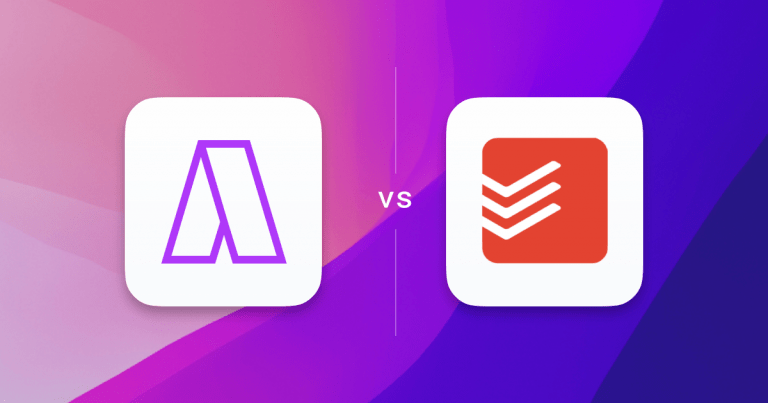
The Top 3 Todoist Alternatives (In-Depth Review)
Over 25 million people now use Todoist to stay on track and plan their day. It has expanded rapidly and is now a widely used task manager with seamless integrations into other task and calendar managers like Akiflow. While Todoist is hugely popular among its wide user base, there are now a variety of Todoist […]

