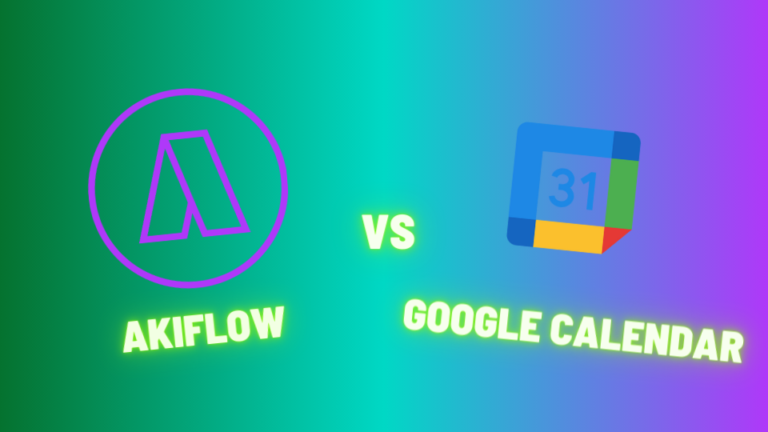What is Akiflow
Akiflow is a cutting-edge task management and calendar tool designed for the modern, efficiency-seeking individual. It stands out in the crowded field of productivity apps due to its unique blend of features and functionalities, catering to those who aspire to optimize their time and streamline their workflows.
Akiflow is more than just an application; it’s a comprehensive solution for managing your daily tasks, meetings, and personal commitments, all in one integrated platform. Let’s delve into the detailed features that make Akiflow a game-changer in personal and professional productivity.
Key Features of Akiflow
- All-in-One Integration: Akiflow connects with tools like Gmail, Slack, Notion, Asana, and more. It keeps all your tasks and emails in one place.
- Time Blocking and Alerts: Plan your day with time blocks for different tasks. Get customizable alerts for your meetings and tasks.
- Share Your Schedule Easily: With Akiflow, you can easily share when you’re free with your team, making scheduling meetings hassle-free.
- Command Bar: Manage your tasks fast. Use the Command Bar to add, change, or remove tasks and events quickly.
- Simple Navigation, Instant Updates: Switch through the app easily with keyboard shortcuts. Changes you make are updated everywhere right away.
- Easy to Use, Everywhere, Anytime: Akiflow’s design is simple and works on both computers and mobiles. You can even use it without the internet.
What is Google Calendar
Google Calendar is free-to-use calendar application that excels in event planning, appointment scheduling, and integrating seamlessly with Google’s suite of services including Docs, Meet, and Tasks. It boasts features such as easy event scheduling, comprehensive integration with other Google services, sharing and collaboration tools, mobile access, automatic syncing across devices, customization options, and support for recurring events. Additionally, it offers functionalities like invitations and RSVP tracking, reminders, time management tools, search capabilities, holiday calendars, and weather integration for upcoming events.
Key Features of Google Calendar
- Seamless Integration with Google Services: Google Calendar is tightly integrated with Google’s ecosystem, including Gmail for event invitations, Google Meet for video conferencing directly from calendar invites, and Google Tasks for task management. This integration enhances productivity by keeping all tools in one accessible location.
- Easy Event Scheduling and Sharing: The platform enables users to quickly add events, set reminders, and share their calendars with others. This feature is designed to facilitate collaboration and ensure that scheduling meetings or events is a hassle-free process, making it ideal for both personal and professional use.
- Customizable Views and Event Colors: Users can customize their calendar views (day, week, month, or year) and assign colors to different events, making it easier to manage and visually distinguish between various types of appointments or tasks at a glance.
- Recurring Events and Reminders: Google Calendar supports the creation of recurring events and configurable reminders, which can be set to notify users via email or pop-up messages. This ensures that important dates are not missed and helps in establishing routines.
- Mobile Accessibility and Offline Support: With its mobile app, Google Calendar offers the convenience of accessing and managing your schedule on the go. Additionally, offline support means you can view your calendar and receive notifications even without an internet connection.
- Time Zone Support and Working Hours: This feature is particularly useful for those working across different time zones, as it automatically adjusts meeting times accordingly. Setting working hours also helps in managing availability, preventing meetings from being scheduled outside of these times.
Akiflow vs Google Calendar: Features
| Features | Akiflow | Google Calendar |
|---|---|---|
| Integrations | Gmail, Slack, Todoist, Asana, Notion, Zoom, IFTTT, Trello, Google Calendar, Outlook, MS Teams | ClickUp, Google Tasks, Zoom, Slack, Salesforce, Google Docs |
| Calendar | Offers a unified calendar and task management view. Integrates with Google and Outlook Calendars. | Yes |
| Platforms | Windows, iOS, Android, macOS, Web | macOS, iOS, Android, Web |
| Task Management | Labels, Filters, Priority levels, Recurring tasks, Goals, Due Dates | NA for Calendar |
| Natural Language Processing | Yes | Yes |
| Time Blocking | Best time blocking tool in the world | Yes |
| Analytics | Yes | No |
| Meeting Scheduler | Yes | Yes |
| Time Zones | Yes | Yes |
| Reminders | Yes | Yes |
| Customer Support | Exceptional | Average |
| 1:1 User Onboarding | Yes | No |
| Pricing | $19 per month, paid annually | Free to use |

Akiflow vs Google Calendar: Pricing
Akiflow Pricing
Akiflow offers three main pricing options:
(i) Monthly Premium Plan: Priced at $34 per month
(ii) Yearly Premium Plan: Costs $19 per month, billed annually, which allows you to save 40% compared to the monthly plan.
(iii) Believer Plan: Costs $8.33 per month which is billed every five years, leading to a total of $500 per five years.
In addition to these plans, Akiflow offers discounts for military personnel, students, and healthcare workers. You can contact Akiflow’s support team for more information on these discounts.
Google Calendar Pricing
Free to use
Akiflow vs Google Calendar: Reviews
Akiflow Review
Akiflow has gained significant acclaim in the productivity tool market, thanks to its high average ratings on various review platforms. Users particularly appreciate its time blocking feature and the personalized one-on-one onboarding process, which enhances the overall user experience. These aspects, coupled with its user-friendly interface and excellent value for money, make Akiflow a preferred choice for many. However, it’s important to note that Akiflow is primarily designed for individual use and may not be the best fit for those in need of advanced team collaboration features. This focus on solo productivity positions Akiflow as a distinct tool in the market, particularly suited for users who prioritize personal task management and efficient scheduling.
Google Calendar Review
Google Calendar is praised for its seamless integration with Google’s ecosystem, offering easy scheduling, comprehensive reminders, and mobile accessibility. It excels in simplicity and functionality, fitting both personal and professional use. However, it might lack advanced project management features found in dedicated tools, and some users may find its interface less customizable compared to specialized calendar apps.
Which One Should You Pick
Consider Akiflow if
- You Need Comprehensive Features: Akiflow is ideal if you’re looking for a robust tool that combines task management with advanced scheduling and time blocking.
- You Rely Heavily on Integrations: If your workflow depends on integrating with a wide range of other apps, Akiflow offers extensive integration capabilities.
- You Prefer Detailed Planning and Time Management: Akiflow’s focus on detailed scheduling and time management might be more suited to your needs if you have a complex, busy schedule.
Consider Google Calendar if
- You seek simplicity and integration with Google’s suite for straightforward scheduling needs, though it may lack the depth in task management features found in more specialized tools.
- Your workflow benefits from easy access and sharing capabilities across devices, though it might not offer the advanced customization options of some competitors.
- You value the convenience of mobile access and automatic syncing, keeping in mind that users looking for comprehensive project management tools may find it limiting.

Best Time Blocking Web and Desktop Apps, 2024
Explore the best time blocking apps of 2024! Discover how Akiflow, TickTick, Usemotion, Sunsama, Sortedapp, and TimeHero revolutionize productivity, offering unique features for professionals and students to manage tasks and enhance efficiency.

Improve Focus: 5 ADHD Productivity Tools & Calendar Apps for 2023
Discover five of the best apps and tools for those with ADHD, from note-taking apps to time-blocking platforms. Get ready to stay organised, motivated and on track with Akiflow’s essential guide.
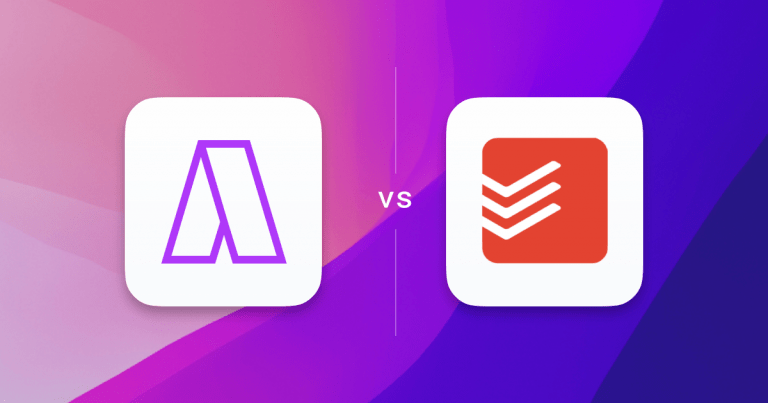
The Top 3 Todoist Alternatives (In-Depth Review)
Over 25 million people now use Todoist to stay on track and plan their day. It has expanded rapidly and is now a widely used task manager with seamless integrations into other task and calendar managers like Akiflow. While Todoist is hugely popular among its wide user base, there are now a variety of Todoist […]