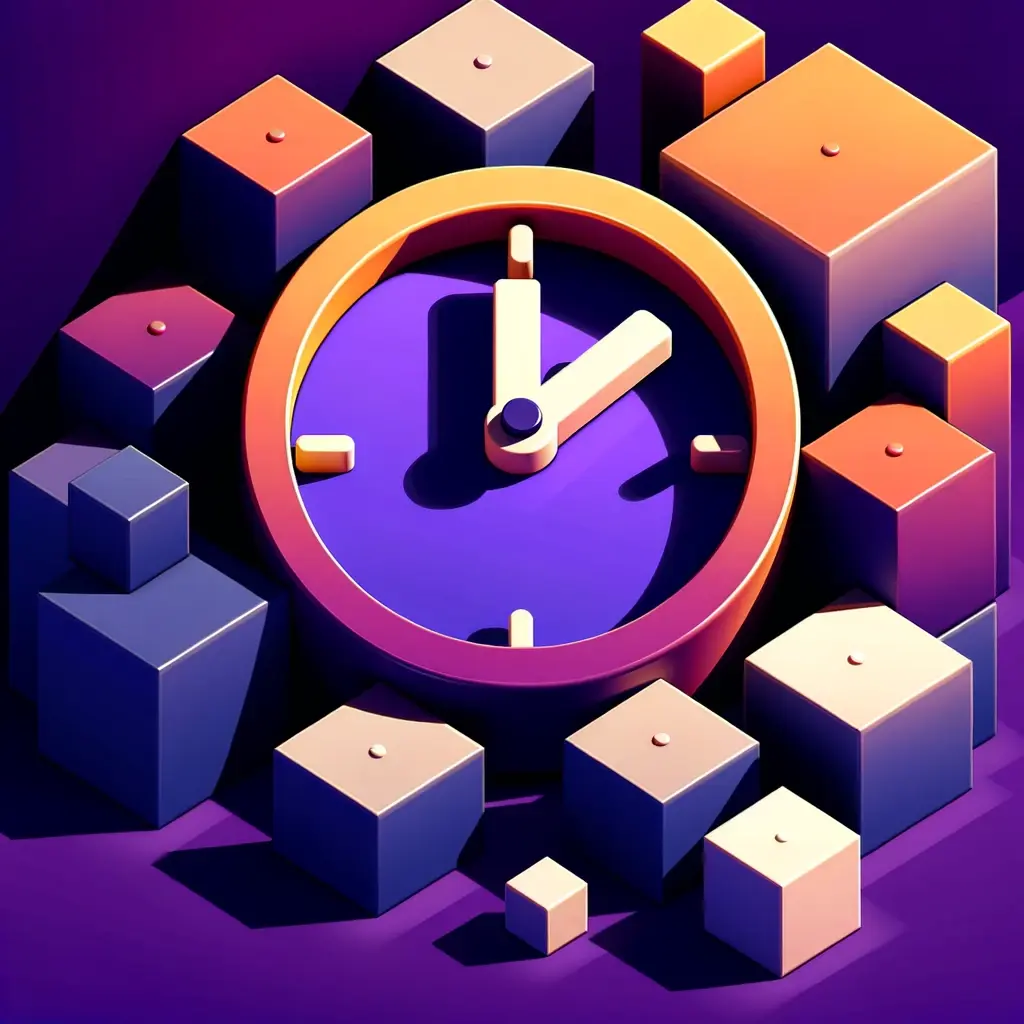What is Actions by Moleskine
Actions by Moleskine is a comprehensive task management, calendar, and productivity app designed to help users plan, organize, and prioritize tasks efficiently. It features an intuitive interface with capabilities for breaking down projects, setting deadlines, tracking progress, and collaborating with team members. Key functionalities include creating to-do lists, utilizing reminders, tagging, and automatic sorting, with the added advantage of data backup. The app is lauded for its simplicity, flexibility, and effectiveness in ensuring task completion, making it suitable for anyone seeking a streamlined tool for managing tasks and lists.
Key Features of Actions by Moleskine
- Intuitive Design: Actions by Moleskine is known for its clean, user-friendly interface that simplifies task management. Users can easily navigate through the app, making task organization and prioritization straightforward and efficient.
- Task Scheduling and Reminders: The app allows users to schedule tasks with specific deadlines and set reminders. This feature ensures that important tasks are not overlooked and helps users meet their deadlines
- Customizable Categories: Users can create custom categories and tags for their tasks, enabling them to organize their workload more effectively. This level of customization enhances productivity by making it easier to sort and prioritize tasks.
- Seamless Integration: Actions by Moleskine integrates with other tools and platforms, allowing for a seamless workflow. This feature is particularly useful for users who rely on multiple apps for their daily activities and project management.
- Collaboration Features: Although primarily designed for individual use, Actions by Moleskine offers features that facilitate collaboration, such as task sharing and progress tracking. This makes it a versatile tool for both personal and team projects.
- Cross-Platform Accessibility: The app is available on multiple devices, ensuring that users can access their tasks and schedules anytime, anywhere. This cross-platform accessibility is crucial for maintaining productivity on the go.
What is Friday
Friday.app is a digital workplace platform designed to enhance productivity and organization for teams. It offers features like customizable homepages, task management, goal tracking, and asynchronous communication tools, aiming to streamline workflows for small to medium-sized teams.
Key Features of Friday
- Customizable Dashboard: Friday allows users to personalize their dashboard with widgets that show tasks, calendars, and other important information at a glance. This customization ensures that every team member can quickly access what’s most important to them, enhancing productivity and focus.
- Integrated Task Management: With task management features, Friday helps teams organize, prioritize, and track work progress. This integration means tasks and projects are easily accessible, facilitating better planning and execution.
- Goal Setting and Tracking: Goal tracking functionality enables teams and individuals to set objectives, monitor progress, and adjust strategies. This feature supports accountability and ensures alignment with broader organizational goals.
- Asynchronous Communication Tools: Recognizing the importance of communication, Friday includes tools that support asynchronous updates and check-ins. This reduces the need for constant meetings, making communication more efficient.
- Team Directory: A centralized team directory in Friday aids in keeping everyone connected. This feature makes it easier to find contact information and understand team structures, fostering better collaboration.
- Analytics and Reporting: Friday offers analytics and reporting tools that provide insights into team performance and work habits. This data can inform decision-making, helping to optimize workflows and productivity.
Actions by Moleskine vs Friday: Features
| Features | Actions by Moleskine | Friday |
|---|---|---|
| Integrations | It integrates primarily with Timepage, its sister app also developed by Moleskine Studio. | The top integrations include ClickUp, Microsoft Teams, Google Drive, Slack, Salesforce, and Figma |
| Calendar | Yes | Yes |
| Platforms | macOS, iOS, Android, Web | Browser |
| Task Management | Offers labels, tags, and recurring tasks | Workflow management, Progress tracking |
| Natural Language Processing | Yes | No |
| Time Blocking | No | Yes |
| Analytics | No | Yes |
| Meeting Scheduler | No | Yes |
| Time Zones | No | Yes |
| Reminders | Yes | Yes |
| Customer Support | Average | Good |
| 1:1 User Onboarding | No | No |
| Pricing | Monthly subscription $2.49, yearly $14.99, Studio annual covering all apps $24.99, prices vary by region | Free, Individual $4/mo, Team $6/mo, Company $100/mo |
Actions by Moleskine vs Friday: Pricing
Actions by Moleskine Pricing
The pricing for Actions by Moleskine includes a monthly subscription at $2.49 USD, a yearly subscription offering a 50% savings at $14.99 USD, and an annual Moleskine Studio subscription that covers all three apps (Actions, Timepage, and Flow) for $24.99 USD, which saves a further 40%. These prices are for the US App Store and may vary based on the local currency. For detailed pricing in other regions, it’s best to check the app store or the membership page within the app.
Friday Pricing
Free: Core features, unlimited core access. Individual: $4/mo, planner, goals. Team: $6/mo, collaboration, reporting. Company: $100/mo, advanced features.
Actions by Moleskine vs Friday: Reviews
Actions by Moleskine Review
Actions by Moleskine is highly regarded for its elegant interface and seamless task management functionalities. It integrates well with Moleskine’s ecosystem, offering users a streamlined experience for organizing tasks and schedules. However, some users might find the subscription model and the lack of certain advanced features compared to competitors a bit limiting.
Friday Review
Friday is praised for its well-executed design, serving as a comprehensive work hub rather than a full WorkOS, ideal for aligning team goals and communications. It’s particularly suited for small, high-performance teams, offering features like check-ins, goals, and a planner. Its customizable homepage and streamlined status updates enhance team efficiency, reflecting a solution built by a distributed team for their own challenges, offering a unique approach to work collaboration.
Which One Should You Pick
Consider Actions by Moleskine if
- Aesthetic Appeal Over Comprehensive Features: If you prioritize a beautifully designed interface and ease of use over a broad set of features for task management.
- Integration Within Moleskine Ecosystem: For those who value seamless integration with Moleskine’s other digital tools like Timepage, despite the limited third-party app integrations.
- Simplicity in Task Management: Ideal if you prefer straightforward task management without the complexity of advanced project management tools, acknowledging the potential need for additional solutions for complex workflows.
Consider Friday if
- You Seek a Centralized Work Hub: Friday could be a match if you’re looking for a single platform to manage tasks, meetings, and goals. However, if your needs extend to highly specialized tools for project management or creative work, you might find Friday’s functionalities a bit generic.
- Integration Matters, But Not Deeply: If integrating with commonly used apps like Google Calendar, Slack, or Microsoft Teams is important, Friday offers these capabilities. Still, for more niche or industry-specific integrations, it may not fully meet your expectations.
- Balanced Approach to Task and Time Management: Friday supports task and time management, which could benefit those with straightforward scheduling needs. However, if you’re in search of advanced time tracking or detailed analytical insights into productivity, Friday’s offerings might seem somewhat basic.
Best Actions by Moleskine and Friday Alternative
Akiflow: Akiflow is a time management app offering time blocking, task scheduling, and integrations with various tools. It focuses on productivity and organization through a unified task and appointment interface.
Akiflow Price: $19 per month, paid annually