What is Google Tasks
Google Tasks, a part of the extensive Google ecosystem, is a straightforward and efficient task management tool known for its simplicity and integration with other Google services. This app is particularly effective for those who are already using Google Workspace, as it seamlessly integrates with Gmail, Google Calendar, and other Google apps. The minimalist design of Google Tasks allows users to quickly add, organize, and track tasks without the complexity of more feature-heavy tools. Its ease of use and accessibility across devices make it a practical choice for individuals looking to manage their to-dos within the familiar Google environment.
Key Features of Google Tasks
- Simple Task Management: Easily create, edit, and manage tasks.
- Google Workspace Integration: Seamlessly works with Gmail and Google Calendar.
- Subtasks: Break tasks into smaller, manageable steps.
- Due Dates and Reminders: Set due dates and get notifications.
- Customizable Views: Organize tasks by date or priority in different views.
- Drag-and-Drop Functionality: Reorder tasks as needed with a simple drag-and-drop.
What is Ellie Planner
Ellie Planner is a daily planning application designed to help users organize their week through features like calendar integration, task management, and time-blocking techniques. It includes a brain dump area for capturing thoughts and tasks, and it supports integrations with major calendars and productivity apps such as Google Calendar, Outlook, and Todoist. Aimed at simplifying planning processes, Ellie Planner offers both a free plan and a premium subscription.
Key Features of Ellie Planner
- Calendar Integration: Ellie Planner syncs with major calendar services like Google Calendar and Outlook, allowing users to see their appointments and tasks in one unified view. This feature ensures that all commitments are aligned and easily accessible.
- Task Management: Users can create, assign, and track tasks within the planner. This helps in maintaining clarity on deliverables and deadlines, enhancing productivity and accountability.
- Time Blocking: The planner supports time-blocking techniques, encouraging users to allocate specific blocks of time for tasks, which helps in managing daily workloads more efficiently and reducing the likelihood of overcommitment.
- Customizable Views: Ellie Planner offers customizable views, enabling users to tailor the interface according to their personal productivity styles. This can include adjusting the layout of tasks, events, and notes to best suit one’s workflow.
- Brain Dump Feature: A dedicated space for “brain dumping” allows users to jot down ideas and tasks as they come, which can later be organized into actionable items. This feature helps in capturing all thoughts without disrupting workflow.
- Mobile Accessibility: The planner is accessible via a mobile app, providing the flexibility to manage schedules and tasks on the go. This ensures that users can stay updated with their plans irrespective of their location.

Google Tasks vs Ellie Planner: Features
| Features | Google Tasks | Ellie Planner |
|---|---|---|
| Integrations | Integrates seamlessly with Google services like Gmail and Google Calendar | Apple Calendar, Google Calendar, Zapier, Slack, Todoist, Microsoft Outlook |
| Calendar | Not Inbuilt | Yes |
| Platforms | Available on web, Android, and iOS. | macOS, iOS, Android, Web, Windows |
| Task Management | Simple task management with features like creating lists, setting due dates, and making subtasks.. | Offers labels, tags, and recurring tasks |
| Natural Language Processing | No | No |
| Time Blocking | No | Yes |
| Analytics | No | No |
| Meeting Scheduler | No | No |
| Time Zones | Not specifically mentioned | No |
| Reminders | Yes | Yes |
| Customer Support | Average | Good |
| 1:1 User Onboarding | No | No |
| Pricing | Free | Ellie offers a Free Plan and a Pro Plan for $9.99/month or $299.99 one-time. Pro features include timeboxing, calendar integration, and more. |
Google Tasks vs Ellie Planner: Pricing
Google Tasks Pricing
Google Tasks is free to use.
Ellie Planner Pricing
Ellie Planner offers two main pricing options:
(i) Free Plan: Includes unlimited task creation, accessible via iOS and Web apps, and a feature called “Braindump”.
(ii) Ellie Pro Plan: Available for $9.99 per month or a one-time purchase of $299.99. It includes all the features of the free plan plus timeboxing, integration with Google and Apple Calendars, unlimited labels & subtasks, recurring tasks, due dates, and more.
Google Tasks vs Ellie Planner: Reviews
Google Tasks Review
Google Tasks is a user-friendly task management app designed for simplicity and integration within the Google ecosystem. It allows users to create tasks with due dates, notes, and subtasks, and offers features like syncing across devices, reminders based on time or location, and easy task organization through drag-and-drop. The app integrates well with other Google tools like Calendar and Gmail, enhancing productivity. While not as feature-rich as some alternatives, it’s a solid choice for those seeking a basic, free task management solution, especially for users already using Google services.
Ellie Planner Review
Ellie Planner is praised for its simplicity and effectiveness in daily planning, offering features like calendar and task views, brain dump for capturing thoughts, and integration with other apps like Google Calendar and Todoist. Users appreciate its clean interface and focus on time-blocking techniques to improve productivity. However, some drawbacks include its higher price point compared to alternatives like Todoist, and a relatively lighter set of features which may not suit those seeking more robust functionality. The app is primarily developed by a solo developer, which adds a personal touch but might affect the pace of feature updates and support. Overall, Ellie Planner is a commendable tool for those seeking a straightforward daily planner with essential features.
Which One Should You Pick
Consider Google Tasks if
- You Value Simplicity: Google Tasks is suitable for those who need a straightforward task management tool, but it may be too basic for users requiring advanced features.
- You’re Integrated into the Google Ecosystem: It works well if you already use Google’s services, though its integration capabilities are limited compared to more comprehensive tools.
- You Prefer Free Tools: While it’s a cost-effective, free option, some users might miss the more sophisticated functionalities found in paid apps.
Consider Ellie Planner if
- You Appreciate Simplicity in Planning: Ellie Planner could be a good match if you prefer a straightforward, no-frills daily planner with essential features like calendar views and task lists. It might lack the depth of features found in more comprehensive tools.
- You Use Basic Integration: If you need basic integrations with tools like Google Calendar or Todoist, Ellie Planner offers this functionality, though its integration options are not as extensive as some other planners.
- You Enjoy Personalized Support: Since Ellie Planner is developed by a solo developer, you might appreciate the personal touch in customer support, although this could also mean slower updates and enhancements compared to bigger competitors.
Best Google Tasks and Ellie Planner Alternative
Akiflow: Akiflow is a time management app offering time blocking, task scheduling, and integrations with various tools. It focuses on productivity and organization through a unified task and appointment interface.
Akiflow Price: $19 per month, paid annually

Best Time Blocking Web and Desktop Apps, 2024
Explore the best time blocking apps of 2024! Discover how Akiflow, TickTick, Usemotion, Sunsama, Sortedapp, and TimeHero revolutionize productivity, offering unique features for professionals and students to manage tasks and enhance efficiency.

Improve Focus: 5 ADHD Productivity Tools & Calendar Apps for 2023
Discover five of the best apps and tools for those with ADHD, from note-taking apps to time-blocking platforms. Get ready to stay organised, motivated and on track with Akiflow’s essential guide.
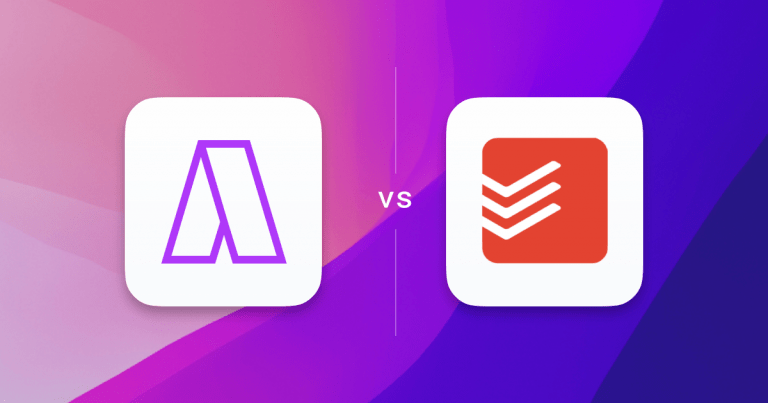
The Top 3 Todoist Alternatives (In-Depth Review)
Over 25 million people now use Todoist to stay on track and plan their day. It has expanded rapidly and is now a widely used task manager with seamless integrations into other task and calendar managers like Akiflow. While Todoist is hugely popular among its wide user base, there are now a variety of Todoist […]

