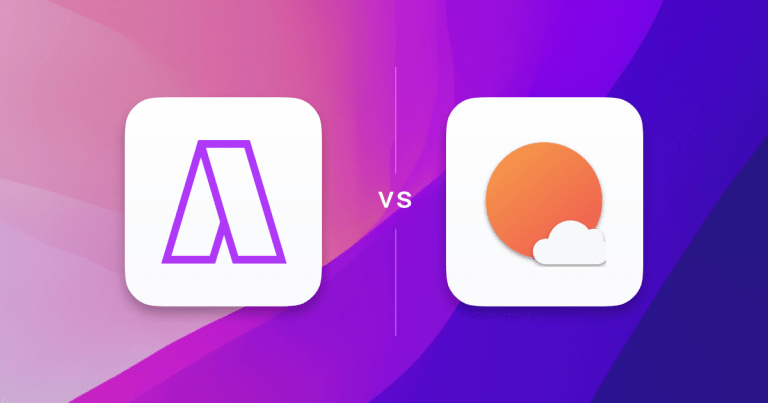Due to the hectic lifestyles that most of us live today, managing our personal and professional tasks and responsibilities can be a tricky quest, as relying solely on memory can lead to missed deadlines. Thankfully, software like Akiflow and Sunsama come into play to help us plan, organize and manage our everyday schedule and tasks. But which one is a better choice for you?
Each software has its particular features and benefits and might fit better with a specific audience rather than the other. So, we have gathered and compared all the relevant information about Akiflow and Sunsama to help you make the best choice for your everyday task planning tool. Follow along!
How does Akiflow work?
Akiflow is a productivity tool that focuses on personal tasks and schedule management. Its goal is to centralize the user’s tasks in only one hub, allowing them to import tasks through integrations with several highly-used tools, such as G-mail and Asana.
Akiflow is all about practicality and speed. While it guards the users against the most frequent productivity killers, such as cognitive overload, distractions, overscheduling, and context switching, it also helps them get things done 10 times faster.
Some of Akiflow’s unique features are:
Command Bar
To help you capture tasks whenever and anywhere, Akiflow presents a command bar that can be easily activated by pressing Alt + Space. With this tool, you won’t miss any ideas during a long meeting or when navigating the Web.
Keyboard Shortcuts
No one wants to spend extra time setting up a schedule or creating new tasks. With that in mind, Akiflow offers a set of keyboard shortcuts to help users navigate faster on the app, relying solely on their typing ability. You can choose to use the default shortcuts or tailor them to your liking.
Priority Management
Akiflow takes productivity principles seriously, and priority management is one of them. The platform comes with different prioritization mechanisms, such as priority tags, the goal for the day tag, and labels. Such features make task management easier to visualize and track.
Akiflow’s Pricing Per User
- Monthly: USD 15.00/month
- Yearly: USD 12.50/month
How does Sunsama work?
Like Akiflow, Sunsama is a productivity app that unifies a calendar view and a to-do list in one platform and focuses on time management. The app allows users to collect tasks from a wide variety of external tools through integrations, stimulating the centralization of tasks in one single platform.
Professionals of different industries trust Sunsama because of its capacity to manage daily workload efficiently while avoiding distractions. With its dynamic and user-friendly interface, this app aims to offer a thoughtful approach to daily planning.
Some of Sunsama’s core attributes and tools are:
Workload Counter
The software offers a workload counter that changes color depending on the number of tasks assigned for each day. As a result, if it turns yellow or red, you may want to eliminate or reschedule non-essential items. This simple feature keeps users from becoming burnt out and allows them to work productively till the end of the day.
Team View
Although it is a tool focused on individual productivity, Sunsama allows users to peek into their coworkers’ calendars to see how are their schedules and what they have planned for the day. With this feature, it is easier to set up a quick call or meeting without getting in the way of anyone’s planning.
Daily progress tracker
The daily progress tracker is another tool that helps users see how they spend their days. By understanding how their day went so far, the professional can learn how to better plan for the following days.
Sunsama’s Pricing Per User
- Monthly: USD 20.00/month
- Yearly: USD 16.00/month
Akiflow Vs. Sunsama: Features
While Akiflow and Sunsama offer similar tools and features to help users organize their tasks and get more productive, each platform brings a particular approach to daily planning.
Let’s dive in deeper to understand how these apps perform on the four features they share in common.
Interface & User Experience
Most productivity app users lead a fast-paced routine with tight schedules that don’t allow much time to plan and review the tasks for the day. Akiflow’s team kept that in mind when designing a minimal and clean interface for the app.
By showing only the essential information, like the to-do list for the day and the main calendar, Akiflow helps to reduce the overwhelming feeling of having an endless task list lost in the middle of a features and buttons cluster. Its thoughtful and holistic UI and UX present a seamless way for users to organize their responsibilities, thoughts, and ideas.
While the Sunsama app also cherishes minimal visuals, it displays more information at once, but the user can later choose to hide it manually. For color coding enthusiasts, Sunsama comes with several color labeling and categorization options.
Both tools offer a drag-and-drop type of interaction with which users can organize their tasks and include them on the calendar for time blocking. Although Akiflow has a stronger appeal for keyboard shortcuts and fast typing solutions, Sunsama also presents some shortcuts settings.
Integrations
Akiflow and Sunsama applications aim to reduce the “jumping time” between several platforms that most users expend during a workday. Both initiatives count on several different integrations, connecting the most used project management and professional media in a single hub.
Akiflow’s current integrations are:
- Google Calendar and Gmail
- Todoist
- Asana
- ClickUp
- Trello
- Slack
- Notion
- Zoom
- Zapier, to connect everything else.
Sunsama’s current integrations are:
- Google Calendar and Gmail
- Outlook Calendar and Email
- Todoist
- Asana
- ClickUp
- Trello
- Slack
- Notion
- GitHub
- Jira
Tasks & Calendar
Akiflow presents five different tasks categories: Inbox, Today, Upcoming, Someday, and All Tasks. With so many possibilities to separate tasks, the user can prioritize for the day what is urgent and prevent worrying excessively about other responsibilities ahead of time, improving their focus on present tasks.
Akiflow also makes it easier to share your daily to-do list with your team and keep everyone posted on what you’ll be working on. To help you never forget a meeting again, the platform sends you desktop notifications before every scheduled event, and you can adjust the timing on settings.
On the other hand, Sunsama is more of a planner, rather than a task manager. It shows the Objectives, Backlog, and Archive categories. With fewer categories, it is easier to feel lost and overwhelmed about when to tackle a particular task and when to leave it for another time. Nevertheless, users can still schedule tasks on specific days, much like Akiflow.
As for the inbuilt calendar, both apps offer the drag-and-drop option, as mentioned before, which means that the user can allocate a specific time to complete a task besides creating events. There are distinct views that the user can choose from, from daily to monthly calendar views. A remarkable Akiflow feature is a fully functional inbuilt calendar that allows users to manage all their external calendars, such as Google and Outlook ones.
Focus Mode
Maintaining focus throughout a workday can be challenging, especially when working remotely. With infinite professional and personal tasks to be tackled, we can quickly become saturated and give in to procrastination.
To help with that, Akiflow contains a Focus Mode for each task that can be easily opened so the user can work on it from start to finish. With the Focus Mode, the user can concentrate their effort and energy on one task at a time, reducing the chances of burnout from multitasking.
Sunsama offers a similar feature, also called Focus Mode, with the same goal. When choosing the Focus Mode, the user is redirected to a dedicated page where they can work on that task for as long as needed.
The Bottom Line
Akiflow and Sunsama brought fresh air to the productivity market, showing new ideas and ways to work efficiently while still preserving the users’ wellness. Akiflow, however, has shown to be a more accessible and comprehensive tool for users who want to focus on their individual tasks and time management.
Akiflow’s team is eager to help free your mind and schedule with our holistic, all-in-one tool. You can better manage your time with Akiflow’s 2-week free trial. Click here to learn more!

Best Time Blocking Web and Desktop Apps, 2024
Explore the best time blocking apps of 2024! Discover how Akiflow, TickTick, Usemotion, Sunsama, Sortedapp, and TimeHero revolutionize productivity, offering unique features for professionals and students to manage tasks and enhance efficiency.

Improve Focus: 5 ADHD Productivity Tools & Calendar Apps for 2023
Discover five of the best apps and tools for those with ADHD, from note-taking apps to time-blocking platforms. Get ready to stay organised, motivated and on track with Akiflow’s essential guide.
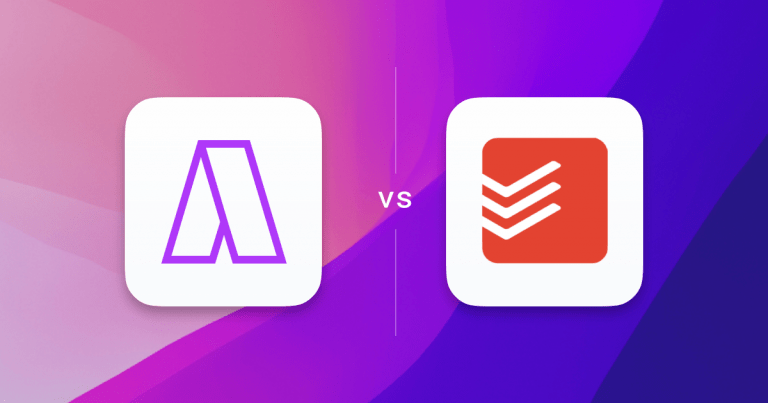
The Top 3 Todoist Alternatives (In-Depth Review)
Over 25 million people now use Todoist to stay on track and plan their day. It has expanded rapidly and is now a widely used task manager with seamless integrations into other task and calendar managers like Akiflow. While Todoist is hugely popular among its wide user base, there are now a variety of Todoist […]